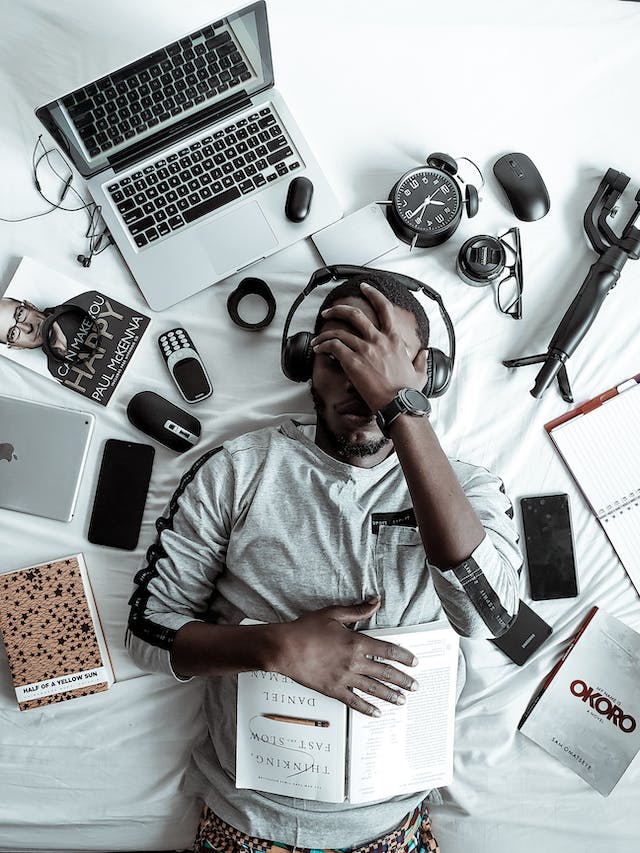Instagram is no longer just a place for your virtual photo album. It’s entertainment for your eardrums and your eyes. Thanks to Instagram inviting Reels to the platform, content creators have a lot more exciting work to do. Now, we get to navigate Instagram Reels music.
We must make it work for our brand and capitalize on existing Reels trends. It is so much more than uploading a video to Instagram. If you do that, its platform will recognize it as “original audio.” That’s not what you want. You want to hop on trending sounds from the IG music library.
We will explain the importance of trending audio clips to your brand’s growth. We will even discuss the limitations of commercial music that you may face. We promise everything will make sense soon! Just read this article.

Table of Contents
All You Need To Know About Trending Instagram Songs
Artists know the power of going viral on a social media platform. So many singers and musicians receive exposure from trending on social media.
It could be even more powerful than getting a lot of streams. They don’t mind using us to promote their music since they also benefit.
Let’s discuss why trending Instagram songs are a good inclusion for your brand.
How To Find Them
The truth is that trending audio was popular on TikTok before Instagram. If you want to know what will be popular on Instagram, check TikTok. And you may find that certain songs will be on Instagram soon. You can ensure you are up to date by watching your For You page on TikTok.
There is another option if you don’t want to download the TikTok app. You won’t have to leave Instagram to discover which Instagram Reel song is trending. There is a Reel tab on IG. Make your way to this tab.
Now, all you have to do is keep scrolling. Pay attention to the sounds that you hear repeatedly.
This is not a coincidence. It means that Instagram is currently promoting that audio sound. It could be a song, a clip of someone talking, or the most random thing. If it is popular on your Reels tab, it is a song that you should bookmark for later. We will tell you why you should use popular Instagram Reel music.
Why You Should Use Them
It’s not just about following a Reel trend for the sake of following a trend. You want your Instagram page to reach more people, don’t you? An organic way to do that is by incorporating popular Instagram Reel music.
When an audio clip is on the upward trend, Instagram will push it to more people. This means that the content that incorporates this sound will benefit. This is your chance to upload a Reel using this sound. You will upload a Reel, so why not do it with popular Instagram Reel music?
So many creators credit Instagram Reels with the growth of their Instagram pages. When Instagram decides they have a favorite sound, the creators can get a boost in reach. This is enough of a reason for you to keep your ear to the ground.
If a specific audio clip applies to your brand, consider using it in your upcoming Instagram video.

Consider Using Instagram Reels Copyright Free Music
You may have heard about music disappearing from TikTok. You may have seen or experienced it yourself. This is not the time to be angry with your favorite social media platforms. It’s not their fault that they don’t own this music. The true owners of this music have decided to exercise their rights over it.
Let’s talk about why this happened. It became obvious that some creators were no longer using the platform as a creative outlet. They were using the music to promote the brand or small businesses.
When you hear a popular song in a commercial, the brand has to pay the owner of the music.
Record labels receive compensation in exchange for having a catchy jingle in it.
Unfortunately, creators on Instagram were getting away with it for a while. What is stopping the artist in your most popular Reel from removing their music? Because of this risk, consider using Instagram Reels copyright-free music.
There are some very popular audio clips online that are simply just random phrases. You don’t have to choose a Billboard Top 100 for your next Reel. You may see that something very random could get you the reach you want.

How To Trim Music on Instagram Reels and Find the Sweet Spot
Of course, you want to know how to trim music on Instagram Reels. Adding music to your video clips is an excellent technique to make your Reels more enticing.
Sometimes, your background music determines your Reel’s reach. You’ll need to know how to trim them to your short-form videos.
It would be easy if we could just slap an audio clip on our videos. But our Reels deserve more than that.
If you are using a song, the lyrics you choose to include are very important. That could be the part going viral on social media right now. It’s time to become a video editor and cut down your Reels audio to the right size.
How To Add Music to Instagram Reels and Trim Them Down to Size
We can show you how to add music to Instagram Reels. Then, you can resize the audio clip to your liking. Follow these steps for trimming music on your Reels:
- Select the plus sign at the bottom of the Instagram homepage. Scroll to the right until you select that you want to create a new Reel.
- Tap the camera icon.
- Tap the Add Audio button to the right of the screen. It should have a musical note icon on it.
- The Reels music library should pop up next. Enter the music you’d want to add to your IG Reel.
- Once you’ve found the music, tap it.
- IG will start playing this song on the next screen. Drag the bar at the bottom of the screen. This is how to select which section of the screen you’d like to add to your Reel. Then click Done.
- You can also drag the boundaries of the audio clip to shorten or lengthen it.
- Add your photo and video clips as desired.
Browse Your Library: How To Add Your Own Music to Instagram Reels
The musical selection on IG is considerable. You have a wide range of options for Instagram Reel music.
Still, you want to know how to add your own music to Instagram Reels.
Sometimes, only you can capture the audio you want to use in your creation. We can help you with that:
- Launch Instagram on your cell phone.
- Go to the + in the center of your screen.
- Select Reel from the options at the bottom. Then, you can tap on the camera icon at the top of the screen. Now it’s time to create your Instagram Reel.
- Tap the musical icon at the side of the screen. You should now be on a page that shows IG’s musical selection.
- Tap on Import instead. Now, you can insert an audio clip from one of your existing Instagram videos.
Consider regularly recording videos with audio clips that you want to use later. That way, you can choose from preexisting audio clips when you get to the stage.

How To Download Instagram Reels With Music on a Phone or Laptop
We wished downloading Reels was as easy as tapping the screen a few times.
Unfortunately, you have to go through a few more steps. You might be using a cell phone or a laptop. We will tell you how to download Instagram Reels with music using either method.
Record the Screen With Your Cell Phone
You likely already know how to record your phone screen. You just need to do it when a Reel is on the screen. Here are some general steps to accomplish this:
- Find the Reel you want to save to your cell phone. It might be on your page or someone else’s Instagram page.
- Remember to tap the Reel so it engulfs the entire phone screen.
- Access the pulldown menu on your phone quickly. Select the icon that represents the screen recording. Ensure that you also enable voice recording.
- Promptly stop screen recording as soon as the Reel is over.
- That video will be in your phone’s photos. To ensure that you did this successfully, play the video.
If you don’t see the same sharpness that the original Reel has, this is normal. This will be a more pixelated version of the Reel on Instagram. This is the downside of recording a screen. The screen limits the quality of the video that you see.
Use a Third-Party Website on Your Laptop
Some of us prefer to watch videos on our laptops. This is normal. You can also access the videos you love without switching to your cell phone. You just need to get help from some third-party websites.
Instagram won’t allow you to download a video to your laptop. This is why we are looking outside of the app for assistance with this task:
- Go to the Instagram website using your favorite browser.
- Find the IG Reel you want to save to your laptop.
- You should see three horizontal dots to the right of the screen. Click on it.
- You should see several options pop up for you to choose from. Select the Copy link.
- Go to an online Reel downloader of your choice. Instagram Reels Downloader or iGram are two options.
- Paste the link that you just copied from Instagram in the appropriate place. Select the option that allows you to download the video. Prepare for the website to ask you for permission to download to your laptop. If you are comfortable, grant the website permission. Soon, you should see the video downloaded to your computer.
Now, you should have the Instagram Reels song on your phone or laptop.

The Benefits From Instagram Reels Music Is Just the Beginning
We will never downplay the effects of using popular Instagram Reel music. It is a great way to bring new followers to an Instagram page. These short videos will get a lot of reach on the platform.
Now, people who like your content can find out who you are. They just wanted to know that you existed. Now, they can follow along and enjoy what you put out there.
Still, there is so much more you can do to run your page. For one, you can contract the services of an expert growth site. You can expand your reach on the platform by using Plixi. We can help you reach followers that Instagram Reels music cannot. Start growing your Instagram page today!
The #1 Rated Instagram Growth Service
Plixi helps you get more Instagram followers, likes and comments (and a bunch of other stuff) 10x faster.
Start Growth