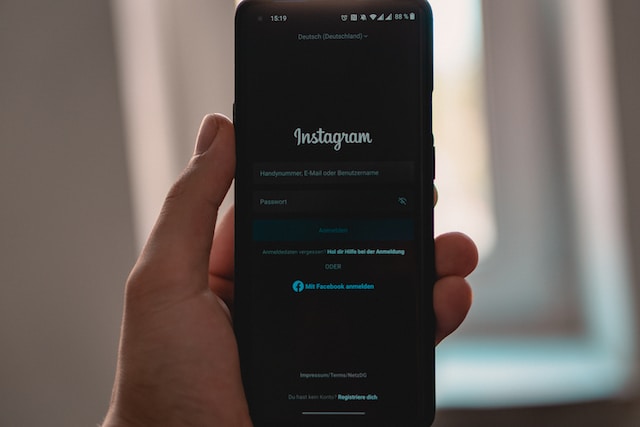Do you want to learn how to add music to Instagram? Then you’ve come to the right place since we’ll share everything you need to know. This includes adding music to different types of Instagram content.
Once you get the hang of it, adding music to every piece of content you publish is fast, easy, and free. The Instagram user interface makes it so easy to add music that even beginners can do it without a long learning curve. Also, there are many music options, so you can find the perfect song to feed posts.

Table of Contents
The Advantages to Using Music With Your Instagram Content
Now let’s turn our attention to the advantages of adding music on Instagram. By understanding the benefits of investing resources into adding music, you’ll make an extra effort and reap the rewards. After all, content creators on Instagram are used to music, so you’ll need to do the same to compete.
Add Music to Instagram To Evoke Emotion
Do you want to evoke a specific emotion when viewers see your videos? Then, you can add music to Instagram posts, Reels, and Stories to add another layer to your content. However, you need to understand what music you’ll need to pick to evoke a specific emotion. This takes trial and error, or you can do market research to see what your audience thinks.
Depending on where you’re sourcing music, you may have the option to find tracks based on the emotions they evoke. This removes guesswork from the process and is great for those users who don’t understand how to judge music.
Increase User Engagement
Music is a reliable method of increasing user engagement with your Instagram content. However, you’ll need to learn how to add music to Instagram so that it has the biggest impact on your engagement metrics.
To test the user engagement metrics for the same posts with different music, you can do A/B split testing. This allows you to see what music track leads to more success. However, when doing testing, you need to keep a few things in mind:
- Sample size: You need to ensure that a large number of viewers see both versions of a post. Ideally, at least 10,000 viewers must see the post with music track A, and the same number music track B. Therefore, you can make meaningful conclusions from the data.
- Fair test: To complete a fair test for what music track is the better version, you cannot have other factors influencing the results. Therefore, you need to keep all other aspects of both posts the same.
- Constantly test: The more you test, the better your understanding of what type of music works the best. However, it can take time and resources to engage in A/B testing, so you’ll need to pace yourself.
Grow Your Follower Count
Once you add music to Instagram, you may find that your account experiences a boost in follower subscriptions. That’s because some users prefer consuming content that includes music they like. Hence, adding music may allow you to grow your Instagram account.
Adding music to your content adds another level of quality that may allow more people to take notice of your content. That’s especially true if the music blends well with the content. It should complement what they see on the screen since the music can detract from the video quality.
Increase Shareability
Add music to Instagram, and you may notice an increase in the number of shares your account receives. Increasing the shareability of your Instagram account is important since it means posts will begin to go viral.
Once your posts go viral, the number of visits and followers will skyrocket. Hence, you can generate more sales and grow your follower count rapidly. This is a cost-effective method of growing your account; you don’t need to buy Instagram followers.

Adding Music To Different Instagram Content Types
Do you want to learn how to add music to different types of content? In this section, we’ll share the steps you need to take to add music for content types like reels, posts, and stories. Therefore, you can improve all types of content for your Instagram account.
How To Add Music To Instagram Story
Do you want to learn how to add music to Instagram Story? It’s simple, and it will allow your Instagram Stories to have more character. When adding a sticker to a video or photo, you’ll see a music icon. After clicking the icon, you’ll see a library that’s thousands of songs large.
Usually, the more popular ones will rise to the top, and you can use the play button to preview them. Therefore, you can get an idea of what the audience will think of your Instagram Story. Note that you can use a small chunk of the soundtrack that corresponds to the length of your IG Story.
How To Add Music to Instagram Post
Are you interested in learning how to add music to Instagram posts? Instagram does an excellent job of making it easy, so you can quickly add music to every post without wasting time. Posts are one of the more popular content types on Instagram. Also, it’s what new followers check when subscribing to an Instagram account.
When creating a new Instagram post, you’ll see an option to add music. You can do this from your mobile app or scan the Instagram music library, which is vast. If you know what music you’re interested in adding, you can complete the process within a few steps.
How To Add Music to Instagram Notes
Do you want to know how to add music to Instagram notes? You can complete this step within just a few fast steps. Start by pressing the + icon when creating a new Instagram Notes entry, then look at the music options. This option is free, fast, and available to every Instagram user.
It’s a good idea if the music you add to your notes matches or evokes the right emotion. With so many tunes on offer, you can find one that matches the type of Instagram note you want to create.
How To Add Music to Instagram Video
Are you interested in learning how to add music to Instagram videos? It’s important to understand how to do this step when posting content since most Instagram viewers nowadays expect music in videos. In fact, most viral videos on social media websites have music, so you need to know how to add it to your account.
When adding a video or photo to your post, you can add music by clicking the icon in the top right-hand corner. After clicking the “Add music” button, you’ll have access to the massive library on Instagram. You can play around with the features to add different parts of a song, depending on the video length.

IG Music Best Practices
Now we’ll share some best practices for using music to ensure you can grow your account. By taking advantage of the best practices in this section, you’ll get more followers, increase sales, and improve brand recognition.
Choose The Best Music For Your Instagram Content
Figuring out how to choose the best music for your Instagram content can be tricky. That’s because it’s difficult to understand what your audiences will like the best. However, you can take advantage of the following ideas so that even beginners can pick the right music:
- Do a poll: You can create a pool to ask your audience about what type of music they enjoy in your content. You can specify different songs or music genres.
- Search the library: It doesn’t matter if you’re browsing the Apple music library or on Instagram. It’s a good idea to have an overview of the available options. That’s because you’ll have more knowledge of what songs are available. Also, audiences love variety, so exploring the library to find different options is smart.
- Trending music: It’s a great idea to find trending music so that your content is able to jump on the bandwagon. Some Instagram users may watch your post because they want to hear new music you have playing in the background.
- Competitor research: It’s a good idea to look at the top Instagram posts from competitors to see what music they are using. You may spot a few common music tracks that regularly appear, so you can also add that music to your posts.
- Be unique: You can try to capture a new audience by adding something unique to your social media account. This includes music tracks most people may have never come across but will work well with your content. Experimentation is the key to figuring out what unique angle can work.
Use Scheduling Software
You can add music to Instagram with the help of scheduling software that has the correct features. This ensures your post is ready to go live on the right day with the music already uploaded to the content.
Also, some Instagram scheduling software may have a feature to add templates that automatically select the music you regularly pick. Therefore, you can quickly set up posts with music and add them to automated scheduling software.
Always Add a New Song
One of the biggest traps social media content creators fall into is doing the same thing as other creators. This is problematic because audiences will stop paying attention to the content. Also, it shows that not a lot of effort is put into the account. So, when you add music to content, consider mixing it up with new entries.
Therefore, by always making the effort to add a new song, you force yourself to keep the account fresh. It avoids repetition, and your audience may use your posts to discover new songs. This gives them a reason to follow your Instagram account and pay attention to each piece of content you put out.
Mix up the Content
It’s a good idea to add music to different types of content so that your audience never knows what’s coming next. This includes things like prize giveaways, industry news, comedy content, and more. By mixing up the type of content you post, the quality of your Instagram account will increase. So, when you add music to Insta, make sure that you don’t forget about what you’re actually posting.

Copyright Laws & Regulations
It’s important to understand the copyright laws and regulations when you add music to Instagram. This ensures that you stay within the law when using music in your Instagram content. Note that Instagram only permits the use of music that’s licensed.
Therefore, you may need to check the source of the music you use in videos. However, most entries on the Instagram library are approved for use, so don’t worry about checking the legality. However, when you’re uploading from a mobile device, you need to consider the legalities of what music you choose.

Create Your Own Music for the Platform
Have you considered creating your music for promoting social media content? This isn’t for everyone since creating music takes skill, experience, and genuine interest. However, there are many tools that support content creators to create music, including free ones. Therefore, you can add music to Instagram that’s custom-made without having to pay a big fee.
Here are the top advantages of creating your music for Instagram content:
- Stand out: One of the more important aspects of creating successful Instagram content is making sure your content stands out. Custom music tracks are one way you can do this. However, if your music becomes popular, you can bet that other content creators will copy your work.
- Express creativity: You get to express your creativity when choosing to add custom music to your Instagram posts. Then thousands of people will get to enjoy your creation, and that’s got to be very satisfying.
- Grow follower count: Some of your followers might subscribe because they want to hear more of your custom music. Hence, by making the effort to create custom music, you may significantly boost the follower count for your Instagram account.
- Increase engagement: You may find that your viewer engagement metrics improve after adding custom music. That’s because you may receive a bunch of comments asking what kind of music you’re playing on the content.

Top Things To Avoid When Adding Music to Insta
When you add music to Instagram, there are a bunch of things you should avoid to maintain good content. In this section of the article, we’ll share what you should consider avoiding to improve your content with music.
Don’t Add the Wrong Music Genre
It’s important for the music to amplify the content instead of confusing audiences. For example, if the video is sharing a complicated message, then heavy rock music may be the wrong choice.
In this scenario, you may want to select music that’s not overpowering so that users can think and understand the message. On the other hand, you may want to add heavy metal music when posting motivational or fitness content. That’s because it has a lot of energy and may evoke the right emotions in the users.
Don’t Use Copyright Music
You cannot add any music that you want to your Instagram posts since you need to avoid copyright tunes. Otherwise, Instagram may remove posts, ban your content, or you can face legal action from the music creators. So, when adding music to your content, consider copyright issues to avoid significant problems with your account.
However, you typically get plenty of warnings to remove music and stop using it in the future. It all depends on how the music owners decide to use their rights and communicate the problem.
You Don’t Need Music With Every Posts
Just because the option to add music exists, it doesn’t mean that you need to add music to every post. Only add music to posts where it will improve the quality of the experience for the end user.
You can test to see what type of Instagram content doesn’t need music by using the data from Instagram Insights. You can create exact posts where one has music and the other doesn’t.

Is It Worth It To Add Music to Your Social Content?
It’s worth adding music to Instagram because it can improve the quality of your content and increase the follower count. When you add music to Instagram, you have a large library to choose from, and it’s constantly getting updated.
Also, Instagram allows you to add music to every type of content that you post. This includes stories, reels, notes, regular posts, and more. Therefore, you can be consistent with every piece of content that you release.
Do you want to grow your Instagram account to new heights? Then, use the services provided here at Plixi. You’ll enjoy the benefits of an Instagram influencer network and our in-house algorithm. So don’t delay your decision and start growing and gaining Instagram followers today.
The #1 Rated Instagram Growth Service
Plixi helps you get more Instagram followers, likes and comments (and a bunch of other stuff) 10x faster.
Start Growth