“Venti vanilla cold brew with oat milk for Jessica!” “Venti vanilla cold brew with oat milk for Jessica!!!!” You snap out of your haze to see a tap cup of tan goodness and a slightly annoyed barista. You were so preoccupied with the latest comment on your post that you forgot where you were. This isn’t the first time it’s happened, either. When you start to fully disengage from society, it may be time for a break. Instagram Quiet Mode may be just what the doctor prescribed.
Instagram is a worldwide tool. If you have followers from Africa, the United Kingdom, and the Caribbean, you can get notifications all day. Like a good content creator, you want to respond to them all, all the time. This may not always be feasible. IG isn’t oblivious to what it has created. In response, it allows you the power to curate your quiet mode hours. If you’ve never heard of this, don’t worry. We’re going to make some noise about this brilliant feature!
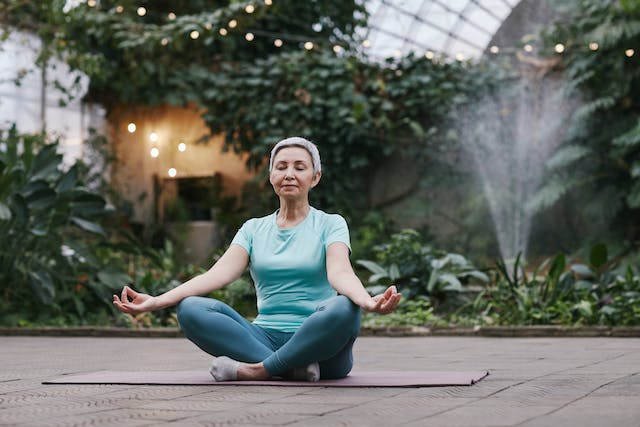
Table of Contents
What Is Quiet Mode on Instagram? Do I Really Need It?
Everyone needs a break from the constant buzz of their phone. After a long day of showing up for your brand, you may need a break. It’s only fair. For some people, that may mean putting your phone on “Do Not Disturb.” However, some people don’t need a complete removal from the rest of the world. They would settle for just hiding from IG. “Quiet Mode” is the solution for that. What is quiet mode on Instagram? This is essentially what it is.
When your phone is on “Quiet Mode,” you don’t have to see the notifications that come in. IG mutes the notifications and sends automatic replies if you receive a Direct Message. At least this way, people know you’re not ignoring them. It’s great for students who are studying for their exams. It’s great for the entrepreneur who still appreciates the 9-5 structure. It can come in handy for so many different lifestyles.
Social media is a great way to instantaneously connect with people worldwide. Unfortunately, that sometimes means that people think we are always available to them. Liking a photo online or posting to your story could translate to “available to talk.” We can make it clear that we need space with “Quiet Mode.” After you take the break, you come back better than ever.
If you have trouble ignoring messages as they come in, this is a great way to not see them at all. There is something to the phrase “out of sight, out of mind.”
How To Turn On Quiet Mode on Instagram for a Much-Needed Break From the Noise
Whether you’re heading into a meeting or turning in for the night, you’ll appreciate quiet mode on Instagram. You can say you want to disconnect from the world. Yes, you can go to that remote cabin in the woods. You can share your location with only one person. However, how can you truly use sign-off from everything with your phone at arm’s length? We suggest that you learn how to turn on quiet mode on Instagram. This way, you can have a truly immersive quiet experience. Do you know how to get this done? Just follow our steps below:
- Launch the Instagram app on your phone.
- Go to your profile page by tapping on your profile picture.
- Tap the three horizontal lines at the top of the page. You should see the Settings menu pop up.
- From here, choose the Notifications tab on the page.
- Next, choose Quiet Mode from the list that comes up.
- IG will then take you to a page letting you tap a toggle button. This will turn the Quiet Mode settings on.
- That’s not all. Below this button, you can choose the time frame that you want Quiet Mode to be on. You can set it, then forget it.
This ensures that your IG notifications don’t pop up on the screen to distract you. Now you can take that break you deserve. (For good measure, put your phone in the next room!)
How To Turn Off Quiet Mode on Instagram When You Think You’re Ready
Okay. You’ve had enough. The time for your thoughts was great, but all you did was brainstorm. You’re brimming with content ideas and want to put them into effect. In any event, you use Instagram to run your business. You reasonably can’t stay away for too long. It’s time to like Instagram comments and react to your Instagram direct messages.
Maybe you have a different reason. This is how to turn off quiet mode on Instagram.
- Start the Instagram app on your phone.
- Go to your profile by clicking on your profile picture.
- You’ll see three horizontal lines at the top right-hand side of this page.
- From the Setting menu that appears choose the Notifications tab listed there.
- Go to Quiet Mode and select it from the list.
- You’ll see a toggle button on the next page. That’s where you can turn Quiet Mode off.
Note that you need to make sure that you’ve updated your app to the latest version. It’s best that you also update your phone’s iOS to the latest version as well. You may not have access to all the phone features if you use outdated versions of the app.

Use Quiet Mode on IG To Protect Your Mental Health
It can be easy to become addicted to the sound of notifications coming in after you post. It can become a very bad habit to refresh the notification page. Each time you pull down, you’re hoping to see one more like or one more comment. You can end up doing this repetitively for hours. It’s no way to live. Being a slave to engagement can make your online content creation journey so sour very quickly.
On the other hand, maybe you find the sound of IG notifications abhorrent. The sound of DMs shocks you and reminds you of all the tasks you have to get done. Whoa. This is not what you wanted content creation to be about. If you wanted the triggering sounds of emails, you could have kept your desk job.
Neither scenario is healthy for you. We aren’t even sure which one is worse. However, we do know that using quiet mode on Instagram can be a quick remedy. Let yourself breathe for a couple of hours, and return fresh. If you don’t live for the sound of notifications, you can produce content that better represents you. When you’ve rested from IG, you can return to address those notifications. This time, you can give- a thought-out response. Doesn’t that sound good? Quiet Mode could be the solution for the longevity on this app.

Instagram Quiet Mode Helps People of Every Lifestyle in the Ways
IG is a great platform for connecting and career building. It’s quite literally changed some people’s lives. You can gain a lot from having a strong social media presence. You can lose a lot, too. let’s talk about how Quiet Mode can benefit you.
It Lets You Rest
Some of us can sleep through multiple alarms. However, the rest of us can wake up with a pin drop. To ensure that you are getting enough rest, Quiet Mode could help. Maybe you can’t use “Do Not Disturb” because people may need to reach you via phone. However, are your Instagram notifications aren’t tantamount to disabling a bomb? If not, maybe you could use Quiet Mode to preserve your sleep. It’s easy to think that’s not a regular 9-5, so you can work whenever. This could be a slippery slope to bad sleeping habits.
It Keeps You Oblivious
Our parents never had to worry about what that random woman in London was doing for brunch. They never thought twice about where that world traveler was going next. Because of that, it was relatively easy to not compare their lives to someone else. That is so much harder now. It’s Instagram, TikTok and YouTube time. We get to see all of what everyone is doing if they choose to share. You could be doing a routine check of your notifications when you see a video of an influencer. She is living her best-sponsored life for free while you’re still getting it out of the mud. It’s easy to say that it will motivate you, but sometimes it doesn’t. Sometimes it catches you on a very bad day and breeds feelings of inadequacy.
In that moment, we don’t think that people curate their lives. Or worse, we don’t want to think that their lives are that great. A little Quiet Mode can help with that. Limit your time on the app, and limit the triggers that bring you to the app. Deactivating Instagram is an option, but there are less serious steps you could take before that.
It Makes You Think of Other Things To Do
Do you remember your life before Instagram? What did you do with your hands and eyes? Even in the smallest lull of stimulation, people feel compelled to scroll IG. It is somewhat second nature. You could be standing in line at Starbucks when you feel the need to read a new DM. Or you could be waiting for the movie trailers to pass when you check how your new reel is doing. Somehow, instead of getting lost in thought, we want to see what IG has curated for us.
The Quiet Mode will help us be more attentive to things around us. Maybe now you will look at the Starbucks menu and try a new combination. You could watch the movie trailers or engage with the friend you went there to watch with. Remember that real life is going to pass you by if you let it.

Tips on How To Use Quiet Mode
Now, we understand that you can’t just go Quiet Mode and never come back. There has to be a method to the madness. Because we understand that, we have a few tips for you.
Use the Instagram Scheduling Tool
We know that you have posting objectives for the week. The content has to go out there, no matter how you feel. Luckily, this is something you can plan long before the date of posting. Using the Instagram scheduling tool, you can edit posts and reels up to the moment you click “Share.” Instead, you can schedule it to go live at a later time. You don’t need to be on IG dodging triggers while you upload content. You can set the schedule, and then go into Quiet Mode. This way, you meet your content objectives and protect your mental health.
Establish Boundaries With Your Own Social Media
Instagram is great and all, but it needs to know its place. It can’t take precedence over real-time, in-person interactions. Choose the social events where you don’t want your phone to be buzzing non-stop. Your sister’s graduation or your cousin’s wedding only happens once. That notification will likely still be there in a few hours.
You always hear about setting up boundaries with people, but sometimes these apps need boundaries, too! Don’t be afraid to prioritize time with the people that matter. You can take the photos and videos and upload them later. Your true IG followers won’t care that they are late.
It is great to set up these boundaries early. When you instill these good habits, you’ll be ready to manage a larger platform. How will you get the larger platform? Well, with Plixi’s help, of course. We are the growth masters, and we are here to help you reach your fullest potential. We have the means to make it happen, too.
The in-house team of Instagram influencers knows exactly what you’re going through. They have practical solutions for growth. Next, our proprietary AI technology will provide the stats to back everything we say up. We’ve been developing it for about a decade, so you know it’s good. So, turn on Instagram Quiet Mode, and have a little chat with us. We’ll talk about growth. Start growing and gaining Instagram followers today!
The #1 Rated Instagram Growth Service
Plixi helps you get more Instagram followers, likes and comments (and a bunch of other stuff) 10x faster.
Start Growth











