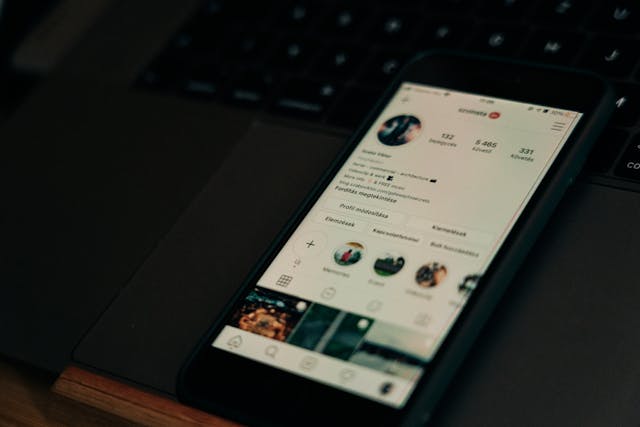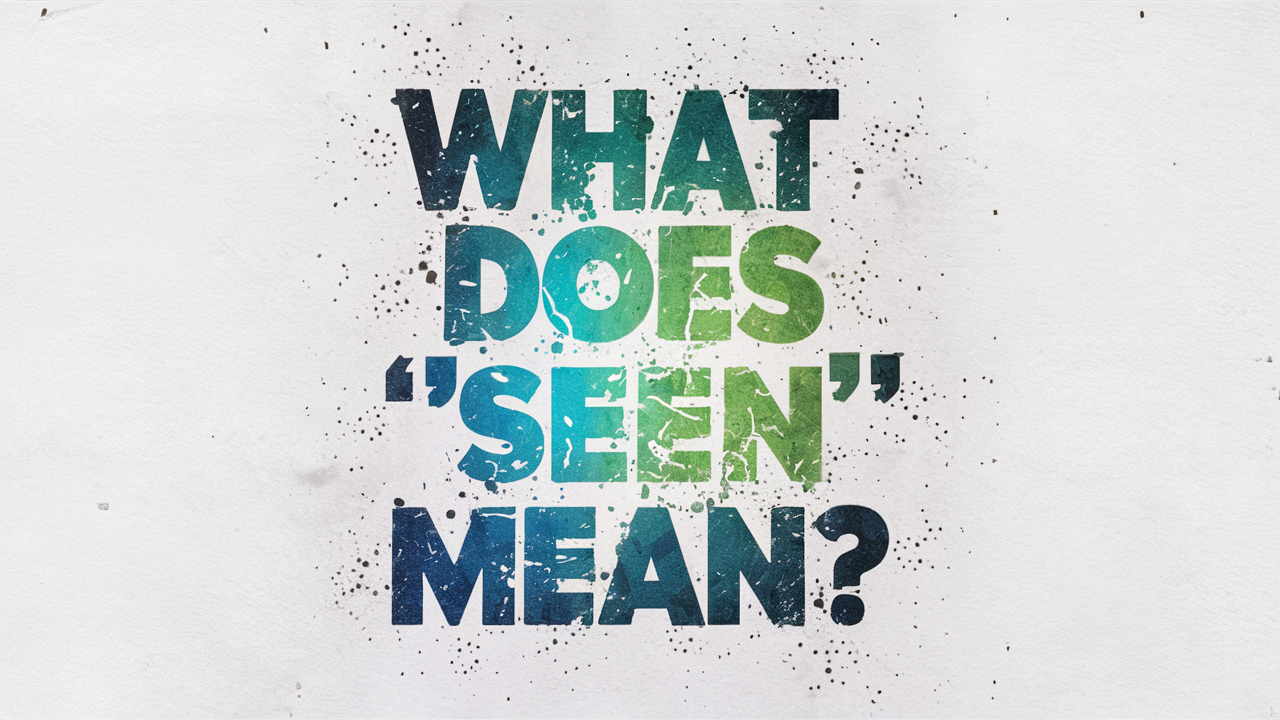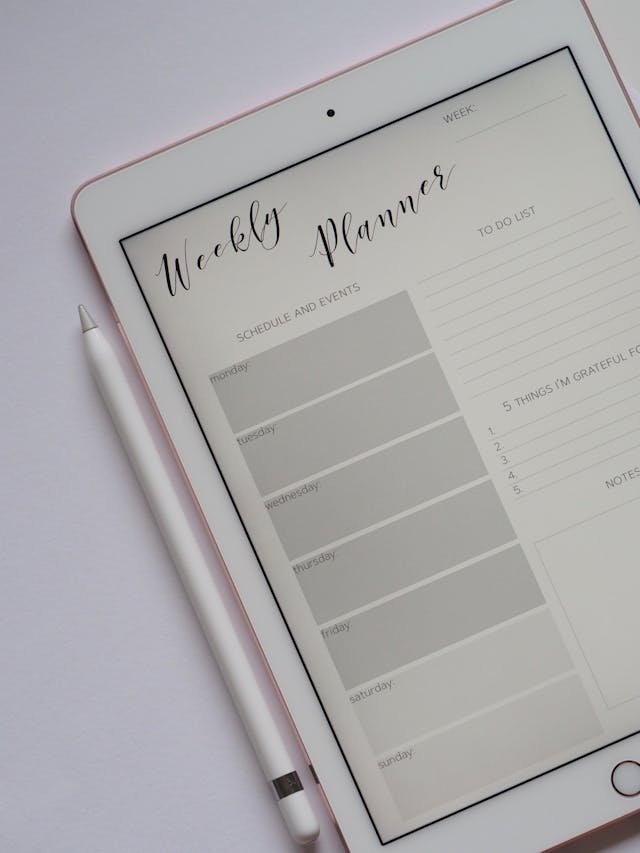You can schedule Instagram posts to help automate your account and make it easier to manage a massive content strategy. In this article, we’ll share how scheduling on Instagram works and the use cases when it’s a good idea.
Furthermore, We’ll provide a list of the best scheduling software solutions that you can integrate with your Instagram account. There is something for everyone, and we’ll also include a few free versions, so there’s no need to pay for the tool.

Table of Contents
Can You Schedule Posts on Instagram?
Yes, you can schedule posts on Instagram, and there are several methods that you can use. Firstly, you can take advantage of the advanced settings when making posts. For example, you can do this with Instagram Reels and select a date up to 75 days away. This allows you to schedule content for two and a half months in advance.
The other method is to use scheduling software. Use this option when considering whether you can schedule posts on Instagram more efficiently. That’s because these software solutions come with a variety of benefits that we’ll cover in this article.

Best Instagram Scheduler: How To Choose the Right One?
Now, let’s turn our attention to the top factors you should consider when selecting the best Instagram scheduler. There are many good options on the market, and knowing what features to look for makes the selection process easier.
Here are the top Instagram scheduler features to consider:
- Free version or trial: It’s a good idea to test the features and user interface of the tools you use. Therefore, find an IG scheduler that includes the features you need. In some cases, it’s only by giving it a test run that you can determine if it’s a good match for your social media marketing strategy.
- Support all content types: It’s important that the scheduling software supports different types of content. For instance, if you want to use the tool with Instagram Stories, then that should be available.
- User interface: Ideally, the software you select is intuitive to use with scheduling posts. A clean UI means you can access every feature without a long learning curve and on a single dashboard. Also, using it on a daily basis will be more pleasant than dealing with a cumbersome design.
- Price: Compare the prices of different scheduling software to find one that offers good value for money. However, you get what you pay for, so you may have to pay above market price for the best features.
- Discounts: Shop around, and you’ll spot service providers offering amazing deals for new accounts. Take advantage of these discounts to save large sums of money. You can put these funds towards things like buying Instagram likes to promote your posts.

Apps To Schedule Instagram Posts
Now, let’s turn our attention to the apps to schedule Instagram posts. We have researched the marketplace to narrow down the best options. Therefore, you’ll save time since there’s no need to spend hours looking for the best apps. We will mention the top features of each app to help you understand why it’s on our list.
SocialPilot
This industry-leading scheduling Instagram posts tool offers almost every feature you’ll need. It allows you to schedule all types of Instagram content, including videos, stories, reels, and posts. Also, it supports multiple social media platforms so that you can combine it with other websites.
Another handy feature is the first-commenter function for posts. This means you can start a discussion by automatically posting a comment for the post after it’s published. This is a handy feature for increasing your Instagram engagement metrics.
Finally, the tool offers an inbox where you can communicate with your followers. It’s an alternative to the Instagram inbox if you don’t like that user interface design.
Sendible
Sendible is another social media scheduling tool that allows you to use multiple platforms. You can schedule posts and images, and it supports up to 7 team members under one account. Also, the maximum number of posts that you can schedule at a time is 300. This is enough to create a content library of up to 2-3 months for most users. However, it depends on the number of daily or weekly posts you publish.
Additionally, you can make the most of your social media content calendar by recycling old posts with Sendible. Therefore, this allows you to maximize the value you generate from each post. It doesn’t matter if you’re doing regular or carousel posts, getting a high ROI from content is the smart choice. As a business owner, you can significantly increase the value of social media marketing with content recycling or repurposing.

Hootsuite
Hootsuite is a good choice for experienced marketers who want to take advantage of advanced social media management tools. The software allows you to use it with 35 accounts and supports up to 5 team members.
Furthermore, you can schedule an unlimited number of posts using the tool. This is excellent if you want to post content in bulk and not have to worry about it for multiple months. Therefore, this is one of the more versatile post-scheduler software solutions you should consider adding to your arsenal of tools.
Tailwind
Are you on a limited budget and want to try out free schedule posts on Instagram tools? Then Tailwind is an excellent choice that is an option for small businesses. If you have an Instagram business account and need a good quality tool, this one offers excellent features.
For example, you can use the profile metrics, engagement benchmarks, and trend reporting features to enhance the content strategy. Also, Tailwind works with Instagram and Pinterest for more social media reach.
Finally, the clean user interface design makes it easy for beginners to get started with Tailwind. You’ll find the features intuitive to learn, so you begin uploading your posts in bulk shortly after installing the app.
Later
Later is a trustworthy app because it’s an Instagram partner. You can use the account with 36 IG profiles, and it’s a good fit for up to 6 team members. Additionally, an unlimited number of posts can be scheduled with Later, so it’s excellent for a large content strategy.
Also, the calendar view is a good user interface that allows you to preview posts. Hence, you can see the pipeline at a macro level. This is ideal if you want to make adjustments and get a sense of what content type is coming up during the next month.

How To Schedule Instagram Posts for Best Results
Now, let’s take a look at the top tips for how to schedule Instagram posts. You should keep these top of mind when setting up your content strategy. With the right strategy, your life will be easier, and you can increase your Instagram account growth.
Target Audience Must Be Consistent
When looking at your content calendar on your scheduling software, it’s essential to target the right Instagram audience. This ensures that you can build a community that matches the outcome you want to achieve. For example, do you want to sell gym equipment? Then, it’s a good idea to create posts targeting users interested in these products.
However, if you are releasing products that target a different audience, you should create more business accounts. This ensures that you can keep your content posting strategy separate and organized.
Content Variety
It’s essential that you include a variety of content in your posting schedule. This ensures that you provide something for everyone. Also, the best Instagram scheduling software will support every type of Instagram content. Here are the different Instagram accounts you should consider:
- Instagram posts: This is arguably the most popular type of content on the social media website. You can post pictures and add a message to engage your audience. Also, you can leave comments to interact with your audience and answer questions.
- Instagram Reels: This content type allows you to post short videos of up to 15 seconds. They are a popular content type on the platform, so that you can expect high viewership numbers. It’s a good idea to make the content snappy. Also, add annotations and music for best results.
- Instagram Stories: The Instagram Stories content type enables you to post content that has a lifespan of only 24 hours. Therefore, it’s a good way to share updates and news that don’t linger on the account. Also, you can pin one IG story to your account if you’d like to share something with new followers.

Post Months in Advance
Take the time to plan your content schedule for months ahead of time. This ensures that you can set and forget the content posting strategy instead of attending to it daily. Make sure that you pick an Instagram scheduling software solution that allows you to post for several months in advance. Also, it’s a good idea to pick a toolset that offers unlimited scheduled posts.
When creating a content calendar with scheduling software, nothing is set in stone. You can always make modifications at a later date. This allows you to slot in news-type content at short notice.

Hire a Social Media Marketing Agency
Do you feel overwhelmed by the amount of content that needs to be posted? Succeeding with social media is a numbers game: the more content you post, the more views and account growth you will receive.
However, you can further automate the process by hiring a social media marketing agency. They will create the content calendar and come up with competitive posts on your behalf.
Make sure that you select a marketing agency that has a proven track record and understands your industry. This ensures they can align with your brand ideas and hit the ground running.
Use Instagram Insights Data
To come up with a competitive Instagram post schedule, you can look at the data of your Instagram Insights console. Pay attention to your most successful posts and try to do more of the same.
Therefore, you may need to change up your content calendar as you make new discoveries. You can always adjust the content by making edits. Use these features to increase the chances of success for each post.
Only Instagram business accounts have access to the Instagram Insights dashboard. However, signing up for a business account is free, and the only time you pay is when buying Instagram ads.

Add Instagram Influencer Collaborations
Your content strategy should include collaborations with other Instagram influencers. This ensures you promote other Instagram influencers on your account in the hopes they will do the same. This allows you to quickly increase your Instagram follower count by hijacking the audiences of other accounts.
To get started with Instagram collaborations, you’ll need to build up a reputation within your niche. That’s because other collaborators want to work with established accounts and a higher follower account. You can also try showcasing your other digital assets to indicate your potential.
Pay For Likes
You can buy Instagram likes that automatically apply to content once it’s published. Therefore, you can share your content posting calendar with the vendor and ask them to apply the likes at the right time. Also, you can choose the number of likes applied to each post.
Here are a few things you should consider when buying IG post likes:
- Price: Take the time to find a vendor that provides good value for money. After all, you need to make the most of your social media marketing budget. Typically, the more IG likes your purchase, the better the price you get per like. So consider buying in bulk after you’ve placed a few smaller test orders.
- Number of likes: Don’t make the mistake of buying thousands of Instagram likes per post. This can look suspicious to Instagram, and they may catch you in the act. It’s important to avoid detection since that can get your Instagram account banned.
- Vendor reputation: Make sure to consider the background reputation of the vendor you plan to buy likes from. Ideally, you should find one that offers the agreed-upon likes. Also, if you have specific requests, such as spreading the likes out, vendors must meet them.
- Extras: Vendors that sell likes may provide other useful services. For example, you can buy targeted Instagram followers to increase the growth rate of your account. However, the followers you buy should be from genuine accounts and not bots. The latter adds no real value other than increasing your follower number.

Schedule Instagram Posts Final Thoughts
To conclude, scheduling Instagram posts is an essential component of creating a winning strategy. It ensures your followers enjoy consistency, and you can take breaks without the content flow suffering.
With so many excellent Instagram scheduling software solutions, creating a library of content is easy. Also, there are plenty of free tools that you can get started with to test before buying. This is great for those who want to schedule Instagram posts on a budget.
Do you want to increase the rate of growth of your Instagram account? Then, use the services provided here at Plixi. We have an in-house algorithm that combines with our Instagram influencer network. So what are you waiting for? Start growing and gaining Instagram followers today.
The #1 Rated Instagram Growth Service
Plixi helps you get more Instagram followers, likes and comments (and a bunch of other stuff) 10x faster.
Start Growth