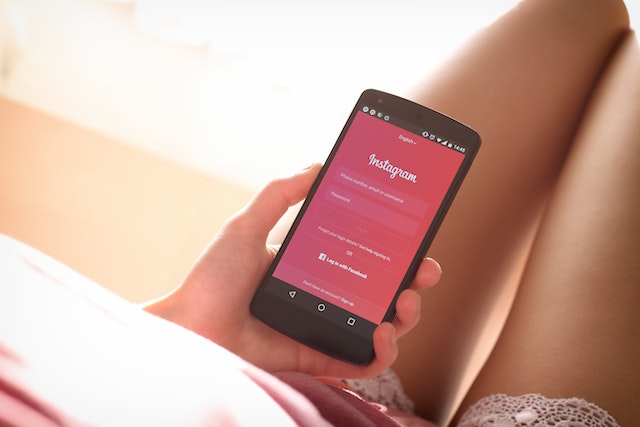Do you remember when people kept what they had to say to themselves? The hidden comments didn’t bother you too much. Out of sight, out of mind. Now, it is different. People let their offensive comments fly freely on the internet.
Do you have to take it? It’s time you learn about deleted comments on Instagram. The person behind the profile icon doesn’t have to scare you. In this article, we delve into deleted comments and all your related questions.

Table of Contents
Can You Delete Comments on Instagram: The Clarification
You may have meant it when you said it, but you no longer mean it. You were just very emotional at the moment. Your feelings take over, and your thumbs follow suit. You don’t identify with the person you were 10 minutes ago, so you need everyone to forget. Now you’re asking, “Can you delete comments on Instagram?”.
Luckily for you, your comments don’t have to last forever. There are particular circumstances you need to consider when you want to delete a comment.
Comments on Your Posts
Consider your Instagram profile to be your domain. It’s a space where you share your thoughts and feelings with your followers in multiple ways. Of course, your Instagram stories are one place you do this. You also do this when you post photos and when you share reels. You follow up on this when you reply to the comments on your posts.
It’s a place where you can curate everything you see. That goes for everything you share with others and what they share with you. What we are getting at is that you can delete comments you made, of course. But you also have the power to delete comments from other people on your posts.
Instagram users aren’t free to comment on your posts as they please. You get to decide if they get to live there. It’s your page, and you get to make the rules. But what happens when the comments aren’t on your page? What if you see offensive comments and boldface lies on another person’s page? Can you start deleting Instagram comments from there? We’ll discuss that next.
Comments on Other People’s Posts
People who want to slander you won’t just do it on your page. There are whole gossip pages dedicated to doing just this. What can you do about that? Can you protect your image elsewhere? Unfortunately, outside of your Instagram page, your powers have limits.
While on your page, you can delete any comment you like. It’s different on the outside. You can’t delete other people’s comments on other pages. That power only belongs to the maker of the comment or the owner of the page.

Can You See Deleted Comments on Instagram?: I Tried To Delete My Comment Quickly
We’ve all had moments where we misspoke. In the case of Instagram, we may have typed the wrong thing. You tried to delete the Instagram comment as quickly as possible. Was it as easy as swiping to the left of the screen? Can you see deleted comments on Instagram even after you deleted them?
It may be hard to believe, but those comments are gone forever. Well, unless this happens. Don’t start jumping for joy just yet.
As we are sure you know, you can get notifications from Instagram. IG can notify you of so many different things. You can get a notification for replies to your Instagram story. IG can inform you when you have a new direct message. Just the same, you can configure your notifications to work when you get a comment.
Notifications are instantaneous. You can get a notification almost immediately after the action takes place. It doesn’t matter whether you are quick at deleting Instagram comments. The recipient might still see a notification of the comment you made.
If they tap to open the notification, there is nowhere to go. The comment would be gone. Still, that notification would not have been a lie. They will know that you commented on the post.
How To Recover Deleted Comments on Instagram When You Swiped Too Quickly
Whoops! After getting familiar with deleting Instagram comments, you may have been too quick to swipe. Now, you’ve deleted a comment that could have stayed. There is a downside to the steps being so easy to follow. Sometimes, you act impulsively and regret it later. Now, you want to know how to recover deleted comments on Instagram. Is that even possible?
Let’s just say that if you’re reading this, it’s too late. IG gives you a very small window to recover a message you deleted. You have 5 seconds to undo the deletion. A banner will appear on this screen with the undo button. It doesn’t last long, but the undo option is your only hope.
You won’t be able to recover comments you’ve already deleted before reading this. Going forward, however, you’ll know what to do about deleted Instagram comments you regret.

Why Can’t I Delete My Comment on Instagram? I Was the One That Made It!
Instagram isn’t perfect. It can be tricky to navigate tasks like deleting Instagram comments that should be simple. For example, some people have asked, “Why can’t I delete my comment on Instagram?” This is a valid question. We already discussed the instances where you can delete a comment.
You can delete comments that people make on all your content. You can also delete comments that you made on other people’s content. Of course, other people’s comments on other people’s content are off-limits. But a comment you made should be within the round of things you can delete. So what’s the problem?
Instagram gives a solution for why you can’t delete a comment. According to them, you are simply viewing an older page version. On their end, you already deleted the comment. It doesn’t exist. The result of deleting a comment that doesn’t exist is an error message like this one. Perhaps if you refresh the page, you won’t see the comment anymore.
Of course, you should always check your Internet connection. This could be why you cannot take certain actions on the app. This extends beyond just deleting Instagram comments.
How To Respond To Negative Comments as a Business Owner
To run an online business smoothly, you must know how to respond to customer feedback. Patrons may not go to your DMs to voice concerns or grievances. They may prefer to post everything on Front Street. In other words, go directly to the comment section of your posts.
The comment section is such a public place. They may as well have just shouted their complaint from the rooftops. In instances like this, you need to know how to respond. Remember that you are a brand. If your response is impulsive and dry, you can’t bring that energy here. You are going to need to take a different approach.
Here are some tips on how to respond to negative comments.
1. Stay Calm
Sometimes, people want to get a rise out of you. If you can’t maintain your composure, you could create a PR nightmare for your brand. Reputation management isn’t cheap; you should avoid it where you can. We admit that this can be hard. People saying untrue things about your brand can encourage a very emotional response. Don’t take the bait.
Responding overly emotionally can turn a bad situation into a catastrophe. You need to balance this calmness with concern. I don’t want to come off as dismissive of their concerns. You don’t want to sound like a robot when you talk to them. It’s best to balance your tone when you speak to disgruntled customers.
2. Empathize With the Person
Relating to the customer is a great way to validate their feelings. You want them to feel seen and heard. As a brand owner, you are genuinely unhappy that customers are unhappy. Tap into that emotion so you can see your customer’s perspective.
At the same time, you shouldn’t admit fault outright every time. Some people may be waiting in the wings for an opportunity to pile on to the complaint. This is where our next tip comes in handy.
3. Have a Private Conversation
Try to move the conversation to direct messages. That is a private area on your Instagram account. There, the customer can fully flesh out the details of their complaint. They can include points that may be too sensitive as well.
You should keep negative conversations out of the public’s purview. It may leave a bad taste in the mouths of potential customers or followers. They may see the complaint before you get an opportunity to rectify it.

We Won’t Need To Delete the Comments About Our Service
While deleting Instagram comments is fine, let’s talk about growing something important. How do you feel about the size of your current following? Are you content, or do you aspire for more? If you think that you have the potential to achieve more, you’re halfway there. Since you’ve mastered deleted comments on Instagram, you are ready for a bigger audience.
Plixi can help you reach them. You just need some help from our in-house platform of Instagram influencers. Our propriety AI targeting algorithm can’t hurt either. When you start to use us, you won’t have negative comments. Start growing and gaining Instagram followers today!
The #1 Rated Instagram Growth Service
Plixi helps you get more Instagram followers, likes and comments (and a bunch of other stuff) 10x faster.
Start Growth