Are you a content creator? The Instagram Story should be your best friend. It’s an excellent place to offload extra photos. It’s the ideal venue to start conversations with your followers about anything. Knowing how to make a collage on Instagram Story is the only way you can make the best of this feature.
In this blog post, we will tell you multiple ways to get a collage. Just stick around to learn all the tricks.

Table of Contents
Why You Should Learn How To Post a Collage on Instagram Story
Story collages are an excellent form of content creation. If you think about it, we have been making collages since childhood. There is a reason we fell in love with it back then. There have to be good reasons to use them now. This is why you should know how to post a collage on Instagram Story. Making a collage on Instagram Story should be second nature.
1. Get Rid of Extra Photos
Do you remember that vacation you went on? Or, what about that birthday dinner where you took one million pictures? Are you going to put everything on your Instagram Stories one by one? Your followers love you, but even they have their limits.
Still, you want to share these beautiful moments with everyone. You already have multiple posts on your Instagram feed. Your Stories are your only other option. Consider putting everything together in a collage or two.
In one Story post, you can consolidate multiple photos. To be specific, you can share up to 6 of them. Imagine dividing all the photos you took by six. With each post, there will be a lot of material for your followers to react to.
It could increase the possibility of a response. Sometimes, you take a photo in the same outfit from multiple angles or in different poses. This is a great time to put them all in one Story post. After all, you can’t afford the brain power of choosing your favorite one.

2. Show the Progression of Something
Have you been making progress in the gym? Maybe you have more followers than you did this time last year. Or, you tried out many different hairstyles. Sometimes, you need to put everything in perspective. Separate Story posts will make it difficult to compare photos.
With this tool, you can put them all in one place. This is a tool that all types of influencers can take advantage of. Food influencers can show the progression of a dish they are making. Makeup influencers can break down a complex look step-by-step.
It doesn’t matter what content you create for Instagram. This is a great use of the collage feature.
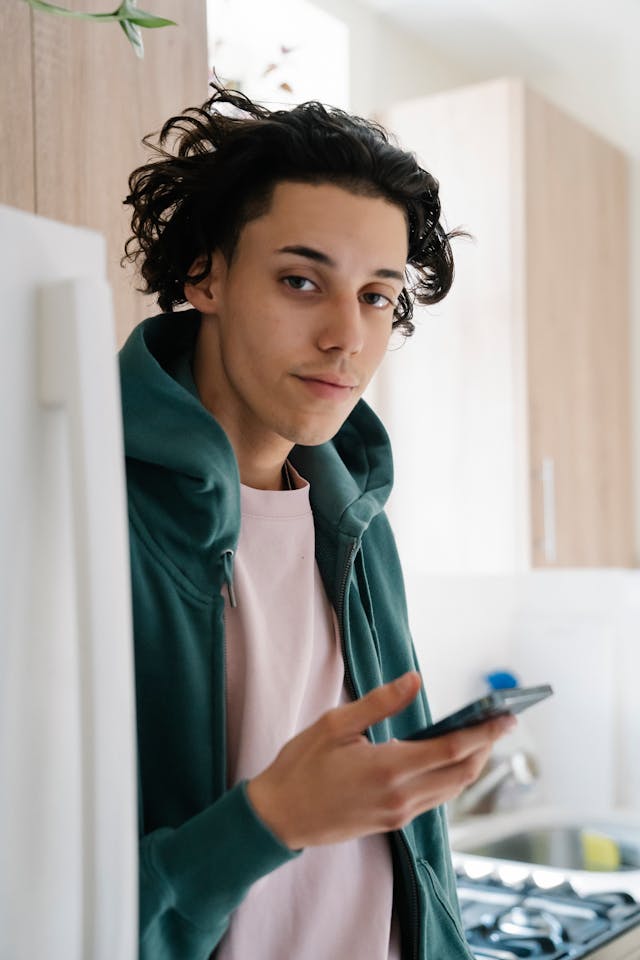
3. Take Part in an ”Add Yours” Tag
You’ve seen the “Add Yours” tag on IG. It’s when people share Stories, as described by this Instagram Sticker. Sometimes, the sticker asks you to compare multiple years. Or, it may ask you to show multiple different looks. This is the ideal time to use the Instagram collage post feature.
At some point, you will want to incorporate this feature while using Instagram. It will be useful to know how to use Instagram layout. Consider learning about making a collage on Instagram Story for this reason.

How To Use Instagram Layout To Share Multiple Photos
Did we convince you that making a collage on the Instagram Story is worthwhile? It definitely will be a good skill to know if you need it. You just need to follow these seven steps to make your Instagram collage post.
- Launch Instagram on your iPhone or Android device.
- There are multiple ways to get to Instagram Story. One way is by tapping the Plus sign in the middle of the bottom of the screen.
- Now, you will see the options to share a post, Story, Reel or to go live. Swipe to the option to share an Instagram Story.
- On the screen, you will see several options on the left side. One of them is the Grid formation. Tap it.
- You will see multiple layout options for your collage. You can separate the screen into up to 6 parts.
- You can upload photos or take photos to fill in the grid. You can even drag the photos around so they can focus on specific parts of the picture.
- Choose your photos carefully. Instagram fills in the grid from the left corner to the right and then top to bottom. You would have to progressively delete photos in reverse to go back to a grid entry.
- Now, you have multiple photos in one place. You can upload when you get the collection of photos that you want. Feel free to repeat the process in your next Instagram Story post.

How To Combine Photos for Instagram With Content From Your Photo Album
What if we told you that you could upload even more photos? Yeah, we know. It sounds crazy. But it is totally possible. You can add a photo using the sticker feature on Instagram Story.
The best part is that you won’t have to experience the confines of a photo grid. You can simply make an artistic collage from the photos in your photo album. The process isn’t even a difficult one. We will explain how to combine photos for Instagram:
- Open up your Instagram Story as you normally would.
- Take or choose a photo for the background image.
- Now, you look to the top part of the screen at the icons.
- Select the one with the smiley face on it. Now, you will see several options for your Instagram Story.
- One of them gives the option of uploading a photo. Tap on this, and you will definitely take it to your photo album.
- Sift through your photo album for your ideal photo. Tapping on it will send it to your Instagram Story.
- Repeat the process. You can repeat it as often as you need more photos.
- Arrange the photos in whatever orientation you prefer.
- Upload the Story post.

Learn How To Make a Collage on Instagram Story for Your New Followers
Do you see how easy that was? You didn’t even need a third-party app to do it. You just had to identify the gallery icon. Then, you are on your way to creating stunning collages for your Instagram followers. This is a great skill to have. However, photo collages do not guarantee a strong Instagram following.
You’re going to need to be a lot more strategic than that. You’ll have to create posts that attract followers to your page. The aim is to make them like, comment, and follow you. And you don’t want just any kind of follower. You specifically want those who are part of your target audience.
This is not as easy as you think it is. We suggest you get external help from an Instagram growth service provider. You don’t have to look anywhere else. You are already in the right place.
Plixi is an amazing tool for growing Instagram pages. We owe it to our in-house platform for Instagram influencers. They get great support from our AI targeting algorithm. It’s how we effectively take a page’s following to the next level.
You will just have to trust us and see for yourself. Now you know how to make a collage on Instagram Story. Are you ready to grow your Instagram following? Sign up with Plixi today!
The #1 Rated Instagram Growth Service
Plixi helps you get more Instagram followers, likes and comments (and a bunch of other stuff) 10x faster.
Start Growth











