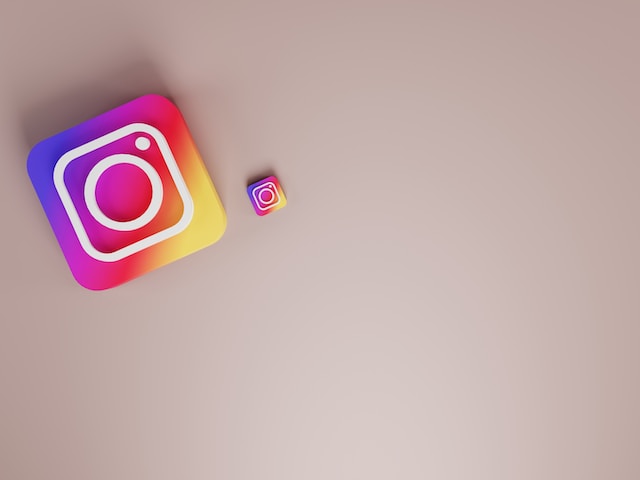Learning how to clear cache on Instagram is a fast and beginner-friendly process. It’s important to do it periodically to prevent your app from running slowly. It can also free up data and overcome glitches.
Keep reading to learn more about clearing your cache and getting back to growing your Instagram account!

Table of Contents
How To Clear Instagram Cache on iPhone
Now, let’s turn our attention to how to clear Instagram cache on iPhone. This allows you to clear the search history among other data to free up space and boost performance. Here’s the step-by-step process for how to clear cache and data on Instagram for your iPhone:
- Go to settings on your mobile device.
- Press General, iPhone Storage, and Instagram.
- Select Offload App and then tap Offload App again.
- This removes the IG app from your mobile device.
- You’ll need to go to the App Store and download the app again.
- This process clears your Instagram cache and fixes corrupted files.
The process for Android devices is similar since you need to find the settings and then locate the Instagram app. You can also clear the cache without deleting the app, but this process doesn’t always work.
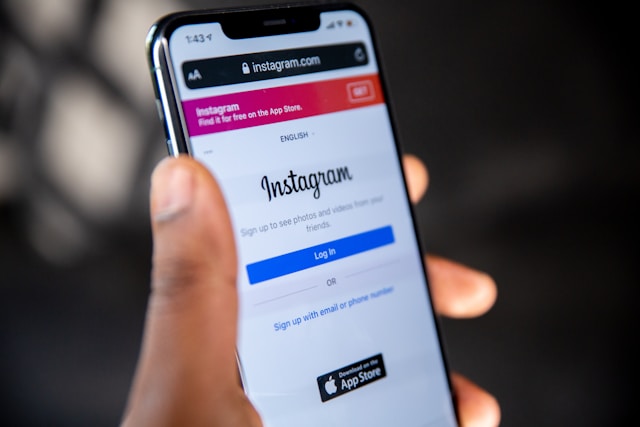
Top Benefits of Clearing Instagram Cache
There are several benefits to clearing Instagram cache; we’ll describe them in the section below. This will help you understand why learning how to clear your cache on Instagram is a good idea. Here are the benefits of clearing cache that you should know about:
- Speed up performance: Clearing the Instagram cache can significantly enhance the app’s performance. This means you can rescue slow loading times and notification issues. Give it a try to understand the difference after you clear the cache stores.
- Resolve app issues: If Instagram is crashing, freezing, or behaving unpredictably, clearing the cache can often resolve the issue. That’s because cached files can become corrupt, leading to glitches. Removing these files forces the app to reload fresh data, which can fix minor bugs by restoring normal functionality.
- Free up storage space: Cached data can take up considerable space on your device as temporary files. Therefore, clearing the cache frees up storage, which you can use for other apps, photos, or important files. This is particularly beneficial for devices with limited storage capacity and helps maintain optimal device performance.
- Update content: Sometimes, cached data can prevent you from seeing the latest updates and content on Instagram. Hence, clearing the cache ensures you are viewing the most current posts, Stories, and updates from those you follow. Also, you can overcome frustrating posting issues.
- Fix loading errors: If certain features or content within the app are not loading correctly, clearing the cache can resolve these loading errors. This includes issues with loading images, videos, or profiles and leads to a better user experience. Furthermore, clearing the cache forces the app to fetch new data, which can correct these phone issues.

Frequently Asked Questions
FAQ: What is Instagram cache?
The Instagram cache is a collection of temporary files stored on your device to speed up app performance. It includes data such as images, videos, and other multimedia from your feed. Therefore, by storing these files locally, the app can load content faster and improve user experience.
FAQ: Will clearing the cache delete my Instagram photos and videos?
No, clearing the cache will not delete your Instagram photos or videos. It only removes temporary files stored on your device. Your posts, saved items, and profile information remain intact and accessible once you log back into the app.
FAQ: How often should I clear my Instagram cache?
How often you should clear your Instagram cache depends on your usage and device performance. If the app starts slowing down, crashing, or consuming too much storage, it’s a good time to clear the cache. Regularly doing this can help maintain optimal app performance, and it only takes a few moments to overcome troubling issues.
FAQ: Can clearing the cache fix app crashes?
Yes, clearing the Instagram cache can often fix app crashes and other performance issues. That’s because cached data can become corrupted over time, leading to instability. Furthermore, removing these temporary files forces the app to reload fresh data, which can resolve minor bugs and improve overall stability.
FAQ: What happens if I don’t clear my Instagram cache?
If you don’t clear your Instagram cache, then temporary files will accumulate over time. The result is a slowdown of the app, which can consume significant storage space. This can lead to performance issues, such as crashes and slow loading times. Hence, regularly clearing the cache helps overcome your performance and storage space issues.
FAQ: Does clearing the Instagram cache affect other apps?
No, clearing the Instagram cache only affects the Instagram app. It only removes temporary files specifically associated with Instagram and does not impact other apps. That’s because each app manages its cache separately, so clearing one will not interfere with others.
The only way it can affect other apps is that the performance will improve. That’s because the Instagram chase can slow down your device, which leads to a lack of performance for every app.
FAQ: Is clearing Instagram cache safe?
Yes, clearing the Instagram cache is safe and can be beneficial. It improves app performance, frees up storage space, and resolves minor issues. However, clearing the cache does not affect your personal data, posts, or account information. It’s a routine maintenance task for better app functionality.

How To Clear Cache on Instagram: Try it Today!
Now that you understand how to clear Instagram cache, try it on your device right now. You can also repeat the process for the list of apps you commonly use. This ensures that you can restore your mobile device to good working order.
When learning how to clear cache on Instagram, don’t forget to apply the other fixes when Instagram isn’t working. This ensures that you can resolve any issues you have, which can be frustrating.
Fixing your Instagram cache problems allows you to get back to growing your follower count. With this thought in mind, consider using Plixi to boost your account to new heights. We implement the most effective strategies for targeting the right IG audiences.
Do you want to enjoy the benefits and professionalism of Plixi for yourself? Then, use Plixi today to enjoy higher IG follower counts.
The #1 Rated Instagram Growth Service
Plixi helps you get more Instagram followers, likes and comments (and a bunch of other stuff) 10x faster.
Start Growth