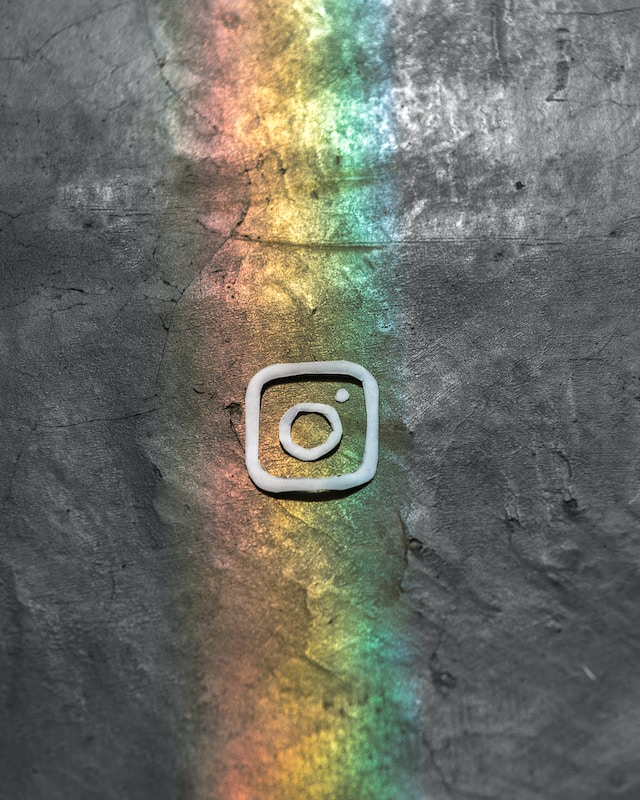You’re reading this because you want to know how to delete your Instagram account. In your journey to become the best Instagram influencer that you can be, you may take no days off. It’s no wonder you get burned out with all your social networking. A 9-5 job would at least have a limit. It’s hard to set them up with the content creator game.
There are those days when you feel like you’re annoying your friends when asking them to take photos. You can’t appreciate certain views without thinking, “B-roll shot!” Browsing through the Instagram news feed for trends has gotten monotonous. You’re starting to think that social media content creation isn’t your thing anymore. You wouldn’t be the only creator who’s felt this way.
Also, FOMO hits the most secure of us. Why is that friend on vacation in the middle of the work week? Maybe it’s time to pack it up. Instagram is no longer your dream job but a pastime turned into work. Now you’re asking how to delete your account on Instagram. We don’t judge here at Plixi. You can do whatever you want with your account, but we will help you make an informed decision.

Table of Contents
Permanent Deletion Could Be Good for Your Mental Health
This article is perfect for those of us who want to delete the app and give ourselves a break. Is that you? Well, it’s not a hard thing to do. If you truly want to, you may easily erase your Instagram account. Give yourself some time off to connect with real life. Engage in activities that are healthy and productive for your mental health. When you give yourself a reprieve from the pressures of social media, you will reduce your resentment of it. You will come back better than ever! Still, let’s take things slowly. Stay away from the big red delete button. There’s a chance that you can achieve what you want without ending it all.
You don’t have to delete your Instagram account permanently. You have the option of temporarily deactivating it instead. It has aspects of deletion that you’ll appreciate. You won’t have the daily Insta-stresses that come with regular notifications. IG will sign you out of your account. So, whenever you pick up your account to browse the app, you’ll see a sign-up page. It gives you a moment to reevaluate things.
IG will hide your account from everyone. Make sure you use this time wisely. You will be at peace and have plenty of time to recharge your batteries. You should focus on yourself and prepare to return to IG as your best self. This way, your followers get your best, and you give your best.

How To Permanently Delete Your Instagram Account: iPhone, Android, and Desktop
If you’re set on the idea of deleting your account, we won’t hold you. It’s a personal choice that only you can make for your brand. Whether you have an iPhone, Android, or Desktop, we have the steps you should follow. Keep reading for how to delete your Instagram account permanently.
How To Delete Your Instagram Account on an iPhone
So you’re an iPhone user, but you’ve had enough. Well, if you know that you won’t change your mind, follow these instructions.
- Launch Instagram on your iPhone.
- Simply pick the ‘Settings’ option after clicking on the set of three horizontal lines. You’ll find this in the top right corner of the screen.
- Now choose the option “Account.”
- Next, choose “Delete Account” at the very bottom of the page.
- Select a reason from the question”Why do you want to delete [account name]?”
- You will get a prompt to enter your password a second time after.
- Select the ‘Delete’ button.
- Tap ‘OK’ as your final confirmation.

How To Delete Your Instagram Account on Your Desktop
You don’t need to be on your phone to make this decision. If you wish to remove your Instagram account using a desktop computer, you can. The necessary steps to do so are below.
- Visit the Instagram website on your computer or laptop.
- If you aren’t signed in, enter your username and password to access your account.
- Proceed to the page labeled “Delete Your Account.”
- Select a reason when you see the question, “Why do you want to delete [account name]?”
- You will get a prompt to enter your password again. This is how they make sure the right person is deactivating the account.
- Following your selection of a reason for re-entry of your password, you will see the choice to delete your account permanently.
- IG removes your account when you confirm this action.
You could use a mobile browser to accomplish this. However, instead of a mobile web browser, it’s better to use either the desktop or the IG app.
How To Delete Your Instagram Account on Your Android
The actions that follow are what you need to take to deactivate your Instagram account. Specifically, it applies to using an Android mobile device.
- Launch IG and make sure you’re signed into the account you want to delete.
- Select the three horizontal lines located in the top right corner of the screen.
- Choose the ‘Settings’ option after.
- Go to the Accounts Center.
- Select “Personal Details” from the menu that you see.
- Select the ‘Account Ownership and Control’ option.
- Pick the ‘Deactivation or Deletion’ option from the drop-down menu that comes up.
- Select the “Continue” button to proceed.
Hopefully, the deletion process will go seamlessly.

How To Know if Instagram Deleted Your Account After Suspicious Behavior
Deciding to delete your account is one thing. Finding out that Instagram decided to do it for you is a whole other thing. Does Instagram just delete accounts willy-nilly? Actually, IG periodically deletes Instagram accounts. It has the authority to do so if they deem it to be fit. IG wants to keep the platform active, and some accounts work against that. You know you see those fake accounts lurking around, too. IG isn’t a fan of those, so they don’t last long on the platform.
What Happens When IG Deletes Your Account?
An account deletion is the most permanent move someone could subject your account to. Once deleted, your account is permanently gone from the service. There is no opportunity for reactivation; you will no longer have access to it in any capacity. Remember all those beautiful reels and carousel posts? IG hides the great content you spent time creating and publishing on the platform from you. It would be quite a shame if you lost all this hard work.
What Kind of Accounts Get Deleted?
You likely shouldn’t have to worry about IG deleting your account. Typically, inactive accounts, accounts hacked by a third party, or fake ones created to build a following are at risk. IG allows some amount of freedom, but it doesn’t like sketchy tactics to get ahead. These fake accounts typically appear because a user bought followers. The provider promised real accounts but delivered these fake accounts instead. These numbers interfere with the presentation of IG content. It inflates numbers and creates the impression of false engagement.
You may think that your account does not look like the average fake account. Do you think that you’re in the clear? We wouldn’t celebrate if we were you. Your account could still be under IG’s radar if these fake Instagram accounts follow you. Let’s talk about why.
Have you used any third-party apps? A third-party is any app outside of the Instagram app that offers services that impact your IG app. Think about the sites connected to your Instagram account. Even the ones that seem legit and harmless. Of course, IG authorizes some of them, but we aren’t talking about those. IG can’t protect you when you use unauthorized applications. These sites, no matter how legit, open you up to hackers. Here are some popular uses for IG apps:
- It monitors who stops following you on Instagram so that you can unfollow them.
- It assists you in scheduling posts (not the internal feature on IG’s platform).
- It sends followers to increase your numbers.
Using unauthorized apps violates IG’s Community Guidelines. If you break their rules, they can do what they wish with your account.
Is Your Account Safe?
This list may have set off the alarm bells for you. Now you’re wondering how to know if Instagram deleted your account. Well, you could try searching for your account on the Instagram app. You could go incognito on a desktop. Or, you can use a different Instagram account from the one you normally use. Can you see your page? If you can’t, this could be the telltale sign that your account was permanently terminated, at worst. At best, it’s inactive for maintenance.
How To Delete Your Second Instagram Account When You No Longer Want It
Are you tired of your “burner account”? Are your snooping days over? Maybe you just don’t want a second account to connect to yours right now. The reason doesn’t even matter. We can tell you how to delete your second Instagram account.
Follow these instructions:-
- Make sure that you are currently signed into the “second account” that you wish to delete before proceeding with the next steps.
- Click on your profile photo. It should be in the lower right-hand corner of the Instagram app.
- You should now see a new set of options. Tap the “Settings” option located in these options to access its menu of choices.
- To access the “Accounts Center,” scroll down until you reach the bottom of the list and then select it.
- The next step is to select “Accounts & profiles.”
- Choose the second Instagram account you want to delete from the drop-down menu that comes up.
- Select “Remove from Accounts Centre” from the menu next.
- You should see a new screen pop-up that outlines the potential of removing an account.
- To move forward, select the “Continue” option.
- There will be a new screen where you will have the option to either halt the procedure.
- Continue by clicking the “Remove [second account name]” button.
- IG will notify you that you completed the procedure successfully.

Don’t Learn How To Delete Your Instagram Account: Try These Tips Instead
Are you asking how to delete your account on Instagram because you are not satisfied with your growth so far? Don’t give up just yet. The experts at Plixi could be exactly what your account needs.
Plixi’s team of social media specialists has been hard at work building tools for creatives just like you. We have been doing this for the past decade. In addition to our influencer platform, we also provide an artificial intelligence targeting tool. We provide our clients with everything you require to be successful. All you have to do is make use of the resources we provide. We work with accounts big, small, and everything in between.
You can ensure that there will be continuity in the development of your brand with us. We are here now, and we have experience in the matter. You won’t be wondering how to delete your Instagram account since you won’t have to. Your engagement rate will increase as a result. Because of how incredible your material is, other users on Instagram will feel compelled to like it. They will also comment on it and share it with their friends! Utilize our suggestions to boost the number of people who follow you on Instagram. Get in touch with an experienced Plixi user. We think that you can get started on increasing the number of people who follow you.
The #1 Rated Instagram Growth Service
Plixi helps you get more Instagram followers, likes and comments (and a bunch of other stuff) 10x faster.
Start Growth