Are you getting bored with your photo, reel, and photo pattern? If you’re bored, your followers could be, too. You never want your followers to grow tired of your content. There are too many solutions for that—hop off the merry-go-round of a boring cycle. Hop on to a crash course in carousel Instagram post 101.
You may call it an outlet for not being able to decide on a post. Others will deem it a creative way to do a photo dump. We call in an engagement goldmine. These types of pots tend to attract more attention than a single image. Wouldn’t you prefer to keep your followers around on other social media platforms? We can’t have them jumping around with the navigation bar? Your Plixi experts are here to help. Keep reading for our best tips.
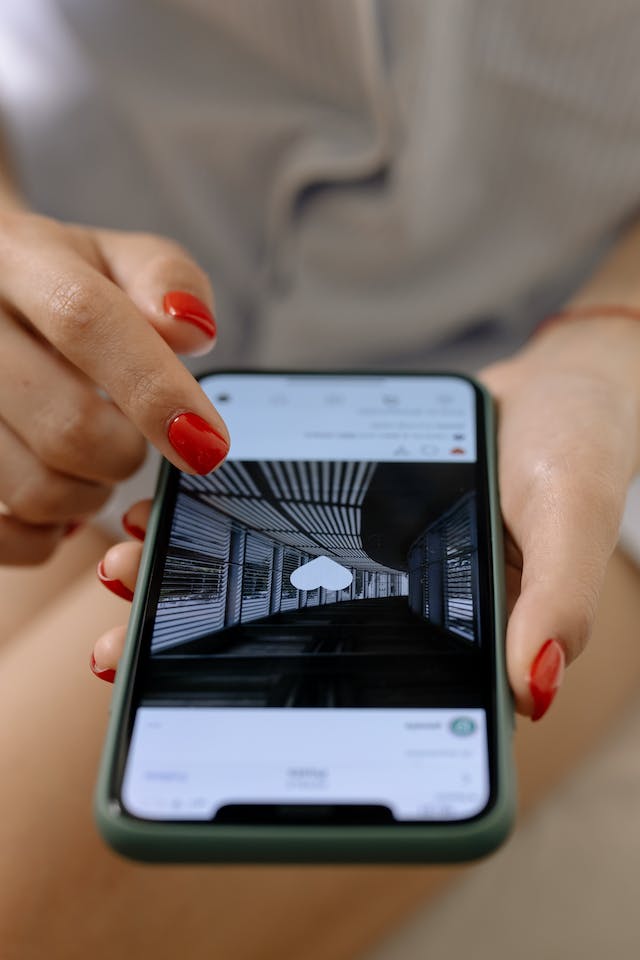
Table of Contents
First Things First, What Are Carousel Posts?
You ask, “What is a carousel post?” but you likely already know. An Instagram carousel post is a fancy term for something you’ve shared on the platform. Have you ever shared several photos in single posts? You’ve made an Instagram carousel.
Carousel posts on Instagram simply feature more than one photo or video. A regular post would just contain one form of media. They could be a mixture of both photos and videos.
Maybe you’ve seen faint arrows on an IG post. What you’re looking at is an Instagram carousel. The first line is simply the “cover” of a stack of photos. You access the remaining ones by swiping left.
The swiping motion is fairly straightforward on the phone. However, you can access these posts on a desktop, too. Are you browsing IG on your Mac or PC? View a carousel post by clicking on the same arrow button on the right of the post.
Perhaps you’ve already seen the first picture in the carousel post. When IG shows you this post again, you’ll see the next piece of content in line. In this case, you’ll see an arrow to the left of the post. To go back to see the photo or video before, users will have to swipe right.

Knowing How To Create a Carousel Post on Instagram Can Boost Your Engagement
So, you want to know how to create a carousel post on Instagram. This is a great move for your brand. If you utilize these posts, you’ll engage your audience. Members of your target audience are more likely to stop the endless up-and-down scrolling to swipe left and right instead. You just need to hook them with that one post.
Additionally, there is a higher chance that they will engage with your content. With multiple photos or videos in one post, there is so much content to comment on or like. Your target must find at least one item from the carousel that inspires engagement. Still, the first item in the carousel must be good enough for them to swipe in the first place.

Steps To Create a Carousel Instagram Post
A good Instagram carousel can receive a higher amount of engagement than a single post. If you want to try it out with either images or videos, we have the steps outlined below:
Here is a step-by-step guide that will show you how to make a carousel post on Instagram:
- Go to the home screen of your Instagram account.
- Then, go to the bottom of the page and click on the + symbol.
- So far, these are the same steps to make a new post for the feed.
- When IG takes you to the screen for selecting photos, click the symbol that looks like a bundle of photos.
- Choose all of the photographs or videos that you would like to include in your post’s carousel. You’ll see that IG numbers them to let you know the order in which they will appear.
- Pick your best ten items. That’s the cap Instagram gives you. After you have chosen all of your media, click the “Next” button.
- At this point, you can rearrange the media in the carousel. This way, IG shows it in the order you want it to appear.
Edit Carousel Posts To Make the Content Cohesive or Not
Drag the photos around so they end up in the desired order. Some people will put their best photos at the front to grab attention. This will be the cover of the photos and will appear on your grid. You make it spark interest. Some creators put the most interesting one at the end. They couple it with a caption that encourages them to swipe to the end. After sorting out the order, consider these steps:
- At the very bottom of the screen, you’ll see something that IG provides with regular posts. They are IG’s selection of filters and editing tools that you may use to alter your images to your liking. You can make them all cohesive. Or, maybe your brand is a bit more casual and free. They don’t all have to have the same aesthetic. However, if you have an overall cohesive IG feed, You may want the first photo to match it still.
- Do a quick run-through. Are you satisfied with the way your photographs are organized? Do they tell the story you had in mind?
- Proceed by clicking the “Next” button.
- This still isn’t the end. Remember things like a description, call to action, hashtags, or potential collaborations? What about a location tag? Add these things as you please.
- When you are done, click the “Share” or “Schedule” button. This way, you add your carousel post to the feed.
Using an Instagram Carousel Template Keeps Them Swiping
We know the posts that you have in mind. You’re thinking of the ones that feature the wrap-around photos with no seam in sight. Sometimes, these Instagram carousel posts are single photos stretched across several photos. How do people make these? Our hunch is that they get a little help from an Instagram carousel template.
These posts are trendy, so they must positively impact the engagement rate. You don’t have to be a professional photographer to use a carousel template. You can hop on this trend with any kind of content. Get creative!
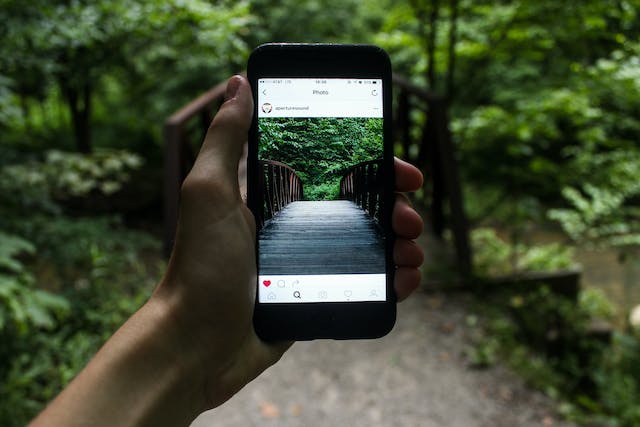
Resources for Your Instagram Carousel
So, how do you get these carousels of extended collages joined together? Some apps can help.
Photoshop
The secret’s out. Using Photoshop is a great way to get the template you want. Content creators generate their own Instagram panoramic carousel in Photoshop. They do this by generating a single, landscape-oriented photograph.
After that, Photoshop will divide this long photo into several different frames to fit the aspect ratio. When these photos get to IG, they will read as one photo without any evidence of division between photos. What you have in the end is a fluid slideshow.
Canva
Surprisingly, no one Canva has entered the chat. You may already be familiar with Canva. They are a great resource for Instagram story templates and Instagram story games.
You’ll have your pick with Canva. It provides users with access to a large number of free carousel layouts. They already come in the typical carousel sizes. Using these templates is a very convenient option to consider.

You Can Find a Carousel Post Example for Your Brand!
A carousel post on Instagram may contain up to 10 photographs or videos. That is a lot of content to share at one time. You want to incorporate a carousel because of the engagement potential. Still, you don’t know how to use it for your brand. Don’t worry—we could give you a carousel post example or two.
Share a Long Video in Multiple Parts
Carousels on Instagram let users combine several types of media. Photos and videos can fit into a single update. You also have the option of deciding to use solely video. You can make the cover item a photo or text. The remaining items could be the videos.
Share Customer Reviews
User-generated content is a sound way to advertise your brand using other people. Instead of splattering testimonials across your page, use an Instagram carousel. Use the hashtag “customer appreciation” and share DM praises. You could even add video reviews.
Maintain an Aesthetic
Maybe your photos don’t fit your aesthetic. You went on vacation in the tropics and took loads of photos. The blues look extra blue, and the mountains look cloudless. You want to share the photos, but your feed is black and white. To make sure it doesn’t affect your Instagram aesthetic, put a black-and-white filtered picture first. This way, all your colorful posts are in one place, and they are out of the way of the feed.
Share Information
Is your IG page educational? We’re sure you agree that sometimes one post is not enough. Now, you adequately support your claims with all the information in one place. You can share maps, book excerpts, or video lectures in one place.
Illustrate a Story
Sometimes, a picture just isn’t enough to share a good story. If you can upload up to 10 photos, not you can tell a story. You can track the story in your captions for added clarity.
Use It for Health and Fitness
This is for the fitness junkies. Capitalize on fitness posts during the summer and the new year. Thank us later. The carousel feature is a great way to show off different exercises for different body parts. You could also use it to break down your whole fitness routine from breakfast to the outfit.

DIY Tutorials
Whether it is how to bake a cake or braid your hair, DIYs are popular on IG. It’s difficult to put details in one long video. To properly break down steps, you may need bite-sized videos. These videos will culminate in the finished product at the final slide. This is a great way to keep them scrolling.
Give Outfit Examples
You may live in London, but there is an IG user in Barbados wanting to see your OOTD. A carousel post on IG can show off all your pieces in multiple slides. Better yet, show your followers how to style the white button-down in multiple ways. A carousel post will give you ten spaces to do that.
Can You Add Photo to Instagram Carousel After Posting?
With all the excitement surrounding the photos, you’re bound to forget one sometimes. Or, maybe you found one better and want to knock a picture out of the 10th place. Now you’re asking if you can add a photo to an Instagram carousel after posting.
Well, we have some bad news for you. IG currently doesn’t allow you to add a whole new photo to a carousel post. Even if you decide to delete a photo from the carousel, you can only restore photos you uploaded originally.
This feature could be useful if you think about it. It could be problematic if someone sees you in the likes of a post you never actually liked. In light of these limitations, please look over your post carefully before sharing. If you aren’t sure, you can always save it as a draft and return it later!

Stop Spinning and Use Our Tips
Plixi has been home to experts who have put in a lot of work for a decade. They have been developing different tactics to grow our clients’ follower base. These tactics could work for you, too. The sophisticated artificial intelligence system used brings real results. Let’s speed up your growth!
A carousel Instagram post is just one way to get the job done. Plixi can help you expedite this growth. We are going to use our focused methods to get Instagram followers who want to see what you produce. It will be in your brand’s best interest to find out more about our services. Watch as many people like, comment, and share your posts. It just means they are more engaged. As long as you follow our suggestions, you should be able to build an active group of followers on Instagram. Start getting more IG friends right now.
The #1 Rated Instagram Growth Service
Plixi helps you get more Instagram followers, likes and comments (and a bunch of other stuff) 10x faster.
Start Growth











