Instagram scheduling tools are an excellent way to improve the efficiency of your content calendar. In this article, we’ll share the top advantages of using these tools and showcase some of the best services in the industry.
We’ll also mention some of the most interesting features of scheduling tools so you can better understand their value. They offer much more than you might think! Going through the list of features will help you choose the right IG scheduling tools for your account.

Table of Contents
4 Top Advantages to Using IG Scheduling Tools
Are you wondering about the top advantages of Instagram scheduling tools? By appreciating the value these tools offer, you can decide if they are the right match for your workflow. Overall, they make your life easier and help improve consistency. Continue reading to learn about these advantages and more.
1. Improve Efficiency
Setting up your post-release schedule in a single go is possible with Instagram scheduling tools. You can line up a long list of posts over weeks or months. Hence, you don’t need to release posts one at a time constantly. If you like to work in batches by posting dozens at a time, you can do this with the help of scheduling tools. To achieve the best levels of efficiency, you need to look at the features provided by the tool.
2. Help Improve the Consistency
One of the secrets of how to get more Instagram followers is by releasing regular posts. That’s because more posts mean more views and attention to your Instagram account. Instagram scheduling tools improve consistency because you don’t have a break in the content.
Sometimes, life might get in the way of working on your Instagram account. The scheduling tools help ensure that posts continue to flow out of the account while you’re busy with other tasks. Your audience can get into the habit of consuming content, allowing your viewer and engagement metrics to jump through the roof.
However, don’t make the mistake of adding too many posts per day or week just because you’re harnessing the power of scheduling tools. Instead, choose a strategy that focuses on the quality of each post. High quality content will increase the chances of creating viral posts.
3. Organize Your Continent Calendar With Scheduling Tools
Most IG scheduling tools allow you to see an overview of upcoming content at a glance. Therefore, you’re better equipped to organize content when you can see everything at a macro level. Here are some of the advantages of organizing your content calendar with scheduling tools:
- Variety: You can examine the variety of each post so that you don’t make too many of the same posts. For example, you can alternate between educational, news, and comedy-type content. This keeps the audience interested since there is a bit of everything each week.
- Spacing: By looking at the content calendar, you can examine the spacing, allowing you to see how many days between posts. Also, you can see an overview of different types of content lined up, including Instagram Reels, Instagram Live, and Instagram Stories.
- Reminders: The tool can send you reminders regarding when content is released and what action to take. For example, if you need to shoot an Instagram live video, then a reminder on the day of the event is helpful.
4. Improve Your Workflow
Taking advantage of Instagram scheduling tools enables you to improve workflow by creating the content library ahead of time. For example, you can create a batch of ideas and content in a single week, so there are enough things to post for months in advance.
You may prefer this type of work instead of having to constantly come back to your content library and add one at a time. Therefore, scheduling tools can completely transform how you post and work on your content.

Best Instagram Scheduling Tools
Now, let’s focus on the best Instagram scheduling tools you should consider. These are highly rated by the community and offer excellent advantages for those who want to improve workflow. We’ll mention the top reasons why each one is a worthy addition to your Instagram account.
- SocialPilot: This is among the most popular scheduling tools for social networks on the market. It allows you to schedule all types of IG content, including stories, reels, and posts. Also, you can view every post on a single dashboard, and the service frequently upgrades the product to add new features.
- Hootsuite: Use this scheduling tool if you have multiple Instagram accounts you need to manage from a single service. At the time of writing, you can manage 35 Instagram accounts, and you can add an unlimited number of posts to the content calendar.
- Buffer: This scheduling tool allows you to try without payment so you can see if it’s a good match for your Instagram account. You can use the software to manage a maximum of 10 accounts. Also, the service provides a lot of support through tutorials and instructional videos.
- Brandwatch: The unified calendar for viewing scheduled content allows you to collaborate with other team members. The extensive flexibility of managing user permissions means Brandwatch is a good option for agencies and large teams.
- Loomly: Another scheduling tool you must try is Loomly because of the strong toolset to create a content schedule. The features include excellent workflow tools so that you can create a team for all parts of the content creation process.

Free Tool To Schedule Instagram Posts
Are you looking for a free tool for content scheduling? If you’re on a tight budget, you can take advantage of the many free scheduling tools to support your Instagram campaign. Here’s a list of top free tools to consider:
- Tailwind: This free IG scheduling tool is for small businesses and smaller Instagram accounts. Overall, the user interface is easy to use, free of clutter, and fast. Hence, it’s a good first scheduling tool that will help you get the hang of scheduling your Instagram posts. However, it’s only available for Instagram, Facebook, and Pinterest, while other options include more platforms.
- Planly: Use the Planly scheduling tool if you’re looking for something that offers a free plan without relying on one paid option. The drag-and-drop user interface is intuitive, and there are integrations with DropBox, UnSpalsh, and Google Drive.
- SocialBee: You can use SocialBee to manage your Instagram posts and allow useful features like reusing the same image. This scheduling software is not free, but a free trial for 14 days is available.

4 Top Features of Insta Scheduling Tools
Now, let’s turn our attention to the top features you can come across when using Instagram scheduling tools. This section will allow you to understand the full potential of these tools and why you may want to use them to grow your Instagram account.
1. Schedule Different Content Types
You should look for a scheduling service that provides features for every type of content available on Instagram. This includes Reels, Stories, and regular posts. This is a good feature for those creators who take advantage of every type of content from on Instagram.
Also, it helps if you can tell what type of content you have lined up at a glance. For example, color coding works well, so you can identify the type of content coming up just by looking at the dashboard overview.
2. Line Up Content Months in Advance
Ideally, Instagram scheduling tools must offer you the ability to develop a stream of content for multiple months to a year. This means you can create a content plan and not return to the dashboard for multiple months. However, when the scheduling software only allows you to line up content for a few months, then you’ll frequently return to the dashboard to micromanage the content schedule.
3. Multiple Social Media Channels
With the Instagram scheduling tools, you must look for options that include functionality for other social media channels. This includes Facebook, Pinterest, YouTube, and more. That’s because you may want to expand your brand beyond Instagram to take the full potential of what’s available online.
The software should make it easy to schedule the same piece of content for multiple social media channels. This approach is far easier than having a separate dashboard for each social media website.
4. Customization
The Instagram scheduling tools you choose must offer extensive options for customizing the content and posting. Here’s a list of the top customization options you should look out for:
- Reuse the same picture: Ideally, you’ll have the option to use the same picture for multiple posts. This allows you to reuse content multiple times to increase the return on investment. However, it’s important to space the same content out over long periods to ensure that your account doesn’t appear too repetitive.
- First comment: Some scheduling software allows you to automatically post the first comment after the post is sent live. Therefore, you can kick-start the comments, and it may increase the chances of other Instagram users leaving a comment.
- Tag friends and collaborators: Being able to tag friends and collaborators allows you to notify relevant people when the content goes live. Hence, there’s no need to message the right people manually.
- Track parameters: Some scheduling tools enable you to set up parameters to track the performance of your posts. Therefore, you can determine what posts are doing great and the ones that you can improve upon.
- Publish without confirmation: For true automation, you need scheduling software that enables you to post content without the need to confirm before it goes live manually. This ensures that you can automate the entire process from start to finish.
- Templates: Ideally, the scheduling software should come with the ability to create templates. Therefore, you don’t need to create every post from scratch, so it’s great for content creators who love to use templates to save time.
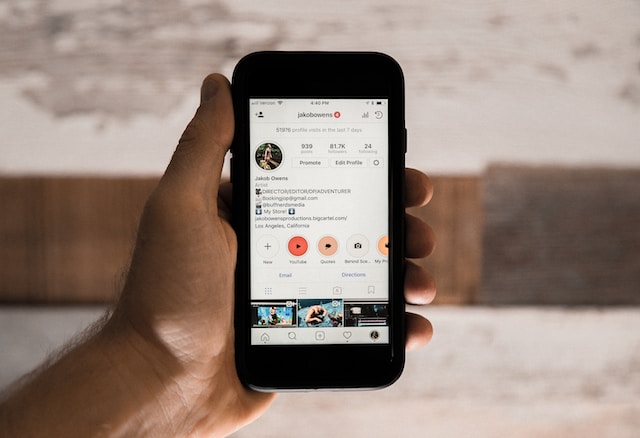
Best Practices for Content Scheduling Tools
In this section, we’ll share the top practices for using Instagram scheduling tools. Therefore, you can get the most out of the tool to grow your Instagram account. However, these best practices are just a few examples of how you can get the most out of these tools since it’s important to develop your strategies.
Best Times to Post on Instagram
Before using the Instagram scheduling tools to automate your content calendar, you need to figure out the best times to post on Instagram. This will allow you to determine when your content will receive the most traction.
Furthermore, you can use Instagram Insights to improve your IG growth strategy. That’s because you can figure out at what times of the day and week your audience is engaging with posts.
Explore All Features
When you invest in new Instagram scheduling tools, it’s important to look at all the features available for social media accounts and posts. Therefore, you can figure out how to use the tools to their full potential. Some scheduling software solutions don’t do a great job of explaining every tool. You’ll need to check manually to see what’s on offer.
Research the Scheduling Tool Service
It’s important to do background research on the scheduling tool to determine if customers are happy with the performance. For example, you can look on TrustPilot to see the overall review score. Therefore, you can determine if one tool is worth trying over another.
Furthermore, it’s a good idea to test multiple tools with a free trial. Hence, you can see if the features work as expected. Testing tools also allow you to see what the user interface is like and if it’s intuitive to use.

Instagram Scheduling Tools: Are They Worth Your Time?
Instagram scheduling tools are a great use of your time since they will actually save you time in the long run. Once you get to know the features at your disposal, you can automate the content production. This will help grow your Instagram account since you can output a reliable stream of cornet.
Additionally, the timesaving Instagram scheduling tools allow you to continue releasing content while you’re on vacation or want to take a break from social media activity. Hence, the tool is a great addition to your Instagram account.
Want extra help to take your Instagram account to the next level? Then, take advantage of the service offered here at Plixi. You can use a combination of our Instagram influencer network and in-house algorithm to target specific users. So what are you waiting for? Start growing and gaining Instagram followers today.
The #1 Rated Instagram Growth Service
Plixi helps you get more Instagram followers, likes and comments (and a bunch of other stuff) 10x faster.
Start Growth











