Understanding the differences between Instagram impressions vs views is an excellent way to improve your ability to analyze post-performance. Therefore, you can determine how to improve your account growth and beat the competition.
We’ll also share the other Instagram metrics you must master to reach a broader audience. After all, a strategic approach is the best digital marketing strategy for increasing your follower count.
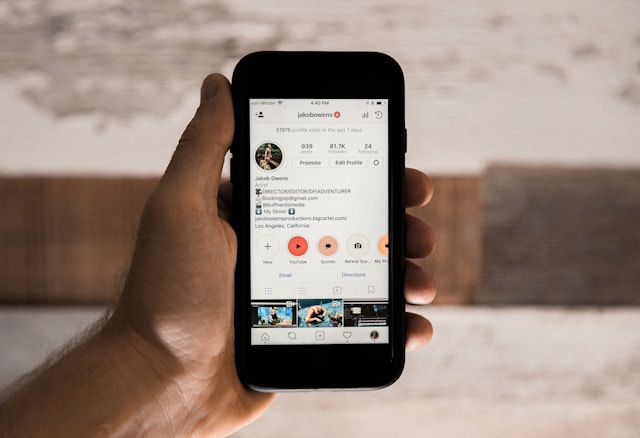
Table of Contents
The Difference Between Impressions and Views on Instagram
Understanding the difference between impressions and views will help you use each one correctly. Therefore, you can interpret the data and make the correct changes to your content strategy. Here’s a summary of views vs impressions to help you understand each one:
- Impressions: Impressions refer to the total number of times your content is on a screen. This is regardless of whether users fully view the content. Each time your post or story appears on a screen, it counts as one impression. This metric gives you an indication of how many times your audience saw your content. However, it doesn’t necessarily mean that users engaged with it or spent time viewing it.
- Views: These typically refer to the number of times users fully saw or watched your content. For Instagram Stories, a view counts when someone watches your Story from start to finish. For video posts, a view counts when someone watches at least three seconds of your video. Unlike impressions, views indicate active engagement with your content, as users have actively chosen to watch it. Ideally, the number of views will closely match the number of impressions. That’s because it shows that most people landing on your content have enough interest to view it to the end.
How To Increase Instagram Views: Top 5 Strategies Revealed
There is a wide range of Instagram views boosting strategies you can use to increase content performance. You can then use Instagram Insights to monitor your results and make improvements where necessary. Read on for some of the best ways to improve your view rate on Instagram.
1. Use Hashtags Strategically
Use relevant hashtags in your posts and stories to increase discoverability and reach a wider audience. Also, research popular and trending hashtags in your niche and incorporate them into your content to attract more views and engagement.
Instagram Insights is an excellent way to find the most high-traffic Instagram hashtags. You then need to add the right ones to relevant posts. The sweetest spot is around 5-7 hashtags per post. This ensures you have enough discoverability without detracting from the overall quality.
2. Optimize Posting Times
Post content when your audience is most active on Instagram to maximize visibility and engagement. Then, use Instagram Insights to identify the best times to post based on your behavior and audience demographics.
Also, consider having a strategy where you spot content throughout the day to cater to all time zones. This is a good approach if you have an international audience. However, it only applies to content creators with many resources. That’s because it takes a lot of time to create and publish a large amount of content.
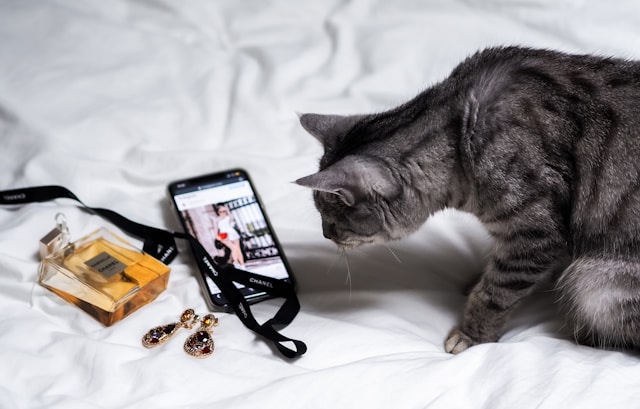
3. Encourage Engagement
You will get more video views by encouraging engagement on your Instagram account. Here are some of the top ways that you can get more engagement with your video content:
- Interact with your audience: Respond to your followers’ comments, messages, and mentions to foster a sense of community and connection. Also, show appreciation for their support and engage in meaningful conversations to build relationships. You’ll notice that many of the same Instagram users respond, and you can highlight these for the community.
- Run contests and giveaways: Host contests, giveaways, or challenges to incentivize engagement and reward your followers. This is a natural way to boost engagement since the audience will do it of their own free will. Also, encourage users to like, comment, share, or tag friends for a chance to win prizes or special offers.
- Post high-quality content: Share visually appealing photos and videos that capture the attention of your audience. Also, use high-resolution images, interesting topics, and creative editing techniques to make your content stand out in the Instagram feed. High-quality content naturally encourages engagement and leads to several other positive aspects.
4. Collaborate With Influencers
Partner with influencers or content creators in your niche to reach their audience and increase visibility for your content. That’s because influencer collaborations can help expose your brand to new audiences and attract more views and engagement.
However, sticking to collaborations within your market or niche is best. This is important because there will be a massive overlap between both audiences. You must always consider the audience when developing a content strategy on social media platforms.
5. Cross-Promote Your Content
Promote your Instagram posts and Stories across other social media channels, websites, and email newsletters. This is a great way to increase views when you saturate the audience on Instagram. Also, encourage followers on other platforms to check out your Instagram content for exclusive updates and behind-the-scenes content.
Here are some top examples of where you can cross-promote your content:
- Email newsletters: Include links to your Instagram URL or specific posts in your email newsletters. For example, share behind-the-scenes footage, product highlights, or exclusive content with your email subscribers to drive extra views.
- Website or blog: Embed your Instagram feed or individual posts on your website or blog. This allows visitors to see your Instagram content directly on your website and encourages them to follow you on Instagram for more updates.
- Other social media platforms: Share your Instagram posts on other social media platforms such as Facebook, Twitter, LinkedIn, Pinterest, or Snapchat. You can share the post directly or create teaser content to drive traffic to your Instagram profile.
- Printed materials: Include your Instagram handle on your business cards, brochures, flyers, packaging, or promotional materials. This helps drive offline traffic to your Instagram profile and encourages customers to connect with you online.
- Events and presentations: If you’re speaking at an event, hosting a workshop, or participating in a conference, promote your Instagram account. Also, encourage attendees to follow you for additional resources, insights, or event highlights.

Are Impressions the Same As Views?
Impressions are not the same as views, but you may see a lot of overlap in your Instagram analytics. Impressions are the number of times your content loads on the user’s device.
However, this may not count as a view. That’s because the device must run a piece of content for some time before it counts as a view.
What are Impressions on Instagram?
Impressions on Instagram refer to the number of times your content appears on a user’s device. This includes instances where your posts, stories, or advertisements appear on user feeds, search results, Explore, or other profiles.
Note that a view must have a minimum level of engagement to count instead of just being an impression. Depending on the post type, this period might be a few seconds.
Other Important Instagram Metrics
You need to monitor a range of other Instagram metrics for a complete picture of your account. You can use Instagram analytics to view these, and even beginners can get started:
- Hashtag performance: Analyze the performance of the hashtags you use in your posts to identify which ones drive the most engagement and reach. Track metrics such as impressions, reach, and engagement for individual hashtags. You can do this with Instagram Insights, available on a business account.
- Saves: Track the number of times users save your posts to measure the value and relevance of your content.
- Follower growth: Monitor your follower count over time to gauge the effectiveness of your content and marketing efforts. The more followers you have, the better, and it’s an ongoing battle to generate more. Increasing your follower count is important for generating additional reviews from your money-making strategies.
- Top-performing content: Identify your top-performing posts and content themes based on metrics such as likes, comments, shares, and engagement rate. Use this information to inform your content strategy and create more content that resonates with your audience.
- Profile visits: Monitor the number of visits to your Instagram profile to understand how effectively your content drives traffic and attracts new followers. You also need to optimize your profile to increase the number of people who click the follow button.

What Is a Website Impression?
A website impression refers to a single instance of a web page being loaded or viewed by a user. It represents the number of times a particular web page is displayed to visitors, regardless of whether the visitor interacts with the page or not.
Furthermore, website impressions are a commonly used metric in web analytics to measure popularity and visibility. They also provide insights into a website’s overall traffic volume and engagement levels. This helps website owners and marketers understand the frequency with which users access content.
Difference Between Reach and Impressions
Let’s consider the difference between reach and impressions to understand the metrics on Instagram further. Here’s a summary of each one so you can figure out the differences of these key metrics:
- Reach refers to the total number of users who have seen your content or advertisement. It usually has a defined period, such as a day, week, or month. Reach measures the breadth or scope of your audience. Hence, you can find out the number of individuals who watch your content at least once. Reach counts each user only once, regardless of how often they have seen your content.
- Impressions: In comparison, impressions represent the total number of times your content or advertisement displays on the user’s device. It measures the total volume of exposure your content receives, regardless of whether it reaches unique users or not.
- Measuring and tracking both metrics is a good idea to understand your overall Instagram success better.

Impressions vs Views: What’s More Important?
Impressions and views are important Instagram metrics you must consider when evaluating account performance. You need to understand the nuances of each one so you can make the correct conclusions.
Now that you understand the differences between impressions vs views, you can use the metrics to make account improvements. Figure out why your low-performing posts are not on the same level as the better ones. You may be posting content at the wrong time of the day or using low-traffic hashtags.
Do you want to increase the impressions and views of your Instagram posts? Then you need more Instagram followers, and Plixi is here to help. With our influencer network and in-house algorithm, we can target audiences in any niche. So what are you waiting for? Start growing and gaining Instagram followers today.
The #1 Rated Instagram Growth Service
Plixi helps you get more Instagram followers, likes and comments (and a bunch of other stuff) 10x faster.
Start Growth











