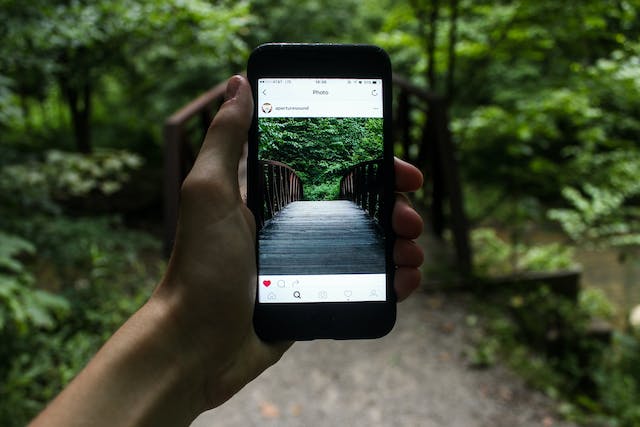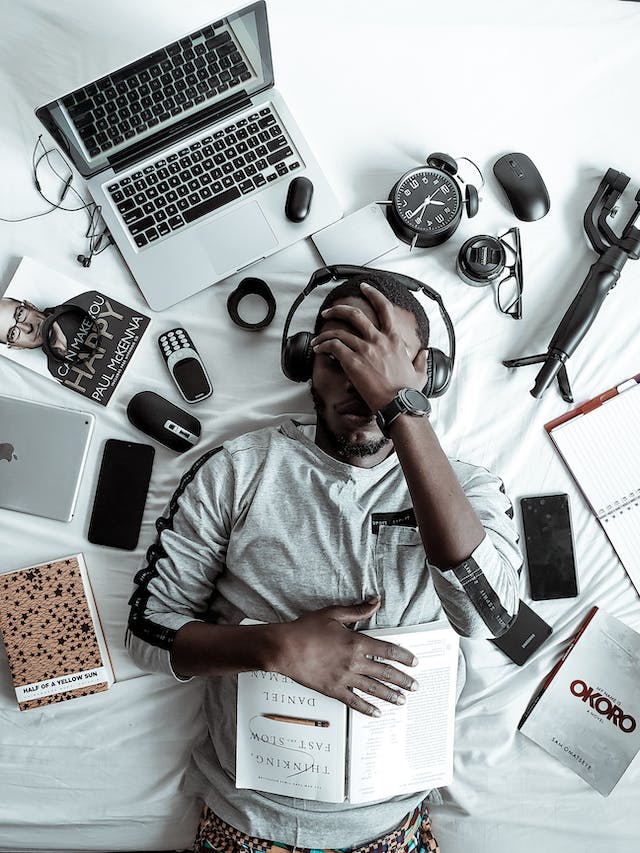Maybe you run an Instagram business. Or, you just like to post for fun. Either way, you want an engaged audience. Unfortunately, you don’t know what your audience wants from you. You would like to know the types of posts they will interact with. That way, you can maximize that type of content. If this is what you want, you need to know how to use Instagram insights.
Instagram offers a lot of help if you want to grow your platform. This feature is something you can access if you switch to a professional account. You won’t have to visit the business address of a marketing house to reach your page’s full potential. You just need to figure out how to use insights on Instagram. This article will help with that.

Table of Contents
Insights Help You Keep Up With Your Instagram Engagement Rate
You can’t just post casually on Instagram if you want to make a living from it. You have to be very deliberate in the content that you share. Knowing what to post can be kind of tricky. This is why it’s so great to have the Instagram insights feature to help you decide.
When you have a lot of supportive analytical information, you can make sure your Instagram engagement rate is strong. Let’s talk about why you should care about your engagement rate.
It’s Your Best Bargaining Tool
When it’s time to collaborate with brands, they will want to know what your engagement rate is. It’s not enough to have a huge following. Of course, that is helpful, but it’s not definitive of your performance with that brand.
You don’t have to shoot in the dark to try to keep your engagement rate up. When you know how to use insights on Instagram, it will be easier for you.
When you have empirical data, you can justify everything you post on the Internet.
There Are Other Metrics To Consider
Of course, there are other numbers you can pay attention to. It wouldn’t be helpful if you just had one bare figure to work with. Instagram Insights exposes you to a lot more metrics that can help you decide on content creation.
You can see how far your content reaches. Get a better idea of how many Instagram accounts receive exposure to your content. When you do this, you’ll know how to adjust what you post if you need to. See the demographic of people who interact with your content. You can decide if you want to prioritize them or not.
You can even see when most of your followers are online. You can optimize the amount of engagement you get as soon as you post. Drop your content when you know people are most likely to be online. You can use the Instagram scheduling tool to help. That way, you can schedule your content to go live when people are most likely to be online.
You can even see the level of responses that your Instagram Stories get. Use that information to decide if you want to include some Instagram polls. A question sticker could help encourage responses to your Stories as well.
When you put all of these metrics together, you will automatically affect your engagement rate. Well, that’s if you know what to do with the information you see. It will still be your responsibility to interpret the numbers that Instagram shows you.
You have to decipher patterns from the numbers. There might be a learning curve, but a world of possibilities shows up when you start using Instagram insights.

How To See Instagram Insights on Desktop
Your laptop is a great place to view your Instagram insights. The screen is much bigger than your phone and you can have a better review of the numbers. You just need to know how to see Instagram Insights on a desktop. Just follow these quick instructions:
- Open your favorite browser on your laptop.
- Type in the Instagram URL. If you already use Instagram on your desktop, it should go to your page. If it doesn’t go to your page, log in using your credentials.
- It may open to your home screen, but this is not where you find your Instagram Insights. Look to the right of the screen. You will see your profile picture, Instagram handle, and profile name. Click on your Instagram handle.
- The browser should now take you to your personal Instagram profile.
- In the upper half of the screen, you will see your profile information. Look right above the banner showing your Instagram highlights. There, you will see the number of profiles that you reached in the last 30 days.
- Beside that sentence is View Insights.
- Upon clicking on this, the browser will take you to your Instagram Insights. Now, you can view all the information that you need to see about your page.
You can also look at your numbers on a landscape screen. We know that Instagram works best on a mobile app. That is what the creators optimized it for. Instagram has been doing a good job of updating the desktop version of certain IG features. This is one feature where you can still get useful information.
How To Check Profile Visits on Instagram Desktop
Knowing how to check profile visits on Instagram is pretty simple. Let’s assume that you followed the steps outlined above. When you’re on this page, all you have to do is scroll down a bit. You’ll see two headings to the left of the page. One is Reach, and the other is Engagement. Below that is the Profile heading.
That is where you see a figure for your profile visits. Now you know how many accounts came to your profile. On that same page, you can adjust the period to zone in. You can check the numbers for the last month, 14 days, or even seven days. With this information, you will know whether recent content brought people to your page or not.

Consider These Factors To Get Instagram Insights Down
You might think that you know who follows you. You watch the new followers come in and think you have an idea. The reality is that you may not know. This is why you need to get your Instagram Insights down. That’s the only way you’ll have an adequate breakdown of your follower base. Find out exactly who your content resonates with the most.
Using Instagram insights, you can demystify the members of your follower base. The feature has different ways of breaking down who follows you. You can find out the breakdown using age, location, and gender. Let’s talk about how this can help your content creation.
1. Age
It’s no secret that people in different age ranges like different things. You may have inadvertently attracted a particular group to your page. You could’ve been aiming for millennials but currently have Gen-Z instead.
Your Insights will let you know who truly follows you. That way, you can pivot and adjust your content.
Or, maybe you don’t want to attract that demographic. You could put a plan in place to change the people who gravitate to your page. At least now you will know that you aren’t getting the results you’re aiming for.
2. Location
You don’t automatically attract followers who are nearby. This could be a good or bad thing for you. You may live in one remote area but want followers from another area. Your Insights will tell you if you are achieving that. It can tell you where most of your followers come from. You can create a content plan around that information.
3. Gender
This tool can also tell you if you attract more men than women. Or, it can tell you vice versa. Some female creators may feel that they are creating content for the girls. In reality, they have just attracted a lot of men to their page. They may innocently show fashion or fitness content, thinking that they will reach women. The opposite happens.
When it’s time to secure brand deals, it may be difficult to sell to men. If you aim to make content creation a lucrative career, pay attention to this. You may have to adjust your content to be more female-centric.

Instagram Post Analytics: Find Out About Instagram Reach and More!
When learning how to use Insights on Instagram, there are some keywords you need to focus on. You are about to become your marketing executive. You just need to understand these Instagram post analytics. Pay attention to these headings:
- The reach: To get new followers, you have to reach them in the first place. Then, they can decide if they want to follow you or not. Pay attention to this metric to find out if your individual posts are reaching new people. If you reach new people and they don’t follow, maybe it’s time to make different decisions.
- The likes: When people double tap, it shows an obvious indication that they enjoy the content. It means that they wanted you to know that they like your content. This kind of engagement reflects well on your Instagram page.
- The comments: It takes way more effort to leave a comment than to like a post. You should also encourage your followers to comment on your content. You can keep your engagement rate up by commenting back. Keep the conversation going.
- The shares: It is a huge compliment when people want to share your content with someone else. This does some of the advertising for you. It works to expand your Instagram reach without you having to do extra work.
- The saves: When someone saves your content, it means that they want to revisit it later. It probably inspired them or offered very helpful information. Either way, it’s a good look for your analytics.
- The plays: Naturally, you want to see a high number of plays for your Reels. Make a note of the highest ones. Maybe they were particularly short. Or maybe they worked on a loop. Try to replicate these results.

Knowing How To Use Instagram Insights Is Not Enough
Imagine the growth that you will see when you start using Instagram insights. It could be a great time for your Instagram page. You just need to know how to interpret the statistics they show you. Still, this may be too much work for you. You already have to keep up with content interactions with the followers. Being a full-blown marketing executive can add a lot of stress to your plate.
It would help if you just had a professional growth expert at your fingertips. Fortunately, if you use Plixi’s services, you do have some kind of help. Let’s talk about the kind of tools we offer our clients.
Our platform of in-house Instagram influencers gets support from a propriety AI targeting algorithm. This is something we’ve been working on for the past decade. It produces the results that we need it to. It can also be a great assistance to your Instagram page.
You can always learn how to use Instagram Insights. But if you want some professional assistance with your growth, reach out to us. We can help your page rise to new heights. Start growing and gaining Instagram followers right now!
The #1 Rated Instagram Growth Service
Plixi helps you get more Instagram followers, likes and comments (and a bunch of other stuff) 10x faster.
Start Growth