You may want to learn how to hide posts on Instagram to limit who can see them. Take this action when targeting offers on Instagram based on demographics. Alternatively, avoid interacting with a specific user by not allowing them to see your posts.
Furthermore, you can hide posts on Instagram that you no longer want to see. This allows you to inform the Instagram algorithm about the content you don’t like. In the future, you may receive fewer posts of a similar content type.
Also, read to the end for insight into how Plixi can help grow your Instagram followers. We specialize in taking Instagram accounts to the next level by targeting specific audiences.
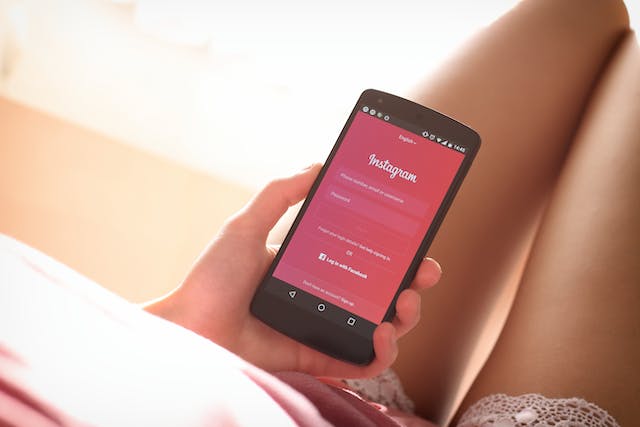
Table of Contents
Can You Hide Posts on Instagram?
Are you wondering if you can hide posts on Instagram? Yes, you can, and there are a wide range of reasons why you may want to take this action. Here are a few reasons you should consider hiding posts on Instagram:
- Breaks community guidelines: Did you discover a post that breaks the Instagram community guidelines and you find offensive? Then, you can hide the post and even report it to Instagram. In some cases, Instagram may not react quickly enough to content that breaks its guidelines.
- Not interested: The Instagram algorithm may not serve you the target content you want to see. Therefore, you may need to hide posts, and this will inform the algorithm of what content you want to avoid. Consequently, the likelihood of receiving the same unwanted content decreases.
- Offensive: Did you find content that’s offensive? Then, you can click on the hide post button to ensure you don’t appear in your feed. You can also unfollow the account if you’re currently following them.
- Marketing: Some Instagram accounts focus only on creating marketing-related posts. You may not be the target audience for these products. Therefore, you can hide the post to inform the algorithm to avoid receiving similar spots. Also, the marketing posts may be spam that detracts from your Instagram experience.

How To Hide Posts on Instagram Step-by-Step
Hiding posts on Instagram is fast and easy. Here’s the step-by-step process for how to hide posts on Instagram:
- Find the post you want to hide.
- Click on the three-dotted lines icon in the top right-hand corner of the post.
- Select “Not Interested.”
Furthermore, there is a Report button that you can press if you think the post breaks Instagram community guidelines. However, don’t use the button unless you are confident you’re doing the right thing. Don’t press the repost button just because you don’t like the post or the content creator. You wouldn’t want other Instagram users to do the same to your posts.
How To Hide Instagram Posts From Certain Followers?
Do you want to know how to hide Instagram posts from certain followers? At the time of writing, there is no way to hide your posts from specific followers. You can block them from seeing all your posts and removing them as a follower. However, this will completely remove them from your social circle and block all communication.

Does Restricting on Instagram Hide Posts?
Are you wondering if restricting on Instagram hides posts? No, you cannot place a restriction on specific users to hide posts. However, you can hide other forms of content, such as Instagram Stories. Furthermore, you can restrict users from seeing if you are online or remove notifications from their messages.
You can also hide your posts from non-followers by setting your account to private. However, private accounts have limited use and make it much harder to grow your account. Therefore, when using Instagram for commercial purposes, you should not set your account to private. You want as many users as possible to view your posts and potentially turn them into followers.
How To Hide Tagged Posts on Instagram
Are you interested in learning how to hide tagged posts on Instagram? You may not like the posts people tag you in and want your followers to avoid seeing them. Here is the step-by-step process for hiding posts that you have been tagged in:
- Tap your profile icon on the bottom right-hand side.
- Click the three horizontal lines icon and then the “Settings and privacy” option.
- Under the section “How others can interact with you,” press “Tags and mentions.”
- Here, you can manually approve the post with tags or remove them.
- After selecting the post you wish to hide, click the “Hide from Profile” option.

Where To See the Posts You’re Tagged In
You can view every post that you are tagged in to determine if you’re happy with the mentions. Simply go to your profile picture and click “TAGGED,” which is on the left-hand side. You can also determine which users can tag you in their posts.
By default, all Instagram users can tag their Instagram account. However, you can block users from tagging you in their Instagram posts. Here are some of the top reasons why you may want to block users from tagging you:
- Don’t like how you look: You may not like the way the IG users integrate you into their content. If you prefer users not to tag you, it will reduce your association with their content.
- Harassment: Instagram users can use the tag feature to harass others on the social media platform. You can avoid this by blocking those users from being able to tag you. Also, you can report them for breaking the Instagram community guidelines.
- Privacy: You might be the type of social media user who prefers privacy. This is perfectly fine, and you can avoid being tagged to maintain your privacy. You can also ask people not to tag you in future posts through Instagram direct messages.

Should You Block Users To Hide Posts?
You may want to consider blocking users in order to hide your posts. Taking this drastic step depends on how badly you want to stop specific users from seeing your posts. However, when blocking users, a number of other restrictions are placed. We’ll share them to help you decide if it’s worthwhile to block users. Here’s a summary of the effects that blocking a person creates:
- No direct messaging: After blocking an IG user, they can no longer send you messages and vice versa. However, you can still see any existing messaging chat logs since IG doesn’t delete messages on your behalf.
- Removed as a follower: When blocking a user, you will also remove them as a follower.
- Cannot see profile page: Furthermore, when you block users, they cannot see your profile page. Instead, they will see an error page, which means they can’t see your Instagram bio page. This gives you another layer of privacy and blocks them from being able to click the follow button.
- Cannot see your content: Blocked users cannot view your content, which includes Instagram Reels, posts, stories, and more. This is one of the best ways if you want to completely remove a user from seeing your content.
- Tags: You cannot tag users that you have blocked, and they cannot tag you. Therefore, you may want to block users who have been abusing the tag feature.
Note that you can reverse blocking other users, which will also remove the limitations above. You can inspect your list of blocked users to review when to reverse the block status.
Archive Instagram Posts
You can hide Instagram posts by using the archiving feature. However, taking this step will remove the posts for all users. Therefore, you need to archive posts on Instagram when you no longer want all users to view the content. Here are some of the top reasons you may choose to archive a post:
- Hide post: You may want to hide a post on Instagram because you regret sharing it with your audience. Archiving a post means that it will no longer be viewable by anyone but yourself. Also, the action applies instantly, so you can immediately take it offline to minimize the spread.
- Reversible: When you hide a post on Instagram using the archive function, it is completely reversible. Therefore, you can put it back online after changing your mind, and it’s a quick process.
- Organize account: You may want to keep your public-facing Instagram account organized. This ensures that you set a good impression when potential followers or brand sponsors take a look.
- Outdated content: Do you feel like you have too many posts that are outdated on your Instagram account? Then, you can update your IG post library by getting rid of the old posts. This may be quick or take a long time, depending on the number of posts you have. Try using the post search and filter options to find the target posts worth archiving.
- Wrong attention: A post might be bringing you the wrong type of attention. For example, you might have spotted a thought-provoking post that is getting you a lot of negative comments. Removing these posts from the public eye is a good way to reduce the negative attention.
Delete vs Archive Instagram Post
Are you unsure whether you should delete versus archive a post to hide it on Instagram? In most cases, you should start by archiving the post. This allows you to change your mind or edit the post and then publish it again in the future.
However, after deleting the post, you will no longer have access to the content. The irreversible nature of this step means that you need to be sure. Hence, start by archiving and keep the post for at least a week. If you still want to delete the post, then proceed with the action, knowing that you gave it some thought.

Hiding Your Posts on Instagram Best Practices
Before you start hiding your posts on Instagram, you need to consider a few best practices. This ensures that you use the feature in the best way to grow your account and keep the followers happy. Here are a few ideas for how to hide posts on Instagram correctly:
- Warn followers: You may want to tell your followers that you’ll be archiving some types of posts. This gives them another chance to look at the content. For example, if you’re not selling a specific product, you may want to archive related posts. The warning gives them a chance to view those posts if they own the products.
- Avoid Hiding Posts: Consider improving your content strategy so there’s no need to hide posts from your audience. This may lead to an overall better experience for your users since posts are not randomly disappearing. Hence, you’ll need to come up with evergreen content ideas that will stick around for years to come. Also, creating posts that last is a better use of your time and money.
- Be methodical: Do you need to hide posts that have old news or irrelevant product information? Then, it’s inevitable that you need to remove them from new viewers. It makes sense to be methodical about removing these types of posts. Therefore, create a calendar for when you need to archive posts for organization purposes.
- Don’t delete posts: Make sure that you choose to archive posts instead of deleting them. This gives you an opportunity to reverse your decisions if you’ve made a mistake. Also, you can access archived content in the future for educational reasons.
Is It Worthwhile To Hide Instagram Posts?
To conclude, hiding Instagram posts is a good idea if you want to restrict users from seeing your content. Also, you can choose to hide seeing some types of content that you feel isn’t relevant to your interest. This can potentially help prevent the Instagram algorithm from serving you the same posts in the future.
Now that you understand how to hide posts on Instagram, consider using the functionality for yourself. It is important for customizing your Instagram experience and getting the most out of the social media platform.
Are you looking for strategies to grow your Instagram account? Then, take advantage of the services provided here at Plixi. We provide a combination of an in-house algorithm and Instagram influencers to target specific audiences. So what are you waiting for? Start growing and gaining Instagram followers today.
The #1 Rated Instagram Growth Service
Plixi helps you get more Instagram followers, likes and comments (and a bunch of other stuff) 10x faster.
Start Growth











