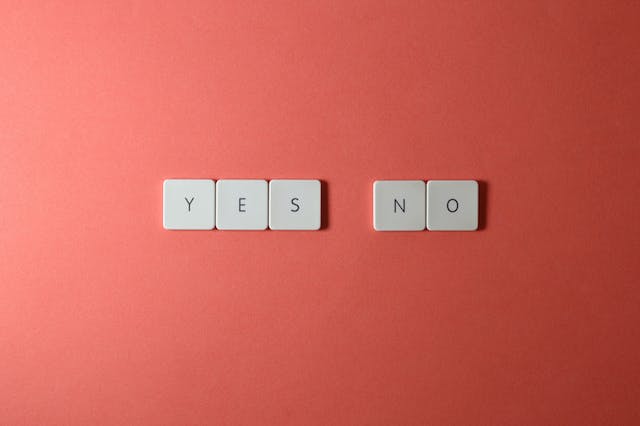If you value increasing your engagement rate on Instagram, this conversation is for you. The DMs are no different from your average iMessage or Whatsapp chat. The only difference is that thousands of strangers can have that kind of access. It’s likely that many people don’t have your number. Don’t feel overwhelmed by this thought. All it means is that you have direct access to your favorite IG page through Instagram direct messages. Doja Cat, Kylie Jenner, and Rihanna are just a text away. With DMs, you add just about anyone with an IG page to your contact list. The experts at Plixi will tell you what you can do with this power.

Table of Contents
Who Can See My Direct Messages on Instagram? I Talk About Private Things There!
When you start to get comfortable with your followers, you may talk about some sensitive topics. Direct messages on Instagram aren’t just for casual conversation. Besides Instagram business that may be private, people also have vulnerable conversations in the DMs. If this is you, maybe you wonder, “Who can see my direct messages on Instagram?”
We may have some assurance for you. The default setting makes the communications invisible to everyone other than the sender and the recipient. In addition, the app does not supervise the content of DMs on Instagram unless the recipient reports a message.
If you are serious about preserving your privacy, then you ought to take the necessary precautions. You should avoid providing permission to any third-party program to view your DMs. This includes using just the applications authorized for access to your direct messages.
How To React to Instagram Direct Messages on iPhone and Android
Not everything needs to be a long, drawn-out message. You should learn how to react to Instagram direct messages to save time. It’s a great way to end a conversation without a harsh goodbye. The other person won’t think that you’re ignoring them.
For those who own an iPhone, refer to the following instructions. Reacting to messages on Instagram should look like this:
- Choose the chat in question.
- Navigate to the direct messages that you want to react to.
- You may reply to a message in the chat by touching it.
- This will display the potential emoji answers on the screen.
- All you have to do is tap the relevant emoji to reply to the message. You’ll see the selected emoji beneath the message.
Reacting to Instagram messages on Android and iOS phones works similarly. React to a message delivered to your direct messages on Android by following these simple steps.
- Open the most recent version of the Instagram app.
- Touching the paper airplane icon in the top right corner of your screen takes you to your inbox.
- Initiate a chat session.
- Select the message you want to reply to.
- For as long as the answer box is visible, keep your finger held down on the message.
- To choose the emoji, you may choose it from the list.
- Decide which one most accurately captures your feelings. The chosen message will show the reaction.
If this isn’t the desired reaction, you can always change it.

What Are Instagram Emoji Reactions for Direct Messages? How Can I Use Them?
We aren’t strangers to emojis. They are on all messaging platforms. They were always on Instagram, but now users can respond to messages directly with emojis. Instagram emoji reactions for direct messages are a tool you should be using.
The responses provided by emojis are really useful. Instagram influencers get the opportunity to communicate their feelings to other platform users. Emojis assist in making the message more easily understood. On the other hand, communicating with just text does not afford you the same convenience. Learning how to respond to messages on Instagram is the solution to this problem! You can now add an emoji to a text message that accurately represents your facial emotion.
These little graphics keep the conversation light if necessary. It also shows interest in the topic at hand. Because you took the time to acknowledge them, your supporters will not forget the fact that you did so. It makes them feel seen. You ought to give some thought to this the next time you get a message on Instagram. It already feels less overwhelming when you think about using this option.
If you follow these steps, you will see a big increase in your level of engagement. It’s a whole new ball game now that you can use all of these functions on your iPhone. It simply takes a few taps to build deeper, more meaningful connections with those who already follow you on Instagram.

How To Hide Instagram Direct Messages From Your Main Inbox
Maybe you don’t want to see a particular chat in your main inbox every time you open it up. In this case, you should learn how to hide Instagram Direct messages. We’ve got you covered. You may conceal your direct messages on Instagram by following these instructions:
- Make sure you have updated the app to the latest version for this messaging feature.
- Launch the Instagram app on your smartphone, and if prompted, enter your login information to access your account.
- Make the switch to an account for businesses.
- Proceed to your inbox for direct messages.
- Search your chat list. Find the discussion in direct messaging that you wish to keep private and click on it.
- Turn the dial to general. It will no longer be possible to view your discussion.
If you apply these instructions, you will be able to conceal direct message chats on Instagram properly. This will give you greater control over your private discussions. You can keep the amount of privacy that you wish.
To clarify, concealing a chat will only remove it from the primary inbox you have access to. You relegate a chat to “General” when you don’t want a notification for that message type. The other person who is participating in the chat will still see the messages. If you want to get rid of the chat entirely, you should delete it altogether. Some convos just shouldn’t have made it out of the message requests.
How To Delete Instagram Direct Messages and Pretend That It Never Happened
Oops! Do you regret that message? Stay calm. You have options here. You can erase any specific message you have already sent at any moment. This is how to delete Instagram direct messages:
- To begin, open the discussion that you want to have.
- After that, press and hold the message you wish to erase.
- Finally, choose the “Unsend” button that appears.
When you unsend a direct message (DM), you remove it for everyone who is taking part in the discussion. It looks like you never sent it in the first place. You have to delete it before anyone sees it. And no, you can’t delete other people’s messages.
Maybe you need to throw the whole convo out! We’ve all been there! One other helpful option offered by Instagram is the ability to erase an entire discussion all at once. On your phone, you can remove a conversation by following the steps below:
- To begin, open your direct messages inbox.
- Hold down the chat button next to the one you wish to remove. If you’re on an iOS device, slide to the left.
- And lastly, press the delete button.

Get Ready for More DMs With Plixi!
If you plan to grow your page, you’ll need to master the art of DM communication. Emojis can take care of most of your concerns. Do you wish to continue this rising trajectory? Great. Plixi wants to see you grow, too, and we can help.
You’ll be able to develop a following of people drawn to the content you offer. If you apply growth tactics that encourage organic development, they will interact with it. We are curious to follow your platform’s growth and watch how it changes over time. Growing a substantial Instagram following is within reach.
Are you willing to make the necessary efforts to increase the number of Instagram followers you now have? You will see a rise in the number of accounts that follow you as soon as you start using Plixi. Your Instagram direct messages will skyrocket and increase your engagement rate. This enlargement will last as long as you use Plixi continually. Start growing and gaining Instagram followers today.
The #1 Rated Instagram Growth Service
Plixi helps you get more Instagram followers, likes and comments (and a bunch of other stuff) 10x faster.
Start Growth