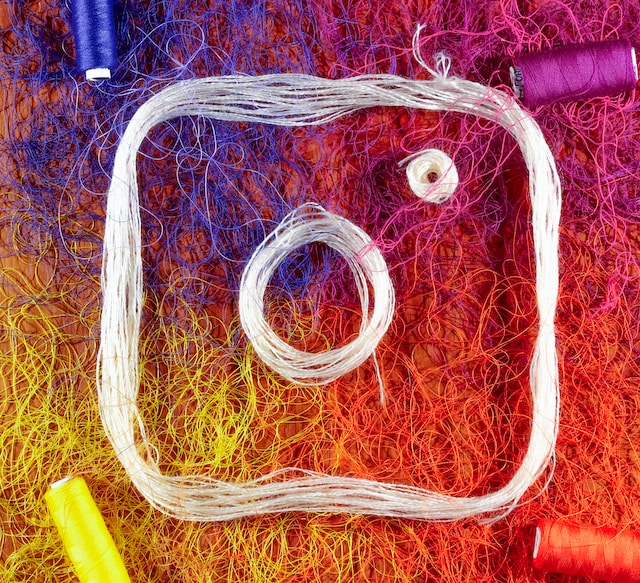There is no excuse to not use Instagram emojis. There could be an emoji for everything. If there isn’t one, there will be one soon. Gone are the days when people thought of them as childish or juvenile. Now, they may as well amend the alphabet to include emojis.
Does the concept of inserting cartoons in text conversations sound weird to you? Well, when you put it like that, maybe it is strange. Regardless, emojis are here to stay. For the sake of your brand, you should discover the ones that will work the best for you.
For nothing else, you should understand them to avoid questionable situations. Some emojis have multiple meanings. It could impact your brand if you use them incorrectly. On the bright side, you could attach an emoji to your brand identity. We promise emojis for Instagram aren’t just a Gen-Z thing. They are for everyone who wants an online presence. We will break everything down for you in this article!

Table of Contents
First of All, This Is How To Enable Emoji Reactions on Instagram
Let’s get the basics down. Are you new to using emojis? You’ll be happy that it’s easy to learn how to enable emoji reactions on Instagram. Let’s get you familiar with Instagram emoji reactions.
- Launch the IG app and go to the Direct Messages.
- Choose a conversation. You may want to choose a safe space to test out this feature.
- Choose the message that you want to react to.
- Double tap the message, and a heart emoji should appear on it. This is your default emoji. (Don’t worry. We will show you how to change this to another default reaction later.) Double tap to remove the reaction.
- If you want to use an emoji other than the heart, press and hold the message to see quick selections. Click the plus sign to select from your full list of emoji options. Don’t like your default emoji responses? Don’t worry, we’ll share how to change those out below.
That’s it! You just used an emoji for Instagram. You will only go up from here!
Consider Emojis for Instagram Bio for That Extra Personal Touch
Large, well-known companies have long placed a high emphasis on slogans. Certain businesses commit to a limited palette of colors. Let’s bring this visual loyalty into the present day. Why not add an Instagram emoji to your brand? You won’t be able to secure trademark rights for an emoji.
Nevertheless, you might employ one in such a way that many people link it with your business. Think about the different emojis you may use for your Instagram bio. If you decide to use emojis for your Instagram bio, you’ll have a lot of options.
If your brand strongly identifies with a certain nation, perhaps include the flag of the country in your profile. If you own a bakery, you need to have a cake. There are medical emojis available for use if you share health tips online. There is an emoji that corresponds to your business, regardless of the nature of your brand. Start putting some thought into it.

You Can’t Avoid Knowing How To React With Emojis on Instagram
We won’t mince words. You should learn how to react with emojis on Instagram. If you want to have a real presence on IG, you have to speak that language. This is why they are so useful:
To Clarify What You Meant
They are everywhere else. Whether you’re a Whatsapp or iMessage user, they have their designated keyboard. We consider emojis to be a response to people’s lack of connectivity. When we had to speak in person, we saw each other’s faces easily. With the advent of instant messaging, we’re relegated to misinterpretations and pesky typos. The Instagram emoji brings us closer to understanding how a person wants to convey a message.
To Make People Feel Seen
With the quick way that you can react to Instagram direct messages, no DM gets left behind. Quick reactions let your followers know that you see them. They will be more likely to engage in your content if they think the relationship is friendly.
To End the Chat
They are great for when you want to disengage as well. You don’t want it to look like you ghosted someone, but you don’t want the conversation to continue in perpetuity. Leaving someone on “Seen” may as well be a cardinal sin. People take these things personally. Luckily, you can avoid this by reacting to the most recent message with a quick emoji.
To Stay Afloat in the Group Chat
Are you in any Instagram group chats? Have you started one as a brand? Having a festive group chat is great until it’s time to reply to questions. Maybe you just want to respond to compliments from fans. It can get overwhelming pretty easily. An emoji for Instagram group chats will fix that. You can address each message in turn, making sure to give everyone some acknowledgment.
Why Can’t I React to Instagram Messages With Emojis?
Did we get you all excited about emojis only for you to get disappointed? You went to a chat to use your emojis, but nothing happened. Now, you’re asking, “Why can’t I react to Instagram messages with emojis?” First of all, condolences. It’s such a shame to miss out on a feature like this. Here are possible reasons it isn’t working for you:
Step Into the Future
Is there a newer version of your IG app? An outdated Instagram account can’t keep up with the latest emoji trends. You may need to update the app manually if it does not automatically do so. In fact, the issue could go further than the app itself. Maybe your operating system is also out of date. Find your way to the app store that corresponds to your device. Get your software up to date. Then, try reacting with emojis for Instagram again.
You Gotta Be Quicker Than That
To use the default heart emoji, you need to double tap the message. It’s meant to be a double-tap, not just two taps. You have to do it in succession, or else the feature won’t work. Think of it like a computer mouse. Double-click as quickly as you would while using your computer. Pressing and holding the message allows you to choose more options and assists you if the double tap gesture isn’t working for you.

How To Change Your Default Instagram Emoji Reactions for Direct Messages
Right now, your default response to DMs is a heart emoji. This isn’t always the most appropriate response. You can think of all the scenarios where someone could take a heart emoji the wrong way. You have so many choices for Instagram emoji reactions for direct messages. You don’t have to limit yourself and create awkward situations. We’ll tell you how to diversify your reactions.
- First, you have to go to your Instagram direct messages.
- Enter the desired chat and find the message that you want to react to.
- Instead of double-tapping, press and hold the message. What should appear is an emoji list. You ideally want this to represent your most frequently used emojis.
- If this list does not adequately represent the emojis you want to use, click the plus sign.
- Select “Customize” to curate your ideal top 6 emoji reactions.
- From the wide range of emojis, switch out the current ones for your ideal 6. Note that the heart appears first as your default emoji. You can switch it out here.
- When you’re satisfied, click “Done.”
Now, whenever you press and hold a message, your top 6 emojis will appear. Use this feature to think about whether your brand identity aligns with any emoji in particular. You have planes, country flags, flowers. Maybe a few work well in your conversations. This could be the personal touch your brand always needed. Followers value cohesion throughout an Instagram account. Don’t miss out on this opportunity!
Emoji Captions for Instagram Can Tell a Story
Do you remember when books had pictures? They even had colors. It was a less complicated era. We had active imaginations, but having visual aids was helpful. Even though we are grownups now, we still like entertainment from cartoons every once in a while. After all, the reason most of us are on Instagram is that we want to look at pretty pictures. The captions are great, but they are secondary. Emoji captions for Instagram are an excellent way to illustrate a tale. Here are a few helpful hints:
- Don’t go overboard. There is a very thin line that separates being playful and being juvenile. You still want people to read your captions in their entirety. You do not want them to ignore your call to action because they are tired of all the small photos.
- Keep in mind that some emojis have multiple meanings. When used in conjunction with other emojis and phrases, some take on new meanings. Maintain a current awareness of all of these interpretations. You do not want to give the impression that you are communicating anything that you do not want to. Until more comes out from the Unicode Consortium—the emojis you see are the ones we have to use.
- Use hashtags. It’s possible to find content via emoji hashtags. If you really must, you should use Instagram hashtags.
Instagram Emojis Aren’t the Only Thing You Need
We hope you follow our tips to reach your full potential. We have so much useful information on this site, and we hope you use it! After that, reach out to us for serious growth assistance.
Instagram emojis aren’t enough to secure these followers. And no, we aren’t thinking about using a freemium emoji. Plixi has an internal network of Instagram influencers. Furthermore, we have a proprietary AI targeting system that we have been honing for ten years. We have the skills to maximize your content. Your audience is looking for you, and we can help them find you. Trust Plixi to hold onto your newly acquired followers once we help you get them. Do you feel prepared to advance your page further? Get more Instagram followers right now!
The #1 Rated Instagram Growth Service
Plixi helps you get more Instagram followers, likes and comments (and a bunch of other stuff) 10x faster.
Start Growth