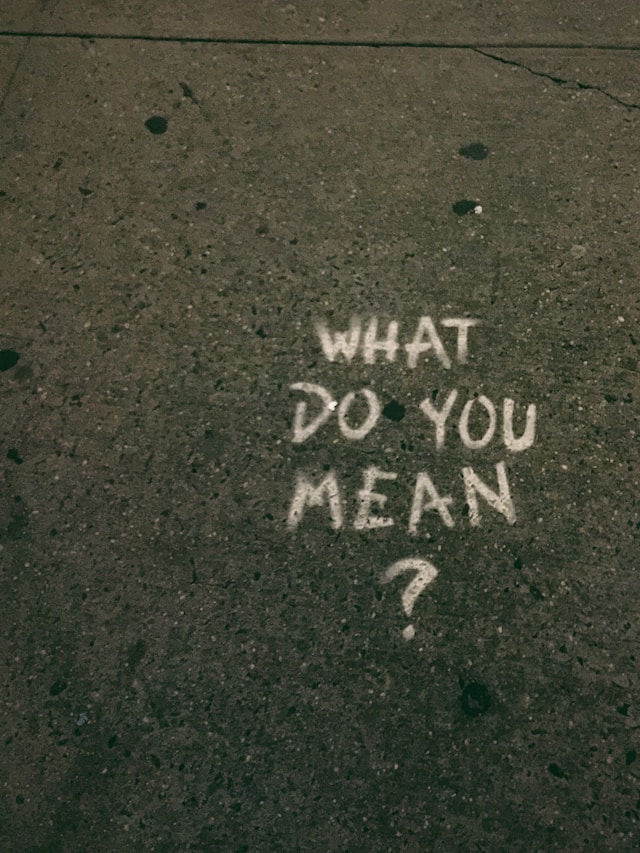It’s not as extreme as blocking but not as shy as muting. Restricting is that middle child that you bring balance to the discussion, protecting your peace on IG. What does “restrict” mean on Instagram? Is it truly useful? The restriction feature brings a new way to preserve your online persona without tipping people off. It removes interactions from the general public view without completely removing someone. It almost seems passive-aggressive, but it could be the solution to your online problems.
If you’ve ever asked, “What does restricting mean on Instagram?” Then you should read this article. The experts at Plixi can tell you everything you need to know. In the end, you may learn a new way to curate your online persona.

Table of Contents
What Happens When You Restrict Someone on Instagram
You don’t always want to strictly block, unfollow, or mute a follower. Still, you also aren’t interested in them having free access to you. The comments may be overbearing and spam-like. Or their values may not coincide with your overall following. Do you know this person in “real life?” You may want to maintain a cordial relationship with them. Blocking them may ruin this. Restricting someone is the right solution in these circumstances. So, what happens when you restrict someone on Instagram?
There will be no awkwardness or hard feelings. Restricting someone prevents them from having unrestricted access to you while letting them think they do. IG hides the comments and direct messages associated with that account from both of you. You restrict them from other users, too, and other users. This means you don’t have to see a triggering comment.
Additionally, your followers can speak to each other about their common ground. Do they use to wait for you to be online? Well, if they’re restricted, they cannot view certain activities. This includes knowing when you are online. IG won’t notify you when they comment on your posts or message you. The whole time, the person won’t know what’s going on.
A restricted user will no longer be able to interact with you through direct messages or in the comments area. The “Restrict Account” feature’s goal is to keep Instagram a safe place. You can reduce instances of cyberbullying towards you and your followers. Your page can be an oasis for your followers.

Ways How To Restrict Someone on Instagram Using Simple Steps
You’re no longer asking, “What does it mean to restrict someone on Instagram?” If you’ve come to this point, you may want to get the act done as quickly as possible. Fortunately, you aren’t restricted by how you can restrict someone. You may limit access to an Instagram account using the Instagram website or on your phone.
If you’re scrolling on IG with your phone in hand, it’s more convenient to use your phone. This is how to restrict someone on Instagram by going to their profile.
- Go to the user’s profile.
- Tap the symbol that looks like three dots in the upper right corner of the screen.
- You’ll see several options pop up in the menu. Along with the option to restrict, you’ll see “Block” and “Report.” To restrict access, tap “Restrict.”
- IG may explain the feature to first-time users at the beginning of their experience. In that case, select the “Restrict Account” option.
You’ll see a pop-up window that informs them they are now limited. Tap “Learn More” to view further details or “Dismiss” to return to the person’s profile page.
You don’t need to go to the person’s page. You also have the option to limit an account’s activity through your Settings. The only catch is that you need to know the name of the account you wish to block.
- From your profile, access the menu. You’ll need to tap the symbol that looks like three horizontal bars.
- Your next step is to go to “Settings and privacy”.
- Proceed to “Restricted” in the menu.
- In the search bar, type the name of the user profile whose access you want to limit.
- Click the “Restrict” button next to the account’s name.

The Effects of Blocking vs. Restricting a User
We’re deliberately using the word “restrict” and not “block.” Blocking is a completely different solution. While restriction puts the person out of your line of sight, blocking a user on Instagram puts you out of theirs.
Restriction manages how you treat unwanted interactions while blocking removes the opportunity for interaction. The ‘requests’ tab of your inbox is where you’ll see messages sent to you by restricted accounts. Even a notification that you received these messages will not come from Instagram. Additionally, even if you read the sender’s conversation, the sender will not see a ‘read’ receipt for the message. You could have them waiting for a confirmation of receipt that they will never get.
Blocking is perfect when you do not wish to interact with the other person in any way. Furthermore, you don’t care if they know you blocked them. It is fairly easy for them to find out. When you use the block feature, the other person will notice the following:
- The user will not be able to locate either your account on Instagram. They’ll have to use burners or a friend’s account to check.
- If you block someone, all of their likes and comments disappear.
- They won’t be able to tag or mention the accounts that you manage for clients. Even if you decide to unblock a user, you still won’t be able to see or receive their direct messages.
- IG hides your content from that user.

How To Know if Someone Restricted You on Instagram When You Aren’t Sure
Do you have a sneaking suspicion that someone has restricted your ability to interact with what they post on Instagram? What gave it away? Do you see where fewer people respond to your comments on other people’s postings than they formerly did? It is a fair guess that someone has placed a restriction on your account on Instagram. We can tell you how to know when someone has restricted you on Instagram.
The restriction feature does not cut off access to a person’s profile, so it’s hard to tell. Even when they limit your access, you can still browse the user’s Instagram profile and view their material. This includes the user’s posts, stories, reels, and comments. You can still like, comment, and send a direct message.
Only you and the user who restricted you can view the comments that you have left on their posts. These are two ways to check if a user restricted you:
Do You See Your Comments?
If you are unable to see your comment, try logging in with a different account or establishing a new one. If the remark is viewable, the person did not restrict you. If the comment is not visible, however, the other user may have blocked your access.
They may have done this so their other followers could engage in the comments peacefully. Always make sure that you are adhering to Instagram’s Community Guidelines. Being a restricted person because of your unwanted comments reflects poorly on your brand. It negatively impacts your engagement rate as well.
Check Their Active Status
Can you see the person’s activity status? You won’t be able to after they restrict you. This implies that you won’t be able to know when they were last on the app.
Do you think they may have put restrictions on you? Try looking up the person’s activity history. You need to have Instagram’s option to display activity status enabled before proceeding.
- From the Instagram app, find your profile page.
- Select Settings
- Go to Privacy
- Select Activity Status from the menu.
- Turn it On to make the functionality available.

What Does Restrict Mean on Instagram? Keep Growing Your Followers in the Meantime
If you utilize Plixi, you can help your brand become more well-known. For a long time, Plixi has been developing an internal tool just for Instagram content creators. In addition to this, we utilize our AI targeting technology to verify that the new followers are real, engaged people. The result is a greater following for our clients.
The organic growth that we acquire is made possible by artificial intelligence. We need to play our cards right. That way, only those interested in engaging with your content will make their way to you. Watch your following grow into the audience you’ve always wanted. If some people don’t fit in, you can always restrict them. After all, what does restriction mean on Instagram to a person growing followers daily? Let us handle the nitty-gritty of the situation. Get started right away on growing your following on Instagram!
The #1 Rated Instagram Growth Service
Plixi helps you get more Instagram followers, likes and comments (and a bunch of other stuff) 10x faster.
Start Growth