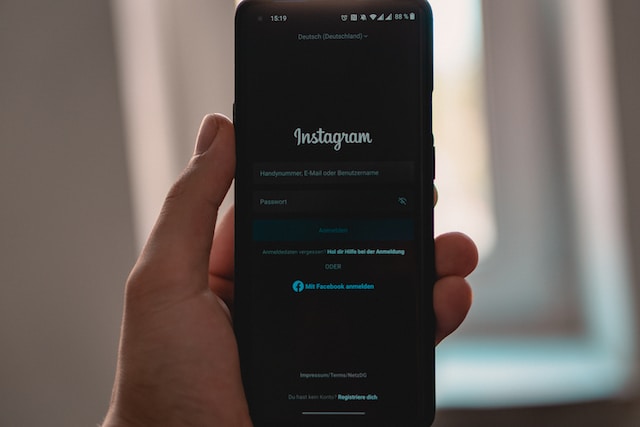Instagram and TikTok are battling it out before our eyes. Both of them are great platforms for short-form video content. Years ago, we never thought we would ever say that about Instagram. Yet, here we are. You’re here asking, “How do TikTok reposts work?” It suggests that you want to share content across social media platforms.
Are we correct? If so, you’re at the right article to have all your questions answered. The repost feature is a great part of TikTok. It encourages sharing content and keeps people on the app longer. Still, some people have issues with the repost button. This is because TikTok gives the original creator ultimate power when it comes to sharing their content.
In situations like those, the share button is obsolete. We will talk about everything, just keep reading!

Table of Contents
Three Reasons Why People Want To Know How to Repost on TikTok
Instagram might be your main gig, but it doesn’t have to be your only gig. So many creators have an online presence on Instagram and other sites, too. You may have found them on Instagram, but they likely also have a thriving TikTok page.
They may even have a YouTube channel where they post mainly short-form videos. It’s not unusual that the same videos are on all these platforms. Let’s talk about why people want to know how to repost on TikTok.
1. Reuse Content
Instagram may not have been the first platform to start short-term videos. It doesn’t mean that these reels haven’t taken off tremendously. IG takes such inspiration from TikTok that the content could work on both sites.
Before specific audio was trending on Instagram, it was likely already trending on TikTok. Before Instagram’s challenges reached the app, they were challenges on TikTok.
The parallel between the two sides allows for repurposing content. It’s a trick many creators use. However, some of them are mindful that they may not have the same audience on each platform. You can generally expect to find a younger audience on TikTok.
Therefore, they may be open to a lot more content. It’s not unusual for content creators to tweak here and there to add that to each platform.
2. Save Time and Effort
Based on the points above, you can gather one way in which reposting saves effort. The time that you put into editing one video will equal to 2 pieces of content overall. Reposting also helps to fill gaps in your content obligations.
Maybe you want to share something to your story that you didn’t create. Giving shoutouts to the other creators is a great practice.
A quick repost of our TikTok while tagging the creator on Instagram could fulfill content obligations for that day. It also puts you on that creator’s radar. They may even return the favor and share your content, too.
3. Cultivate a Following Elsewhere
We understand that creating content for Instagram is a lot. Still, you never know how lucky you could get on another platform. Maybe in your situation, vice versa applies. Simply reposting content can help you grow a steady following on a secondary app. TikTok and Instagram each have their pros and cons. Maybe you should avail yourself of the advantages of each before settling on just one.

What To Do When You Want To Know How To Change Repost Settings on TikTok
Sometimes you stumble upon a TikTok that says everything you feel. You are a little annoyed that you didn’t come up with the concept first. This creator beat you to it, and there’s nothing you can add to the conversation. To let your followers know that you share the sentiment, you can repost the content.
Unfortunately, that’s not always easy. Sometimes, when you click the share button, you don’t see the option to repost. That’s pretty annoying, and it’s not your fault. There is an explanation for that.
1. The Creator Has Disabled the Feature
Users on TikTok have some power over the content they create. If they want to prevent sharing, they can. If you can’t repost someone’s TikTok, they likely went through these steps:
- Go to your TikTok profile and look for the three buttons in the top right corner of the screen.
- Choose Settings and Privacy from these options, then Privacy.
- Find the Repost option.
- Do you see the toggle key next to the video repost? Tap to stop others from reposting TikTok videos.
If a user completes these steps, other users won’t be able to repost their content. It’s steps like these that make users want to know how to change repost settings on TikTok. Unfortunately, only the video creator has the power to change the setting.
2. You May Need To Make Some Updates
Social media is a very fast-paced world. Trends come and go very quickly, and creators have to keep abreast of them to capitalize on them. As an influencer, you have to be on the ball at all times and stay updated. If you can’t repost something to your page, how do you keep people engaged? Sometimes, the user settings do allow for reposts. It’s you that’s the problem?
When was the last time you updated the app? The app of today is not the app of years ago. You have to keep abreast of all the changes if you want to be able to use all the features. While you’re at it, update the OS on your phone so you can accommodate a later version of the app. Maybe that needs an update, too.
There is a chance that you still won’t be able to report this content because of the user’s settings. But at least now you know that for sure.
3. Check Your Internet Connection
We hate to be those guys, but did you try unplugging and plugging your router? This is the most basic piece of advice, but it may be the solution. No app update can fix a poor Internet connection. No setting on TikTok can adjust something like faulty Internet.
When this is out of wack, nothing works correctly. You can’t even have a direct message go through. Give this a check when you wonder, “How do reposts on TikTok work?” If this isn’t the solution, one of the others may be the answer.

How To Post a TikTok on Instagram: Sharing Across Platforms
Let’s get back to talking about TikTok in the context of Instagram. If you feel that your content on TikTok deserves life on another app reading. Knowing how to post a TikTok on Instagram is a great skill to have. You could ultimately cut down your social media content posting by half. Let’s talk about how you can do this.
Download the Video
You just need to get the video to your phone after you upload it to TikTok. There is a downloading option on the app that you can use.
- Launch the TikTok app on your phone and go to your profile.
- Find the video that you want to share on Instagram.
- You will see an arrow pointing to the right. It is likely vertical on one side. When you tap it, you will see many sharing options.
- Do you see an arrow pointing downward, giving you the option to save the video? Tap this button. The video should download to your phone automatically.
Your work on the TikTok app is over. Now, you can choose to share the video to your Instagram stories. Or, you can post it to your Instagram feed. There, it will be a reel. You don’t have to post it just like that. You can add a caption or a poll. In your stories, there are some cool Instagram stickers that you can use. There are ways to make the content slightly different from how it is on TikTok.
Remove the Watermark
Let’s talk about the elephant in the room. Your TikTok has a watermark. It’s a mark that’s not even in a convenient place. It’s almost impossible to crop it out without losing huge portions of the video. We must admit that it’s a very territorial app.
You don’t want that watermark when you post to Instagram. Well, if you do, that’s fine. The steps above will be sufficient for you. Just know that Instagram can recognize a TikTok watermark. Your reel won’t get the traction it could get if it were free of that mark. If you want to post a clean copy of TikTok, you may need to use some third-party apps.
Instagram doesn’t offer the service of removing it. TikTok doesn’t either. Unless you want to create the entire video from scratch, you may want to use some resources on the Internet. MusicallyDown and Wondershare UniConverter both offer the service. You could check them out.

How Do TikTok Reposts Work? Branching Out While Growing a Following
We think it’s great that you want to spread your wings to TikTok. Just don’t neglect your following on Instagram. You’ve been working so hard to build it up. Don’t let it go to waste since you’ve answered the question, “How do TikTok reposts work?”
We understand that growing a page is no easy feat. Maybe it’s time that you get some professional help.
Plixi is a growth site that specializes in the results that you’re looking for. You don’t want to spread yourself too thin. Let us take on some of the load. We certainly have the tools to do it. First of all, we have an in-house platform for Instagram influencers. They have their ears to the ground and can spot trends.
There is also our propriety AI targeting algorithm. We’ve been working on it for about a decade. Growth is possible! Start growing and gaining Instagram followers today.
The #1 Rated Instagram Growth Service
Plixi helps you get more Instagram followers, likes and comments (and a bunch of other stuff) 10x faster.
Start Growth