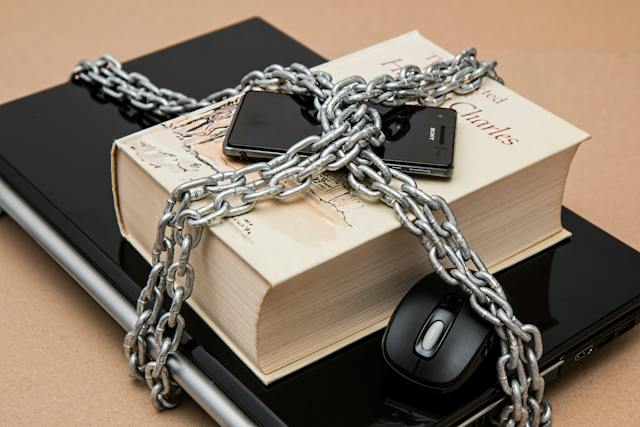Do you have too many Instagram message threads cluttering your inbox? Unfortunately, there is currently no way to archive Instagram messages. The only way to remove conversations is by deleting them, which permanently erases the chat history.
While archiving isn’t available, Instagram offers other features to manage your inbox and improve your messaging experience. From deleting threads to managing group chats, there are several ways to stay organized. Let’s explore your options.

Table of Contents
Can You Archive Instagram Messages?
No, Instagram does not allow you to archive direct messages at this time. You may wonder, can you archive messages on Instagram? Unfortunately, the platform only supports deleting chats or moving them to a folder.
When managing your messages, it’s essential to note that Instagram doesn’t store a hidden archive for conversations. Once you delete a message, you cannot recover it. Instead, you can use tools like deleting inactive threads or organizing your inbox to keep your messages manageable.
How To Archive Instagram Messages
Many have asked how to archive messages on Instagram. Although the option to archive messages doesn’t exist, you can still manage your inbox effectively. Here’s how you can declutter your DMs:
- Delete Inactive Conversations: Remove chats that are no longer relevant by swiping left on the thread and tapping Delete.
- Restrict Users: Use the restriction feature to move unwanted messages to the Message Requests folder without permanently blocking the user.
- Organize Active Chats: Prioritize your most important conversations by keeping them at the top of your inbox and responding promptly.
- Turn On Vanish Mode: Activate Vanish Mode by swiping up in a chat. This feature hides messages after users view them, providing a clean and private chatting experience. It’s ideal for temporary conversations where you don’t want messages saved in your inbox.
These alternatives can help you achieve a cleaner and more manageable messaging experience, even without an archive feature.
How To Undo Archive on Instagram
Since Instagram doesn’t offer message archiving, the question of how to undo archive on Instagram becomes moot. However, you can focus on restoring access to conversations you’ve managed in other ways:
- Search for Deleted Contacts: If you accidentally delete a chat, message the user again to start a new conversation.
- Unrestrict Users: For restricted messages, navigate to the Message Requests folder and remove the restriction to return messages to your inbox.
- Save Key Information Elsewhere: Take screenshots or save important details from conversations to avoid losing critical information.
- Turn Off Vanish Mode: Swipe up again in a chat to exit Vanish Mode and make the conversation visible in your inbox. This allows you to continue the conversation in a standard chat format.
While undoing an archive isn’t possible, these methods can help retrieve or reorganize essential chats. may need to search for the message thread from the list of archived entries. Use the search bar to help you find the person you want to communicate with.

How To Archive Chat on Instagram: 4 Best Practices
These best practices apply to organizing and managing your messages section without the feature to archive them:
1. Delete Inactive Chats
Remove old or irrelevant conversations to keep your inbox clutter-free. This ensures active conversations are easier to find and manage.
2. Use Restriction Wisely
Move unwanted messages to the restricted folder instead of deleting them. This is a great way to maintain some control without blocking users.

3. Manage Group Chats Effectively
Group chats can clutter your inbox quickly. Leave inactive groups and keep active ones organized for smoother communication.
Group chats allow multiple users to collaborate, discuss ideas, and coordinate easily without duplicating messages. They’re perfect for brainstorming or shared interests.
You can remove yourself from any group chat, and creators can disband chats when necessary. Privacy controls let you manage who can join.
4. Regularly Review Message Requests
Check your Message Requests folder often to ensure you don’t miss important messages from new contacts.
These practices help streamline your messaging workflow even without an archive option.
Where Are Archives on Instagram?
While you can’t archive Instagram messages, Instagram does offer archiving for other content, like posts and Stories. Here’s how to access your archives:
- Go to Your Profile: Tap your profile icon in the bottom-right corner.
- Open Your Activity Menu: Tap the three horizontal lines in the top-right and select Your Activity.
- Access Archives: Tap Archived Content to view archived posts, Stories, or live videos.
This feature helps you manage your account’s content and review older posts or Stories when needed. Unfortunately, messages don’t have a similar archive system.
How To See Archived Messages on Instagram
Since archiving isn’t supported for messages, how to see archived messages on Instagram isn’t applicable. Instead, focus on managing conversations effectively:
- Retrieve Restricted Messages: Open the Message Requests folder to review restricted conversations.
- Start New Conversations: Reconnect with contacts if you’ve deleted a thread and need to revisit the discussion.
- Organize Chats by Priority: Use pinned messages (if available) or reply promptly to ensure important chats stay visible.
These strategies can help you stay on top of your inbox despite the lack of an archive feature.
Why Archiving Is Better Than Deleting
If Instagram introduces a message archive, it would offer several advantages over deleting chats:
- Retrieving Conversations: An archive allows you to revisit old threads without losing important information permanently.
- Organizing by Relevance: Archiving would let you separate inactive chats from active ones without cluttering your inbox.
- Saving Key Information: Archived messages could serve as a resource for storing details, like business agreements or content collaborations.
For now, managing your inbox through deletion and restriction remains the only solution, but archiving would undoubtedly enhance usability.
Top 3 Instagram Messaging Features
While you can’t archive messages, Instagram offers several messaging tools to enhance your experience.
1. Instagram Vanish Mode
Instagram Vanish Mode is a feature that allows users to have private conversations. Activating Vanish Mode makes messages disappear after viewing and automatically closes the chat. This provides a temporary and discreet communication experience.
Furthermore, Vanish mode also supports self-destructing photos and videos, fun reactions, and emojis. This feature helps users have spontaneous conversations without saving the messages permanently in their chat history.

2. Restrict User Direct Messages
Do you want to avoid communication with specific Instagram users without blocking them? Then, you can take advantage of the DM restriction feature. Here are some of the top things to understand about this feature:
- Message requests: When a restricted user sends you a message, it automatically moves to the message requests folder. You can view this folder whenever you want to review new contacts.
- No notifications: You can restrict users who send you too many messages, which leads to an overwhelming number of notifications. Placing a restriction ensures you will not get notifications, which cleans up your Instagram experience.
- Reduce harassment: Restricting users reduces their ability to harass your Instagram account. Therefore, you can continue using Instagram while controlling how others interact with you.
3. Block Instagram Users
The block feature allows you to avoid getting messages from specific Instagram accounts. This last-resort option blocks all types of interaction with the other account.
When you block a user, you cannot send them a message. However, you can review the existing messing thread. That’s because Instagram doesn’t automatically delete messages without user input.
However, you can reverse the block and continue to message the Instagram user. Note that the feature activates instantly when you block or unblock a user.

Archive Instagram Messages: Is the Feature Worth Using?
Although the ability to archive Instagram messages doesn’t exist yet, it would be a valuable addition to the platform. Archiving could simplify communication for brands and content creators by organizing conversations and keeping the inbox clutter-free.
Until then, tools like deletion, restriction, and message requests offer the next best options for managing your inbox. For those looking to optimize Instagram further, Plixi’s growth tools can help target the right audience and boost your follower count.
Start growing your Instagram presence today with Plixi and streamline your experience for better results!
FAQs
What does archive mean on Instagram?
Archiving on Instagram refers to hiding posts, Stories, or live videos from your profile without deleting them permanently.
Does Instagram archive messages?
No, Instagram does not archive messages. You can currently delete messages or move them to the restricted folder.
Can I archive messages on Instagram from a conversation?
No, you cannot archive messages from a conversation. The only option available is to delete them permanently.
Can you save direct messages to an archive?
No, Instagram does not allow the saving of direct messages in an archive. You must manage messages through deletion or restriction.
The #1 Rated Instagram Growth Service
Plixi helps you get more Instagram followers, likes and comments (and a bunch of other stuff) 10x faster.
Start Growth