Do you want to know how to unblock someone on Instagram? You can unblock users at any time after blocking them if you change your mind. The process is similar to blocking people, and we’ll show you step-by-step how to complete it.
You may want to unblock Instagram users if you are no longer mad at them or want to restore communication. Having the option to hit the unblock button is handy since you can block users knowing it doesn’t have to be permanent.
Furthermore, if you’re looking for ways to grow Instagram followers, consider using the services at Plixi. We are an Instagram growth service that specializes in targeting specific niches.

Table of Contents
How To Unblock Someone on Instagram Without Username
Do you want to know how to unblock someone on Instagram without a username? If you have forgotten their username, you can simply look at your list of blocked people. Unless you have a very large list of blocked people, you should find the person you want to unblock quickly.
Here is the step-by-step process for how to unblock users on Instagram without using their username:
- Open the Instagram app.
- Tap the profile picture icon to navigate to the profile page.
- Press the 3 horizontal line icon and then select “Settings and privacy.”
- Choose “Who can see your content.” and select “Blocked.”
- Use the search bar to find the account that you want to unblock.
- Select “unblock”, and that effect will be immediate.
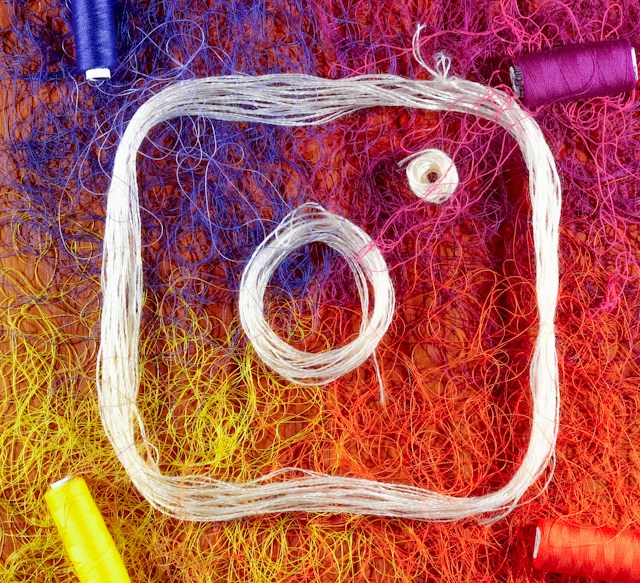
Top Reasons To Unblock Someone on Instagram
There are many reasons to block someone, whether it’s to protect your privacy or stop harassment. However, you can also find a few reasons to unblock users. Here are some of the top ones for your consideration:
- You have forgiven them: There might be someone in your social circle that you had a disagreement with and decided to tap block on. However, after forgiving them, you can reverse the decision. After all, you may see this person in real life, and making amends is the best course of action.
- Short-term blocks: You can have a policy of blocking people for a limited period to see if they will get the message. Hence, after the short-term period has expired, you can unblock the user in question.
- More followers: A user who is blocked cannot become one of your followers. Therefore, if you want to grow your social circle, then unblocking users is the right course.
- Share content: Do you want to share content with a blocked Instagram user? Then, you’ll need to unblock them first. Otherwise, they will not have the ability to view your content. They miss out on your posts and stories the entire time you have them blocked.
- Direct messages: Do you want to send direct messages to blocked users? Make sure to unblock a user so you can send them direct messages on Instagram. Otherwise, both parties are unable to send messages in either direction.

How To See Who Blocked You on Instagram?
Are you interested in figuring out how to see who blocked you on Instagram? There is no way to see who has blocked you on Instagram directly. However, there are other options that you can use to figure out. We’ll share some of the top methods in the section below.
1. Search for Their Account
You can type in the Instagram URL if you know their username. Simply type in Instagram.com/”username,” where their real account name is in place of their username. If you can see their profile page, then it means you aren’t blocked. However, if an error page is displayed, then they probably blocked you. Alternatively, the error page might be the result of a deactivated Instagram account.
2. Use Old Comments
Do you have a chat history with the person you suspected that blocked you? Then, you can inspect the chat log to see if the messaging functionality is available. However, if you’re unable to send the user a message, then you’ve been blocked. This option works because Instagram doesn’t delete messages between users.
3. Use the Search Bar
You can use the search bar to look for their account by typing the username. However, if their username doesn’t appear, then it means they blocked you. Make sure that you are entering the correct username and not a misspelling. Instagram is good at autocomplete, but it’s not perfect.

What Happens When You Block Someone on Instagram?
You may want to unblock a user to get rid of the restrictions placed on their account. Here’s a list of the restrictions placed when you block someone:
- No communication: You will not have the option to communicate with an IG user you’ve blocked. This includes no Instagram direct messages. However, you can restore this when you unblock someone on Instagram.
- No follow: You cannot follow a user you’ve blocked, and they also cannot follow you back. Therefore, Instagram automatically unfollows the relevant users and removes the functionality.
- Cannot see your profile: In most cases, blocked users can’t view your Instagram profile. For example, they will get an error message when typing in your Instagram URL. Your account won’t even come up in their search results.
- Cannot tag you: Blocked users will not have the option to tag your username in their posts. It will be as though they deleted their account. Therefore, you can block users who have been tagging you without permission.
- Instagram Stories: Only accounts who follow you will get to see Instagram Stories. Therefore, you can restrict users from viewing this content when blocking accounts.

Instagram Restrictions as an Alternative
Once you unblock an account on Instagram, you can place restrictions on them instead. These are specific restrictions that you can apply, which is a good alternative to blocking accounts. That’s because when you block an account, you’re essentially cutting all ties with them on Instagram. Continue reading for a list of restrictions you can add to Instagram accounts.
1. Hide Your Active Status
You have the option to hide your active status from specific users on Instagram. Therefore, they will never see you when you’re online, reducing the likelihood of them bothering you. A green dot next to your profile icon indicates that you’re online. Also, it will show if you’re online in the direct messages section.
Hiding your status is a great way to protect your privacy and stop getting unwanted attention. You can also hide your active status from everyone at once. Opting for this method might be better when you want to hide from many users.
2. Restrict From Making Comments
You can restrict users from commenting on your posts. There are three reasons why you may want to do this, which are as follows:
- Stop spam: When a specific user is constantly spamming your comments section, you can remove them from the fold. However, you may want to give them a warning first before placing the restriction.
- Stop harassment: You might be dealing with a troublesome Instagram user who is harassing you. Consider ending the harassment in the comments section right away by applying the restriction. After all, some users will not take notice of warnings or stop their negative behavior willingly.
- Remove advertisements: Some Instagram users go to other people’s posts to place advertisement links. You can get rid of these users by restricting access to your comments section. Choosing a restriction instead of blocking them allows you to inspect their profile. This is handy if they are one of your competitors.
3. Restrict Direct Messages
You can restrict someone from messaging you directly to your inbox. Instead, the messages will arrive in the “Messages Request” section. This allows you to separate messages you may not want from your main inbox.
Furthermore, you will not receive notifications for these message requests. It’s a good feature when a person is messaging you too often. This way, you can inspect the message request section at your own pace.
4. View Your Posts
You can restrict users so that they cannot view your Instagram posts. Taking this step might be the right choice when you don’t want someone to see your content. This is especially true for private accounts where you share details about your life.
Note that there are always methods for people on Instagram to view content when they are restricted. They can use another account or Instagram viewers. This is software that enables users to view content on Instagram without having an account.

Unblocking Users on Instagram
Whether you block or unblock an IG user is your prerogative. However, it’s good to tap unblock on users you want to communicate with again. It will take just a few moments of your time, and you can restore the relationship on the social media platform.
Now that you understand how to unblock someone on Instagram, give it a try for yourself. However, make sure that you are unblocking the person for the right reason, and they won’t harass you. Remember, it’s your right to block anyone who is contributing to a negative experience on Instagram.
Are you looking for strategies to grow your Instagram account? Then, take advantage of the services provided here at Plixi. We provide a combination of an in-house algorithm and Instagram influencers to target specific audiences. So what are you waiting for? Start growing and gaining Instagram followers today.
The #1 Rated Instagram Growth Service
Plixi helps you get more Instagram followers, likes and comments (and a bunch of other stuff) 10x faster.
Start Growth











