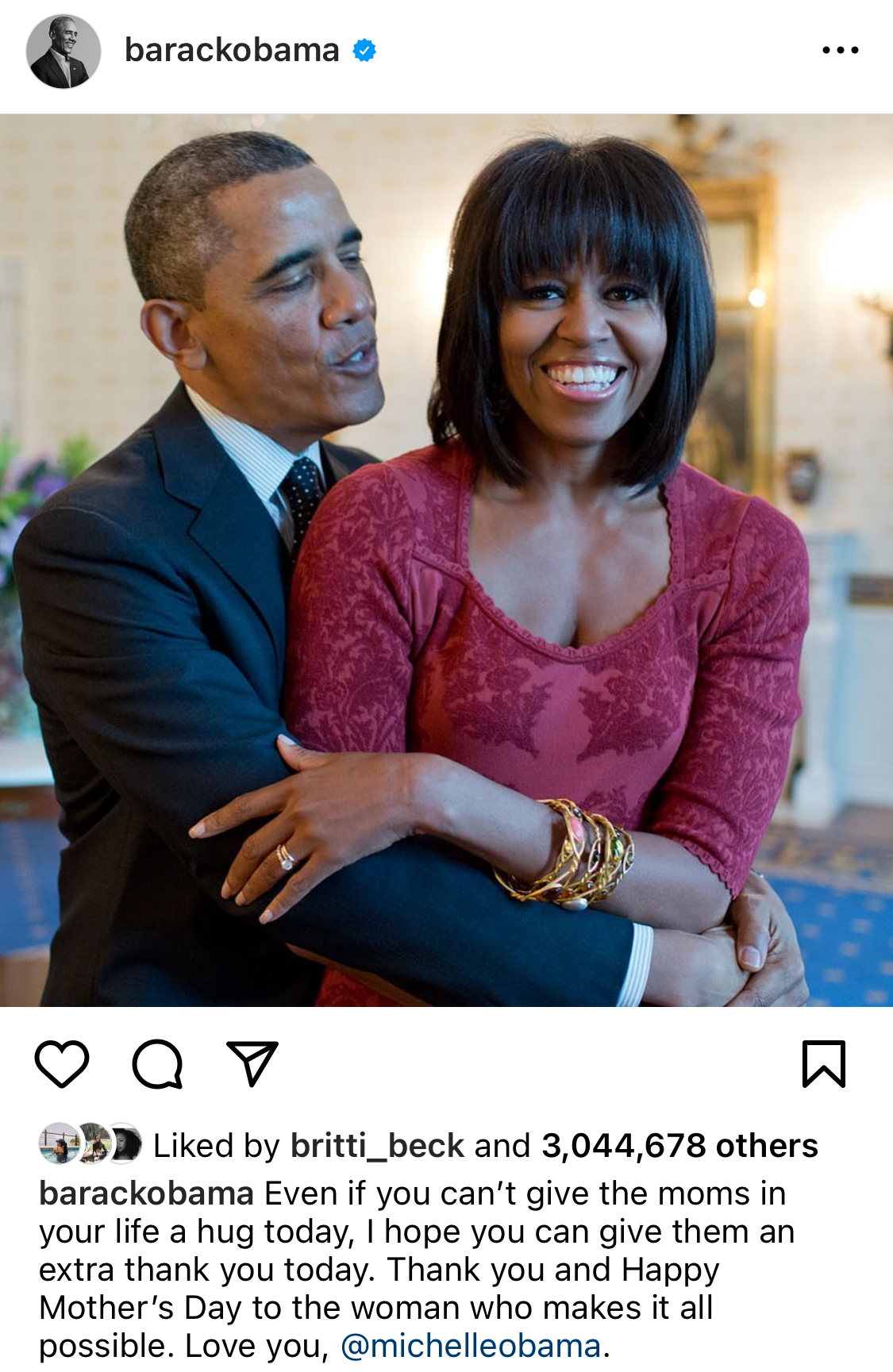Who is this person? You see the posts, you look at the profile picture, but you don’t recognize this name. They don’t seem to share mutual friends with you, either. Then it hits you—you followed them so they would follow you. You quickly realize that there are a lot of pages that you don’t recall following. This isn’t working for you. Now, you need to know how to unfollow on Instagram.
Yes, it seems some unfollowing is in order. In the meantime, you notice some people no longer follow you either. Touche. If you want to download the unfollow game, read this article. Plixi has you covered!

Table of Contents
The Process of Unfollowing Someone Using Your Laptop
We all know the Instagram app works best on mobile devices. It’s optimized for that platform and works the best there. However, that is not the only place you can unfollow people. The website for the platform is accessible using a desktop computer. Users of the online version can unfollow profiles to avoid viewing account updates for certain profiles.
To stop following someone on your personal computer:
- Navigate to the Instagram website and log in using the information associated with your account.
- Launch your profile page and select the “Following” button from the menu that appears.
- Your browser will show you a list of all the accounts that you are currently following.
- Scroll through the accounts listed until you find the account you want to unfollow.
- Simply click the “Following” button located next to their profile name.
You could also go directly to the Instagram page in question. You can unfollow from there by clicking the “unfollow” button.
How to Unfollow on Instagram: iPhone Users
Are you an iPhone user? Are you tired of seeing a particular user on your feed? All you have to do is follow our tips. We know how to unfollow on Instagram.
If you own an iPhone, you may find profiles that reduce your interaction and unfollow users using the app. This is how:
- You’ll see the persons you follow in a list by selecting “Following” at the top of the page.
- Go through the list until you find the person you want to unfollow.
- Choose the “Following” toggle option that appears next to their username.
- You will get a prompt from a pop-up window to confirm your choice if you try to unfollow a private account. If you want to unfollow the account, click “Confirm.” If not, tapping “Following” will immediately convert it to “Follow.”
To follow a private page again, you must go through the motions of waiting for a request again. IG will notify them of your request, potentially tipping them off that you unfollowed.

Unfollowing on Instagram: Android Edition
With Instagram’s Android app, you can also determine whose profiles you engage with. It’s fine if you want to engage less frequently with and unfollow some users.
This is how to unfollow people on Instagram using an Android:
- To access your Instagram page, tap the account icon at the bottom right of the app screen.
- To get a list of people you follow, click “Following.”
- To locate the account you wish to unfollow, scroll down the list.
- The button next to their username will change to “Follow” when you tap it. This means you’ve just unfollowed them.
If you did this by mistake, tap it again to follow. Note that they will get a notification that you’ve just followed. This could alert them that you chose to unfollow on Instagram.
The daily cap on unfollowing accounts on Instagram is 150. Should you exceed this unfollow limit, the app can ban your account.
Do You Know How To See Who Unfollowed You on Instagram?
If you’ve ever wondered who on Instagram has stopped following you, you have arrived at the right location. We would want to know, too. If you saw your count go down, you want to know who did the Instagram unfollow. It’s human nature. You’ve worked hard to earn followers, and seeing the numbers dwindle is disheartening. Now, you need to know how to see who unfollowed you on Instagram.
If you’re using Instagram to establish an online company or persona, having a bug following aids in social proof. A large list of active followers on Instagram. is worth its weight in gold. If you’re not using Instagram to build an online business or persona, though, it’s not as important.
It is feasible to verify who on Instagram has stopped following you manually. Still, doing so may be a laborious process. When you have thousands of followers, it is practically impossible to manage them without the assistance of an app. It doesn’t matter how many followers you have on Instagram. We’ll walk you through the most effective techniques to monitor their activity on the platform.
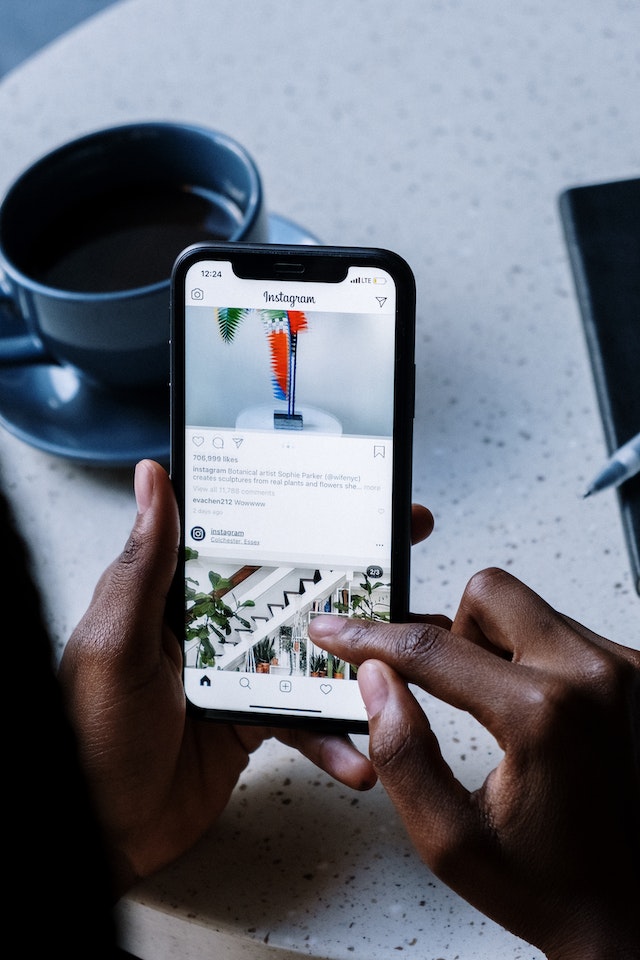
Download These Apps To See Who Unfollowed You on Instagram
There is no official method to monitor every Instagram unfollow. It’s agonizing, actually. You’ll be able to see the number of followers on your profile decrease. You won’t get a notice with a name and date.
Luckily, there are a fair number of third-party apps to see who unfollowed you on Instagram. These function as trackers for Instagram unfollowers and followers. They provide a concise overview of the users who have decided that your postings no longer interest them.
Unfollowers & Followers
This software provides you with the standard statistics. It tells you who has stopped following you and those who do not follow you back. It also provides information regarding the most active users with your account. Only iOS users will have access to the Unfollowers & Followers app.
The AiGrow
AiGrow claims to do more than simply track who an Instagram user unfollows. It lets you manage your followers, ensuring that only authentic accounts stick around. It promotes deleting any phony ones that you may have. This does wonders for your overall engagement rate.
InsTrack
Instrack makes monitoring and managing your Instagram followers and likes simple and easy. You will get a user-friendly dashboard that provides quick access to all your essential statistics at a glance. It is the ideal instrument for determining how effectively your profile is performing.
We have to give you the full picture. Instagram has not given its approval to any of these applications. If you use third-party apps, the safety of your account may be in jeopardy. You expose yourself to a variety of hazards. These include the possibility of data breaches and having your Instagram account hijacked.

Pay Attention if You Need To Know How to Mass Unfollow on Instagram
There may be moments when you realize that you are following many accounts. You can’t even decipher why you followed them in the first place. Now, you wish that you could unfollow all of them at once. Do you want to know how to mass unfollow on Instagram? Here are answers for you.
Lots of pages try to follow people randomly, expecting that some of them might follow them back. This may not always work out. Now, you’ve found yourself looking at content you don’t care for. You want a hassle-free and safe solution to bulk unfollow these profiles.
Regarding the average account, you can unfollow up to 200 users every day. Mass unfollows aren’t easy. Of course, we’re going to need a little outside help.
AiGrow
AiGrow is an Instagram management software that provides users with a mass unfollow solution. It claims to be both secure and efficient. With its help, you can unfollow a huge number of Instagram profiles that you no longer wish to keep following.
Followers Tracker & Unfollow
With “Followers Tracker & Unfollow,” you will get a list of non-followers, ghosts, active followers, and mutual followers. After that, use these lists to mass unfollow accounts whose content you no longer wish to see on your feed.
When it comes to company accounts, things are very different. If you follow many users who do not follow you back, it impacts social proof. You don’t want people to think that your profile is not interesting. People use this number to determine that your profile is relevant enough for a follow. Let’s get your numbers in order.
Why You May Have Unfollowers on Instagram
How did this even happen? They trickled in, but they’re now leaving in droves. There are so many possible reasons you have unfollowers on Instagram. Your follower count may have dropped because people no longer like what you post. Maybe they hate that you don’t respond to DMs. The following are a few popular reasons:
You’re Buying Followers (And Everyone Can Tell)
We know the story. This site claimed to get you a lot of followers on social media on the cheap. The promise is that they wouldn’t unfollow, but here you are, puzzled. Instagram knows about this growth tactic. It punishes people who use it since it typically brings a large number of bots and phony accounts.
Don’t put your faith in these services. Instagram routinely deletes accounts that violate its terms of service. This might be the reason why your follower count has decreased. These services hurt your credibility.
IG Banished You to the Shadows
Programs and services are available that will automatically like and comment on your social media posts. They can increase other forms of interaction through fraudulent means. They are tempting. Unfortunately, they are high risk. IG may punish you by shadowbanning you. This means your posts don’t get the promotion they normally would. It limits your reach and ultimately stunts your growth.
You may determine whether IG shadowbanned you using this tip. Grab a friend or make a fake account. Have that account follow, then unfollow you on Instagram. Use that account to search using one of the hashtags you have included in the captions of your posts. If the post you were looking for uses the hashtag, your account is secure. IG likely hasn’t shadowbanned you.
Unfollow Them but Follow Us
We know how important it is to develop a real following on Instagram. Please enable us to help you look into the various options for growth. We have a lot of experience in this game. We want to see you reach the goals you have established for your brand.
Feel free to apply all the tools you learn from Plixi. It’s time to upgrade your Instagram profile. We can help you in making the most of your account’s features. You will see numbers increase, even if you have to unfollow on Instagram.
Plixi is the resource that has every tactic that can do this. You should begin creating your Instagram profile as soon as you get the chance. Start growing and gaining Instagram followers for your page today!
The #1 Rated Instagram Growth Service
Plixi helps you get more Instagram followers, likes and comments (and a bunch of other stuff) 10x faster.
Start Growth