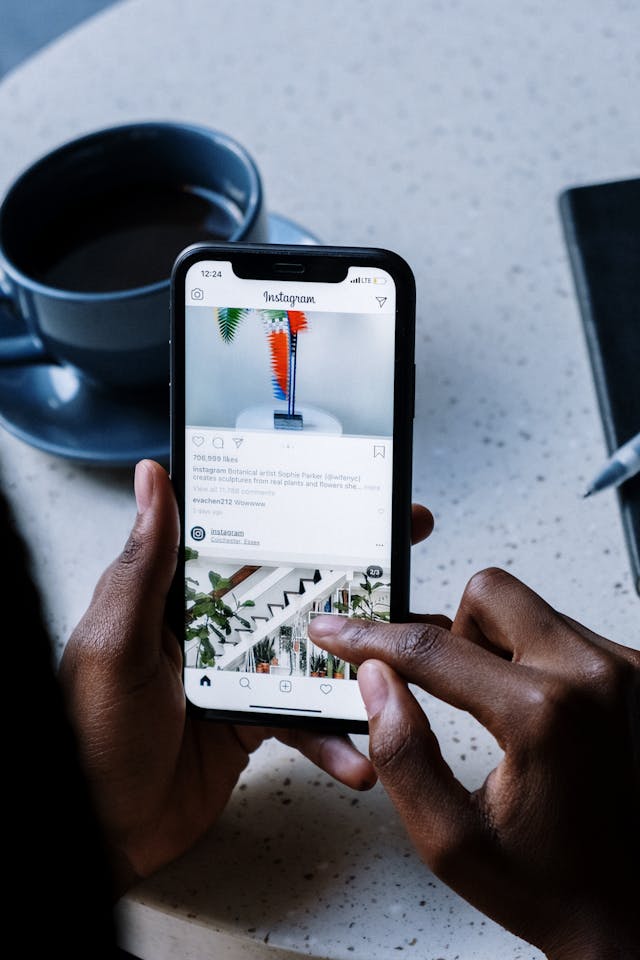Are you interested in learning how to go incognito on Instagram? We’ll reveal a specific function that reduces your visibility on the social media platform. This allows you to use Instagram without other users keeping an eye on your activity status.
However, there’s no true way to go incognito in a way that’s comparable to Google Chrome’s incognito mode. Therefore, you’ll still receive personalized advertisements when using Instagram Reels. Some third-party apps may improve the platform’s incognito features to give you added flexibility.

Table of Contents
Can You Go Incognito on Instagram?
Yes, you can go incognito on Instagram by switching off the Show Instagram Activity status. This is a toggle that’s available for every account and allows you to browse the platform in peace. Here are some of the top reasons to use the toggle to go incognito on Instagram:
- Avoid communication: When you go incognito mode, people are less likely to send you a message. This is ideal if you want to avoid communication with Instagram direct messages. However, you will still receive messages when online, so it’s not a foolproof way of avoiding communication.
- Reduce harassment: Do you want to reduce the level of harassment you receive from others within your social network? Then, avoid messages when turning off your activity status. That’s because users will assume you’re not online and leave you in peace.
- Protect your privacy: You may wish to increase your privacy while browsing the internet. Using the incognito feature is one of the steps you can take to achieve this. Setting up only takes a few minutes, and you can easily toggle the incognito mode back off at any time.
Is There an Instagram Incognito Feature for Professional Accounts?
Yes, professional accounts also have the feature to go incognito by hiding the activity status. This includes content creator accounts and business ones. You may want to do this to hide activity when customers interact with the direct messages feature. Also, the steps for toggling the activity status off are the same for professional and personal accounts.
How To Go Incognito on Instagram Stories
Are you wondering how to go Incognito on Instagram stories? You cannot view Instagram Stories anonymously directly on your IG account. However, you can use tools that allow you to view Instagram Stories anonymously.
These are third-party tools, so you’ll need to look for them outside of Instagram. However, you don’t need to pay for all of them. Some offer extended free trials, while others allow you to use a free version with limited features. However, paying for Instagram anonymous viewers usually provides more features.
Some of these extra features include using most social media platforms. This can include Facebook, YouTube, LinkedIn, and more. Additionally, you can access private accounts. This is excellent for when you want to conduct competitor research. That’s because you can research competitors to figure out what strategies to use behind closed doors.

Can You View Instagram Without an Account?
Yes, you can view Instagram without an account by investing in third-party tools. These are called anonymous Instagram viewers, and there’s no need for an IG account to access them. Therefore, you can check content on Instagram anonymously without anyone knowing.
You can also view private Instagram accounts with these tools. However, you cannot access every account with this method. It depends on the settings of the private account and the quality of the software you’re using.
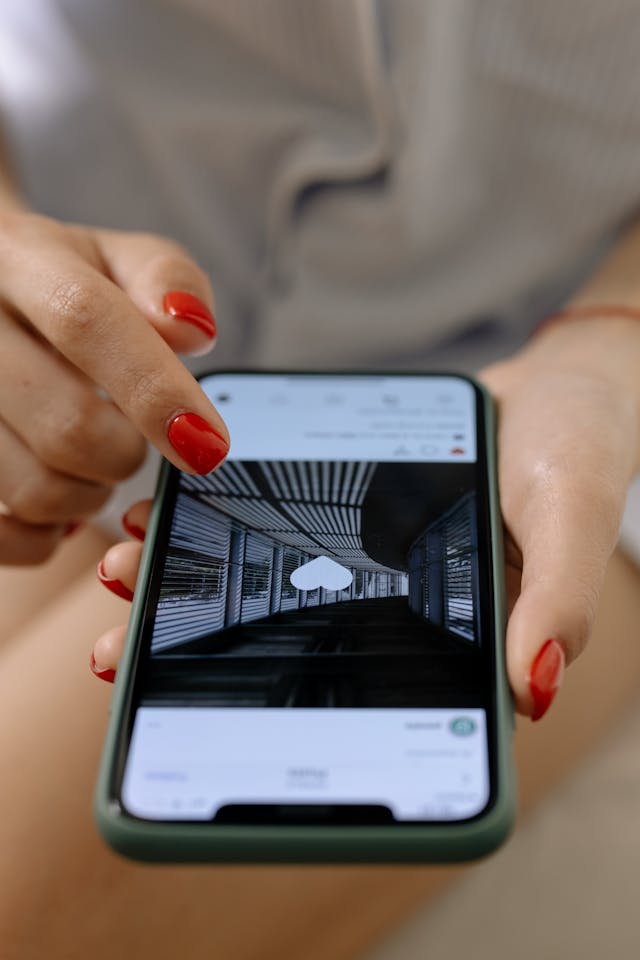
How You Can Improve Your Privacy on Instagram in 4 Easy Steps
Now, let’s look at four of the other ways that you can use to improve your Instagram privacy. These methods will help you reduce the amount of unwanted attention and increase the overall quality of your experience.
1. Instagram Account Restrictions
You can restrict other users on IG in several different ways. This is especially true when they are interacting with your account. Here are some of the ways that you can restrict other Instagram users:
- No more tags: This feature allows you to prevent other Instagram users from tagging you in their posts. It’s ideal if you want to prevent others from mentioning you without your consent. Instead, you can encourage other Instagram users to message you before using the tag.
- No more comments: You can stop other Instagram users from leaving comments on our posts by restricting them. It’s a good idea when you feel the comments they leave are not following Instagram community guidelines. Also, consider giving the person a warning before placing the restriction. When they place the restriction, they can leave comments on their end, but it won’t go live.
- Remove message notifications: Do you feel like you’re getting too many messages from a single person? Then, you can deactivate the notification when getting messages from that account. This reduces the clutter of Instagram so you can look out for messages you want to receive.
- Story feed limitations: You can restrict users from your Instagram Stories feed. This is ideal if you don’t want them to see updates about your personal life. However, the user may still view your stories if they take advantage of anonymous viewers. These are available to all users to bypass restrictions.
- Hide posts: You can hide Instagram posts from a particular account. Hence, you can retain your privacy from individuals when posting on social media platforms. However, when someone reposts your post, it gives the restricted account a way to view the content. Therefore, users can bypass the restriction and view the content if they want to see it.
2. Block Instagram Users
You can block Instagram accounts when restricting them isn’t enough. However, blocking accounts places much more restrictions, and you will no longer have the option to communicate. That’s because blocked accounts cannot use Instagram direct messages.
Therefore, you need to be sure that blocking a user is the right move compared to placing a few restrictions. Furthermore, you can reverse the process of blocking an account if you change your mind. You can look at your list of blocked accounts and restore the privileges.
3. Separate Business and Personal Account
Separating your personal account from an Instagram business account is an excellent idea. That’s because you can use one account for personal reasons, like following accounts of people you know in person. This ensures they don’t receive advertising material related to your business.
Separating your accounts is easy since Instagram allows you to have up to 5 accounts under one username. This means there’s no end to creating separate login details to use the account. Then, you can use Instagram account switching to move between the accounts.
4. Vanish Mode
You can take advantage of vanish mode on Instagram to keep your messaging communication private. The feature automatically deletes messages after someone leaves the chat or turns off the features. Here are some of the top reasons to use vanish mode on Instagram:
- Sensitive conversation: You can reduce the chances that other people will find out about a sensitive conversation. That’s because you cannot get messages back once they are gone. Even if someone were to hack into your IG account.
- Sharing private information: Do you want to share private or sensitive information with another user? Then, you should use the vanish mode feature. This means Instagram will delete your details after the vanish mode expires.
- Photos and videos: Note that photos and videos you share in vanish mode will not stay in the inbox after the conversation. Therefore, it’s a great way to share media you don’t want to post online.

How To Go Incognito Mode on Instagram: Is It Worth the Hassle?
Yes, going incognito mode is worth the hassle if you want to reduce your visibility. It’s not a guaranteed method of reducing attention, but it can work depending on the use case. Also, it doesn’t take a long amount of time to use the feature and revert to normal.
Now that you understand how to go Incognito mode on Instagram, give it a try for yourself. It’s a feature that gives you an added amount of privacy and flexibility when using the platform.
Do you want to grow your business to new heights when using Instagram while using Incognito? Then, Plixi is the proven growth service that’s right for you. Our verified and professional strategies help match your account with followers of a specific target audience. So what are you waiting for? Start growing and gaining Instagram followers today.
The #1 Rated Instagram Growth Service
Plixi helps you get more Instagram followers, likes and comments (and a bunch of other stuff) 10x faster.
Start Growth