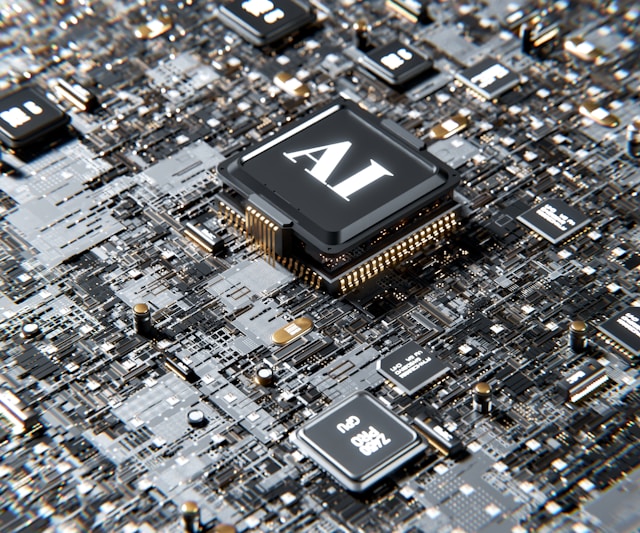Curious how to see a private Instagram account free? While there’s no guaranteed way, some tools and strategies might help.
Using a profile viewer is one option, but these tools typically only work for public accounts, not private ones. Most private Instagram accounts keep their content visible only to approved followers for privacy reasons. However, there are ways to explore public profiles without logging in or following them.
This article covers common strategies people use to access Instagram content and how you can secure your private account. We’ll also discuss the pros and cons of setting your account to private. This can help you decide if it’s the right move for you.

Table of Contents
Private Instagram Accounts: What Are They?
Private Instagram accounts differ from public profiles by restricting who can see their posts, Stories, and videos. Private profiles only show a username, profile picture, and bio to non-followers.
When users hide their Instagram accounts, they control who can access their content. Only approved followers can view posts and Stories, limiting interactions to a chosen group.
People choose to make their accounts private for various reasons. Some want to share personal moments with close friends and family. Public figures or celebrities often do this to maintain privacy and avoid unwanted attention. Private accounts are a powerful way to safeguard privacy while still engaging with a select audience.
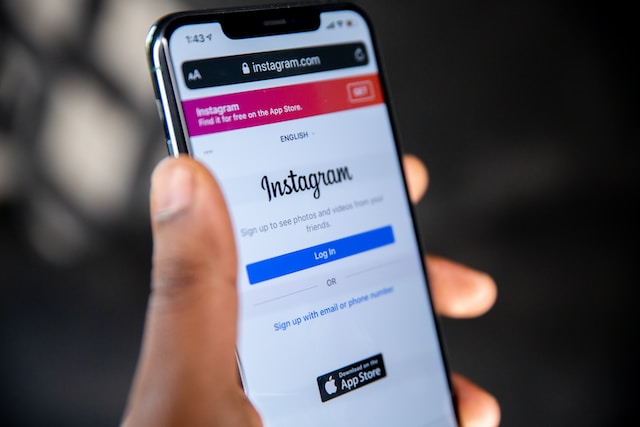
Send a Follow Request To View Private Instagram Accounts
Sending a follow request is the most common way to access private Instagram accounts. Every profile includes a follow button for requesting access.
You can use an Instagram account lookup to search for specific profiles and view public details like followers and bio. After sending a follow request, you must wait for the account holder to approve or deny it.
If your request is denied, you won’t see the account’s hidden content. Some users create a burner Instagram account to send another request discreetly. For anonymous viewing, Instagram private account viewers may offer an alternative.
Keep in mind that you need an Instagram account to send follow requests. This ensures only real users can interact with private profiles. Always respect the account holder’s decision to share their content with approved followers.
How To See Private Instagram Using a Viewer
Some users try to look at private Instagram accounts using private account viewers. These tools claim to provide access to private profiles. They may promise to show images, Stories, and other details without requiring you to create an Instagram account or send a follow request.
However, most private account viewers are unreliable and may not work as advertised. Additionally, using such tools can violate Instagram’s terms of service and pose significant privacy risks.
Keep in mind that private accounts are designed to safeguard content, and attempting to bypass this can be unethical. If you still wish to explore these options, choose tools carefully and prioritize safety. In the next section, we’ll discuss how to pick trustworthy services for any Instagram-related needs. Most tools that claim to provide private viewing require payment and may still fail to deliver results.
Imginn
Imginn is a free tool for anonymously viewing Instagram Stories, posts, and profiles. It’s ideal for people who want to browse Instagram without logging in.
Pros:
- Free to use.
- Enables anonymous viewing of Stories and posts.
Cons:
- Unable to look at private Instagram accounts.
- Cannot interact with posts or profiles.
Plixi
Plixi offers both free and paid versions to track Instagram account analytics and engagement. It’s designed for users seeking detailed insights.
Pros:
- Free and premium options are available.
- Provides insights into account performance and engagement.
Cons:
- Advanced features require payment.
- Limited to public accounts.
Dumpor
Dumpor is a free tool for anonymously viewing Instagram profiles, posts, and Stories. It’s perfect for private browsing of public accounts.
Pros:
- Completely free to use.
- Allows anonymous viewing of Stories and profiles.
Cons:
- Restricted to public accounts.
- No interaction with posts or accounts.
GreatFon
GreatFon is a free service for browsing Instagram profiles anonymously. It lets users view Stories, posts, and follower lists without logging in.
Pros:
- Free and easy to use.
- Allows access to Stories and follower lists.
Cons:
- Limited to public accounts.
- Lacks advanced analytics or interaction capabilities.
Anon IG Viewer
Anon IG Viewer is a free tool for viewing Instagram profiles and Stories anonymously. It caters to users who value privacy while browsing.
Pros:
- Free and user-friendly.
- Allows anonymous viewing of posts and Stories.
Cons:
- Only works for public accounts.
- Does not offer interaction or analytics features.
How To Choose the Best Account Viewer
Now, look at the top strategies for finding the best account viewer for your needs. With so many choices, finding the right one can be confusing. Consider these tips:
- Price: Compare pricing across different tools to find the best value. Look for coupons or discounts to maximize your savings.
- User interface: Choose an account viewer with a clean, intuitive interface that makes it easy to find Instagram accounts quickly and efficiently.
- Features: Look for features like notifications and password management to get more value from the account viewer. Comparing the features allows you to find the best software solution.
- Anonymity: If privacy matters, select software that supports anonymous viewing to keep your identity hidden while browsing private accounts.
- Cloud-based: Cloud-based tools store data on the provider’s servers, saving storage on your device and improving accessibility from anywhere.
How To See a Private Instagram Account for Free
There’s no guaranteed way to see private Instagram accounts for free while respecting the platform’s rules and user privacy. Sending a follow request is the most straightforward and legitimate method. Avoid using tools that claim to bypass privacy settings for free, as they are often scams or violate Instagram’s terms of service.
How To Use Instagram Viewers
Instagram viewers are tools designed to access public account details or browse Instagram anonymously. To use these tools, choose a reputable service that fits your needs. Enter the username of the profile you want to view, and the viewer retrieves public data, such as posts or bios. Always prioritize safety and respect user privacy when using any viewer.

How To See Private Account Photos on Instagram Without Following Them
Currently, there’s no legitimate way to access private Instagram photos without following the account. One possible workaround is having a friend who follows the private account share the photos with you. Alternatively, you could send a follow request using a secondary or “burner” account.
Always prioritize respecting user privacy and consider the ethical implications before attempting to view private content through indirect methods.
How To View Instagram Stories Without an Account
Viewing Stories on this social platform without an account is possible with the help of third-party tools or online viewers. These tools allow you to browse public Stories anonymously without needing to log into the platform.
Keep in mind that Stories are only available for 24 hours unless saved as highlights by the creator. Make sure you use reputable tools and only access content shared publicly.
Profile Details
Private Instagram accounts reveal minimal information, such as a username and profile photo, unless you’re an approved follower. While Stories and photos are hidden, the account bio may provide some context about the user. If you’re looking to save Stories without notifying the user, Instagram Story Downloaders or Story Viewers can help with public accounts. Be cautious of tools claiming to bypass privacy settings, as they can compromise security and violate Instagram’s terms of service. Always approach such tools responsibly.
Send Message
Want to message a private Instagram account? First, you’ll need to send them a follow request and have it accepted. Once they approve your request, you may be able to message them, depending on their privacy settings. Instagram also lets you see if your message has been read, as long as they haven’t disabled read receipts.

View Instagram Comments Without an Account
If you want to view Instagram comments without an account, you can use third-party tools designed for public profiles. Again, they don’t work for private accounts since their content is restricted to approved followers. While it’s tempting to view comments on Instagram without account access, always prioritize ethical practices and avoid suspicious platforms.
View Instagram Followers Without an Account
To view Instagram followers without accounts, you’ll need to rely on tools that provide access to public profile data. These services let you see follower lists and account engagement for public profiles, but private accounts remain hidden. If you’re curious about who someone is following, you can also view Instagram following without account access using similar tools.
What You Can Access on Instagram Without an Account?
Without an account, you can view public profiles, posts, and comments shared by users with open settings. You can also explore public Stories and Reels if they are not restricted. However, your browsing experience will be limited, and interactive features like liking or commenting are unavailable.
What You Cannot Access on Instagram Without an Account?
Private profiles and their content, including posts and Stories, are inaccessible without logging in or receiving follower approval. You also cannot send messages, follow accounts, or interact with posts without creating an account. Features like Instagram Live and detailed analytics are only available for users with an account.
Limitations of Instagram Without an Account
Using Instagram without an account means limited access to content and no ability to engage with posts or other users. Ads and pop-ups frequently interrupt browsing, urging you to log in or sign up. Some public profiles may still restrict access to certain features or information.

Final Thoughts on View Private Instagram Accounts
The most reliable way to view private Instagram accounts is by sending a follow request and waiting for approval. While some tools claim to offer access to private content, they typically only work for public accounts and often require payment. Once granted access to a private account, you can view photos and Instagram Stories and occasionally send messages, depending on the account’s privacy settings. Tools like an Instagram Photo Downloader can help save publicly available content.
Setting your Instagram account to private is quick and gives you control over who sees your posts. However, it requires manually approving follow requests, which can add some extra effort.
Looking to grow your Instagram following? At Plixi, we combine advanced AI and a trusted influencer network to help you gain real, engaged followers. Expand your reach and take your Instagram presence to new heights. Try Plixi and boost your Instagram audience now!
FAQs
Who can see my reels on Instagram if my account is private?
If your account is private, only approved followers can see your Reels. People trying to view Instagram Reels without account access cannot see your private Reels. Privacy settings ensure your content remains visible only to those you allow into your follower list.
Can people see who you follow on Instagram if your account is private?
When your account is private, only approved followers can see the list of people you follow or who follow you. Public users cannot access your followers or following list unless you approve their follow request. This setting helps maintain your privacy and limits access to your connections.
Can you see private accounts stories on Instagram?
You cannot see the Stories of private Instagram accounts unless the account owner approves your follow request. Private account settings restrict Stories to approved followers, keeping content hidden from public users. This ensures that only chosen followers can access their shared Stories.ent. Click here to start increasing your audience and boost Instagram followers right now.
The #1 Rated Instagram Growth Service
Plixi helps you get more Instagram followers, likes and comments (and a bunch of other stuff) 10x faster.
Start Growth