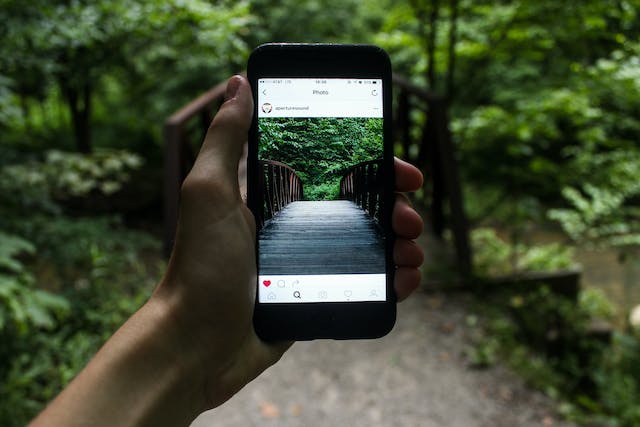There are so many forms of media that you can enjoy on Instagram. The days of just looking at beautiful pictures are over. Now, we can enjoy short-form video content. What’s even better is that you can enjoy music on the platform. You can give people a peek into your playlist. You just need to know how to add music to Instagram Story.
If you don’t know how to do this for Instagram Stories, this article will help you become your own DJ. We will show you how to add music to your online posts. Get ready to share the soundtrack of your life with your loyal followers.
Keep reading to learn how!

Table of Contents
Why Adding Music Is Important on Instagram
Including music on your Instagram posts and Stories is not some gimmick. It’s a great practice that you could incorporate where appropriate. We think you should learn how to add music on Instagram Story. Try this creative IG story idea!
It Shows Your Personality
Sometimes, music captures your feelings better than actual words. People typically don’t come to Instagram to read an epistle. What if you could convey your feelings with just a song? It saves you a lot of time.
A unique post like this could break the monotony of Stories and content ads. It’s a great way to show off an aspect of your personality you normally don’t share.
It Connects You With a Community
You may have very unique music tastes. Some people may associate you with a particular genre. But you are so much more than that, aren’t you? Do they know about your teen angst phase when you listen to punk rock music? Do they know that you obsess over a reggae music icon?
A community on Instagram is waiting to discover that you are just like them. Don’t deprive yourself of making strong ties with other Instagram users. Music is a tool for so many things. It can also be a tool for you to grow on the platform.
It is possible to overdo it. Every post or Story doesn’t need an accompanying song. It’s possible for your followers to grow tired of the constant music. You could also overshadow your post with these music features.
Maybe you have something important to say. Perhaps you are very proud of the photos you are sharing. You don’t want people to focus on the music. How can they read your text if they are singing along?
After all, your Instagram page is about showcasing your creativity, and that should always be the overarching feel of your content.

How To Add Music to Instagram Post To Finish Telling Your Story
Did you know there is a cross between a regular post and an Instagram Reel? Yes, you can add music to a photo or collection of photos. It’s a nice middle ground. Maybe you want people to think of a certain song when they look at your photos.
Somehow, it completes the overall vibe of the post. This is how to add music to an Instagram post:
- Launch Instagram on your cell phone.
- Select the Plus Sign at the bottom of the screen.
- Specifically, choose Post from the options.
- Take a photo or choose one from your photo library. Of course, you can choose multiple photos for this post.
- Tap on Add Music, and choose a song from the list that comes up.
- The sliding bar on the screen allows you to choose where in the song you want to feature. Find the segment that you like.
- Tap Done.
- Now, you can share the post with your IG followers. To do this, tap Share.

This Is How To Add Spotify Music to Instagram Story
You don’t have to limit yourself to your Instagram Music Library. Do you have a Spotify account? You can share music from there by following a few simple steps.
Keep reading for the six steps on how to add Spotify music to Instagram Story:
- Open the Spotify App and play a song of your choice. This will be the song that you share on Instagram.
- Select the Share Icon.
- Choose Instagram Stories from the list of options.
- Your phone should take you to Instagram. There, the song’s cover art should be on the Story.
- You can edit the Story as you please.
- Select the Share option when you like what you’ve created.
Now you know how to add music on Instagram Story. You can do this as often as you like. Let your followers know what your favorites are!
Want To Have a Sing-a-Long? How To Add Music to Instagram Story With Lyrics
Have you ever found a song lyric that perfectly matches your mood? Typing actual text just seems like too much work, especially when there is a song that gets you. Is it possible to share music with the song lyrics? Yes, Instagram lets you do that.
You can give an artist the credit they deserve for their incredible writing. This is how to add music to Instagram Story with lyrics:
- Launch the IG app on your cell phone, whether Android or iPhone.
- Tap on your Profile Picture from your home screen to make an Instagram Story post.
- Choose your media, whether photo or video.
- Swipe up on the screen.
- You should see a Music sticker. Tap on it.
- Go to the search bar and type in a song title.
- Select the song of your choosing.
- Choose the section of the song that you want to feature in your story. You do this by swiping a bar from left to right. You can choose a maximum of 15 seconds.
- The lyrics will appear on the screen. Choose the format of the lyrics.
- Tap Done in the top right corner. Now, you can hit the Share button.
Now, you will see the lyrics on the screen in synchronicity with hearing this song. Your followers will understand your mood with a little help from your favorite pop star.

Need More Music? This Is How To Add Music to Instagram Story Without Sticker
You didn’t find the song you were looking for. Maybe the music stickers on IG have their limits. Don’t worry about it. Does Apple Music have the song you’re looking for? This music streaming app can share your favorite song on IG Stories.
Here is how to add music to Instagram Story without the IG sticker:
- Launch Apple Music on your cell phone.
- Search for the song you want to share on IG.
- Tap on the three dots on the screen. You should see a menu where several options come up.
- You can choose to Share Song or Share Lyrics.
- If you want to share the lyrics, the app will take you to a page to choose your desired lyrics. Select the IG app icon when you choose the lyrics.
- Select Share Song if you just want to share the song.
- Find IG from the list of options and select it.
- Your phone will now take you to the Instagram app. There, you will see the cover art for the song you have chosen. You can edit as you please.
- Click Share when done.
This should answer the question of “How do I add music to my Instagram Story?”. Just remember that the user watching the story will not hear this song. If they tap on the song, their phone will direct them to Apple Music. There, they can listen to this song all they want.
This doesn’t happen when you use the sticker icon. The user stays on the Instagram platform.

How To Add Your Own Music to Instagram Story and Tell Your Own Story
You’re saying Apple Music doesn’t have what you’re looking for, either. The truth is that only you can create the music that you want to share in your Stories. Is that even an option?
It’s not impossible to add your music. You just have to be patient and do a bit more work. This is how to add your own music to Instagram Story.
Add your music to a streaming platform. Spotify, Apple Music, and SoundCloud are some examples. These platforms are compatible with Instagram. Then, you can share this music in your next Story.
Maybe other Instagram users will like your original music. Now, you have given your creative work promotion. They will have the freedom to create Stories with your music.
You don’t have to stop at Instagram Stories. Consider using your original music for short-form video content as well. You will be the original user. Everyone that uses it after we know that you created it. It is an excellent promo for your Instagram page.
Using Instagram Reels to expand your reach is already a good idea. Take it a step further by creating your sound.

Growth on Instagram Is Music to Our Ears!
When you add music to your Instagram Story, you add some pizzazz to your page. It makes things more exciting for you and your followers. Maybe everyone will jump to watch your Instagram Stories now more than ever.
Still, is it enough to dramatically increase your following? Perhaps not. You may need an aggressive growth strategy to see real results.
Do you want to increase your Instagram follower count? Enlist the services of a professional growth provider with a great track record. Plixi fits the description perfectly.
We have an in-house platform for Instagram influencers. Our AI targeting algorithm provides great support, resulting in more followers from your ideal target audience.
You already know how to add music to Instagram Story. Let’s make sure the right people get to enjoy this music.
Are you ready to grow your IG following? Sign up with Plixi today!
The #1 Rated Instagram Growth Service
Plixi helps you get more Instagram followers, likes and comments (and a bunch of other stuff) 10x faster.
Start Growth