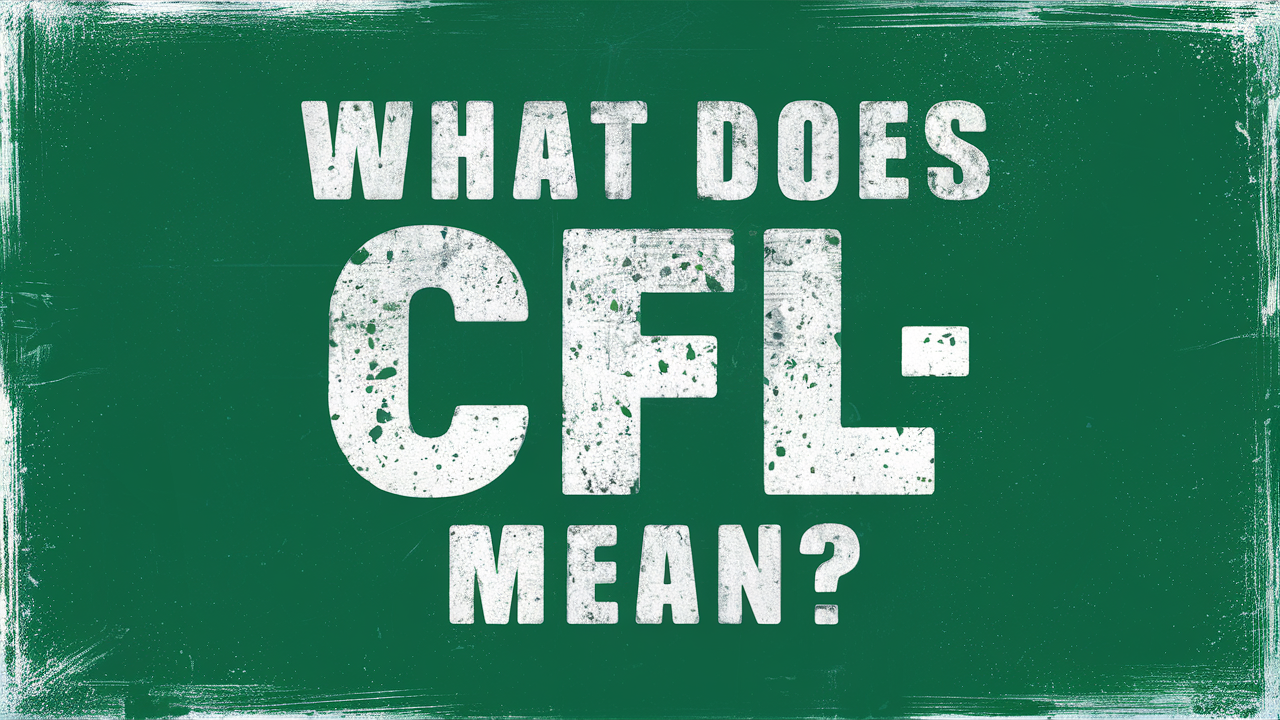Creators don’t talk about how hard it is to come up with content. Sometimes, you are an absolute genius, pumping out beautiful, new, engaging posts. Other times, you are coming up with nothing, looking for inspiration anywhere you can get it. Suddenly, you remember a few great posts you had in the past. Now, you need to know how to find memories on Instagram.
Is that even possible? Did Instagram save those for you? You’re in luck! Re-sharing posts from your stories archive that did well in the past could be a great way to deliver content. If you want to know how to do this, keep reading!

Table of Contents
How To Look At Memories on Instagram When You’re Feeling Nostalgic
The growth journey can be a long and hard one. Some days, you’re on the upward swing, making huge progress daily. On other days, you are losing followers out of nowhere. Sometimes, you need a little boost to keep going.
Sometimes, the best boost you could get is a blast from the past in the form of memories on IG. Remind yourself how far you’ve come from. You just aren’t sure about how to look at memories on Instagram. We can help you with that progress.
The process of how to find Instagram memories is not a difficult one, but it’s not straightforward either. As it stands now, there is no designated section called “Memories.” Yes, you see other users posting all these memories. On Throwback Thursday, they’re all over the Instagram stories. Not to mention flashback Friday.
However, they have to go through a few hoops to find these posts. Don’t worry; you will know how to do it soon, too. we will show you how to access memories on IG; it won’t be hard.

How To See Your Story Memories on Instagram: Finding Content From Years Ago
We don’t think too hard when we post stories. It’s not like our Instagram feed, where we have to think about the overall Instagram aesthetics. We must ensure that posts fit the brand because they are more permanent than the stories. Our Instagram stories let us show off our personality.
Sometimes, it is the best indicator of what the brand represents. And your followers love it, too. It gives them an insight into your unfiltered brand. It’s too bad they disappear so quickly. IG stories last 24 hours; sometimes, you want to relive that moment.
Do you think about your new followers, who never had a chance to see that content? Since Instagram allows you to revise this content, you should give it a whirl. We can tell you how to see your story memories on Instagram. Let’s get some points out of the way regarding archived stories.
Go Back as Far as You Want
Instagram does a very good job of keeping records. You can go back as far as you want. The further you go back, the cringier it may be for you. At the same time, it’s a great opportunity to see how far you’ve come. It can be a humbling experience to take a full view of your growth over time.
I could also build credibility among your followers. For example, are you a fitness influencer? You can show them that the proof is in the building. They may not want to scroll forever on your feed to see your progress. A quick sharing of our past Instagram story could do the trick. It will show them that you are serious about your progress.
Of course, Instagram stories only came into existence in 2016. If you want to see your activity before that, you may have to just look at your posts.
Instagram Archives Your Stories
You may have forgotten about that story you posted three years ago. Instagram hasn’t forgotten. The photo-sharing app allows you to see all your stories in an archive.
You have the option to return to these stories and view them. You can even share them in your story once again if you like. You can also see if you shared them with close friends or your general following.
Yes, if you let your stories live for 24 hours, you get to revive them at a later date. Instagram even organizes them via date. So, if you want to look back exactly a year ago, you can do that. We can help you find these previous stories. Follow these steps:
- Launch Instagram on your phone.
- Go to your profile by tapping the profile icon in the bottom right corner.
- r, you’ll see three horizontal lines in the top right-hand corner. Select this.
- From the list of options at the top, look for Archive.
- You will see all your previous story posts, going back several years if possible. If you select one of these days, you will see all your story posts from that day.

How To See Multiple Memories on Instagram: Two Memories To Choose From
Sometimes, content creators make posts they regret almost instantly. They were in the moment and thought it made so much sense that they posted it without thinking.
Then, later on, they realize that it does not match their brand image at all. At the same time, they don’t want to delete the post forever. They may need it another time.
They may want certain posts off their feed temporarily. They may have a specific color scheme, but that photo doesn’t match. It’s beautiful, but it doesn’t belong right now. They need to archive this post so they can revisit it later. Archiving the memory seems to be the best bet. You can resurrect it later.
With these tips, you will know how to see multiple memories on Instagram. One way to do this is by saving these memories. The other way will be through archiving posts. Let’s start with the process of archiving.
How To Archive a Post
Instagram may not automatically save your posts as it will do to your stories. To make sure that your precious posts don’t disappear forever, you should manually archive them.
Deleting posts because they don’t align with your brand at the moment could be a waste. Follow the steps to maintain archived posts:
- Go to your profile on your Instagram app.
- Find a post that you want to archive.
- Select the three dots above the post. It will be in the right-hand corner. You’ll see a list of pop-up options. The Save button will be there, but that’s not what you’re currently using.
- You will see Archive with a clock icon beside it. Select Archive.
Immediately, the post will disappear from your feed. This doesn’t mean it’s gone forever. You just need to know where to find it. We can tell you where it is.
- While still on your profile, select three horizontal lines in the top right-hand corner.
- You will see Archive with the clock icon.
- Select Archive. Now, you will see the posts that you have archived. Find the post that you want to bring back and tap it.
- Go to the three dots in the right-hand corner.
- From the options that you see, select Show on Profile. Immediately, the post will appear on your profile in the order you posted it.
Now, you know how to find Instagram memories using the Archive feature. Let’s discuss another way how to see your memories on Instagram.
How To Save Memories on Instagram
All your Instagram posts are great. You put time and effort into each of them and post only the best for your followers. Still, every parent has a favorite child. And every creator has a favorite post. It may not be a post that garnered the most likes or overall engagement.
It may be the one that highlighted their brand the most. It could’ve been the benchmark for improving the quality of the content. As a creator, you know the ones you care about more than others. You know, the ones that you never want to forget. They’re the ones that give you the boost whenever you feel like giving up on this whole Instagram influencer thing.
They might be so good that they compel you to save them as a memory. Do you know how to save these posts as memories? If you don’t, you won’t be ignorant for much longer. Here are the steps to save Instagram memories:
- Launch your Instagram app and log into your account.
- Go to your profile by selecting your profile icon in the bottom right corner.
- Find the post that you want to save as a memory.
- Select the three dots in the corner.
- Select the icon that looks like a bookmark. Now you have saved the post of your choice.
- If you don’t separate your saved posts by collections, they will all end up in the same place. Make your parts of a specific collection of your favorite IG uploads. This way, you can access them quickly and easily.

You’ll Want To Know How To Find Memories on Instagram After Using Plixi
Progressing on Instagram will be a great journey for your brand. Now and then, you will want to see your humble beginnings. You will think back to when you never dreamed of having the following you have today.
But how do you even arrive at this huge following? When will you want to know how to find memories on Instagram?
Using a growth expert from Plixi will be how you get to this desired following. We have what it takes to make it happen. Our in-house platform of Instagram influencers means business.
Our perfected propriety AI targeting algorithm brings results. You don’t have to wonder about your future with us.
Start growing and gaining Instagram followers today!
The #1 Rated Instagram Growth Service
Plixi helps you get more Instagram followers, likes and comments (and a bunch of other stuff) 10x faster.
Start Growth