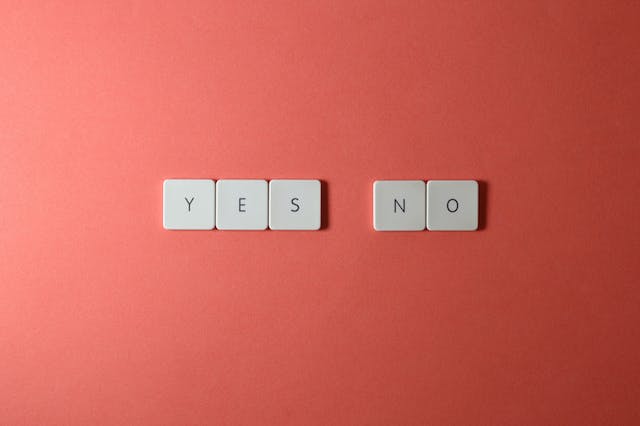Do you hear vanish mode and think of sketchy or dishonest activity? We hope not. Sending messages that disappear doesn’t necessarily mean that people are sending bad things. I could mean that you’re sending very sensitive information over the Instagram DMs. You don’t want people to pass on your private photos, passwords, or banking details to someone else. Naturally, I want them to stay with the person that you sent them to originally. After you get that done, you’ll want to know how to turn off vanish mode on Instagram. It is up to you to decide what you use the tool to do.
It’s not like you have to use vanish mode routinely. You just need to find a chat window to which it applies. Some direct messages are not high-risk at all. However, some private chats deserve that extra cloak of protection. You know the ones. If you want to send a risky Instagram DM, this, to me, is ideal for you. If you have already sent these messages, they are in your chat history. The person has already seen them, and they can screenshot if they want. Going forward, we can be a little more careful. Let’s revisit this concept of the “vanish mode.”

Table of Contents
Before I Find Out How To Turn It Off, What Is Vanish Mode on Instagram
You might be asking, “What is vanish mode on Instagram?” Before even considering turning it off, you need to know what it is. You may not even know it’s on. We can explain that. Vanish mode on Instagram could be your best friend or your worst enemy. It’s a very cool tool that comes up in direct message conversations with another person.
Vanish mode takes place in the context of your Instagram DM chats. Think of those disappearing messages. You see them once or twice, and then they are but a memory afterward. With the vanishing mode on Instagram, text messages disappear after the recipient reads them. It’s as if you never sent the message.
It is not the default position of direct messages, of course. It is a setting that one party has to turn on deliberately. As soon as that party turns it on, the other party is aware that the vanishing mode is on. The party can then decide to continue the conversation or turn off the setting. Each party will always be aware if the conversation is set to vanish mode. This is a great feature as some people may become a little antsy see when they see this mode on.
Vanish mode adds an extra layer of protection. You like to hear this fact. When someone takes a screenshot of a conversation in this mode, Instagram notifies the other party. This may remind you of how disappearing messages work on Instagram as well. If this conversation dynamic makes you uncomfortable, you should learn how to turn the vanish mode off on Instagram. We intend to show you how in this article.

This Is How You Turn On Vanish Mode in the First Place.
You came here to find out how to turn off the vanish mode on Instagram. It wouldn’t hurt to find out how to turn it on in the first place. You have the option to unsend messages if you don’t stand by what you said five seconds ago. This layer of protection is great, but you could have more. We want to make sure you can use all the options that Instagram allows you to have. Let’s show you how to turn this tool on.
- Launch Instagram on your Apple or Android device. The process is fairly simple with either.
- Go to your homepage. From there, go to your direct messages.
- Scroll through all your messages to find the chat that you want to use the feature in.
- Go to the bottom of the chat. Place your finger on the bottom of the screen and swipe up. You’ll see the words telling you that you can swipe up to turn on vanish mode. This is when you swipe up to turn it on.
- As you are swiping up, you’ll see words telling you to “release” to turn on vanish mode. Now, you should release your finger.
- If your chat wasn’t black before, it should be black now. This is how you know you’re using this feature. Also, you’ll see “Vanish Mode” at the top of the chat.
- All the messages that each party sees while this mode is on will disappear when you turn vanish mode off.
Remember that parties can still screenshot these messages as proof. Rest assured that Instagram will tell you if they do, but that is all Instagram can do for you. Use this tool wisely!

How To Turn Off Vanish Mode on Instagram With a Few Easy Steps
Okay, so you’ve had your fun. Vanish mode served its purpose, but it’s time to have a record of everything you said. The steps aren’t very complicated, especially if you’ve already turned on this feature. So this is how you turn off vanish mode on Instagram:
- Open your Instagram app and navigate to the direct messages section.
- Find the conversation where you used vanish mode.
- Please put your finger at the bottom of the chat. This is just like what you did to turn it on in the first place.
- Then, you simply let go of your finger. Now, vanish mode is no longer on. You should no longer see the top notification telling you this mode is on. If you are a little paranoid, you should check to make sure.
Regardless, vanish mode always has a dark appearance. If you don’t use Instagram in dark mode, the chat should go back to being white. You won’t see the messages that you sent while in this incognito mode. It will be like there was a gap in the conversation.
So you can reserve this tool for when you want to send very confidential information. If you run a business on Instagram, it may rub people the wrong way. In those circumstances, it’s best to have the appearance of being above board at all times.

How To Go Incognito on Instagram
Do you remember when MSN messenger told people when you’re online with a green dot? Wasn’t that awful? Sometimes, we would sign on and then immediately go into hiding. For some reason, being online gives the impression that you are available to talk. No. Sometimes, you just want to creep in and see what everyone is up to you. You’re not in the mood for conversation. If you are an extreme introvert or just like your privacy, keep reading this section. We’re going to talk about how to go incognito on Instagram.
Before you get too excited, it’s not the “incognito” mode you’re thinking of. Yes. We know to turn on this mode when we don’t want the web browser to store our search history. It’s useful when searching for flights or searching for jobs at work. But can you extend this protection to Instagram? We can show the ways that you can come close.
Viewing Profiles
Instagram does not tell users when someone has visited their page. This isn’t LinkedIn. You can profile stalk all you want without the fear that Instagram will tell that person. In this way, you are already in incognito mode. If the profile is public, you can peruse all their posts, read their bio, and sift through their highlights. Now, maybe you should think about why you need to do this. However, it’s not our place to judge.

Looking At Posts
You are free to look at the posts on an open page all you want. No one will have any inkling that you were looking at their photos and watching their reels. Yes, you can Fangirl over that person’s content all you want. As you flip through their feed like a catalog, make sure not to double-tap. Instagram will let them know through a notification that you like their content. So, you can only be incognito to some extent.
Posting to Stories
Can you post to Instagram stories incognito? The solutions to this are:
- Using Close Friends, or
- Hiding your stories from some users.
With Close Friends, you can fine-tune the core people who can see that side of you. You can decide if you want to be extra vulnerable there or just rant more. Your general following won’t know what happened. Maybe you don’t mind if a majority of people see your stories. There could just be a few that you think maybe a little too judgemental. You can hide your stories from them. To them, you will be incognito.
Watching Stories
You can’t watch Instagram stories incognito in the way that you’d like. Instagram lists all story viewers underneath the story. For you to watch it, you may need to use another account. Or, maybe, you want to take your chances. If they save the story to their highlights, Instagram won’t show who watched the story after 48 hours. You won’t show up in the list if you flip through highlights that I haven’t been there forever.
Keep Your Activity Status Off
Yes, Instagram now lets you indicate to people when you’re online and available. Maybe you like the feature because you run a business on the app. However, some people would rather not invite conversation like that. Turning off this active status will let you creep on Instagram without anyone knowing.

Your Messages Vanishing Doesn’t Mean Your Followers Should Too
What’s up with the disappearing act with your followers? It’s your messages that should vanish, not your follower count. Lucky for you, you’re in the right place. The Plixi experts know a thing or two about making followers appear. The best part is that we do it through organic means.
We make sure that the growth is sustainable and packed with followers from your target audience. Our platform of Instagram influencers and propriety AI technology will make it happen. After learning how to turn off vanish mode on Instagram, learn how to make these numbers appear. For our final trick, we will get the followers that want to stay! Start growing and gaining Instagram followers today.
The #1 Rated Instagram Growth Service
Plixi helps you get more Instagram followers, likes and comments (and a bunch of other stuff) 10x faster.
Start Growth