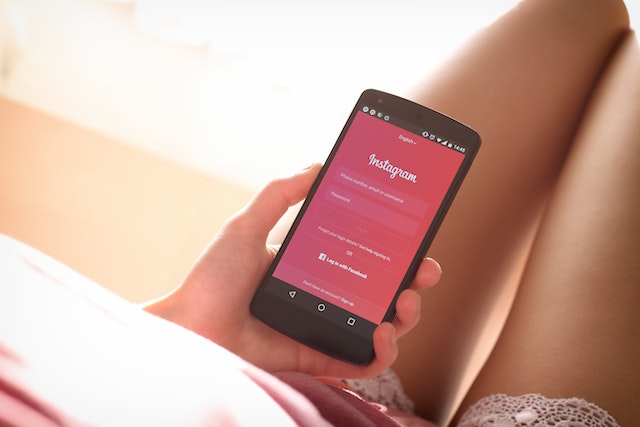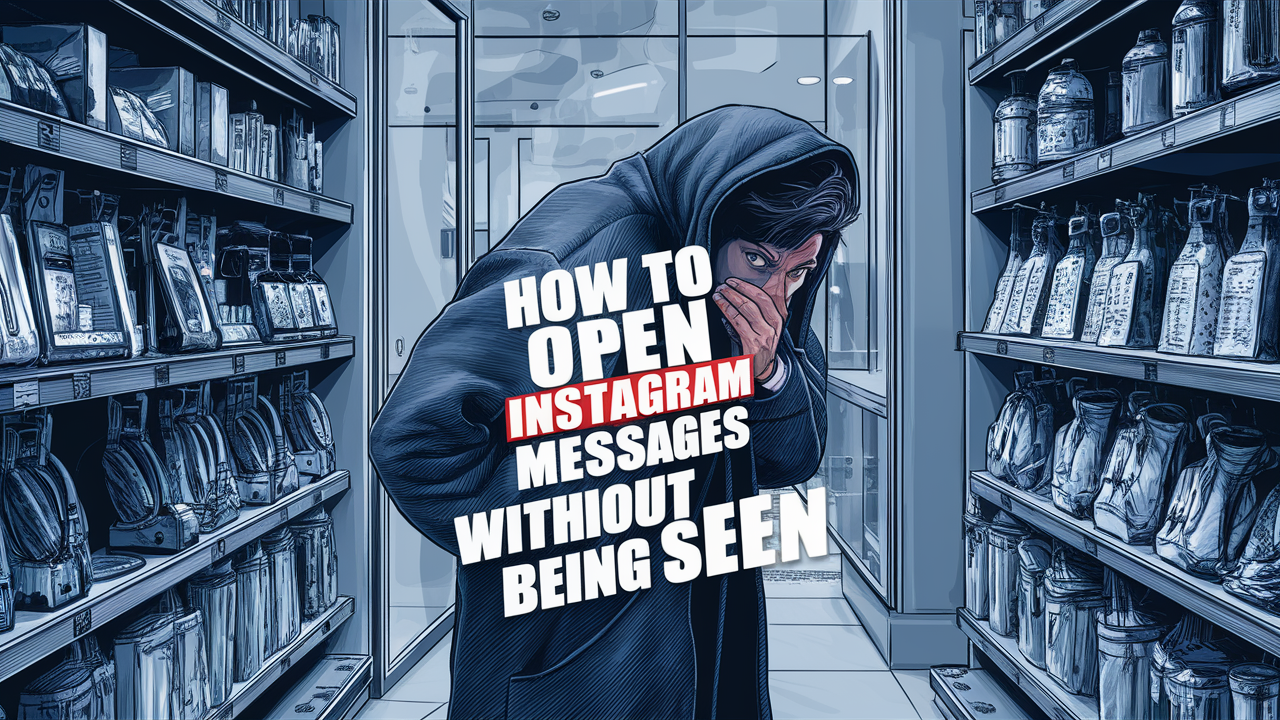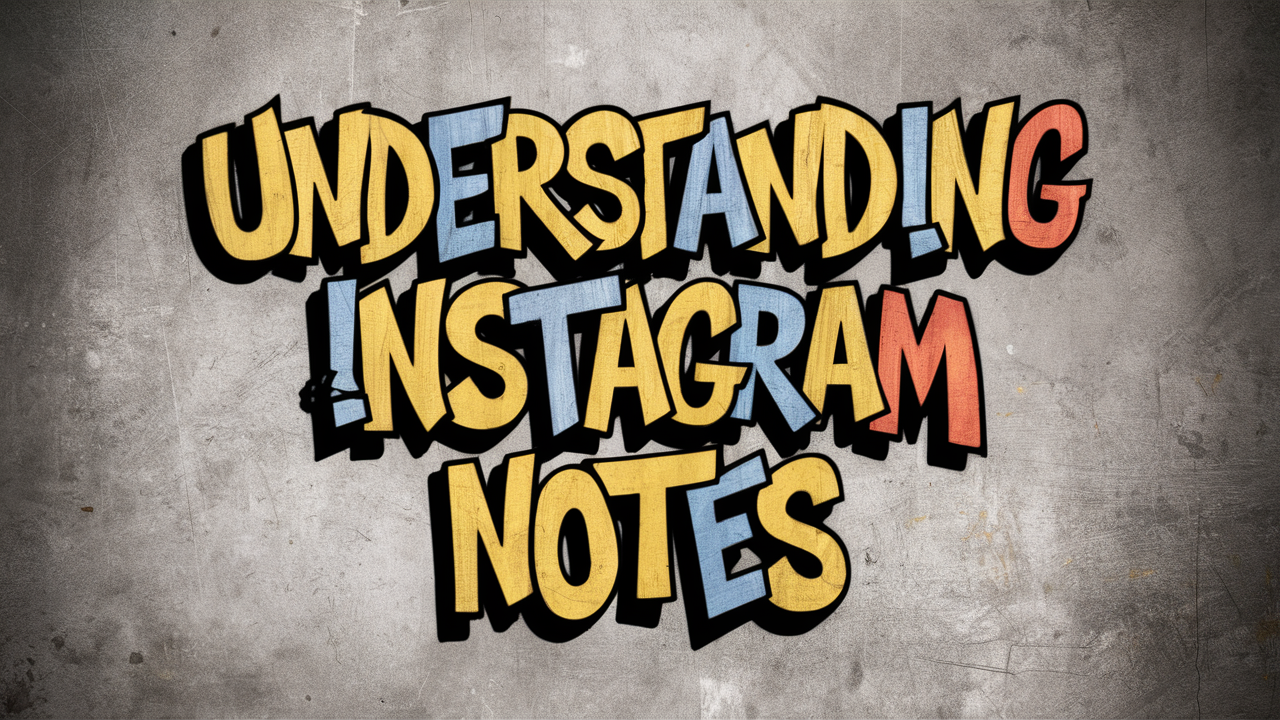Do you want to know the answer to the question, “Can you hide who you follow on Instagram?” It’s natural to want to enjoy a level of privacy while using social media.
In this article, we will reveal your privacy options regarding Instagram followers. We’ll also share a few other privacy features for your consideration. These include hiding your activity status, the Close Friends feature, blocking users, and more.
By the end of this article, you’ll have a better understanding of how to improve the privacy of your Instagram experience. So, let’s get started!

Table of Contents
How To Hide Your Followers on Instagram
Do you want to learn how to hide your followers on Instagram? You can accomplish this by setting your account to private. This hides a number of details about your account, including your followers list. For people to see your followers list, they will need to become followers themselves.
However, it’s harder to grow Instagram followers with a private account. Here are some of the top things to keep in mind when switching from a public to a private IG account:
- Limited discoverability: Private accounts are not discoverable through Instagram’s search and explore features. This means that users must know your username or have a direct link to your profile in order to send a follow request. For this reason, you can expect a smaller number of followers than with public accounts.
- Approval process: When someone wants to follow a private account, they must send a follow request. The account owner has the option to accept or decline these requests, giving them control over who can access their content.
- Controlled visibility: With a private account, only approved followers can see your posts, stories, and profile information. This provides a layer of privacy and security, as your content is not visible to the public or users who are not following you.
- Engagement control: Private account users can manage who can comment on their posts and send them direct messages. This allows for a more curated and controlled interaction experience, as users can restrict communication to approved followers only.
- Protected content: All posts and stories shared on a private account are protected from being reshared or reposted by users who are not approved followers. This helps prevent unauthorized sharing of your content and maintains control over who can view it.
Can You Follow Someone on Instagram Without Them Knowing?
No, you cannot follow someone on Instagram without their knowledge. When you send a follow request, they will receive a notification informing them of your request. They can then choose to either approve or decline your request.
Therefore, following someone on Instagram is not anonymous, and they will always be aware of it. However, you can follow someone with a private profile to limit your visibility on the social media platform. Unless they follow you back, your followers’ list will not be available to view.
Furthermore, you can use third-party software to view accounts without the need for login details. This increases the anonymity of using Instagram, which is great if you don’t want to sign up for It.

Can You Hide Who Follows You on Instagram With a Public Account?
No, there’s no way to hide your list of followers when using a public account. The whole point of public social media accounts is transparency with the public. You will need to take advantage of private Instagram accounts if you want to increase your privacy levels.
Furthermore, with a private mode, you can limit who follows your account. That’s because you’ll need to approve every follower manually. This means you won’t get people following your account that you don’t want to see the content. Note that this isn’t the best way to grow your Instagram account.
4 Further Instagram Privacy Features To Consider
Now, let’s take a look at a few more Instagram privacy features that you can use to protect your account. This can increase your level of privacy and ensure that you don’t give away information to anyone in the public.

1. Close Friends
Close Friends is an Instagram feature that allows you to only share with a select small number of users. There are a number of advantages to using this feature, which are as follows:
- Selective sharing: Users can curate a more intimate and personalized experience by sharing content exclusively with their inner social circle. This enables them to share personal updates, inside jokes, or exclusive content with a smaller and more engaged audience.
- Authentic connections: Close Friends fosters stronger and more meaningful connections among users by creating a sense of exclusivity and trust. Also, sharing content with a close-knit group of friends can lead to deeper conversations, shared experiences, and strengthened relationships.
- Privacy control: Close Friends allows users to have greater control over who sees their Instagram Stories. Therefore, by selecting specific followers to add to your Close Friends list, you can increase privacy for sensitive content.
- Collaborative experiences: You can also use the Close Friends for collaborative purposes, such as sharing content within specific groups or communities. For example, businesses or organizations may create Close Friends to share exclusive updates or promotions with VIP customers or members.
- Increased engagement: By sharing Stories with a select group of close friends, users may see higher engagement rates. That’s because you can tailor the content to a more receptive audience. Also, close friends are often more likely to interact with and respond to the content shared within the group.
2. Hide Activity Status
Instagram offers the option to hide your activity status, which shows when you were last active on the platform. By disabling this feature, you can maintain more privacy and prevent others from seeing when you are online or active on Instagram.
For example, when using the Instagram direct messages (DMs) feature, your activity status displays at the top. Therefore, by hiding the status, you can communicate with others without anyone knowing that you’re online.

3. Story Sharing Controls
You have a few options to customize your Instagram Stories sharing experience. This is ideal when you want to share sensitive stories with a select few people. Here are the top features to think about:
- Story-sharing options: Users can adjust the story-sharing options to control who can share their Stories with others. They can choose to allow all followers to share their Stories, only allow Close Friends to share, or disable sharing altogether.
- Hide story from specific users: Instagram also allows users to hide their Stories from specific followers by selecting the Hide Story From option in the Story settings. It’s useful for users who want to prevent certain individuals from viewing their Stories.
- Message replies: Instagram provides options to manage who can reply to a user’s Story. Users can choose to allow replies from everyone, only followers, or turn off replies entirely. This helps control the type of interaction users receive on their Stories.
- Story archive: Instagram automatically archives your Stories after they expire. Users can access their archived Stories privately and choose to re-share them or delete them at any time.
4. Block Users
You can block users on Instagram If you encounter unwanted attention, harassment, or abusive behavior from another user.
Blocking prevents the user from seeing your profile, posts, and stories. Furthermore, they cannot send you direct messages or interact with your content in any way.
You can always reverse your decision to block Instagram users. However, this doesn’t automatically return them to your followers list.

Can You Hide Who You Follow on Instagram: Is It Worthwhile?
You may feel that it is worthwhile to hide who you follow on Instagram if you want to improve your privacy. However, this feature is only available with private Instagram accounts and several other privacy settings.
Now that you understand the answer to “Can you hide who you follow on Instagram?”, try the features to see how they work. After switching to a private account, you can evaluate if you’re happy with the other privacy features imposed on you.
Do you want to elevate your Instagram growth to the next level? Then, you can use the services here at Plixi to take advantage of our professional Instagram growth services.
We offer a mix of Instagram influencers and an in-house algorithm. So what are you waiting for? Start growing and gaining Instagram followers today.
The #1 Rated Instagram Growth Service
Plixi helps you get more Instagram followers, likes and comments (and a bunch of other stuff) 10x faster.
Start Growth