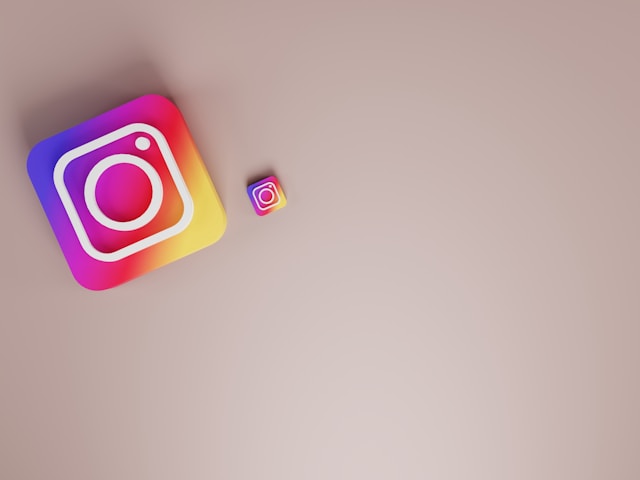Posts, Reels, and now the Instagram carousel. There are so many ways to get your content out there. This feature is perfect for creators who cannot choose what to post.
Now, you can keep your followers flipping through endlessly with this Instagram feature.
Maybe you have already done that with other creators’ posts. It’s time you use the feature for yourself. You know it’s great when we have multiple blog posts on the topic!
This article has all the information you didn’t know you needed. Read it for all our best tips!

Table of Contents
What Is an Instagram Carousel?
An Instagram carousel is a collection of multiple photos and videos in one IG post. The IG user can scroll through various media pieces in a single post. It is the closest feature on Instagram to mimic an actual photo album. Your followers simply swipe the screen to see the next photo.
You’ve likely shared a post like this on Instagram before. You ask, “What is an Instagram carousel?” The truth is that it is something very familiar. You may call it a “photo dump.” You may have created a carousel post Instagram users will like to offload multiple photos at once.
You will know a carousel post from the tiny icon in the post’s upper right corner. It looks like a stack of photos. This icon should be your indication that the post contains several photos and/or videos.

How To Make a Carousel on Instagram To Include Photos and Videos
Making a carousel on Instagram is not much different from uploading a regular post. There isn’t a huge learning curve that you have to master. These are nine steps for how to make a carousel on Instagram:
- Launch Instagram on your cell phone.
- Go to your homepage.
- Select the Plus Sign at the bottom of the screen. You now have the option to upload a post, Story, Reel, or go live. Creating a post is usually the first option.
- Top on the icon that looks like a stack of photos. This icon is the key to uploading a carousel of photos. It will allow you to select multiple photos and videos for your post.
- Go through your gallery and pick the photos you want to upload. The app will number the photos as you select them.
- Tap the Next button to pick your photos and video clips.
- This page allows you to edit and rearrange the media. You can choose whether you want to keep the sound in the videos. Select the photo that you want to be the cover. It will show up on your profile grid.
- Choose Next when editing is over.
- On the final page, you can type an Instagram caption. You also have the option to schedule your Post to go live later. This stage is familiar as it comes up when you upload a Reel or photo.
Use an Instagram Carousel Template for a Cohesive Set of Photos
Are you ready for an advanced move? Choosing multiple photos and videos is a simple way to make a carousel on Instagram. However, a template might be useful to make a more impressive post.
Do you know those carousels that flow seamlessly? You don’t know when one photo ends and another one begins. Yes, those are particularly impressive. Creators who use this feature get help from a third-party website. Consider using a site like this as well.
Try an Instagram carousel template on Canva. This name is already well respected in the design industry. You can find the tools to execute a seamless carousel Instagram users will love.
Maybe a seamless carousel post is not what you’re looking for. This website still has some great carousel templates if you want to focus on text graphics. You can make sure the slides are cohesive.
Maybe you want to give multiple tips on a topic. You can find a template for that. It takes away most of the work in designing several graphics for a post. Maintain the overall professional look of your feed with a template.
Remember This About The Instagram Carousel Size
You must decide on an Instagram carousel size for all your photos. Use the same dimensions throughout each post to maintain a cohesive look. Dimensions of 1080 pixels by 1080 pixels is the best choice.
You must also consider the size of the video clips. Each video clip can be a maximum of 60 seconds. Make sure the clip features the most important 60 seconds of the video.
This may not be a huge concern. But trust us, things like this help your followers’ overall viewing experience.
Consider Investing in a Good Instagram Carousel App
An app will typically make most tasks easier. This fact applies to carousel posts as well. Being able to edit on your cell phone is a huge convenience. It could save you time in the long run.
Check out the Instagram carousel app options from the Apple and Google Play stores. There are many creatives out there. Companies had to rise to the occasion and give them editing options.
SCRL: Photo Collage Maker
This is a tool from the Apple Store. SCRL allows you to create a post with multiple frames and high-quality videos. It also includes stock images and fonts for you to choose from.
You can make something very visually appealing. It would be a pleasant change from the usual photo dumps on Instagram.
Panoslice
This is a great tool from the Google Play store. Show off your advanced editing skills by removing the background and adding text to photos. Panoslice has over 400 pre-made templates for you to choose from.

4 Instagram Carousel Examples for Your Content
Perhaps you’ve only been uploading single photos and videos this time. You’ve heard of this great feature and want to incorporate it. You just need to know how to use it.
We have four great Instagram carousel examples for you to consider. You will realize that this feature comes in handy very often. It could be the new thing that your content always needed.
1. Storytelling
Good stories involve multiple scenes and settings. They could also involve several characters. It can be hard to convey a story with just one photo. With a carousel, you can paint a picture easily.
You can give a visual representation of the original position. Then, you can use photos to show how things gradually changed. You even have the option of including video clips. Your Instagram caption can consist of any details that you think are necessary.
The result is more visually appealing storytelling. Not everyone can create images in their heads. They will appreciate the journey that your carousel takes them on.
2. Product Showcases
Are you an online business account? Do you have brand-new stock that you want to advertise? Maybe you have a sale. Uploading multiple photos of these products is not ideal. It will become very difficult to track the comments on every post.
With a carousel, you can upload up to 20 photos. You can use the caption to refer to each photo. This move saves a lot of real estate on your Instagram feed. It could also be the more visually appealing choice.
We can’t forget how important user-generated content (UGC) is. It should be a key part of a business’s marketing strategy. A single post can feature up to 20 photos from customers. You can tag them in the caption of the post. They may even want to share the slide that you featured them in.
A carousel brings in multiple opportunities for engagement. You could ultimately expand it to more target audiences.
3. Tutorials
Instagram is a great place for teaching and learning. Of course, Instagram Reels are a great way to share instructional content. That doesn’t mean that a carousel can’t be useful as well.
Use a collection of photos to show the progression of the creation of an item. The first one can be a photo of all the materials. The last photo can be the finished product. Of course, you can always insert random video clips. These could help illustrate the tutorial further.
Consider this method if your brand is DIY. Beauty influencers who want to teach others could use carousels as well. We could even imagine a fitness influencer sharing multiple exercises for a day’s workout. Most creatives could find a carousel to be useful to their content.
4. Engaging Visual Content
Perhaps you have many beautiful photos. When this happens, deciding which photos to upload can be hard. You don’t want to overwhelm your followers with multiple posts of visually similar photos. These photos are also too beautiful to go on your Instagram Story. They deserve a spot on your feed.
A carousel of photos is handy when sharing many photos of engaging visual content. Don’t let them go to waste. This tool is great if you are indecisive. All the photos can go on Instagram.
No matter the content you specialize in, this tool is great. Like the grid template on Instagram Story, it eliminates the stress of choosing. Look through your camera roll. Maybe there is carousel potential there.

Use an Instagram Carousel Downloader To Access the Content You Love
Taking a screenshot of photos is very easy. But can you do that for over ten photos in a row? And what about the videos in the post? How do you easily access those? Luckily, you have the option of an Instagram carousel downloader.
You can get multiple photos and videos from a post. Doing it will be as simple as copying a link from Instagram and pasting it into a downloader tool. This tool works great for PCs and cell phone devices.
Of course, as with all downloading tools, you should use it responsibly. You shouldn’t be downloading content to repost as your own. That could land you in serious trouble with Instagram.
Always make sure the original creator gets the credit for re-upload. You can do this by tagging them in the post. You can also put their Instagram handle in the caption. This allows other Instagram users to find them easily. Too many creators go without the credit they deserve for their amazing content.

Frequently Asked Questions About Carousel Posts on Instagram
More people want to start using carousel in Instagram content. They simply have some questions about how to do it.
Here are some answers about this fun Instagram feature.
FAQ: What is an Instagram carousel?
An Instagram carousel is a collection of photos and videos in one post. The user simply flips through each piece of content on the post, and they don’t have to go into the Instagram user’s feed to see more content.
FAQ: How many posts are in a carousel on Instagram?
Currently, Instagram allows up to 20 photos or videos in a carousel post on Instagram. This is an increase from the usual ten photos or video posts.
FAQ: Why did Instagram change the carousel?
Instagram potentially allowed for 20 slides to increase the opportunity for engagement from Instagram users. More photos or videos mean more to comment on or interact with. It also increases the potential for impressions. Each slide will appear on an Instagram feed after users refresh the page.
FAQ: Do carousels perform better than reels?
Carousel posts have the potential to perform better than Reels. This is because it creates more impressions than a single Reel. Every photo or video in a carousel has the potential to create an impression.
Therefore, a carousel with ten slides can make ten impressions. It shows up in an Instagram feed multiple times. An Instagram Reel is still technically just a single post. This could do wonders for the engagement rates of Instagram users.

We Can Secure You the Engagement a Carousel Post Cannot
The carousel post feature Instagram allows you to make is a great feature. It will enable you to create multiple impressions on Instagram users, which could make it easier to go viral.
But what happens when your followers don’t want to scroll through numerous photos? You can agree that 20 slides is a lot for people with short attention spans.
Allow Plixi to be the reason people flock to your page. We are a very sophisticated growth site with many satisfied creatives. You should be our next one.
You worked very hard on your Instagram carousel. We need to get people to see it. Are you ready to expand your following? Sign up with Plixi today!
The #1 Rated Instagram Growth Service
Plixi helps you get more Instagram followers, likes and comments (and a bunch of other stuff) 10x faster.
Start Growth