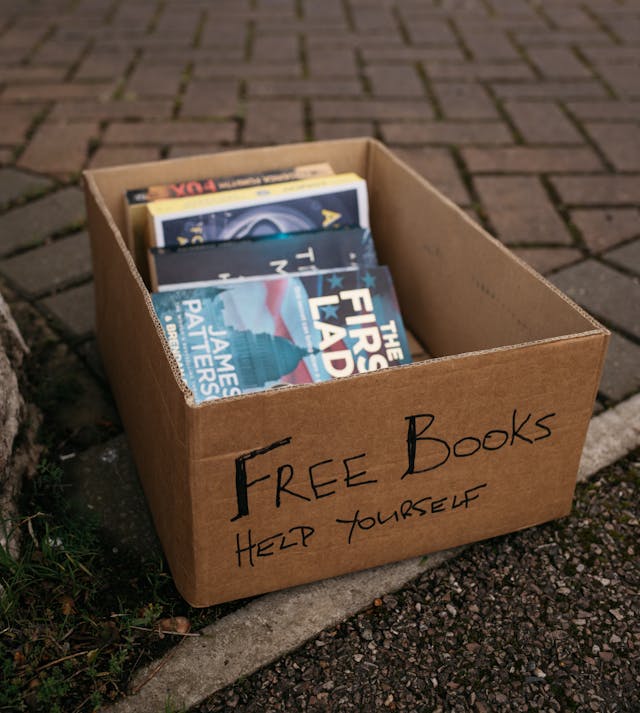Yet another random account has started following you. You’ve never heard of user56789 before and have likely never met them. Unfortunately, you have open profiles on your social networks. You don’t have the security of private accounts, and random eyes will be watching. You’re officially uncomfortable and asking, “How do I make my Instagram private?”
Read this to find out more about the privacy settings on this app. IG is one of those social media platforms where you can control your visibility.

Table of Contents
How To See a Private Instagram Account: The Reality of Third-Party Promises
You’re not nosy. You’re just curious. You have a thirst for information, which some would call admirable. You want to find out about that guy who asked for your number. He could be a serial killer. You want to know about that person who got the job instead of you. You want to find out what your ex is up to. While you’re at it, you may want to see what her new boyfriend looks like.
The only problem is that their accounts are all private. Now, you want to know how to see a private Instagram account. Is it even possible? You see, these websites online advertise access to private Instagram accounts. Can you take them seriously? We’ll discuss it here.
Consider Sending the Friend Request
What’s the worst that could happen? Maybe it won’t be that awkward if you just send the request. Yes, they will know it’s you. Maybe they will respect how shameless you are. Sometimes, the people you want to follow don’t even know you. You could be risking nothing by sending that request.
Other times, they know you far too well. Your ex knows you, and their new partner may be on guard for your IG handle. If it’s not possible, skip to the next step.
Use a Private Instagram Viewer
A private Instagram viewer is a tool that Instagram did not create. There are sites online that promise you that you can view the accounts of private users. Yes, without you having to send a request. This means that you’ll have all the private posts, photos, and reels at your disposal. You may not even need to have an IG account to use this tool. Some tools might even be free.
The idea of being able to do this is intriguing. It sounds too good to be true. In some cases, it is too good to be true. Private Instagram viewers do not have the seal of approval from Instagram. This means that you could be giving your private information over to some nefarious character. After they access your account, there is no telling what they will do.
Additionally, Instagram will not be able to help you. Using these tools may already go against the community guidelines. You’re supposed to respect other people’s privacy, not go out of your way to access it. Do you still want to try your luck? Instaviews and Gwaa are two sites that boast results.

Maybe It’s Time To Make a Change: Instagram Business Account vs Personal
You have to be honest with yourself. Are you on Instagram to have fun? Or, are you on Instagram to reach your fullest growth potential? Are you hoping that you can one day convert your followers to cash? If you want to reach your fullest potential on this app, you can’t just have a personal account.
You’re going to need a business account. We can delve into the Instagram business account vs personal account debate now.
When To Use a Personal Account
If you are a casual Instagram user, a personal account should do you just fine. You like having a database for all your memories in photo form. You like to know who sees your content.
Sometimes, your captions get a little personal, and you don’t want strangers to see your innermost thoughts. You aren’t trying to get famous and like your day job just fine. By all means, enjoy your personal Instagram account. Now, we can get into all the features of a professional account.
Instagram Insights
Your Instagram Insights are the most professional part of your business. Do you know the kind of progress you can make with this tool? For one, you can track your follower count. You can see the exact number of followers you have. Insights will tell you when you’ve lost and gained followers. That way, you can track what post triggered the follower loss or gain.
You can test whether your posts are getting the reach you deserve. Did using the trending audio work out for that reel? Maybe you need to shorten these reels to increase replays. Insights can give you the information to make these decisions. Find out which posts attract the most engagement. See if you replicate those results in another post.
You Can Boost Posts
Think about that post that did not reach enough people. It was gorgeous and ticked off all your boxes. But you just didn’t post at the opportune time. It fell flat, and you missed out on the bulk of your following. They weren’t able to give the initial boost that a post needs. You don’t have to settle for this. You can boost these posts with the help of Instagram.
The ad-making tools on Instagram are very intuitive. You can decide on a budget and tell IG the exact demographic of followers you want to reach. Organize this using categories like age, gender, and location. Now, your posts can reach the audience you’ve always wanted to.
Schedule Content
You can’t be on your phone all day. Sometimes, you have to be in meetings, take care of children, and sleep. If you have a business account, you can schedule posts to go live at a certain time at a future date. That will free you up to do other things.
You can schedule a date at the beginning of the week to organize content. At this point, you can organize captions, hashtags, and accounts to tag. Then, you can schedule it and forget it.

How Do I Make My Instagram Private When I’ve Had Enough?
Private accounts are safe from prying eyes. You can rest assured that these third-party apps don’t have the power they say they do. If you are protective of the content you share online, you have the right to hide it from others. There is nothing wrong with being exclusive about what you decide to share.
So now you’re asking, “Okay, so how do I make my Instagram private?” The steps are pretty simple, and we will walk you through them:
- Launch Instagram on your mobile device. It could be an Android or an Apple device.
- Tap on the profile picture in the bottom right corner of the screen.
- You should be on your profile page now. Find the three horizontal lines in the top right-hand corner of that screen.
- You should find the Settings button from that menu.
- Select Account Privacy from that list.
- You’ll see a toggle key. Switch from Public to Private Account.
With a private account, only the people you approve to follow your account can follow you. That is, unless they have always been following you, people who were followers before the switch-up will remain followers after it. You would have to manually find them in your following list to get rid of them.
Then, you can remove them as followers one by one. Or, you could take it a step further. You could restrict their accounts or block them altogether.
All new potential followers will have to send a follow-up request to your account. You can curate your follower list by allowing them to follow you or not. Now, you can exist in your little bubble, comprised of people with the privilege of access to you.

Instagram Account Switching Will Solve All Your Problems
You may not have to choose. You can have both a private and public account. You’ll just have to master Instagram account switching. You can have a business account and a personal account. Can you imagine how easy it will be to have a burner account at your fingertips?
In case you need to do some covert snooping, you quickly switch over to your secondary account. Do you know how to add multiple Instagram accounts? Let’s show you how.
How To Add Multiple Accounts
These six steps will work for you if you already have a secondary account. This is what you need to do to add them both to your Instagram app. After which, you can flip between each seamlessly.
- Go to your Instagram profile page.
- Select Settings and privacy.
- Scroll all the way down to the Login section.
- Tap Add account.
- Select Log in to existing account.
- Sign in as normal with the login details for this account.
Switch Between These Accounts
Now, you can switch between these accounts easily. Doing this is way easier than you think, too.
- Launch your Instagram app.
- You’ll see your Instagram icon in the bottom right corner.
- Double-tap your profile picture icon. Now you are on the account you linked.
It sounds like having a personal, private account and a business account could be a good idea. You could have one of each and switch between the two. That way, you can use one account strictly for social media influencing and content creation.
We’ve answered, “How do I make my Instagram private?” Now you know how. Since you may be starting that page from scratch, you may need our help with growing it.
Plixi knows what to do to secure the following you desire. We also have the tools to accomplish all your growth goals. We have an in-house platform for Instagram influencers. We support them with a propriety AI targeting algorithm that we’ve been working on over the past decade. Start growing and gaining Instagram followers today.
The #1 Rated Instagram Growth Service
Plixi helps you get more Instagram followers, likes and comments (and a bunch of other stuff) 10x faster.
Start Growth