You may want to archive Instagram accounts that you are not using. If you want to take a break, this option might be the right choice for you. Fortunately, the process for archiving is fast, and you can recover your account shortly afterward.
Archiving an Instagram account works immediately after completing the steps in the process.
In this article, we’ll share everything you need to know about archiving your Instagram account. Read on to learn everything you need to know before making the decision.
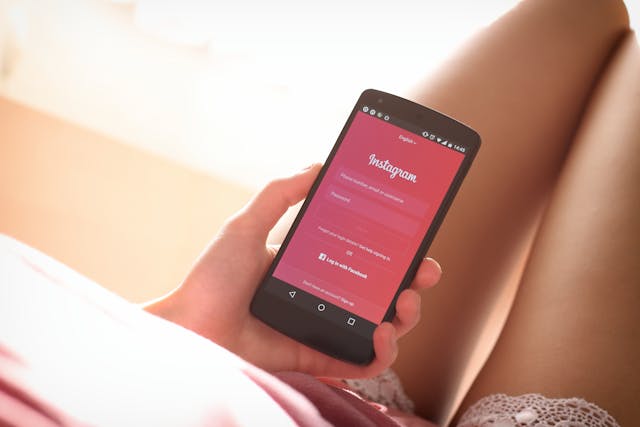
Table of Contents
Can You Archive an Instagram Account?
No, you cannot archive an Instagram account, but you can temporarily deactivate it. This is the next best thing and what we’ll concentrate on in this article. There is no big difference between the two actions other than the wording.
Here are the top reasons to deactivate your account:
- Take a break: You may be overwhelmed by the social media platform and need to take a break. This is understandable since social media use can get out of hand and take up a lot of time. Hence, deactivating allows you to break the cycle from daily logins and take a break.
- Pause in marketing: Are you trying to build a business on Instagram? If your business has gone under, you may want to deactivate the account. Taking this step is better than deleting an Instagram account. That’s because you may wish to continue running the business in the long run.
- Avoid stalking: Sometimes, no matter what you do, there’s a chance of a talker harassing you on Instagram. You can set your account to private, but it might not be the way you wish to interact with your target audience.
- Other platforms: You may find that using other social media platforms is a better choice. You may want to deactivate your Instagram account to avoid using multiple platforms.
How To Archive Instagram Account
Let’s start by sharing the steps for how to archive Instagram accounts. On Instagram, archiving means temporarily deactivating your account. Note that you can also reverse this process if you want to continue using the account in the future.
Here is the process for archiving your Instagram account:
- Go to your Instagram account.
- Click the profile link in the top right corner, and click Profile.
- Select Edit profile.
- Scroll down to the option, Temporarily deactivate my account.
- Press on the option, Temporarily Deactivate Account.
- Click Yes to confirm, or choose No if you change your mind to cancel.
How To Delete Instagram Account
In this section, we’ll reveal the step-by-step process of how to delete an Instagram account. This is an alternative to deactivating accounts if you wish to delete it:
- Click on the three-dash line icon and then click Settings.
- Select Accounts Center and then Personal Details.
- Choose Account Ownership and Control, and then Deactivation or Deletion.
- Select what you want to delete permanently.
- Click the Delete Account Option and then press Continue.
Note that you can reset the account deletion process within 30 days. This is a grace period, and you’ll need to contact customer support. You may want to delete your account if you don’t plan on using Instagram in the future.
For example, you may have had a bad experience on the platforms or wish to quit using social media altogether. You can also make another Instagram account in the future. If you wish to start on Instagram with a fresh account, you can take this step.
Note that you can have several Instagram accounts under one username. Then, you can use Instagram account switching to move between accounts. This means there may be no need to delete your account to get a fresh start.

What Happens When You Deactivate Instagram Accounts?
Deactivating an Instagram account leads to the removal of posts and the loss of your access to Instagram direct messages (DMs). We’ll share more below and this will help you decide if the action is worth taking in the first place. Alternatively, you may decide that deleting your account is the better step.
1. Your Posts Are Removed
Deactivated account posts will no longer be live. This means that your followers and non-followers will no longer see your posts. Hence, any marketing efforts will grind to a halt. Therefore, you must consider whether removing your account from public view is best.
However, you can still see the posts in your account yourself. This means that posts are not permanently gone since you can recover them in the future. Also, you can repurpose the posts on other social media websites.
Content repurposing is an excellent strategy because it allows you to save money while giving more to the audience. However, if you delete your Instagram account, you can no longer access your posts.
2. No More Access to Direct Messages
You will no longer have access to Instagram direct messages on Instagram once they are archived. Here is what you should take to overcome this problem:
- Tie up loose ends: Consider messaging other IG accounts to let them know you will not be available on Instagram. This gives them a heads-up so they don’t wonder what happened to the account. They may assume your account is suspended or banned because of breaking Instagram community guidelines.
- Take contact details: Make sure to ask for contact details of the users with whom you want to continue communication. You can ask for their email addresses or details on other social media accounts. This ensures you can continue collaborations outside Instagram once the account is down.
- Search online: Google users you used to message on Instagram. You can search social media websites and other portals to locate a user. Look at the users’ Instagram URLs to find out more about contacting them. You may uncover their real name, email, or phone number.

3. Instagram Will Remove Your Comments
Deactivating your account will remove your comments from other posts. This happens all at once, and the step is not reversible. Therefore, when you reactivate the account, the deleted comments will not return.
Therefore, you should carefully consider if it’s worth deactivating your account if you wish for the comments to remain. This is important if you have done comment marketing to increase your account popularity.
Also, you may have left comments on posts from others within your social circle. Some may be comments wishing someone a happy birthday or a get-well-soon message. It would be unfortunate for such comments to disappear from posts if they meant a lot to the other user.
Archive Instagram Account: Things To Avoid
There are a few things that you should avoid when archiving or deactivating your account.
Firstly, don’t be too rash with your decisions. Instead, you should wait a few days or weeks to see if you still feel the same about the move. That’s because there are irreversible consequences to archiving the account.
Taking a break from your account may be the right move instead of choosing the archive option. You can uninstall the app from your mobile device and block the website on your personal computer. These measures can help you take a break without having the urge to log back in.
Also, avoid disappearing from Instagram without giving a head-up to your audience. Consider creating a post where you explain that you will archive your IG account. Also, you can give the audience the reasoning behind the move. Keeping them in the loop can build up goodwill if you wish to come back in the future.
Finally, don’t get confused between deleting an account and using the deactivation options. That’s because deleting an account removes it from existence, which is not a reversible process. However, during the first 30 days, you can contact customer support and request to get your account back.

Archiving Your Account Is a Simple Process
The steps required to archive or deactivate your Instagram account are straightforward. However, you must carefully consider whether the step is worth taking because of the irreversible consequences.
For example, you will delete all your posts and no longer have access to communicate with your contacts.
Furthermore, when you archive Instagram accounts, the posts are no longer visible to your audience. This means you need to consider if taking drastic action is worthwhile carefully. Perhaps giving yourself time to weigh the pros and cons is the right move.
Before you archive your account, you can give it another shot with the services here at Plixi. We are an Instagram growth service that can help you reach new heights. So what are you waiting for? Start growing and gaining Instagram followers today.
The #1 Rated Instagram Growth Service
Plixi helps you get more Instagram followers, likes and comments (and a bunch of other stuff) 10x faster.
Start Growth











