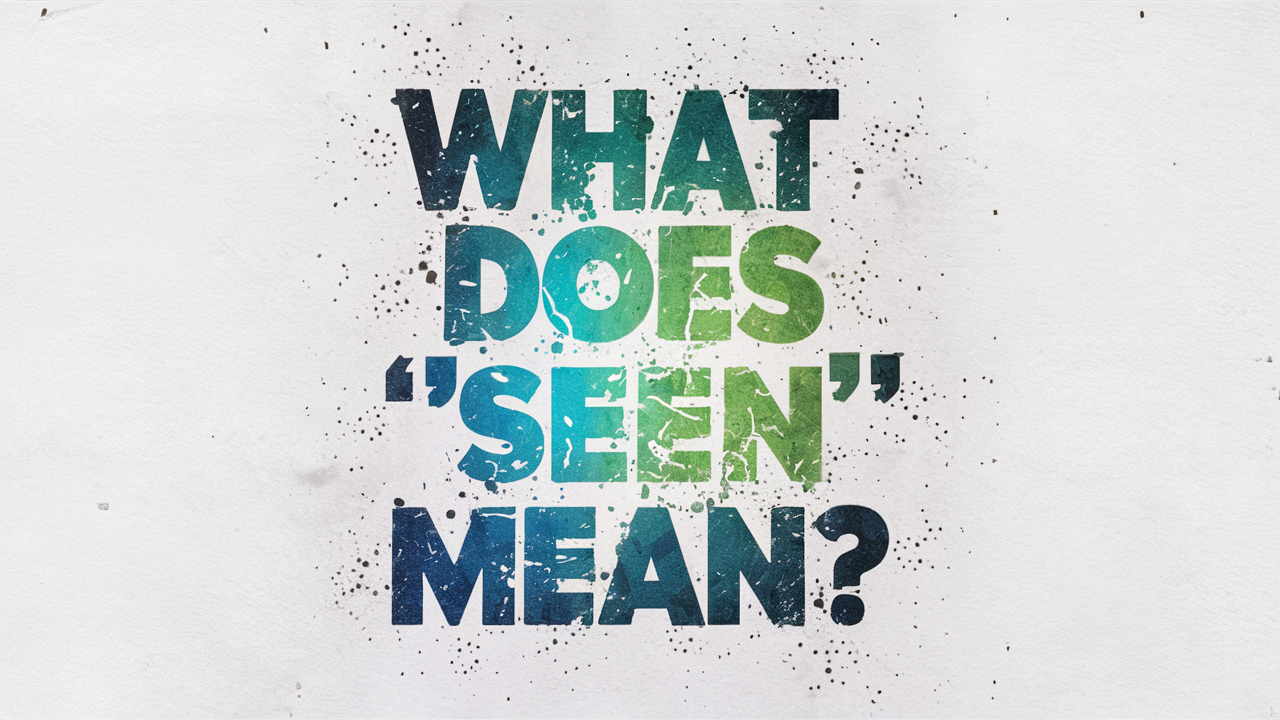You may need to learn how to delete an Instagram account if you want to stop using the social media platform.
There are a number of reasons why you may want to avoid Instagram, and we will cover those in this article. We’ll share the steps of reporting other accounts with the aim of election. This can get rid of bad actors, such as accounts that create bot farms.
The Instagram algorithm does a good job of detecting them automatically. However, it may miss a few, and reporting them can help customer support police the platform.
Read on to learn everything you need to know about how to delete an old Instagram account!
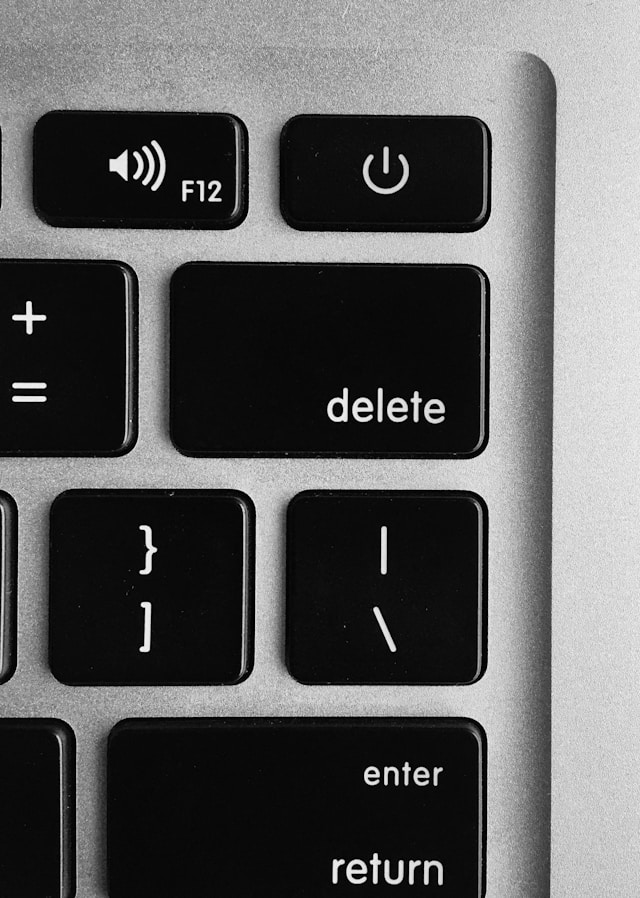
Table of Contents
How To Permanently Delete an Instagram Account
Do you want to learn how to permanently delete an Instagram account? Note that it’s not possible to delete your Instagram account from the Instagram app.
However, you can use mobile browsers to complete the task. This means there’s no need to use a computer to delete your account.
Here is the step-by-step process for how to delete an account from Instagram:
- Navigate to the login page.
- You’ll need to log into your account.
- Select an option from the drop-down menu to permanently delete your account.
- Click Delete [username].
Furthermore, you can delete your account from the Accounts Center by following these steps:
- Click on the three horizontal line icons on the bottom left and click the Settings menu.
- Choose the Accounts Center and select Personal details.
- Select Account ownership and control, and choose Deactivation or deletion.
- Select the account that you want for permanent deletion.
- Choose Delete account and click Continue.

How To Delete an Instagram Account on a Phone
Are you interested in learning how to delete an Instagram account on a phone? Unfortunately, it’s not possible to delete your account using the Instagram app. This may seem like an inconvenience, but there is an alternative method that you can use on a mobile device.
You can learn how to delete an Insta account by using a browser on your Android device. You can use a mainstream browser from Google or pick any alternative. To do so, you’ll need to log into your account on the Instagram website and follow the steps above.

How Long Does It Take To Delete an Instagram Account
Are you wondering how long does it take to delete an Instagram account? It takes 30 days to delete your account after Instagram customer support grants the deletion. That’s because Instagram needs to provide a grace period where you can change your mind.
During the 30-day period, you can reverse the request to delete your account. However, after the period is over, your account faces permanent deletion. Therefore, you need to use the 30-day period to make sure that you will no longer need the account.

Top 5 Reasons To Delete Your Instagram Account
Now, let’s explore some of the top reasons why you may want to delete your Instagram account. Perhaps some of these reasons will resonate and help you make the right choice.
After all, for some users, Instagram can be a massive part of their life. Hence, deleting the account is a big step.
Here are the top five reasons why you may want to find the delete button for your IG account.
1. Privacy Concerns
You may have a few privacy concerns since people can get a lot of information from your Instagram posts. This includes details about where you live and who you hang out with. However, you can reduce your digital footprint by choosing a private Instagram account.
Furthermore, you may have concerns about how Instagram collects, uses, and shares personal data. You can also have issues with third parties’ unwanted access to personal information.
2. Mental Health
Do you think that you are suffering from mental health issues as a result of using Instagram? Then, you may want to delete your account to avoid the negative effects on your life. There are a number of ways that Instagram can lead to mental health issues, which are as follows:
- Comparison and envy: This involves constantly comparing oneself to others, which can lead to feelings of inadequacy and low self-esteem.
- Addiction: Spending excessive time on Instagram can lead to social media addiction, which affects productivity and real-life relationships.
- Stress and anxiety: Exposure to negative content or cyberbullying can increase stress and anxiety levels.
3. Time Management
Too much Instagram use can lead to time waste. The platform can be a significant distraction, which can waste time that you can spend on more productive activities.
Furthermore, deleting Instagram can help reduce distractions and improve focus on personal and professional goals. However, this might be harder to achieve when you keep going on Instagram.
4. Control Over Personal Life
You may want to regain more control over your personal life by eliminating Instagram from daily use. Hence, getting rid of Instagram can be a part of your digital detox. Also, taking a break from digital devices and social media can lead to better mental clarity and overall well-being.
Furthermore, you can regain control over your personal life without the need to compare yourself to others on social media.
5. Too Many Ads
Some Instagram users are sick of the number of ads fighting for their attention. Instagram doesn’t offer a paid version where you can remove the ads. Therefore, the only way to avoid the advertisements is to get rid of your account.
The constant exposure to targeted ads can be annoying and invasive. Furthermore, the platform often promotes a consumerist culture, which encourages unnecessary purchases. You may not want this while using online services, so you can delete your account in response.
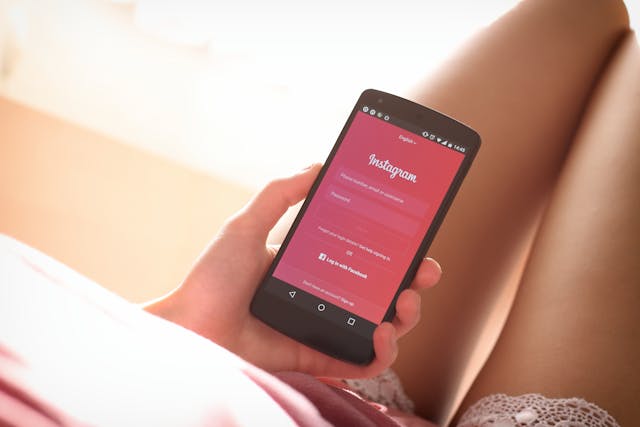
How To Report an Instagram Account and Get It Deleted
Do you need to find out how to report an Instagram account and get it deleted? You can report an account through their profile.
Here are the three steps you need to know for how to report their account and potentially have customer support delete it:
- Click the account’s username from the feed or Story post, or you can search for their username and go to the profile.
- You’ll need to click the three-dot icon next to their username.
- Select the Report button and follow the on-screen instructions.
However, before you follow the steps to request an account for deletion, make sure there’s a valid reason. You’ll need to review the Instagram community guidelines to ensure they have done something wrong.
Typically, Instagram support will not delete an account after a few users request deletion. However, when many users click the report button on an account, they will look into the case.

How To Delete an Account on Instagram: Is It Worth Deleting Your IG Account?
You will need to decide if deleting Instagram is the right move for your life. Look at the top reason why people delete their accounts and figure out if you have a similar problem. You can always deactivate your account, which means it’s no longer live. This allows you to take a break without deletion.
However, if you still want to delete your profile, then learn how to delete an Instagram account using the steps in this article. Note that after 30 days, the process is complete, and you can never get the account back. Hence, you may want to download photos and videos on your personal computer.
Are you having second thoughts about deleting your account and want to grow it instead? Then, Plixi can help with account growth by targeting audiences in any niche. We have an established service with a long line of stratified customers.
Give Plixi a try today for a professional Instagram growth service!
The #1 Rated Instagram Growth Service
Plixi helps you get more Instagram followers, likes and comments (and a bunch of other stuff) 10x faster.
Start Growth