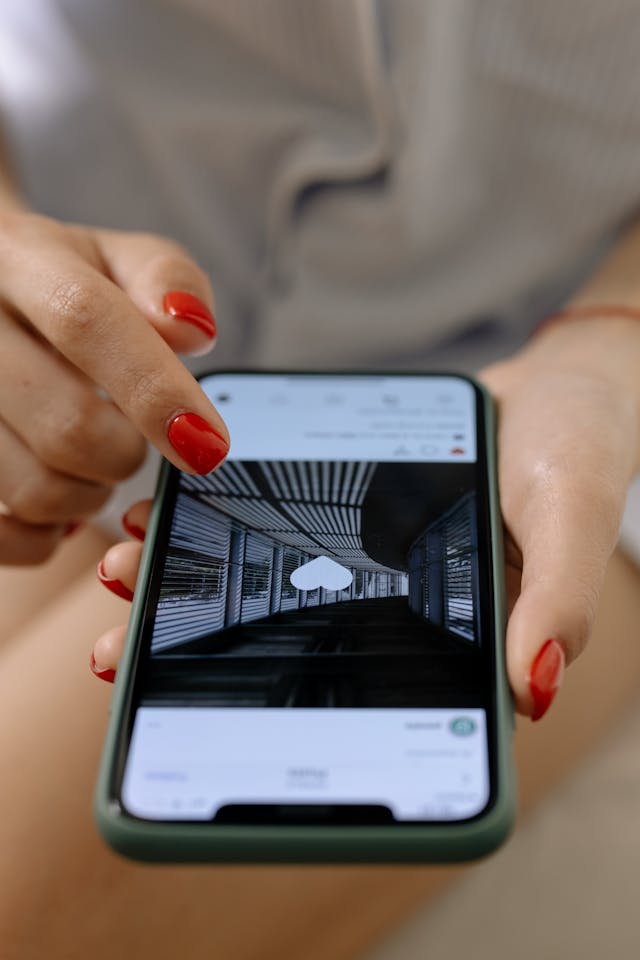Learning how to update Instagram is vital to ensure the app runs optimally. Also, you can take advantage of new features as soon as they are released. It ensures you’re using Instagram on a level playing field. It’s especially important when trying to grow your brand on Instagram and beat competitors.
We’ll also cover fixes for when the Instagram messenger isn’t working, or Instagram isn’t loading. In most cases, you can overcome any problem on Instagram with a few simple steps. However, when all else fails, consider contacting the customer support department.
Finally, read the article to the end for insight into how Plixi can assist with growing your Instagram account. We are a social media growth service that can target Instagram audiences of any type.

Table of Contents
How To Get the New Instagram Update
Do you want to know how to get the new Instagram update? It’s important to update your Instagram app to ensure it functions properly constantly. By default, your Instagram app will update automatically. However, here’s the step-by-step process to turn them back on if automated updates are off.
- Press on your profile picture to navigate to your profile page.
- Press the three horizontal line icon and then tap Settings and privacy.
- Now choose the About option and then App updates.
- Now, you can toggle on/off for the Auto-update Instagram option.
The updates will be turned on in the background when the automatic update option is on. This is the easiest option since it means you don’t need to worry about how to update the Instagram app manually.
However, if the automated updates features aren’t on, you can go to the app download page. Therefore, you may see an option to update the app, which will take a few moments to minutes.
Note that when updating your Instagram app, you will need to use data to download the update. Therefore, you may want to wait until you have a WiFi connection instead of a mobile data connection. The latter typically costs more.

How To Update Instagram Messenger
Do you want to know how to update Instagram Messenger when it’s not working? During the rare occasions when Instagram Messenger isn’t working, you can choose to update the software. This may overcome any problems and get it working again.
Here’s the process for updating your Instagram messenger:
- Press on your profile picture at the bottom right corner of the screen.
- Select the three horizontal lines icon, and then click Settings.
- Choose Update messaging and press the Update button.
How To Solve Instagram Messenger Update Not Showing
In some instances, you may not have the option to update your Instagram messenger, or it doesn’t work. Also, you must remember that Instagram Messenger is not available in every country. Check on the latest Instagram messenger features to stay updated. Here are a few steps you can take to update Messenger on mobile phones like Android devices:
- Update the app: You may need to update your Instagram app to fix Messenger. You can learn how to update my Instagram app in the section above. It usually takes just a few minutes of your time, and it’s good practice to keep the app updated.
- VPN: In countries where the Instagram messenger app isn’t available, you may need to use a VPN. This can help overcome the restriction. You’ll need to set your VPN location to a country where the IG messenger is available. Make sure to always set your location to one of these countries to continue using Messenger with each login.
- Log out and back in: Consider taking a few moments to log out of your Instagram profile and back in. This may fix the problem and get your messenger app working again.
- Clear IG app data: You may have corrupted cache data you need to clear. You can do this on your mobile device by going to the storage and clearing the cache. This is worth doing frequently to speed up the process.
- Check messages options: You may have changed your IG messenger settings, which is causing the problem. For example, altering the privacy settings can significantly change how the messenger app functions. Therefore, you need to investigate the settings to ensure they are correct.
How To Update Instagram on iPhone
Are you interested in figuring out how to update Instagram on iPhone? When the auto updates aren’t working, you can take the manual route. Here is the stepwise process for updating your IG app on iPhones:
- Navigate to the App Store.
- Press on the account icon in the top right-hand corner of the screen.
- Scroll down and have a look in the section, Upcoming Automatic Updates.
- Tap Update if you see the Instagram app on the list.
The app will now update; you may have to restart it so the updates are live.

Instagram Not Loading: Top 4 Fixes
It can be frustrating when Instagram is not loading properly. However, there are four things that you can do to overcome the problem. The option that leads to the fix depends on the issues, so you need to try them all until something works.
1. Restart Your Device
One of the quickest and easiest ways to solve problems is to restart the device. This cleans out the memory and gets rid of glitches. It can also speed up your device, which ensures the Instagram app can work faster. Also, you can make sure that other apps are not running in the background. It might be that the Instagram app is having a conflict with other apps.
2. Check the Internet Connection
The Instagram app may not be loading because your internet connection is having problems. Therefore, you’ll need to inspect your WiFi router. However, you may need to switch back to a data connection if you’re using public WiFi. Some public WiFi connections perform poorly when many users are trying to connect.
3. Uninstall and Reinstall
You can also try uninstalling the app and then reinstalling it immediately. To uninstall the app, press down on the app icon and choose to uninstall. Then, you’ll need to navigate to the IG app download page on Google Play or App Store.
After reinstalling the app, you will need to log back in with your username and password. Therefore, you need to ensure you have these details written down or memorized. However, when you have forgotten the password, you can recover it by using the provided steps.
4. Customer Support
You can communicate with the Instagram customer support department when your Instagram app isn’t loading. They might provide you with a series of troubleshooting steps to get the app working again.
However, the customer support department must start the interaction by suggesting the tips We’ve outlined above. Therefore, it’s a good idea to give them a try before contacting customer support.

What Type Of Updates Will You Find on Instagram
Now, let’s examine the different types of updates that you may receive. You’ll notice that some of these are a complete game-changer and can transform how you use the Instagram app. If you want to access the latest features right away, you must set automatic app updates to on.
1. Security Updates
Important Instagram updates focus on security updates to fix vulnerabilities. Some of these vulnerabilities can prevent your account from getting hacked.
After all, you wouldn’t want hackers getting hold of an account that you have taken years to build. Also, it would be disastrous if hackers got hold of a business Instagram account. They could ruin your brand reputation on the platform with just a few moves.
Other security updates focus on ensuring the website runs smoothly. Hackers can target weak spots in the code and overwhelm the Instagram servers. Therefore, downloading updates ASAP can help prevent a bit of a problem down the line.
2. New Features
Some Instagram updates may lead to new features that can transfer how you use certain aspects of the software. After the update, you may need to restart the app to start using the features. Here’s an example of what new features an update can bring:
- Reel editing features: Instagram released a powerful update for editing your Instagram Reels. This allows you to zoom, rotate, scale, crop, and much more. Therefore, the editing tools are now on par with other social media platforms like TikTok.
- Close Friends list: Another handy feature that Instagram added allows you to limit who can see posts to the Close Friends list. Therefore, you can avoid sharing posts with users who may not be interested in the posts. Also, stop showing private posts to Instagram users that you don’t want to see the content.
- Share comments to stories: Instagram added a new feature where you could use stickers that reflect post comments in Instagram stories. This gives you a way to highlight comments of interest.

How To Update Instagram
Making sure your Instagram app is updated is a no-brainer. Setting updates to automatic is the best approach since there’s no need for manual input. Otherwise, you might forget to update the app, which could lead to security issues or missed features.
Now that you understand how to update Instagram, try it for yourself. You will need to visit the update page to see if you’re using the latest version of Instagram. Note that some updates will require a restart of your device before it goes live.
Are you looking for strategies to grow your Instagram account? Then, take advantage of the services provided here at Plixi. We provide a combination of an in-house algorithm and Instagram influencers to target specific audiences. So what are you waiting for? Start growing and gaining Instagram followers today.
The #1 Rated Instagram Growth Service
Plixi helps you get more Instagram followers, likes and comments (and a bunch of other stuff) 10x faster.
Start Growth