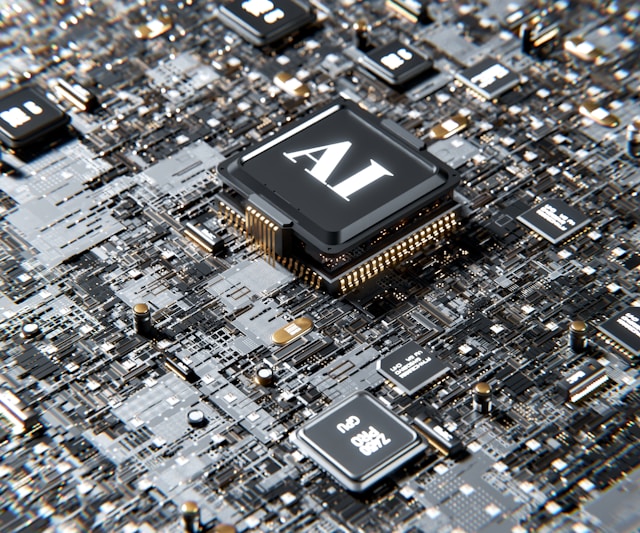If you want to scale your brand, you’re going to have to keep up with the latest IG features. They keep adding features that make being a creator more fun. Sure, there is a learning curve, but it’s usually well worth it. If you don’t already know, find out how to update Instagram Messenger. This will take your content to the next level.
After all, you wouldn’t want to be the only creator in your niche that isn’t using a certain feature. Broadcast lists may seem annoying, but they can do wonders for engagement. You have to keep up! Small things like changing your chat color make an impression. It can solidify your brand identity. Aside from IG chat themes, you can organize your message requests and react with emojis. We’re sure IG will be pulling out more features in the future, too.

Table of Contents
How To Fix Instagram Messenger Update When It’s Just Not Working for You
You’re saying that after getting all excited, you don’t have access to the update? That’s very unfortunate. We don’t like the idea of you getting left behind. Maybe there is something you can do about that in this article. Your location could be the problem or just wider update issues. Check out these options for how to fix an Instagram Messenger update:
Update Your Entire IG App
The problem could have nothing to do with IG at all. You could be missing out on features because you didn’t do something obvious. When was the last time you updated your IG app? If you are using an old version, there is only so much you can do on the IG Messenger. You’ll always have to settle for fewer features.
Update Your Phone
Your IG will be a shadow of what it should be if you don’t even have the latest iOS. Have you updated your phone to the latest available version? Is your phone capable of attaining the latest update? By no means do we phone-shame here. However, it’s the truth that older phones won’t support new features after some time. Your older phone could be holding you back and will continue to as IG rolls out more features. Consider updating your phone even a little bit; it could make a difference in the content overall.
The Feature Isn’t Available in Your Location
There is no wrong place to live, of course. It’s just that different locations may experience new features before others. This can hold you back from competing with counterparts in other countries. What you could do is look into VPNs. This tool can hide your location and possibly enable you to access all features. There are many options out there, like Nord VPN and ExpressVPN.
Restart Your Phone
A quick way to ensure that you’re starting on a blank slate is restarting your phone. Turn your phone on and off to check if the update has taken effect. If they haven’t, only then should you resort to more serious means of troubleshooting.

Why You Should Learn How To Update Instagram Messenger
IG is not the same app you joined all those years ago. If you don’t know why you should learn how to update IG messenger, you don’t know about these great features. We think you’re missing out! There is at least one new feature that would make your life way better. Here are some features:
Make Calls to Other IG Users
Didn’t get their number on that one chance encounter? You exchanged IG handles, but I feel like some things are better said over the phone. That’s a bummer, but it’s not the world’s end. IG has a solution to that if you learn how to update IG messages. On IG, you can make calls to other users. If you’re not familiar with how to do that, follow these steps:
- Launch the Instagram app on your phone.
- Go to your direct messages. Scroll through your hats until you find the user you want to call.
- Select the chat by tapping on it.
- In the upper left corner, you will see a phone icon. Choose this icon if you’re ready to make a phone call.
Of course, you’ll need a stable internet connection to use this feature. This doesn’t have any connection to your network provider and depends solely on your internet. If it doesn’t work for you, your issue may be deeper than not having the latest update. It could be that your internet connection is very weak. Make sure it’s sturdy so you can have the best IG call experience.
Reply To Individual IG Messages
We’ve all been there. We woke up to our friend sending a steady stream of messages. These could be upwards of ten reels or memes, depending on who is on your chat list. Yes, your friend expects you to respond to them all. How do you address them all in turn? Maybe a customer has asked you multiple questions about a product. Each deserves its response.
Our solution? Use the IG feature that lets you reply to individual DMs. This is a feature you can use on both phone and desktop. On your phone, you just have to tap and hold the message in question. You’ll see several options pop up. One will have the option to reply. That’s where you respond to that message in particular. This can eliminate so much confusion on IG. You can maintain a coherent conversation this way.
React to IG Messages
There is a feature that is even better than just replying to individual messages. Words can be so limiting if you don’t have a way with them. In-person, we have the benefit of facial expressions and changes in tone of voice. We misconstrue text so easily. IG tends to agree. They’ve come up with a solution for any ambiguity that solo text may cause. You’re already familiar with emojis and the concept of replying to individual messages. Now, you can marry those two concepts. You can react to messages with emojis.
A double tap will give you the default response, which is a heart. This is something you can change if you desire. Pressing and holding a message gives you the option to react with an emoji of your choice. You can laugh, cry, applaud, or whatever you like.
Send Disappearing Messages
Sometimes, you want people just to have the memory of what you said. If you want to share photos with that person only, disappearing messages are a good option for you. These are messages you can set to disappear after they view them. This could be a picture of your choosing, but it’s a feature popular for more racy photos.
The best part is that IG notifies you when the recipient takes a screenshot. That’s right. There are no secrets. This is a great way to know if you can trust this person. Of course, nothing stops the person from using another phone to take a photo of the message.
Talk to People Using Vanish Mode
Instagram’s vanish mode isn’t the same as disappearing messages. They are similar, of course. Vanish mode applies to more than just a single phone. It represents the posture of the chat. When you switch to vanish mode, the messages disappear after the recipients read them. In contrast, this may sound like it encourages dishonest behavior. However, there are different reasons to use this feature.
If you are sharing confidential information about a new product or project, you don’t want leakages. Even if you trust the person you’re speaking to, remember that users get hacked. All it takes is someone hacking their account for a serious data leak. Vanish mode can fix this.
Also, consider the scenario where you and your partner have an open phone policy. What if you want to plan a birthday surprise? You risk ruining the whole thing if a message comes in at the wrong time.
IG informs you if the other party takes a screenshot of the conversation. This way, you can trace where the data leak happened.

How To Update Messenger Features on Instagram With a Few Easy Steps
Ok. You’re fully convinced. The features are objectively impressive. You just need to know how to update Messenger features on Instagram. We can help you with that. These instructions work for both Apple and Android phones.
- First, launch the IG app and log into your account.
- Next, tap the profile picture icon at the bottom right side of the screen.
- On the next screen that IG takes you to, select the hamburger icon. It looks like three horizontal lines equally spaced out.
- Next, select “Setting and Privacy.”
If your messaging app needs an update, select “Update Messaging.” If your phone is already operating with the latest version, your messenger app should look like Facebook Messenger.

Update Your Growth Tactics While You’re at It
With all this talk of updating, are you still using the same growth tactic from last year? You can afford to be still doing what you did before. Your growth tactics need an overhaul. This could be why you’re not seeing the results you want to see. Don’t you want to change that? We want you to change that.
The growth experts at Plixi keep their fingers on the pulse. The reason they can keep up with IG’s updates is because they have strong resources behind them. What are these resources? We have a platform of IG influencers who know what’s new on the app and what rules apply. We also have some help from AI technology, so we have the data to back up our tactics. You may need to know how to update Instagram Messenger, but that’s not all you need. Let Plixi grow your IG following now!
The #1 Rated Instagram Growth Service
Plixi helps you get more Instagram followers, likes and comments (and a bunch of other stuff) 10x faster.
Start Growth