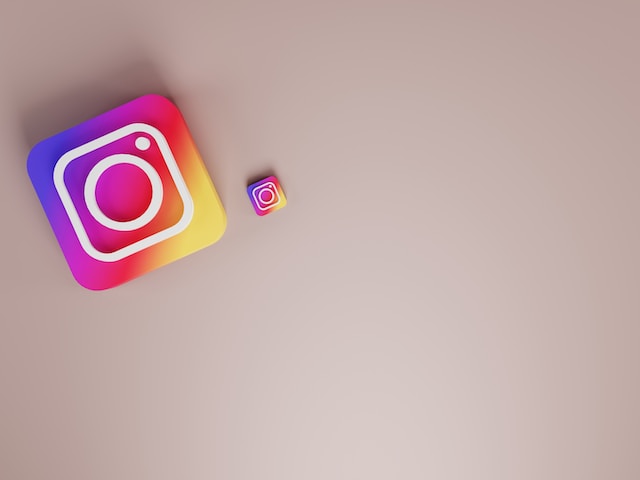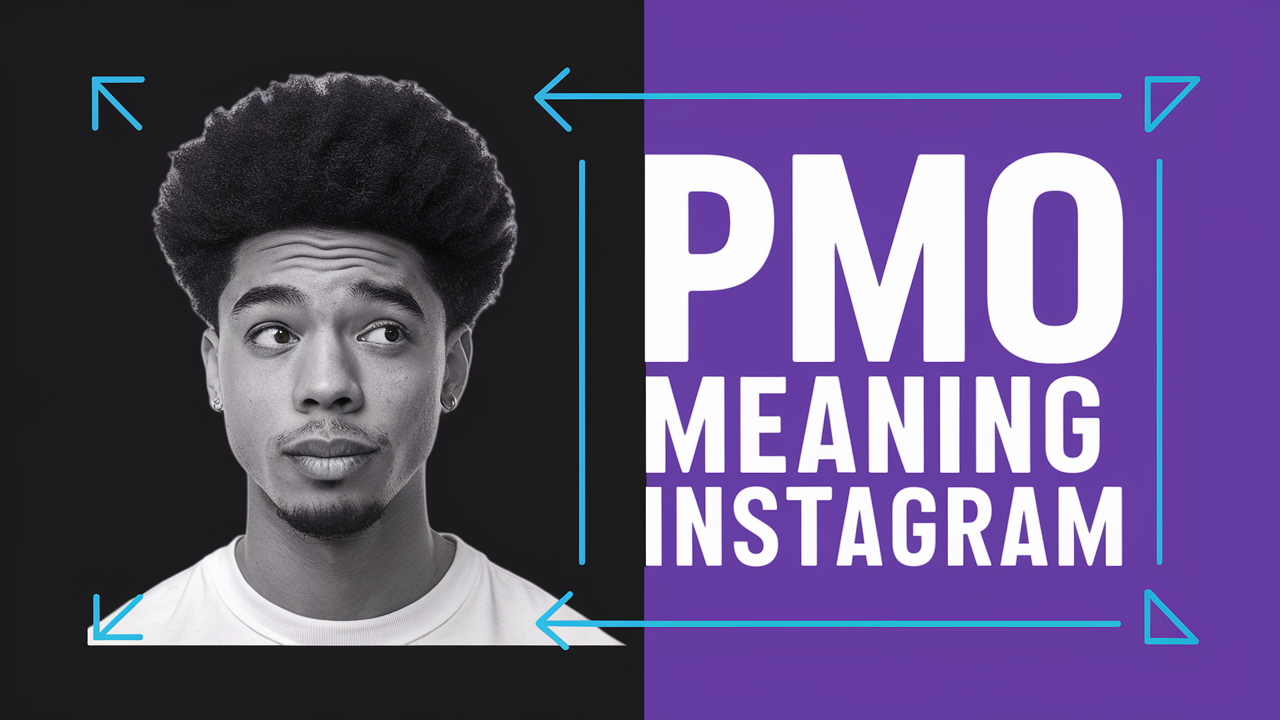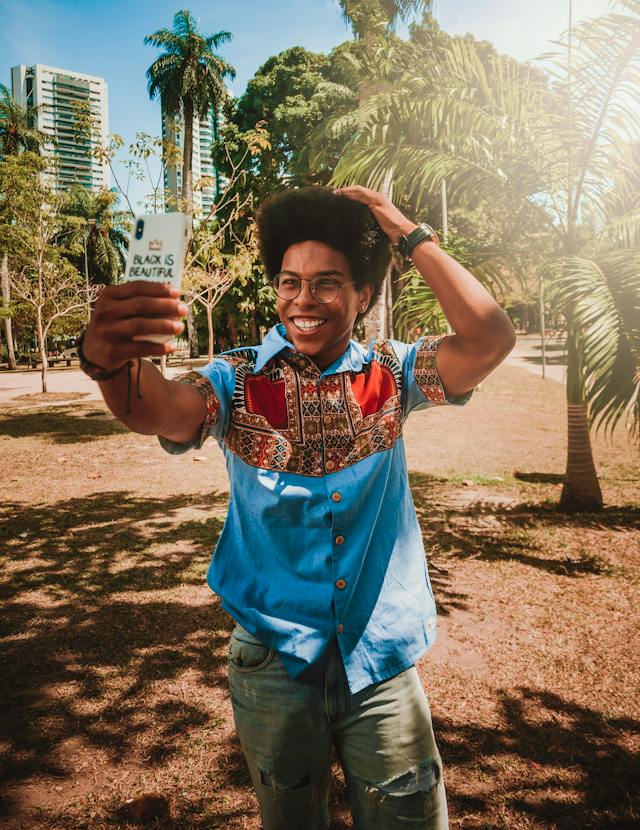Wouldn’t it be great just to have a life full of highlights and no lowlights? Would it be wrong to embody the best parts of life and keep them on your Instagram page? You can keep your page as a source of light for every Instagram highlight viewer out there. There is a way you can capitalize on all the good parts of your social network presence. We will tell you how to use the highlight tool to do this.

Table of Contents
What Are Instagram Highlights?
Instagram highlights are the stories that you save permanently in albums on your IG page. Before we talk about the Instagram story highlight viewer, we need to define the Instagram highlight. What are Instagram highlights? We assume you already know about Instagram stories. To understand Instagram highlights, you must know what Instagram stories are.
If you don’t, this feature lets people share photos and videos that last 24 hours. This media doesn’t show up in your feed. Instead, it goes in a banner across the Instagram app’s upper portion. It’s a great place to put photos and videos that aren’t good enough for the Instagram feed. Or, they may simply not fit the current brand aesthetic.
Still, some of them deserve a spot that is still somewhat permanent. This is when the Instagram highlight feature comes into play. Highlights are the little albums that go right above the feed posts. They are collections of stories that an Instagram user chooses to save permanently. This means that you can immortalize a story forever on an Instagram page.
They are the “highlights” because users typically choose the best ones to go in these albums. They can tell if the story is one of the best because of its engagement. They are great for capturing the main points you want to convey on the page. If they don’t fit the feed’s look, you can talk him into a highlight album.
This Is How To Add Highlights on Instagram
If you like the idea of this feature, you’ll need to know how to add highlights on Instagram. You will find so many uses for this feature, so learning it will be worthwhile. Here are eight quick and easy steps:
- Launch the Instagram app on your cell phone device, whether iPhone or Android.
- Tap the profile photo icon to go to your profile page.
- The Instagram highlight section will be underneath your Instagram bio.
- Find the highlight relevant to the story you want to add. From the options that pop up, you should select Edit Highlight.
- The Instagram app will now display a page that shows two options. You will see Selected and Stories. To add a story to a highlight, choose stories.
- Now you see your story posts. Sift through the options and select the story you want to add to the highlight.
- Tap the story you want to add to your highlight of choice. When you’ve chosen it, you’ll see a blue tick.
- Now, you just have to select Done, and the story is now part of the highlight.
You may not see this story when you select this highlight immediately. This is because Instagram shows the stories in the order of the posting. They are not in the order in which you added them to the highlight.
Note that the same way you selected a story is the same way you can deselect a story. These story selections are not permanent. You have the freedom to adjust them as you see fit.
Do I Have an Anonymous Instagram Highlight Viewer?
There is no way to know if you do. Do you want to know if your highlights are getting traction? It’s natural to want to know which ones are doing the best. That way, you know which ones to add more stories to. Unfortunately, the app won’t tell you much about an Instagram story highlight viewer.
Instagram doesn’t keep records of the users who view story highlights. Yes, we know you can see a full list of everyone who viewed your Instagram story. The feature will even show you the emojis that they used to respond to the story. However, this comprehensive list is no more after 48 hours of posting the story.
It’s not possible to know who an Instagram story highlight viewer is. It takes a lot of power to keep records of all of your highlight viewers. When you choose the items to go into your highlights, remember that people can easily access this content. Then, they can do whatever they want with the original story.
They can screenshot it and reproduce it elsewhere. They could crop out your Instagram handle in the top right-hand corner. You won’t know who put your content there if you see it elsewhere. Instagram won’t tell you who the Instagram highlights viewer was.
So, the reality is that you may have an anonymous Instagram highlight viewer. A person will not need any sophisticated anonymous viewing app to watch your highlights undetected. They just have to ensure they are seeing the highlight 48 hours from the date of your posting.
Can You See Who Views Your Instagram Story?
You can see it for 48 hours. You already know that you don’t get to see who looks at your Instagram feed. Someone could be creeping and scrolling on your feed right now, and you would have no clue. Instagram does not report this information to you, and you’ll just have to live with that.
But what about the Instagram stories? Can you see who views your Instagram story? Well, fortunately, the Instagram stories are different from regular posts.
You already know that Instagram stories only last 24 hours. This means that IG users only have 24 hours to watch your Instagram stories. During that time, Instagram keeps an account of all the users that watch your story.
They provide a list of all users who view your stories. They update this list as more people watch it. If you don’t know how to access this viewer list, we can show you.
- Open Instagram on your phone and go to the home screen page.
- You will see your profile picture in the top left of the phone screen.
- If you tap it, you’ll see your most recent stories within the last day.
- To see the viewers of a particular story, swipe up on your phone screen. Below the post, you will see the full list of everyone who has seen the story. You will even see their emoji reactions to the stories.
You can return to the story later while it is still live to check for any new viewers.

Instagram Highlight Cover Tips You Should Know
Not only can you save your stories to highlights, but you can give these highlights a cover. It may seem very simple, but people will judge your page based on this. We will discuss ways to make your Instagram highlight cover beautiful and useful.
Coordinate With Your Page Aesthetic
Some Instagram creators like to have a general theme going for their page. Usually, they center it around a particular color scheme. If there is an existing brand color scheme, they will usually go with this one. Sometimes, the aesthetic is a bit more dynamic than this.
Instead of a static set of colors, creatives will change the page colors occasionally. They may want to adjust based on the season or current pop culture trends. This is a great way to keep followers’ attention. They just need to make sure that they don’t forget about the highlight covers.
Instagram highlights viewers pay attention to the covers of these highlights. It will be very noticeable if they clash with the aesthetic of the page. It’s best to keep everything coordinated. This way, the page flows seamlessly from the profile picture to the bio, to highlights, and the Instagram feed.
Label the Covers Well
People head to your highlights because they want to figure out something about you. Maybe you vacationed in Mexico, and they wanted to look at past stories. Maybe you answer questions that people ask pretty often. They need to know what’s inside these highlights before opening them.
Your highlight covers should leave little to the imagination about the content of the highlight. The feature allows you to label the highlights with a short phrase. You should take advantage of this. Of course, you can also make sure that the cover image explains what is in the highlight. You could make something great on Canva.
That may free up the label section to be a fun emoji. Either way, don’t make your highlights some mystery. If you do, it will be no different than scrolling endlessly on your Instagram feed.

Best Three Ways To Use the Highlights on IG
An Instagram highlight viewer looks through highlights with a specific goal in mind. The feature allows you to label the highlights and give them nice covers. In this section, we will give you some ideas for the content of these highlights.
1. Answer FAQ
When people come across your page, you might spark their interest. They may scroll for a long time but won’t get the answers to some basic questions about your brand. They may want to know simple things about you, like your age, likes, or your location.
It’s not that you’re hiding this information. You just can’t put everything about yourself in every post on your Instagram feed. It would be great if this information was at a fixed location. That way, your followers don’t have to go exploring for the answers to simple questions. This is where the Instagram highlights are useful.
They are always in the same place on every Instagram page. This means users will know how to find them. You can answer questions that are reasonably anticipated. If you’re sharing your weight loss journey, you can tell if you have had surgery.
If you have a lifestyle brand, make a story explaining where you met your new partner. To be safe, just make highlights of questions that you get very often.
2. Give Business Information
If you’re an Instagram business, there are a few questions that will inevitably come up. People want to know if you have a brick-and-mortar location. They may want to know your opening hours if they apply to your brand. They may want to know if you do deliveries and need to know what items are currently in stock.
Can you manage to send direct messages for all of these inquiries? If your business is doing well enough, you may never get around to it. Having a highlight with this information will save your customers some trouble. It could even secure a sale for your brand.
3. Save the Best Photos
You may have had some wonderful moments on your Instagram stories. Of course, you can always go into the archives and re-share the photo or video again. Or, you could pin it on your profile for everyone to see. This is a great way to use the Instagram highlights feature.
Painting your best photos is also a great way to show your progression over time. Maybe you want to show off a glow-up to inspire your followers. It can help to put your overall brand growth in context for your new followers. Not everyone is here from the beginning. A highlight reel dedicated to memory lane is helpful.

Plixi Can Guarantee Highlights
Securing growth on your page won’t always be fun. Sometimes, the tips and tricks that you use all work. Other times, they send you right back to the drawing board. Instead of starting at square one, come to Plixi.
With our help, many more Instagram highlight viewers will come to your page. We have an in-house platform for Instagram influencers. There is also a propriety AI targeting algorithm that we’ve been working on. We have everything you need! Start growing and gaining Instagram followers today.
The #1 Rated Instagram Growth Service
Plixi helps you get more Instagram followers, likes and comments (and a bunch of other stuff) 10x faster.
Start Growth