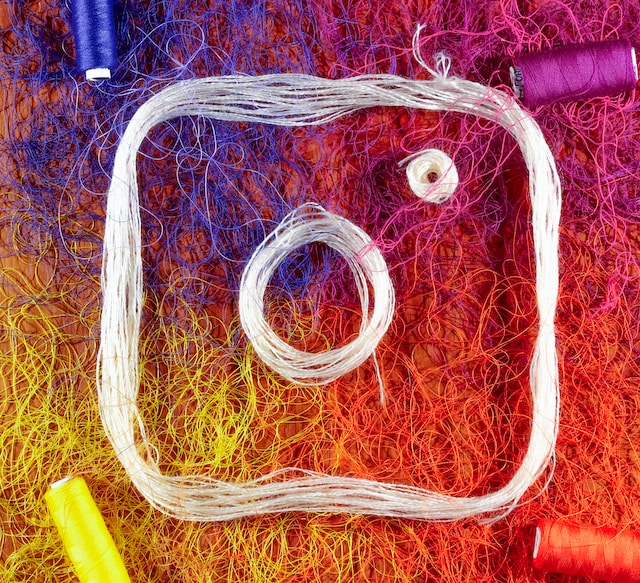Discover how to tag people on Instagram with the step-by-step process we’ll share in this guide. It’s a tool that Instagram provides to allow users to connect usernames to posts. This allows you to add context and give credit to the right Instagram URLs.
In this article, we’ll share the best practices so you can better understand the right approach. This feature can help you grow your Instagram account by making the posts more engaging.
Keep reading this article for an overview of how do you tag people on Instagram!

Table of Contents
How To Tag People on Instagram After Posting
Do you want to learn how to tag people on Instagram after posting? Tagging people is an excellent social media marketing strategy that helps you improve your content. For example, you can tag popular Instagram influencers to increase your post’s visibility.
Here’s the step-by-step process for how to tag a person on Instagram:
- Open your Instagram profile and navigate to your profile.
- Press the three-dot icon to open a menu with more options.
- Select the Edit option.
- In the bottom left corner of the screen, choose the Tag People option.
- Tap on the area of the photo where you want the tag to appear.
- Type the username of the person you want to tag or use the search function.
- Tap Done to finalize the process.
However, ask the user before tagging to get permission. This ensures that you don’t associate users with content where they don’t want their name.

How To Tag People on Instagram Story: Best Practices
Now, let’s look at the best practices for when you’re learning how to tag people on Instagram Story. This ensures that you can improve the quality of your content without stepping on any toes. Here are the best practices when learning how do I tag someone on Instagram:
- Be relevant and contextual: Ensure that the people you tag are relevant to the content of your Story. Tagging random or unrelated users can come off as spammy and may not be well-received. Therefore, make sure the tagged individuals or brands have a genuine connection to the Story you’re sharing.
- Use appropriate tags: When tagging individuals or brands, use their correct Instagram handles. This not only shows respect but also ensures they receive notifications about the tag. This increases the likelihood of them engaging with or sharing your Story.
- Acknowledge influencers and contributors: If an influencer or contributor has inspired your content or contributed in any way, tag them to show appreciation. This can foster good relationships and potentially lead to future collaborations with the proper user.
- Engage with your audience: Tagging loyal followers or customers who share content related to your brand can strengthen your community. When you share user-generated content (UGC) and tag the original posters, it shows appreciation and encourages more engagement.
- Incorporate hashtags and location tags: In addition to tagging people, use relevant hashtags and location tags. This increases the discoverability of your Story, which can potentially attract more viewers who are interested in those specific topics or locations.
How To Stop People From Tagging You on Instagram
Do you want to learn how to stop people from tagging you on Instagram? You’ll need to go into the privacy settings of your Instagram account. Then, you’ll need to select the option where nobody can tag you on Instagram.
However, Instagram provides a few customization options, such as the ability to allow tags by manually approving them. This is a good middle ground if you want to receive a tag but also want to control where this occurs.
Furthermore, you can remove existing tags, which can take a while, depending on your popularity. Instagram will show you all the content where you receive a tag to simplify this process.

How To Tag People on Instagram Comments
Tagging people in Instagram comments is a great way to get their attention or involve them in a conversation. Here’s the process for how to tag people on Instagram comments:
- Open the Instagram app on your mobile device or desktop.
- Locate the post where you want to tag a comment.
- Open the comments section of the post.
- Write a comment.
- Use the @ symbol followed by the user handle you want to tag.
- Click on the post button to complete the process.
Tagging users may increase the chance of engagement. Also, it’s a good idea to tag users when you want them to respond to a comment.

Frequently Asked Questions
FAQ: Can I tag multiple people in an Instagram post or comment?
Yes, you can tag multiple people in both posts and comments. When tagging in a post, tap Tag People and repeat the process for each person. In comments, type @ followed by each username, separated by spaces, and select each one from the dropdown list.
FAQ: How do I tag a business or brand on Instagram?
To tag a business or brand, follow the same process as tagging individuals. In your post or comment, type @, followed by the business or brand’s username, and select it from the dropdown list. Ensure you use the correct username associated with their official Instagram account.
FAQ: Why can’t I tag someone on Instagram?
If you can’t tag someone, it may be because of their privacy settings or if they have blocked you. They might also have disabled tagging from people they don’t follow. Double-check their username for accuracy, and ensure you follow Instagram’s guidelines to avoid tagging issues.
FAQ: Can I tag someone in an Instagram Reel?
Yes, you can tag someone in an Instagram Reel. After creating your Reel and before posting, tap on Tag People. Then, type the username of the person you want to tag and select them from the dropdown list. Finally, tap Done to save the tags and then share your Reel.
FAQ: How do I know if someone tagged me on Instagram?
You will receive a notification in your Activity feed when someone tags you in a post, comment, or Story. You can tap the heart icon at the bottom of the app to see your notifications. The tag will also appear in the Tagged section of your profile.
FAQ: How do I report inappropriate tags on Instagram?
To report inappropriate tags, go to the tagged post, tap the three dots in the top right corner, and select Report. Then, follow the on-screen instructions to report the post. You can also remove the tag by tapping your username in the post and selecting Remove Me from Post.
FAQ: What happens if I tag someone with a private account?
When tagging someone with a private account, only their approved followers can see the tag. If the tagged person approves the post, it will also appear in their tagged photos section. However, the content is only visible to their Instagram followers.

Tag Instagram Users and Improve Your Content
Learn how to use the Instagram tagging feature to improve the quality of your content. It ensures that you can cross-reference the right collaborators and link relevant users. Tagging is a powerful tool for increasing the engagement rate for your content.
Learning how to tag people on Instagram is an easy process, and you’ll find different use cases for the feature. Make sure to remember the best practices in this article to get the most out of the tool.
Is tagging Instagram users not giving you enough new followers? Then, consider using Plixi for all your Instagram follower growth needs. We can begin sending followers in your direction within a few days of making payment. So what are you waiting for?
The #1 Rated Instagram Growth Service
Plixi helps you get more Instagram followers, likes and comments (and a bunch of other stuff) 10x faster.
Start Growth