When learning how to delete Instagram messages, you’ll want to know your options. For example, you can use Instagram or third-party apps to delete messages on the social media platform. You can make a better decision when you have additional options at your disposal.
The Instagram message deletion best practices in this article will help you make the right choice. For example, we’ll share how to download your Instagram messages before deleting them. This way, you can keep a permanent record of messages on your personal computer or smartphone.
Finally, read the article to the end for insight into how we can help promote your Instagram account. Here at Plixi, we specialize in taking Instagram accounts to new heights to meet a wide range of objectives.
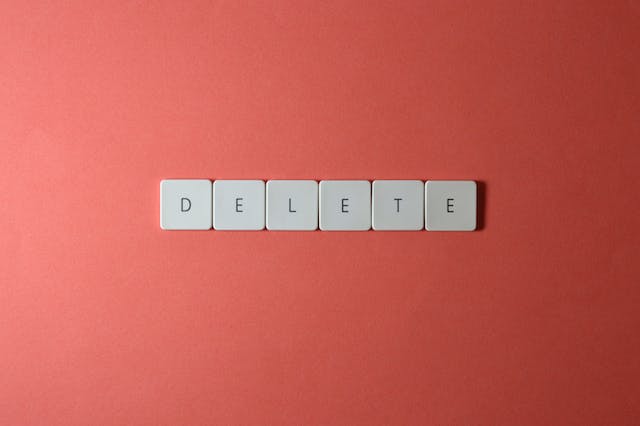
Table of Contents
Different Ways of Deleting Instagram Direct Messages
Are you wondering how to delete Instagram direct messages? In this section, we’ll share the different ways that you can delete messages on Instagram. This includes when using different devices and when you want to achieve objectives like deleting entire conversations.
Overall, Instagram provides you with the tools to delete single messages quickly. However, knowing your options is handy for using Instagram apps the way it suits you best.
How To Delete Messages on Instagram From Both Sides
Are you wondering how to delete messages on Instagram from both sides? This refers to the deletion of messages for both the sender and recipient. Here are some of the top reasons why you may want to delete Instagram messages for both sides:
- Spelling error: Have you made a spelling error with your IG message? Then, perhaps you may want to delete it and start again. This is especially important when writing a formal message regarding customer support or selling products.
- Wrong recipient: You can delete an Instagram message if you have sent it to the wrong recipient. You should do this before the recipient has seen the message to avoid disturbing them. Also, you may want to delete messages quickly if the content is sensitive.
- Wrong Template: Are you using an Instagram DM template? This is a good idea when sending a large number of similar messages in a short amount of time. However, when you apply the wrong template, it’s better to delete the message quickly and start over.
To delete a message for both sides, you need to press and hold the message in question and click “unsend.” You will need to do this individually for each message. Furthermore, you can delete your message directly using Instagram or third-party apps.
How To Delete All Messages on Instagram
Are you trying to figure out how to delete all messages on Instagram? Then, you can save time instead of deleting messages one by one. For example, you may want to delete messages with someone you’ll no longer have contact with.
Alternatively, you may want to delete sensitive messages you don’t want to get out publicly. After the conversation, deleting all messages might be better than taking the risk.
Here is the step-by-step process for deleting all Instagram messages of a conversation:
- Open the DM conversation you want to delete.
- Click the “i” button in the top right corner of the chat.
- Click Delete Chat
- Press Delete to confirm.
When deleting a chat on Instagram, you need to make sure you want to pursue the action. That’s because after you delete a conversion, it will be permanently removed from your inbox. However, the Data Download tool can download the messages before deletion.
How To Delete Selected Messages on Instagram iPhone and Android
Are you wondering how to delete selected messages on Instagram, iPhone, and Android? The process for deleting select messages for the iPhone and address are identical. You simply need to press and hold the message you want to delete. After a few moments, a pop-up appears, giving you the option to delete the message.
The process is fast for deleting individual messages, and you have an option to unsend the message. This ensures that the message is also deleted for the recipient. However, if the recipient has seen the message and taken a screenshot, then they could have a copy.
Also, the other person will not see that you have deleted a message. Therefore, don’t worry about the recipient getting push notifications about you deleting messages. It means you can delete messages before the person has seen them to undo a mistake. You can look at the seen vs unseen status to figure out if your message has been opened.

How To React to Messages on Instagram
Are you wondering how to react to messages on Instagram? This depends on the person who is sending you a message and your objectives. Here are some of the top methods that you can use when reacting to messages on Instagram:
- Emoji: Did you know that you can react to an Instagram message by leaving an emoji? This is an excellent option if you’d like to react to a message quickly instead of leaving it seen. Typically, there is a shortcut to about 4-5 emojis that are amongst the most popular on Instagram. However, you can also choose from the entire emoji library to find the specific one you want.
- Customer support: You can reply to a message in the context of customer support. For example, when customers have a question about your brand or products. Ideally, you should provide a good quality answer that leaves a good impression on your business.
- Leave it seen: Did you get a message that you want to respond to later or not at all? Then you can leave the message as seen. This simply means not responding to the message, but the recipient will see that you have read it. However, the seen status may only trigger when you have read the message within the IG app. It may not trigger if you read it as a push notification or using other methods.
- Instagram message template: You can respond to the Instagram DM with a template. It’s handy for content creators who receive many similar requests. For example, they use a template for a fast response if asked if others can use their content. Also, when growing your Instagram follower count, you want to use templates when reaching out to other users.

Deleting Instagram Messages Best Practices
Let’s look at some of the best practices for deleting Instagram messages. This will let you take the right approach so that you don’t make any mistakes along the way. Deleting messages is one of the more important aspects of using Instagram because of the implications.
Download Your Instagram Messages Before Deleting
You may want to download the Instagram messages before you delete them. Likewise, this step is important if there are messages you want to retain sent by the other user. That’s because they have the option of deleting them at any time.
You’ll need to use the Download Data option from the Security menu to download your Instagram messages. You can download all the messages on your account. However, you may be unhappy with the file format or visuals of the downloaded messages. Therefore, you can use third-party apps as an alternative.
Furthermore, you may choose to download Instagram messages before deleting them for training purposes. For instance, when you want to train employees on better customer support.

Delete Sensitive Data
Did you send sensitive information via Instagram DM? Then, you may want to delete it straight after a conversation ends. This reduces the chances that the data will fall into wanted hands and get out on the internet.
You may want to warn the recipient that you will delete the data after the conversation has ended. The heads-up helps them to record or save the information before it’s deleted. However, you may want to think twice about sending sensitive data in the first place on platforms like Instagram.
Delete Conversations To Clean Up Your Inbox
Consider cleaning up your inbox by getting rid of conversations that you don’t need. You can remove the conversion from your inbox so it’s no longer visible. This step might be worthwhile with users that you will not communicate with.
However, once you delete an entire conversion, it will no longer be available. Therefore, you need to think carefully before you delete entire Instagram message conversations.
Don’t Delete Messages Too Often
Deleting Instagram messages is your right, but when you do it too often, it can be viewed negatively. That’s because the recipient may not be happy with messages constantly getting deleted. That’s especially true if they plan to come back to a conversation in the future.
Here are a few pointers to improve your Instagram message-sending skills:
- Templates: Using templates for sending messages where appropriate is the best approach. This ensures you can be consistent and avoid mistakes that result in deleting messages. For example, you can send templates while responding to customer questions.
- Edit: Instead of deleting the Instagram message, why don’t you choose to make an edit instead? This is a good option when you make mistakes. However, if the recipient has already seen the message and provided a response, the edit might be too late. You can edit Instagram messages by pressing the message icon and selecting edit.
- Time: It’s important to take your time when sending messages on Instagram. One of the advantages of direct messages is that there’s no need to respond immediately. In fact, users can take days to respond like they would with an email. When taking your time, you’ll reduce the chances of making a mistake.
View Deleted Instagram Messages
Once you delete an Instagram message, it is wiped from the services of the social media platform. However, there are ways that you can read the deleted messages. This includes using the built-in features of your mobile device. Some may automatically record messages depending on the settings.
Also, you can use third-party apps to record your messages, which are retained when deleted on Instagram. Having this backup option provides more flexibility when managing Instagram messages.
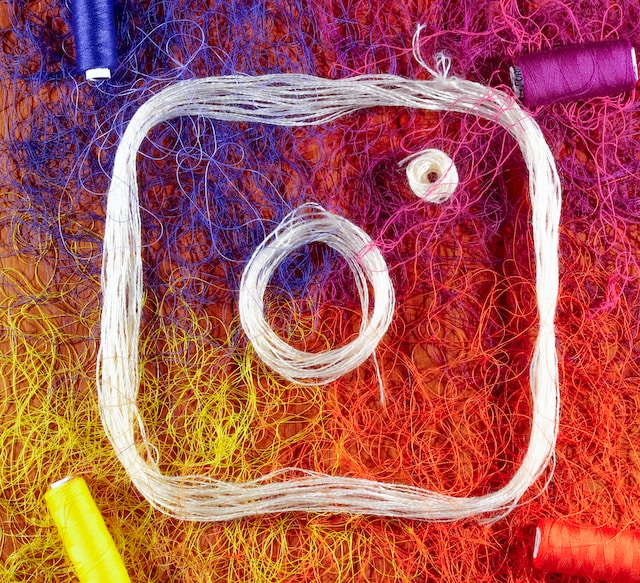
How To Delete Instagram Messages Final Thoughts
To conclude, Instagram makes it easy for you to delete all messages. Now that you know how to delete messages on Instagram, you can choose the best option for your desired outcome. For example, you can delete all messages or individual ones.
Also, you can delete messages for you and the recipient. This is a good idea when you make a mistake sending the message. When planning to delete Instagram messages, you can also use third-party apps. These often give you more options, and the user interface can be better.
Are you looking for strategies to grow your Instagram account? Then, take advantage of the services provided here at Plixi. We provide a combination of an in-house algorithm and Instagram influencers to target specific audiences. So what are you waiting for? Start growing and gaining Instagram followers today.
The #1 Rated Instagram Growth Service
Plixi helps you get more Instagram followers, likes and comments (and a bunch of other stuff) 10x faster.
Start Growth











