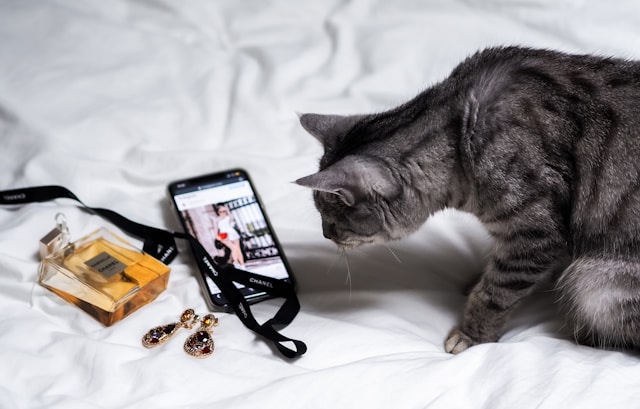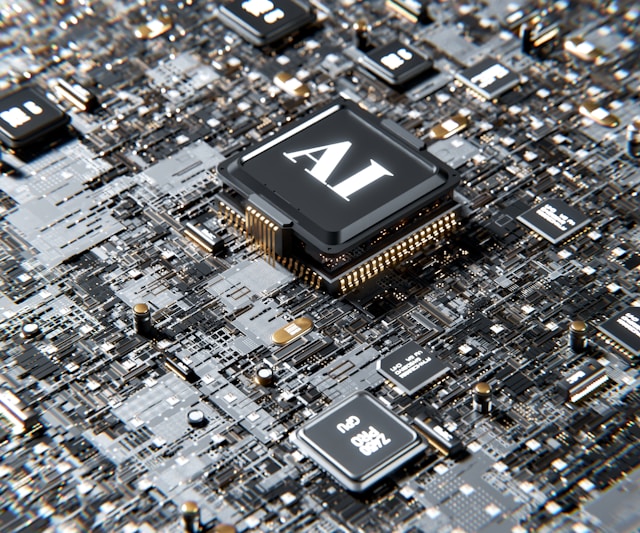Is this you? You scroll your Instagram feed endlessly at night. Sometimes, you go to sleep at a reasonable time, but the 3 a.m. bathroom break shocked you awake. Now, you are sifting through the posts and stories of the people you follow. You’re hoping to fall asleep even though there is a glaring white light on your face. You like a few reels and respond to some stories. Now, all of a sudden, someone DMs you, “So glad you’re awake. I wanted to talk to you about something.” That Instagram active status gave you away.
Now you know no peace on Instagram! If this is you, don’t worry. We know how to get around this new feature. We can even let you know why it may be a good idea to keep it on!

Table of Contents
These Are All the Categories of Instagram Active Status
The app displays your active status on Instagram based on the last time you were active. Users can have one of four possible engagement levels. Let’s discuss each activity status.
Active Now
This is when you see the green dot. This is how the app shows whether a person is online or not while they are using it. Even if you haven’t done anything in the last five minutes, the app will still show that you are active. It means that you use the app often and will probably get the Instagram direct messages sent to you. When your fans see this, they should expect a pretty quick response.
Active (Insert the Amount of Time Here) Ago
This status comes up if you have been using IG for more than 5 minutes but less than 8 hours. Of course, the time away typically determines the amount of time IG displays.
Active Today
Instagram will show you this message if you last used Instagram in between 8 and 24 hours. This state means that the person used the app during the day.
Active Yesterday
If you haven’t used Instagram in the last 24 to 48 hours, this state will show up on the app. This state means that the person did not do anything the day before.
As the time away from the app increases, the accuracy of the time displayed decreases. Generally, users can expect a level of accuracy. However, as with all technology, the active status on Instagram is not infallible. Let’s talk about what that means.

Is Instagram Active Status Accurate? Someone Said I Was Online When I Wasn’t
Are you waiting for someone to show an active status online before shooting them a DM? You may wait in vain. Is Instagram’s active status accurate? It can be hard to tell whether the Instagram status is correct. In general, it is true and precise. Still, there are some bugs that IG will have to work out.
There are a few things that could make the status wrong. Here are a few:
- A person may have their user profile set to private, and they’ve blocked you. They won’t show up in the Active Now list even if they’re online.
- Also, if a person has turned off their activity status, they won’t show up on the list.
- Many people prefer to use third-party apps from outside of the platform. They do it to plan posts and make changes instead of spending time on the platform itself.
- Phone privacy settings and network connections change how true the online status is.
- One big reason is that there was a problem with alerts. When Instagram sends you a message, it sends a push notification to your device. This can make the active now state appear even if you haven’t accessed or used the app.
- Also, let’s say you have things going in the background on your mobile device. You could be reading through emails. This could also make the active now state show even if you’re not using Instagram.
- A person may be using a VPN or has a slow internet link. Their activity state might not show up properly.
- If someone’s phone is set to the “Do Not Disturb” setting, they won’t appear on the list.

Need Some Privacy? This Is How To Turn Off Active Status on Instagram
The active status on Instagram lets users know whenever you log in or out of your account on the platform. This functionality is not available to all users. It’s accessible to the people whose accounts you follow and those with whom you’ve had a discussion through direct messaging.
Some people feel strangely entitled to your time because they see that you’re online. They’ll wonder why you don’t respond to their direct conversations. Luckily, we can show you how to turn off active status on Instagram.
Instagram makes it very easy to change your status by providing instructions on how to do so. To control how much other people can view your activity status:
- Launch the Instagram app on whichever device you have.
- To view your profile, click the profile icon in the bottom right corner.
- To do this, tap the three horizontal lines in the top right corner of the screen.
- Once the ‘Settings and privacy’ option shows up, you should tap it.
- Choose ‘Messages and story answers’ from the list of available options.
- Using the dropdown menu that displays, choose the option that says “Show activity status.”
- To turn off your activity status, you will need to press the toggle next to Activity Status.
You should make use of this function if you don’t want people to know you’re online. There’s a cost if you choose to do that, however. You will no longer see the active status of other users. Maybe that is worth it to you.
Why Some People Want To Know How To Hide Active Status on Instagram
This feature wasn’t received with open arms by everyone. Likely, most of the people who don’t care for the feature also hide their status on WhatsApp Messenger. When this feature rolled out, they were rushing to find out how to hide active status on Instagram.
There are times when you don’t want everyone to know that you’re online. You just want to be alone to read through your feed without interruptions. This is in jeopardy by this new function on Instagram. It notifies your followers whenever you go into the app.
Do you have the most recent version of the app? Then, it is likely that your active status will be on. There’s no need for any more action on your part. You just got to the direct message section of Instagram to check this. Look to see whether there is a green dot next to your profile picture. Have you been idle for a short while? A time stamp will appear next to your name instead of the inactive label.
Hiding active status can lead to greater peace of mind. Respond to those DMs without pressure. Hopefully, no one will disturb you when you go about your business on the app.

Can You Turn Off Your Active Status on Instagram? Yes. But Should You?
There are people who don’t mind if other people see how long they use an app. They don’t think it’s an invasion of privacy. Some people ask, “Can you turn off your active status on Instagram?” Other people don’t care. They think it’s par for the course with social media. We want to give a balanced overview here at Plixi, so we’ll discuss online status’s benefits.
You might want to turn on the “online status” tool if you don’t mind other people seeing when you’re on Instagram. This notice will let them know you are ready to talk to them anytime.
There is no doubt that keeping a public Online Status on Instagram could be good for you. The words “online now” on social media networks are for a specific reason. They want to make it easier and more convenient for everyone to talk and chat on the app. It is more likely that you’ll say hello and start a chat with someone if they are currently logged in. This could positively impact your engagement rate.
It lets your followers know that you are active in the Instagram community, and they can reach you. Furthermore, it helps users who want to increase the number of interactions and attention they receive on the site.
How To Turn On Active Status on Instagram
Did you change your mind about being incognito? Do you want people to see that you’re active on Instagram? We can show you how to turn on active status on Instagram. Your followers will be able to see the time that you were last active on the app.
Follow these simple steps to turn it on:
- Launch Instagram, then navigate to your profile there.
- To access your settings, tap the three lines that appear in the upper right corner of the screen.
- Tap the Privacy option after scrolling down.
- Select Activity Status from the menu.
- Turn on the switch that’s labeled “Show Activity Status.”
These steps work on both an iPhone and Android device. You have now enabled your activity status. The people who follow you on the app will see the time and date of your most recent login. You may provide the impression that you are available on the app by doing this. If it doesn’t work out, remember that you can always adjust your privacy settings again!

Plixi Can Help You Be Active on This App
Plixi has tips for both new and experienced Instagram influencers. We can tell what your page needs. Are you interested in how to stand out? We’re sure you want to make deals and work with other brands. Let’s get things going.
Is it hard to get more people to follow you on social networks? You might want to work with a professional. If you want to improve your Instagram marketing, you can use Plixi. Attract real, loyal followers. Plixi can help you get loyal friends who like what you post and wait to see your Instagram active status.
Yes, we can do this! We have AI-targeting experts on staff who know how to use the newest AI tools. People can expect growth in the short and long term because of this. Let’s start getting more people to follow you now!
The #1 Rated Instagram Growth Service
Plixi helps you get more Instagram followers, likes and comments (and a bunch of other stuff) 10x faster.
Start Growth