Learning how to check likes on Instagram is important to monitor your post’s success. You can use Instagram analytics to keep track of the likes for every post. It’s a vital engagement metric that helps you understand your most popular content.
Furthermore, we’ll share a few strategies for getting more likes for your Instagram Reels, Stories, and posts. \
Therefore, you can potentially outrank competitors and increase your traffic when you check Instagram likes. You can then monetize this traffic by selling products on Instagram or increasing referral traffic to your website.

Table of Contents
Why Can’t I See Someone’s Likes on Instagram?
You may not be able to see someone’s likes on Instagram because of a restriction. Instagram users can restrict specific accounts so they can’t see the likes count. They may do this to increase the privacy factor of their Instagram experience.
However, you can get around the restriction using an Instagram anonymous viewer. These allow you to view Instagram posts without entering your login details.
However, this is one of the Instagram features that isn’t available for all private accounts.
Reasons for Instagram Likes Disappearing
Are your Instagram likes disappearing? This can sometimes happen when Instagram is experimenting with its back end and updating the algorithm. You may see the like count fluctuate during this process, and it can be frustrating to see your like count go down.
However, you’ll need to stay patient, and the like count may return to its original value. So, keep checking likes on Instagram to monitor the situation. You can also contact customer support if your like count went down for no reason.
For example, sometimes the Instagram algorithm will remove likes it determines are bot activity. This can happen when the likes come from bot accounts or you receive an unusually high number of likes. You may have an influx of likes from bot accounts, and now a correction is made to address the problem.
How To See Who Liked Comments on Instagram
Do you want to know how to see who liked comments on Instagram? Then, you can take a few steps to set up the notifications for getting updates on your comment likes. Here’s the step-by-step process on the social media platform:
- Go to your Instagram profile and click the three-line icon.
- Select Setting and Privacy.
- Tap on Notifications.
- Tap on Posts, Stories, and comments.
- Scroll down to Comment Likes and Pins and turn it on.
This process is instant, and you may receive a large number of notifications. However, this depends on the number of comments you leave and the popularity of posts where you leave them.
Getting more likes on a comment is great for improving visibility. That’s because the comments with the most likes get pushed toward the top of the pile.

How To See Liked Reels on Instagram
Are you interested in learning how to see liked Reels on Instagram? Reviewing the Reels you like acts like a user activity tracking tool. It allows you to see the Reels you like and watch them again in the future. Here’s the process of accessing your liked Reels:
- Open the Instagram app.
- Navigate to your profile by tapping the profile icon in the bottom right-hand corner.
- Press the three horizontal line icon and choose Settings.
- Go to Your Activity and tap on the option Interactions.
- Under Interactions, find Likes, where you will see a list of Reels you left likes for.
Likes Not Showing on Instagram
Are likes not showing on Instagram? This is a frustrating problem, and there are a few solutions you can try to fix it. Firstly, understand that Instagram has chosen not to display the number of post likes by default. The user must manually switch on the like count so the public can see it.
However, the like count can sometimes not work because of Instagram technical errors. Here are a few fixes you can apply when Instagram is not working correctly:
- Restart the app: Close the Instagram app completely and then reopen it. Sometimes, restarting the app can resolve minor technical glitches, and it’s a fast fix. When this doesn’t work, you can move on to the other options on this list.
- Check for updates: Make sure you are using the latest version of the Instagram app. Updates often include bug fixes and performance improvements that can address technical issues.
- Clear cache and data: If you’re experiencing persistent issues, try clearing the cache and data of the Instagram app. This process can vary depending on your device and operating system, but you can usually find these options in the app settings.
- Check for known issues: Search online or on social media platforms for reports of similar technical issues. Instagram may already be aware of the issue and working to resolve it.
- Try a different device: If the issue persists, try accessing Instagram from a different device to determine if the problem is specific to your device or account.
- Reinstall the app: As a last resort, you can try uninstalling and reinstalling the Instagram app. This can help reset the app and resolve any underlying issues causing technical errors. Be sure to back up any important data or settings before reinstalling the app.

How To Check Likes on Instagram With Instagram Insights
Do you want to know how to check likes on Instagram? You can use Instagram Insights to monitor your likes on every piece of content.
Therefore, you can determine the content that gets below-average likes and needs improvement.
Here are some of the top ways that you can increase the number of likes you get for the lowest-performing posts:
- Know your audience: Understand your target audience’s interests, preferences, and behaviors. Then, tailor your content to appeal to their tastes and provide value or entertainment that resonates with them. Therefore, extensively researching your Instagram target audience before posting content is a good idea.
- Encourage engagement: Write compelling captions encouraging users to like, comment, or share your posts. For example, you can ask questions, run polls, or create interactive content to spark conversations and increase engagement. Also, adding a call to action to click the like button is an excellent idea.
- Post high-quality content: Share visually appealing photos and videos relevant to your audience and align with your brand identity. Also, use good lighting, composition, and editing techniques to make your posts stand out. Posting high-quality content naturally generates more likes without having to ask for them.
- Track and analyze performance: Monitor your Instagram analytics to understand which types of content perform best and optimize your strategy accordingly. Experiment with different tactics and measure their impact on your likes and overall engagement.
- Run contests and giveaways: Organize contests or giveaways to incentivize users to like and engage with your posts. Furthermore, encourage participants to tag friends, share your posts, or follow your account for a chance to win prizes.
Use Instagram Collections To Organize the Posts You Like
Instagram collections are a great way to organize posts that you come across and want to review later. It’s a better way to save posts than looking at the ones you left a like on. That’s because there may be many posts that you left a like on that you don’t want to see in the future.
Note that the Instagram Collections feature is only available on mobile devices by using the Instagram app. Therefore, you will not be able to organize your posts on a personal computer when using the website.
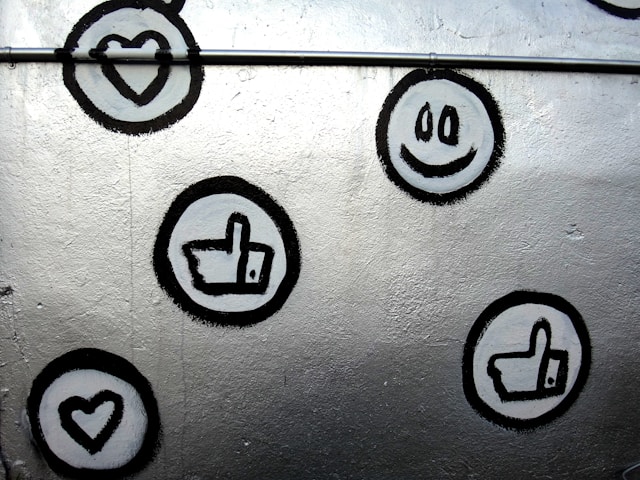
Is Checking the Like Count Important?
Yes, checking the Instagram-like count is important because it provides user behavior insights. As the list of people who leave likes grows, you can gain confidence that your content is successful.
Also, seeing the like count go up on your public posts is fun. It’s the reward for the hard work of creating and publishing the content.
Now that you understand how to check likes on Instagram, you can take advantage of the feature. You’ll see many ways to check likes and even receive notifications. Overall, likes are an important engagement factor any account holder needs to understand.
Are you having trouble getting more Instagram likes and generating followers? Then, Plixi is here to help with our trusted Instagram growth service.
We provide a combination of an in-house algorithm and an influencer network to generate followers in any niche. So what are you waiting for? Start growing and gaining Instagram followers today.
The #1 Rated Instagram Growth Service
Plixi helps you get more Instagram followers, likes and comments (and a bunch of other stuff) 10x faster.
Start Growth











