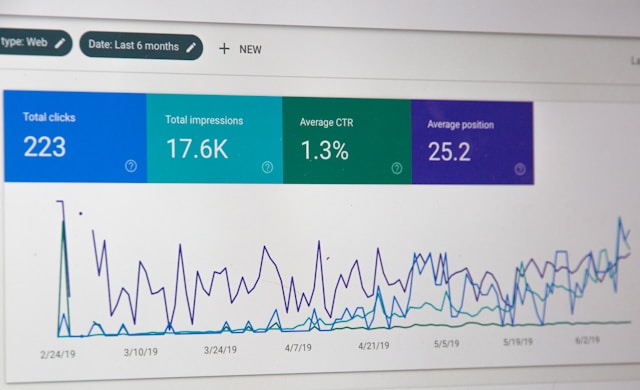Do you want to know how to remove the TikTok watermark from your videos? When reposting content on Instagram from TikTok, you’ll need to take this step. This tip is especially useful for users with a massive library of TikTik content they want to repurpose on Insta.
Posting content sourced from TikTok on Instagram is a great way to increase content production. Also, you may want to create reactionary content, which is allowed on Instagram. There’s no harm in using the content of other creators if you put your unique spin on editing.
Finally, read to the end of the article for insight into how you can grow your Instagram account with Plixi. We specialize in growing Instagram follower numbers for a wide range of niches and audience types.
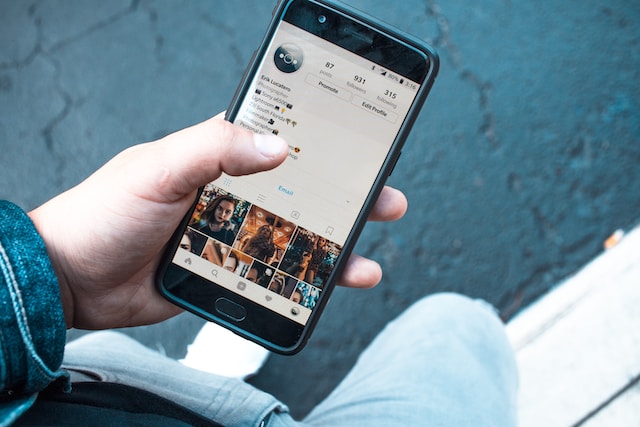
Table of Contents
What Is the TikTok Watermark?
The TikTok watermark is a superimposed logo with the TikTok user’s name who created the content. Therefore, when reposting content on Instagram, the watermark will be evident. This highlights the original location where the content was created, serving copyright reasons.
Also, posting content on Instagram with the TitTok watermark doesn’t look professional. Your audience may notice and will think that you are simply copying content from other users. However, it might be that your own TikTok videos have the watermark that you want to remove.
Can You Remove the TikTok Watermark?
Are you wondering if you can remove the TikTok watermark? The answer is yes, and we’ll share the multiple methods of removing the TikTok watermark for your convenience. Note that TikTok may add a bouncing watermark that makes it harder to remove. It’s possible, but it will take more effort.
Regarding whether you should remove the TikTok watermark, there is another question. You will need to decide on the reason why you’re removing the watermark. More specifically, should you be posting the content on Instagram?

Here’s How To Remove the TikTok Watermark
There are multiple ways that you can remove the TikTok watermark when posting content on Instagram. You can choose the method that best matches your preferences and abilities. Each one has its unique strengths and weaknesses that we’ll mention to help you decide.
1. Add a Video Border
Is the TikTok watermark located next to the border of the video? Then, you can add a border graphic that will overlap and remove the TikTok watermark. This is relatively easy to do with editing software, or you can pay freelancers on websites like Fiverr.
However, the drawback is that you’ll have borders on your video, which can detract from the viewing quality. Some of your audience may find it odd, and it also reduces the size of the video. This makes it harder to see the video on smaller devices. The lower quality may seem unprofessional and lead to worse performance metrics. You can test this yourself by analyzing the engagement and viewership metrics.
2. Blur the Tiktok Watermark
You can blur the TikTok watermark by using a wide range of video or photo editing software. You will need to open the software and find the blur tool. You may get this feature in a free trial version, so you don’t need to pay. Then, you need to highlight the area you’d like to blur.
Note when you add the blur video effect, it might be evident you’re trying to hide the source. Therefore, users may not know where the video came from but will catch on that Instagram isn’t the source.
Also, blurred videos or photos don’t look professional. Therefore, brands and professional content creators should stay away from using the blur function. Consider using one of the other methods for how to remove the watermark on TikTok.

3. TikTok Watermark App for Removal
You will find no shortage of apps claiming that they can remove the TikTok watermark. The experience with each app will differ, and you’ll need to try them for yourself. Here is the typical process that you can expect when using TikTok watermark removal apps:
- Share the URL of the TikTok video or photo you want to remove the watermark.
- Confirm your selection and wait for the result.
- Download the content without the TikTok watermark.
Some apps will provide 100% successful removal, while others will struggle. Therefore, you’ll need to look at reviews to get an idea of what reliability to expect. However, you’ll only know for sure when using the app for yourself.
The advantage of using apps to remove the watermark is the lack of side effects. With the previous methods, you’d have to deal with a border or blurred part of the content.
4. Save Video Without the Watermark
The final strategy for removing the watermark is never to have it in the first place. This is possible by downloading the video from TikTok directly so that it won’t have a watermark. Top examples of software you can use for downloading the content include TikMate, TikFast, SnapTik, and SaveTik.
Some apps can be used on mobile devices, such as SnapTik. However, the process is far easier when you use a computer or desktop device. This method is also better than adding a border or using the blur editing tool. Also, it helps avoid the dreaded bouncing TikTok watermark, which can be hard to remove.

How To Remove the Instagram Watermark
Are you wondering how to remove the Instagram watermark after creating Instagram Reels? You may have noticed that the watermark appears when you try to download content off the platform. This might be unacceptable for use on other marketing channels. For example, you may want to download your Instagram Reels and post them on TikTok, your websites, or YouTube Shorts.
Therefore, you can remove your Instagram watermark in the same way as the TikTok watermark mentioned above. This includes:
- Adding a border
- Blurring the watermark
- Using a watermark removal app
- Third-party tools for downloading Instagram content without the watermark.

TikTok vs Instagram
Let’s consider the biggest similarities and differences between TikTok and Instagram to help you decide on the best platform. You may need to figure out where you want to market your brand when selecting just one platform.
Also, you can figure out if your content can translate well from one social media platform to the other. This will help you decide if it’s worth going through the effort to remove the watermarks.
Audiences
The audiences on TikTok and Instagram are similar in size, which is massive. You should have no trouble finding a large number of eyeballs in any niche. Therefore, you can grow your brand to the next level on both platforms.
However, there are some differences in the demographics of the audiences. Firstly, the TikTok audience is younger than that of Instagram. You need to consider this when marketing products and services. For example, consider using Instagram if your products are aimed at older people.
Content Types
TikTok is limited to just one type of content, which are videos of up to 10 minutes long. However, in practice, most users create short videos of less than 30 seconds. In comparison, on Instagram, you have access to multiple types of content. Here’s a summary of the top ones:
- Instagram Reels: These are vertical videos that are similar in concept to TikTok videos with the same aspect ratio. They are usually up to 90 seconds long, and users scroll up to view the next one in the feed. Instagram Reels are highly popular on Instagram and lead to massive account growth.
- Instagram Stories: This content type is similar to reels, but they are only shared with a user’s follower list. Also, IG Stories automatically delete within 24 hours of posting. Therefore, it’s the right choice for updates and time-sensitive content.
- Instagram Live: Instagram allows you to post live streams via Instagram Live, which isn’t possible on TikTok. This is an alternative way to interact with your audience and can lead to higher engagement. That’s because you can respond to live messages left in the chat.
- Instagram posts: This is the main type of content on Instagram. It comes in the form of a video or photo with text. You can use posts for a wide range of content, including life updates or marketing.
Advertisements
You can advertise your brand on TikTok and Instagram. Firstly, on Instagram, you can use a combination of video and photo ads. The target audience can see them in their stories, newsfeeds, and more.
In comparison, on TikTok, you can only produce video ads of up to 60 seconds. They will appear in the feed as users scroll through videos. The idea is for the advertisement videos to look organic and blend in with the normal content.
Overall, both platforms are a good choice for marketing products and services. The combination of audience targeting and content popularity means it’s applicable to brands.
Influencer Partnerships
Instagram has a more polished content infrastructure and tends to look more professional. Therefore, brands are more willing to do deals with Instagram creators compared to TikTok. This means content creators who want brand deals should focus more on Instagram.
However, this doesn’t mean you can’t get brand deals on TikTok. In fact, an increasing number of brands appreciate the audience size of TikTok. Perhaps the best strategy would be to look for influencer partnership deals on both platforms for comparison.

How To Post TikTok on Instagram
Do you want to know how to post TikTok on Instagram? The easiest way to do this is by using the share function on TikTok. Here’s the step-by-step process for how to share TikTok content on Instagram.
- Go to your TikTok app and find the video that you’d like to share on Instagram. You can use the search function or scroll through your profile library.
- Next, you’ll need to click on the “Share” button, which can be found in the top right-hand corner of every video. You’ll need to open up the share menu and find Instagram.
- Choose Instagram from the menu. Note that you may need to click “More” to find Instagram among the social media platforms.
- Now, you can select if you’d like to share the content as a story or feed. You may want to post the content in both places to increase the visibility.
- Don’t forget to add captions and hashtags to add searchability. Using Instagram hashtags is a great way to add more traffic to your content with little work.
Furthermore, you can use a similar process to find content on Instagram and use the share function for posting on TikTok. This is an excellent way to repurpose your content from Instagram to TikTok. Therefore, you can increase the size of your TikTok following without creating content from scratch.

Are You Allowed To Share TikTok Videos on Instagram?
It is completely legal and allows you to share TikTok videos on Instagram. As long as you’re not breaking copyright rules that break the law, you’re fine to repost content. Ideally, the content will be your own. Otherwise, when using the content of other creators, you should add extensive edits to create a unique spin.
After all, audiences don’t want to see the same content from multiple accounts. However, reactionary content is highly popular. Therefore, you can get creative with TikTok content and bring it to life on Instagram.

Is It Worth Removing the TikTok Watermark?
To conclude, you should definitely make an effort to create watermark-free videos. You can do this with online tools or downloading content without the watermark. Using the strategies outlined in this article, you can find a solution that works for you.
Overall, it’s better to remove the TikTok watermark instead of creating overlay videos. That’s because blur or border effects can detract from the viewing experience. Now that you know how to remove the TikTok watermark, give it a try for yourself.
Are you looking for strategies to grow your Instagram account? Then, take advantage of the services provided here at Plixi. We provide a combination of an in-house algorithm and Instagram influencers to target specific audiences. So what are you waiting for? Start growing and gaining Instagram followers today.
The #1 Rated Instagram Growth Service
Plixi helps you get more Instagram followers, likes and comments (and a bunch of other stuff) 10x faster.
Start Growth