Instagram stories aren’t just text and color. You’ll see a quality video and a GIF icon or two worthy of a feed post on stories. Since Instagram is full of content marketing, stories have leveled up. Your stories need to level up, too. Luckily, we will tell you how to use Instagram stories in the best way possible. We have a lot to discuss so that we won’t hold you. Let’s get into it!
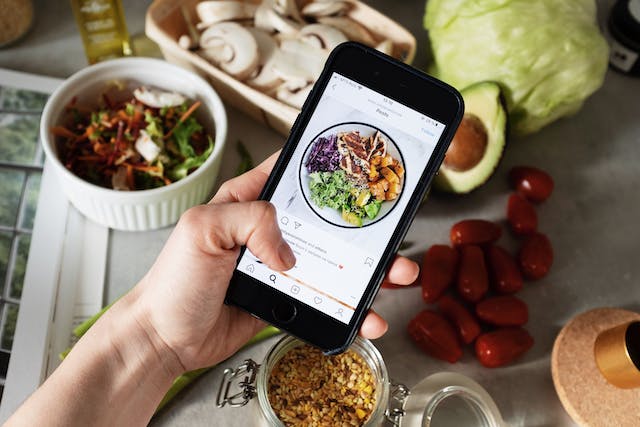
Table of Contents
First, Let’s Discuss the Instagram Story vs Reel
The OG Instagram didn’t have stories or reels. They are by no means the same thing, though. Let’s discuss an Instagram Story vs Reel.
Firstly, Instagram Reels are short-form videos containing a combination of photos and videos. It’s IG’s version of TikTok, and it’s quite effective. People share content about vacations, outfits, tutorials, and dance challenges. It’s effective and popular. They show up on the IG feed, but reels also have a tab for themselves.
Stories are short photos or videos that you may publish to your profile and share with others. Previously, they were only allowed to be 15 seconds long. They extended that to a minute. They last up to twenty-four hours but are accessible in your archive. You can also extend their life on your page by saving them to your Highlights.
This Is How You Download Instagram Stories You Love
Sometimes, we need to download Instagram stories. They’re just that good! Maybe you need to share it on other platforms without fear of a pesky watermark. When you download it, it will be just like any other photo. By this, we mean that you will have complete creative control over what you do with it. If you follow these steps, your beautiful story will end up in the same place as your images and videos. The following are the steps to accomplish that goal:
- Launch Instagram.
- Sign in using the IG account associated with the stories you need to download.
- Tap your profile photo while on your homepage. This is not at the bottom right corner of the screen; rather, it is in the top left corner.
- Look through the posts in your live stories to find the one you want to download.
- Click on the cluster of three dots located in the lower right corner of your phone screen.
- Select “Save” from the list of available options.
You don’t need to configure your story settings to get this done.

Don’t Forget Your Instagram Story Background
You may think this is an insignificant part of your Instagram presence, but it’s very important. Because changing the color of the Instagram story background is so crucial, we have an entire article on it.
The photos on your feed can’t get all the love. Your stories on Instagram are just as important. Maintaining a cohesive flow across your Instagram profile is essential for giving an overall attractive appearance. Instagram story templates are a great tool for making a picturesque post.
Followers should associate a certain vibe and look with your name. In addition to the feed, there are other parts of the website where you may show off your creative side. Consider including your visual aesthetic in several different aspects of your Instagram profile. Your profile picture and Instagram cover art are examples of these. You must not discount the significance of curating these aspects so that they are consistent with your feed. In light of this, familiarize yourself with the eyedropper icon. You’ll need to change your background color.
Instagram Story Size Matters to Users
Instagram Stories is quite beneficial for expanding your Instagram channel. You can draw in new customers, you just need to do it right. One way to ensure that you are increasing interest in your company is using the correct Instagram story size. While no specification is wrong per se, there is an ideal one to use. We will share with you the best dimensions for a seamless story.
The dimensions of an Instagram Story are 1080 pixels wide by 1920 pixels tall. The ideal aspect ratio is 9:16. These are the dimensions you’ll see in story ads. Give your followers the best experience by carefully selecting the appropriate picture dimensions for the entire story.
While you are transferring footage from your phone, remember the dimensions of an Instagram Story. This way, your quality video content will have a seamless appearance. You will keep the quality high. Always put effort into quality content.
Instagram Stories Not Working? Do This.
Stories on Instagram are too good a feature to waste. If Instagram stories aren’t working for you, there could be a few reasons for it. Hopefully, you can fix it with these tips:
Log In and Out
If stories on IG aren’t performing properly, you should attempt to begin a brand new session. It sounds simple, but it could work. To determine whether or not logging out and then back in resolves the story issue, perform the following tests:
- Go to your IG profile.
- To access the relevant menu, choose the three horizontal lines located in the top right corner of the app.
- Select “Settings.”
- Sign out of your account.
- Sign in with the same credentials to start a new session using the same account.
- You should be able to add customizable stickers and sound effects now; fingers crossed.
Make Sure Your Phone Is Up to Date
On older phones with older operating systems, you won’t get the full beauty of this IG stories feature. Some swanky new capabilities won’t function properly if your phone is holding them down.
We would advise you to get the most recent version of the Instagram app. Depending on your preference, this could mean a trip to the Play Store or the App Store. If you see the “Update” button beside an app, that’s all you need to know. It will show up if you don’t have the most recent version. Tap “Update.” After you accept the update, you will need to restart Instagram. You’ll probably see many more features that you didn’t use before.
A Good Instagram Story Template Solidifies Your Brand Identity
Having beautiful IG stories is great, but it goes deeper than that. Your Instagram Stories’ layout and style are important to your overall brand identity. They need to complement your page’s overall look. They are not some detached part of your page just because they disappear after 24 hours. How your IG stories look is a critical detail to consider. If you have trouble making sure they are consistent, try using an Instagram Story Template.
You want people to engage with your brand. This is when your stories come in handy. You may not be posting to your feed often, but you can post to your stories. You should utilize the Instagram story templates as the appropriate approach! Predictability and consistency are not boring. They show that there is a defined brand identity. It minimizes confusion for your page visitors, too.
You can complete Instagram Stories inside the IG app. Still, you might find the font choices to be limiting. A third-party app could help to ensure that your stories all look different from the average IG user. We’re sure you want full freedom to express yourself creatively. Canva is a good platform that offers template designs. It will also save you time as you don’t have to start over from scratch.

Your Instagram Highlights Capture the Best of Your Content
Stories have a shelf life of 24 hours. Sometimes, you feel rushed to garner as much engagement as possible during this time. Fortunately, stories on IG can live forever with Instagram Highlights.
You should learn how to create attractive highlights for your Instagram page. It’s a great way to keep people on your page for longer. Put all your eye-catching Instagram stories in segmented photographs. Your compelling content and quality videos won’t go to waste now. Put this feature to work for your benefit. Your Instagram Highlights will be on your profile for as long as you choose to keep them there. If they no longer represent your brand, you can move them.
You can post a large number of movies or photographs in whatever categories you choose. There is no cap on the total number of Highlights that you can create. This gives you so much leeway. Still, here are a few suggestions for highlights:
- Frequently Asked Questions
- Opening Hours
- Customer Testimonials or Reviews
- Fun IG Polls
- Outfit-of-the-day (OOTD)
To top it off, consider using some Instagram highlight covers. These can match the overall aesthetic of your page and keep your brand identity. There are always tools like Canva that can help with design if that isn’t your strong suit.
How To View Old Stories on Instagram Using These Highlights
Some people may want to know how to view old stories on Instagram. If an influencer posted a story you couldn’t focus on, it could be disappointing to find that it’s gone. Fortunately, there could be some hope if they add the Story to a Highlight. It will continue to be active on that user’s Instagram account until the creator deletes it from the Highlight. Try checking the Instagram Highlights of the content creator. This is your best bet for seeing older Stories.
How to Repost a Story on Instagram When You Aren’t Tagged
You may have learned how to repost a story on Instagram. Still, reposting stories on Instagram can be tricky. Do you find it strange that you are unable to repost an Instagram story? You think the story is great, but you can’t even share stories with someone else. Several circumstances might prevent you from being able to repost someone’s IG story.
A popular reason you are unable to repost a story is if you were not included in the initial post. In other words, if they did not tag you in it, you might get sharing privileges. Do you need to reshare this story? Well, you will need to get in touch with the IG user who created the story in the first place. Try sending them an Instagram Direct Message (DM). Maybe they will send you the creative content for you to post, or they can repost it.
If you can’t get permission, you may resort to using a third-party app. Still, this is risky. Using external apps to help you on IG will always be a high risk. These apps may access sensitive information about your account. Or, IG may find out and levy some punishment against your account.
If we scare you with this information, maybe you could settle for a screenshot or screen recording. Of course, getting permission from the original poster is the best course of action.
With Instagram Story Games, You’re Always the Winner
There is a way to engage followers, find out the content they want to see, and entertain them at once. The trick is to use Instagram story games. You can get all of these objectives by just posting IG stories. The best part is that you will always be the winner with this increased involvement for your brand.
What exactly are these Instagram games, though? There’s no tic tac toe or mortal combat, but they are amusing stories with chat stickers. Here are a few popular ones:
- This or That
- Would You Rather
- Ask Me Anything
- Pick a Number
They are interactive games, as you can see. You can entertain your audience with quiz stickers. They are a great method to engage with the people that follow you. There is something for every follower. These are probably games that they have played already.
If done correctly, these games will elicit information about what your followers want to see from you. With this information, you can create content that is more likely to stir up engagement. People will be more receptive to giving information when they think they are playing a game. While Your IG Insights give you an idea of what followers like, Story games help you get more specific information.

TikTok vs Instagram: They Have the Same Idea About Stories
Everyone has a story, and it seems every app has a story feature. This is more than a TikTok vs Instagram debate, which we have covered at length. We’re going to show you how even the clock app knows the importance of telling a story.
Social media platform programmers designed “Stories” to keep us on the apps longer. They did this by marketing deeper and more genuine peek into the lives of their favorite influencers. In reality, they found another way to keep us engaged. As if TikTok didn’t already master that!
- Both short-form videos are only viewable for 24 hours before the platform removes them from their profiles.
- The length of these videos has a limit of 15 seconds. Stories on Instagram go up to a minute, in contrast.
- Both seem to shun anonymity. You can see a list of users who have seen or engaged with a story that you have uploaded. This goes for both platforms.
- In addition to that, there will be a colored ring around the profile picture. This lets followers know that there is a Story available to watch from you. People may flip through your stories for the day by tapping on your profile image.
Either could be ideal for you, depending on the goals of your brand.

We Show You More Than How To Use Instagram Stories
Making a name for yourself on Instagram is hard work. A growing brand has to experiment with growth strategies and adapt to new trends constantly. It can sometimes be a little depressing; don’t do it alone. Consider working with an expert. We think Plixi can improve your growth trajectory. Stay with us, and your brand will change radically. We help clients boost brand engagement. Get active IG followers who love your content. Just follow our easy steps.
Experts at Plixi enable exponential growth. We have skilled Instagram influencers and a propriety AI targeting algorithm. Don’t just settle for short-term increases when you learn how to use Instagram stories. Expect long-term growth with us. Allow Plixi to grow your audience and engagement. Expand your Instagram following today with Plixi.
The #1 Rated Instagram Growth Service
Plixi helps you get more Instagram followers, likes and comments (and a bunch of other stuff) 10x faster.
Start Growth











