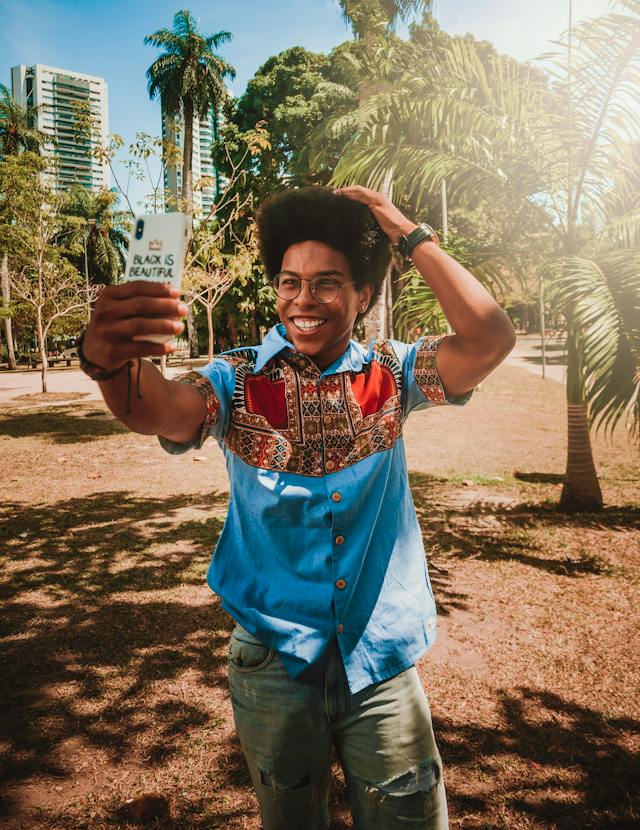Instagram sure does love to keep us on our toes. With the advent of so many other social media platforms, they have to. Introducing features now and then is important to keep their fan base interested. It can be exhausting sometimes. Now, we have to learn how to maneuver Instagram Stories. Luckily, you have an Instagram Stories guide in this blog post.
With our help, you will know how to make the best of this feature. Your followers will love to see that colorful ring around your profile photo. They will know that something fun and exciting is in store for them.

Table of Contents
Demystifying the IG Feature: Instagram Stories Explained
IG has a feature for short-term content sharing. This is Instagram Stories explained. Instagram has so many features these days. It constantly creates different ways for us to share content with our followers. At one point, the Instagram feed was all we had to share photos and videos we loved.
But we still knew some things weren’t good enough to be feed posts. This is especially true when you have an Instagram aesthetic that you are working with.
Instagram Stories are not like social media posts on your feed. Instead, they have a shelf life of 24 hours. Your followers only have a day to view and interact with them. All IG Stories run across the upper part of the app. When a creator has a live Story, you will see a colorful ring around their profile picture.

Do Instagram Stories Help Get Followers? The Truth
We know that growth is what you’re aiming for on this platform. You want to increase your following and attract followers who care about what you post. The question is whether your IG Stories can help you with that. Do Instagram Stories help get followers?
We think that if you do it correctly, you can experience growth using this feature. There are some tricks that you may not know. Try to use them consistently in your content strategy. You may attract followers who never knew about your page in the first place.
1. Tag Location
Did you know that you can add location tags to your IG Stories? Yes, you can tag the general location of where you are. This increases people’s ability to search for your page. When someone searches for this location, your IG Story can appear.
This could lead to them looking through your page and realizing they like you as a creator. They may want to find out more information about that particular location. They may also enjoy that location, and now there is common ground between you both. This is how you gain new followers organically.
We advise you to share your location only after you have left that location. To be safe on social media, don’t share where you are with strangers. You may think that you know everyone who follows you. But when they search for a location, your page will show up to someone who doesn’t know you.
You don’t know if they have nefarious intentions. It’s best to play it safe and not tag a location until you have left.
2. Tag the Business
Do you like a product? Is there a business that you want to recommend? Your Instagram Story is already a great place to do this. But how do you ensure you reach new people with your Story? You do this by tagging the brand or business in your Story.
The hope is that they see that you tagged them and they share your Story with their followers. You get access to their followers through the brand itself. It is like they are recommending your page to potential followers.
3. Incorporate Hashtags
You probably already know about how amazing hashtags are. Are you using them to their fullest potential? We think that you might be limiting your abilities. You can use hashtags in your IG Stories to help people find your page. There is a way that you can be subtle about it as well.
Type in all the hashtags you want to use. Then, you change the color of the text. The trick is to change it to the same color as the background of the text. That way, the text will blend in seamlessly. To the naked eye, it will not look like you have any words on your Instagram Story at all.
The viewers would see the words as a distraction. They will only focus on the words that you want to share.

Instagram Reels vs Stories: Where To Put Your Content
There are so many places to share content on Instagram now. It can get overwhelming. You have to decide if you want to share a photo, Reel, or something with your Story viewers. How do you decide what goes where? Perhaps we can help you with a guide to IG Stories.
There are a few things to consider in the Instagram Reels vs Stories debate. Do you want to post immediately, or do you want to do some editing? IG Stories are a bit more raw and unfiltered. You may not need to overdo the production value for that segment on Instagram. However, it may be the opposite for Instagram Reels.
Do you want this content to last on your Instagram page? As you know, Stories only live for 24 hours. You may want to have that content for new followers as well. If someone follows you after the expiration of your Story, they will not see it.
Leave it on your Instagram feed if the Reel forms part of your brand identity.
Of course, you can save it as a Story highlight. However, viewers may have to search through many highlights before they find this one. It could be much more easily accessible on your Instagram page.
Make the Best of the Instagram Story Size Parameters
The ideal Instagram Story size is 16:9. However, sometimes your pictures just don’t fit into those dimensions. Here’s a guide to IG Stories when your photos are square or landscape.
- Using grids: You can use the predetermined grid formations to add multiple photos. Then, you can align which part of the photo takes the focus in each portion of the grid.
- Freeform collages: Sometimes, you don’t want a grid to box you in. Luckily, you can make a Story post collage with your photos. You can upload pictures of different shapes to one post.

How To Use Instagram Stories To Get Information From Your Followers
You want to focus on producing Stories content your followers want to see. That sounds great, but how do you know what your followers want to see?
You could look at your analytics and see which Stories or posts get the most responses. Then, you can capitalize on that type of content. Or, you could simply ask them what they want to see through your Stories.
It‘s a very powerful tool for getting information. We will tell you how to use Instagram Stories to elicit information.
Do Polls
There is an Instagram Story sticker feature that allows you to post a poll on your Story. You simply have to give possible answers to limited questions. For example, you can ask them what content they prefer. The options that you give them could be “food,” “style content,” “humor,” or “lifestyle.”
Followers have to choose from the limited options that you give them. The IG feature tallies the results for you. You will immediately see the most popular response. That way, you know how to curate your content for your audience.
Ask Them Questions
This is another Instagram Story sticker. In this one, you don’t give options for your followers to choose from. You simply ask an open-ended question and review the results. You could ask them what content they want to see from you, and they will respond honestly.
And, of course, this method comes with some drawbacks. Instagram can’t tally results when you get them in this way. You may hear responses that you cannot create content around. So, you risk being unable to deliver what your audience wants.
But at least now you have a better idea of what they want from you. If these people are not part of your Instagram tribe, then that’s fine. It’s best to have a following full of genuine supporters anyway.

Instagram Stories Not Working: Troubleshoot With These Tips
You need to make the best of this feature. It’s a great opportunity for growth and interaction with your consumer base. If you think Instagram Stories are not working for you, we need to fix that. Here are some solutions that could fix basic problems.
Check Your Internet Connection
Maybe you had the best idea for an Instagram Story. Unfortunately, it did not upload to the platform. You were wondering why you got no notification. It was because no one saw it! There could be a quick fix for this.
Perhaps your Internet connection is not as strong as you think it is. If you’re at home, you can disconnect and reconnect the router. If you’re in a public place, that’s not feasible.
Simply disconnect from the Wi-Fi network briefly and connect again. Hopefully, now you can grease your followers with your excellent Instagram Story.
Log Out and Log Back In
This may seem like a very simple solution to your crisis. But the truth is that it is quite effective. Maybe your app just needs a fresh start. You can log out and give yourself a breather. You can wait a little while and then log back in. Then, you can attempt to share your Story again.
You likely will have a seamless experience after you do that. If you don’t, it may not be your fault. On occasion, Instagram experiences bugs on its platform. You might find that everyone is having a similar issue as well. In times like this, there is nothing you can do but wait it out.
Tips To Create Your Own Instagram Story Template
If you want to establish a strong brand identity, your Stories must follow suit. You need to have a general Instagram Story template that people can expect from you.
With some brands, you associate certain colors and fonts with them. The same should go for your Instagram page. Here is a guide to IG Stories concerning templates:
Choose Fonts
There are just some fonts that match particular brands. There are several fonts to choose from on IG Stories. You can decide on the one that will be your signature font. If you find that to be too limiting, choose two. It could be helpful to know how to use one as an accent font for the other one. You can also play around with size and orientation.
Settle on a Color
You can recognize Facebook blue from a mile away. You will never confuse it with Tiffany blue, either. These are both very strong brands that have adopted colors as their own. You can do the same with your Instagram Story.
You can focus on using a particular color for your text or background. However, you don’t need to overpower every Instagram Story with these colors. Consider alternating with an accent color.
You can even use these colors in things like arrows, doodles, or underlining. These are graphic additions that you can make to your Story as well. You don’t want your followers to view your content as monotonous, so use your signature color creatively.

You Still Need More Than Our Instagram Stories Guide
Having a guide to Instagram Stories is an excellent tool. This is a whole new way to interact with followers; we are sure they will love it. It can also reel in a whole new demographic of followers.
Still, you need more help than that to make a lasting impression. You will need the help of a growth professional from Plixi.
We have an in-house platform for Instagram influencers. Its propriety AI targeting algorithm provides excellent support. We have been working on it for over a decade. Our advertising targeting technique proves that our methods work.
Read our Instagram Stories guide, then start growing and gaining Instagram followers today.
The #1 Rated Instagram Growth Service
Plixi helps you get more Instagram followers, likes and comments (and a bunch of other stuff) 10x faster.
Start Growth