Parents, you are no longer in the Stone Age. Cell phones are everywhere, and they do with ease what computers used to struggle to do. Strangers online might be teaching children more than you can. It’s only going to get worse, so now is the time to learn about Instagram parental controls.
Instagram is one social media platform where you can have some control. Hopefully, this article sets your mind at ease. We will talk about safety features, setting delete time limits, and the Family Center. Pretty soon, you will be able to navigate the privacy settings. You can control the mental health of the most vulnerable in your family.

Table of Contents
Can You Put Parental Controls on Instagram? Parents and Guardians Want To Know
There is nothing wrong with wanting to be the primary teacher in your child’s life. However, sometimes, it seems like Instagram is sorting her thoughts. It leads you to ask the question, “Can you put parental controls on Instagram?” Fortunately for you, you can. Will the Instagram community guidelines allow you to do that?
Some parents might feel uncomfortable monitoring their children. They may consider it to be “helicopter parenting.” In response to this, they should know that they get to choose the level of monitoring they will have.
Here are some reasons that parents should consider using parental controls on Instagram:
Your Child Doesn’t Have Proper Time Management
It’s easy for anyone to get lost on Instagram, scrolling for hours on end. Mindless scrolling can take up time that your child could use doing something else. They could be spending more time on their schoolwork. They could be more present at the dinner table.
They could be catching up on some recreational reading. Being able to limit the amount of time your child spends on Instagram could help them ration their time better. They will prioritize what they spend their time on while using the app. Luckily, there is a feature that can do this.
Your Child Isn’t Getting Adequate Sleep
Nap time as a toddler was such a blessing in disguise. The older we get, the more we value our sleep. Your teen may not be at the stage where they appreciate this luxury. They might be online at random hours of the night and wake up the next morning as a zombie.
They lead active lives and deserve adequate rest to do their best. Your child may need some parental controls on Instagram to prevent them from using the app at certain hours. Fortunately, there is also a feature for this. Social media apps for teens could use some regulation!

Does Instagram Have Parental Controls? Yes, and This Is What You Can Do With Them
In a way, you can see that Instagram knows that it has created a monster. It gives the average user the ability to block, mute, and restrict other accounts. It knows that it’s a platform that allows some nefarious characters the freedom to harass others.
In response, IG put in these features. If it is protective of adult users, it is protective of young users, too. So, does Instagram have parental controls? Yes, it does. We’ll tell you about the four features.
1. You Can Access Follower Lists
You know that you can tell a lot about a person by who they follow on social media. Your follower list is more than just the people you know in person that you keep up with online. It also includes the people you may have a parasocial relationship with. You follow people that you find aspirational or relatable. You may follow people you’re fine inspiring.
This is the same for your teenager. When you see the type of influencers they keep up with, you have a better impression of their values. As a parent, you would like to know the type of information they absorb regularly.
On the flip side of that, you want to know the people who are keeping up with your child. Are the followers comprised of friends from school? Do you recognize a few family members? Or are there some random adults that follow your child? This could raise some questions about what your child shares on the internet. Do they show the places that they frequent?
Do they post after they’ve left the location? Do they regularly show the faces of their other teenage friends? Are they openly showcasing which school they attend? These are concerns that are reasonable for a parent. You’ll feel comfortable knowing that you can sift through the following list and assess the accounts following your child.
2. You Can Manage Their Screen Time
Our phones are addictive. There is so much you can do with them that even adults get overly attached. You don’t have to allow your children to fall into the same trap. They have priorities just like you do. They should be spending time with their friends in person and fulfilling their school obligations.
They may not have the self-control required to budget their time wisely. Luckily, you can step in as a parent. Instagram allows you to manage your child’s screen time. In the Family Center, Instagram tells you how much time your child has been spending on the app.
It’s easy for this to come off as helicopter parenting. Maybe you shouldn’t automatically jump to monitor behavior online. You could keep open lines of communication with your child. This way, you can talk about the importance of balancing time. Coming out the gate with this tool automatically could give you the impression that you do not trust your child.
What is their behavior like when they are around other people? Do they feel the need to reach for their phone when bored? Are their grades slipping? Do they generally seem more depressed or complain about their lives? Use the signs as the basis to start a conversation. If you need us at a time limit, this is how you do it.
- Go to Supervision in your IG app settings.
- Find Accounts and select your child’s account.
- Select Manage time limits.
- Choose the ideal daily time limit.
3. You Can Assign Times for Breaks
There is another option to limit Internet use. Instead of allotting a certain amount of time to use the app, schedule “break times.” Decide on the times of day when your child shouldn’t be on the app. If they try to use the app during these times, Instagram will close down. The Apple will only be accessible when the “break time” is over.
4. You Can See the Content Your Child Reports
If you maintain a healthy rapport with your teenager, they may tell you when someone makes them feel uncomfortable online. They may communicate this straight away so you can do something about it.
Or, they may use the tools that Instagram has put in place. They have the power to make reports to Instagram on their own. They can report content that is harmful, offensive, or inappropriate. Instagram may do what it can to shield your teen from this content going forward.
That doesn’t mean you’re not curious as a parent. You will want to know the content that offended your child. It could spark a much-needed conversation. IG can share the nature of the report with you as a parent.

How To Turn On Parental Controls on Instagram: The Full Instructions
If you are already sure that you want to use parental controls on Instagram, don’t hesitate to set it up. A lot can happen online in a few hours. You can protect your child from the dangers online right now. We will give you step-by-step instructions on how to turn on parental controls on Instagram.
1. Speak to Your Child First
You have to have a working relationship with your child. Instagram does not let you use parental controls without your child’s consent. It’s not an arrangement where you spy on their online activity without them knowing. The feature works only when they accept an invitation.
We encourage you to discuss Internet usage with your child before using this feature. You can assure them that you won’t be actively snooping at all times.
You should also note that only one parent can use this feature at a time. If you have a two-parent household, you should discuss with the other partner who will have primary control.
2. Link Your Child’s Account to Yours
The steps are fairly simple. Instagram seems to understand that not all parents are as Internet savvy as their children.
- Launch Instagram on your phone and go to your profile.
- Select the menu icon that is in the top right corner of your screen.
- Choose Settings.
- Select Supervision next.
- Familiarize yourself with Meta’s Family Center and all its features.
- Tap Invite your teen.
- Select one of the existing methods to reach them. You could use the method of sending an invitation link. Or, you could just find their username online. This invitation expires after 48 hours.
- From your child’s end, they have to open the Instagram app now.
- They have to confirm that you are their a parent to link the two accounts officially.

Is Instagram or TikTok Safer? The Debate All Parents Are Having
It was hard enough having to worry about Instagram and YouTube content. Now, there is a new social media giant. TikTok has planted its roots in our teens’ lives. They watch and take part in the viral challenges and regard famous influencers as celebrities. It is yet another platform where parents have to monitor what their child consumes.
If you’ve been on the app yourself, you’ve noticed that a lot of the content is somewhat adult. Sometimes, you see and hear things that have you clutching your pearls. Now, imagine your child seeing that same content without the opportunity for you to explain anything. It makes you wonder, “Is Instagram or TikTok safer?”
Regardless of the answer to this question, you should avail yourself of the safety benefits available. We will outline three below:
1. The Age Minimum on TikTok
The first thing that comes to your mind might be the age at which people can create TikTok accounts. This is age 13 generally. However, this age barrier starts at 14 years old in South Korea and Indonesia. You have to share your age with TikTok. That’s the only way the app knows how old you are. Of course, this depends on your child being honest and sharing their accurate age.
If you don’t meet the minimum age requirement, you can only view content on TikTok. This content is not the full gamut of what is available on the app. With the help of Common Sense Networks, TikTok determines what is appropriate for children that young.
TikTok users who are too young cannot send direct messages on the platform. They also cannot host a live stream. These measures limit communication with potentially dangerous people.
2. Age Protection on TikTok
As childlike as TikTok may sound, a lot of the content isn’t appropriate for children. TikTok seems to agree, as some posts are age-protected. When a TikTok user is between the ages of 13 and 18, they can make an account. Still, they are not adults, and you may think some of the content is too harmful.
Since the app knows your child’s age, they have labeled some content as “age-protected.” Your teen won’t be able to see content with this label. TikTok lets you change your age. You just have to request that they do so for you.
3. Restricted Mode
TikTok also offers a restricted mode feature. When this mode is on, a user can’t see much of the content available online. If your child is tech-savvy, they can find a way to lift this restriction. They typically have to enter a passcode to do so, but that’s not impossible to crack.
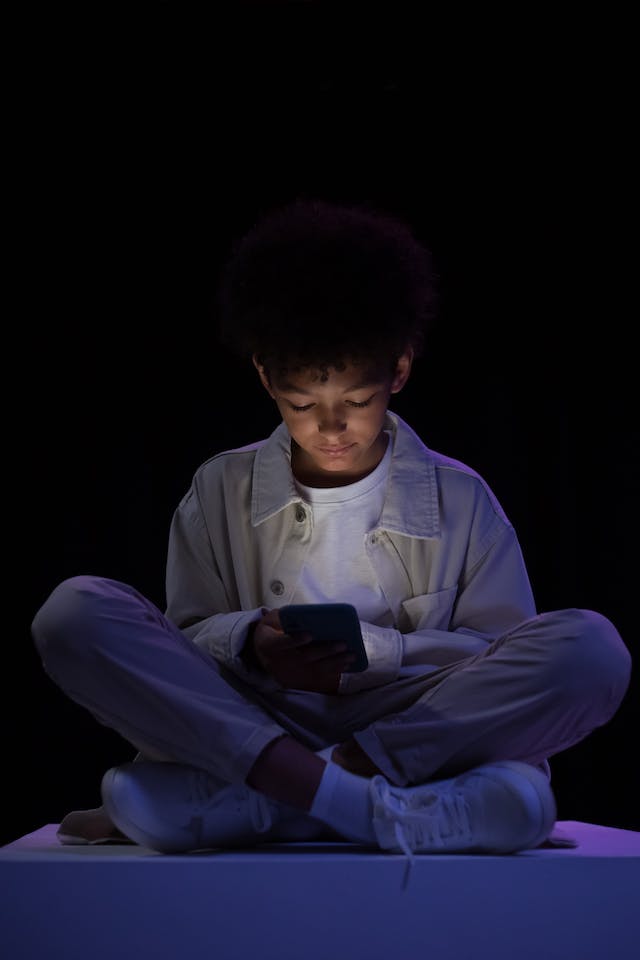
Now That Instagram Parental Controls Are Out of the Way
While you worry about Instagram parental controls, let us worry about your growth potential. Being a parent and an aspiring Instagram influencer, there’s a lot on your plate. Outsource the burden of having a successful Instagram presence to a growth tool that can do it.
We have the right tools for the job with our platform of Instagram influencers and a propriety AI targeting algorithm. We have been working on the latter for a decade. The results that we secure for our clients speak for themselves. You could be the next creator with a success story. You can start growing and gaining Instagram followers today.
The #1 Rated Instagram Growth Service
Plixi helps you get more Instagram followers, likes and comments (and a bunch of other stuff) 10x faster.
Start Growth











