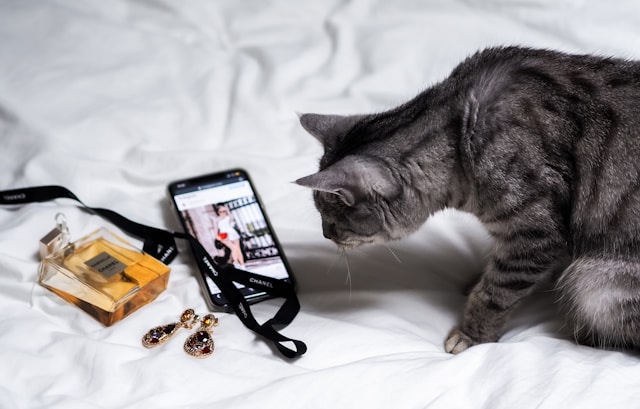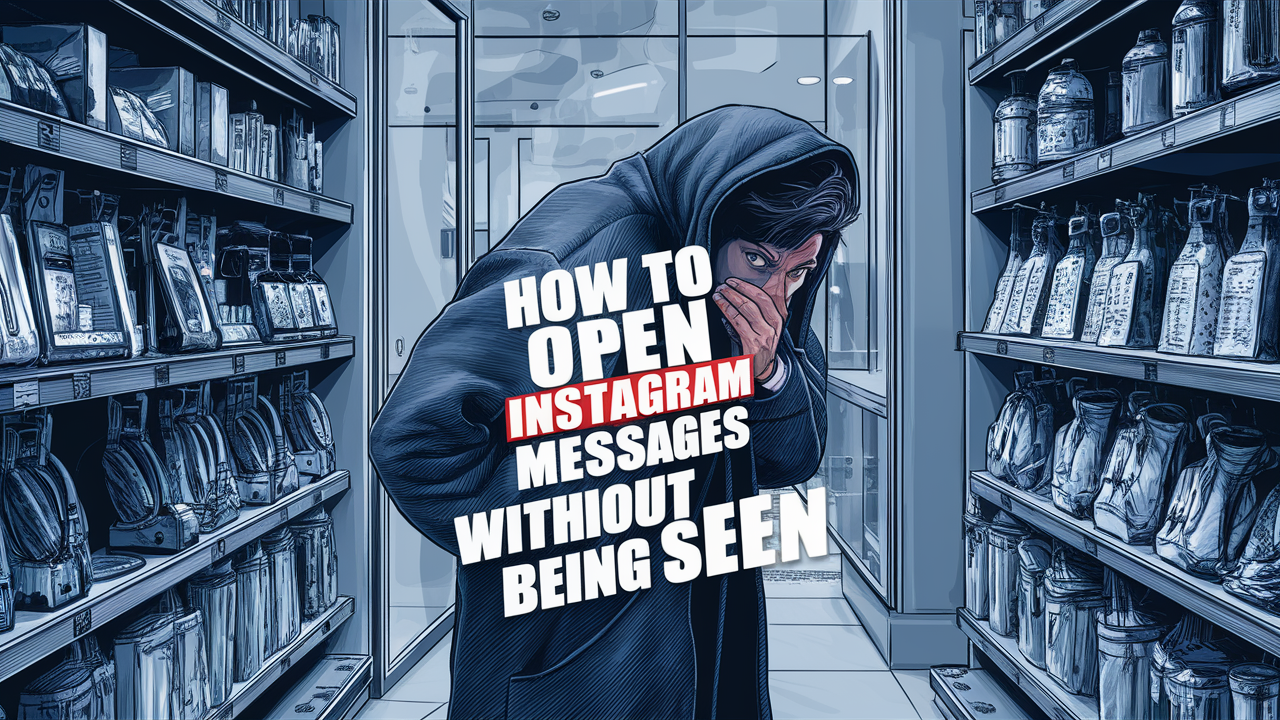Numbers are not biased. They simply give proof of the reality. You don’t have to speculate and wonder if your Instagram account is doing well. Simply look at the numbers. We aren’t just talking about your follower count. Analytics Instagram to go deeper.
Let’s work on improving the type of content you post. You can only do that if you have the right information on your current performance.

Table of Contents
What Are Analytics on Instagram?
Instagram analytics are the empirical pieces of data that explain how well you perform on the platform. These numbers highlight how far your content spreads across the IG platform.
They clarify how much engagement you earn on each piece of content compared to other time periods.
Overall, analytics give you a good idea of how well your page is progressing on Instagram. Instead of guesswork, it uses numbers, projections, and visual aids for a clear picture.
With clear and comprehensive analytic data, content creators can better plan their content for the platform. It makes social media management easier for people in that line of work.

4 Key Metrics You Need for In-Depth Instagram Analytics
You don’t need to leave Instagram’s platform to access very good audience analytics. Instagram Insights provides in-depth Instagram analytics for you at no extra cost. You simply have to convert your page to a professional account. Then, Instagram starts to treat you like a professional.
IG gives you social media management tools that some people would pay someone else to use. Instead, such tools are free with the platform.
Nevertheless, you’ll still need to know how to read these key metrics. We will break down the four most important headings you need to consider. Then, you can assess what changes you need to make your content strategy.
1. Reach
Your Instagram reach is the number of individual accounts that have seen your post or Instagram Reel. If a piece of content gets to a person in multiple ways, it’s still only one instance of “reach.” It only counts the number of accounts.
This number is great to check if you are reaching people who do not follow your page. If you want to see if you reach new people, your Insights will show you using a pie chart.
If you aren’t reaching as many non-followers, take it as a queue to adjust how you produce content. Your page can’t grow at the rate you would like without increasing the reach of your Instagram account.
2. Impressions
An Instagram impression is every time Instagram shows your content to another user. If content lands on your Instagram feed, it’s made an impression. You don’t have to interact with it in any way. It counts as an impression without liking, commenting, or sharing with someone else.
Even if you swipe immediately, it has made an impression. Maybe you have seen this photo or Reel on multiple occasions. Every time you see it, it makes another impression.
You should not confuse this metric with reach. Every Instagram user can only add to reach one time. On the contrary, one Instagram user can be responsible for multiple impressions.
If you see that you have high impressions, ideally, you also have high engagement. If your engagement rate is low, it means people see your content and keep scrolling.
You may need to change your tactics to increase engagement on posts. It’s good that the content reaches users. However, you need to ensure they engage with it as well. When they engage, Instagram will want to show them more of your content.
Encourage users to share with other Instagram users. Every time someone looks out of curiosity, it counts towards the overall impressions of that post.
3. Engagement
Engagement on Instagram is the deliberate action of a user to interact with a post on the platform. This comes as leaving comments, shares, likes, and saves. Instagram counts them all.
It is a powerful sign when an Instagram user decides to interact with a post. The post inspired them to express interest or join an existing conversation.
An action like this sends a positive signal to Instagram. IG starts to think you liked and want more of what you saw. No wonder you will see more content similar to this post. They may show up on your feed or your Explore Page.
For the Instagram creator, increased engagement makes Instagram think that people like your content. The algorithm figures that more people might like it as well. In response, TikTok shares your content with new users.
These users might be in the follower list of the people who already interacted. IG figures that they must have something in common.
That is when your reach and impressions start to skyrocket. The hope is that you find followers who want to stick around and subscribe to your content.
4. Followers
You already know that this metric is very important. It is the first number that people look at when visiting your page. It provides social proof that you produce good content and are worth following.
Your analytic data will give you a good idea of whether you are increasing your followers. Yes, you might look at the number on your Instagram page. However, you may not consider that some people have also unfollowed you.
You will get a detailed breakdown of the net number on your page. You will see the number of new followers and people no longer following you. This breakdown gives you a much better overview of your performance on Instagram.

Consider Learning How To Track Instagram Traffic in Google Analytics
Instagram Insights may not be enough for you.
Do you want to market your website on Instagram? Many people use the platform as a place to advertise a product on another website. Checking the insights on a post won’t tell how much traffic you are generating for that website.
Maybe you optimized our Instagram caption to tell users to click the link in your bio. But do they really click the link in your bio? Instagram can’t tell you that.
Consider supplementing your analytic needs with Google Analytics. The need for more information has led people to learn how to track Instagram traffic in Google analytics.
You will have to use third-party applications again for this extra information. However, such a tool might be very useful for creators who sell digital products.
Maybe they have an online clothing boutique. Instagram is just for sharing photos of the clothes. This extra tool will help tell if you can convert the likes into cash.

How To See Analytics in Instagram for Individual Posts
Knowing the performance of individual posts is a great skill to have. It helps you measure how well a post is doing. Maybe you tried something different with this post. You could’ve tried using a trending audio clip. Or you used well-curated Instagram hashtags.
Knowing the overall performance of your page won’t help you to know if this tactic works. Your page might be prospering because of something else you did. This post, in particular, could be the downfall of your brand. Without seeing the numbers on paper, you won’t know.
Fortunately, you don’t have to go around guessing. We will tell you how to see analytics in Instagram for a specific post. These are the steps:
- Launch Instagram on your phone and log into your profile.
- Go to the post that you want information on.
- To the top right corner of the post. You will see three dots. Tap on these dots.
- A list of items will pop up. You will see Insights next to a bar graph icon. Tap on it.
- Instagram will now show you all the relevant content interactions that pertain to this post. You will see the Reach, Impressions, Engagement, and Profile activity.

Frequently Asked Questions About Instagram Analytics
The number of creators on Instagram is growing often. They realize they don’t have to outsource managing an Instagram page. Now, they’re asking questions about Instagram in app analytics. If you have questions, look at our answers below.
FAQ: How do I see my analytics on Instagram?
You access your professional dashboard when you have a professional account on Instagram. This is a tab beneath your Instagram bio.
Tapping on it will give you information on the performance of your Instagram page. You will have a comprehensive idea of the growth over time.
FAQ: What analytics should I track on Instagram?
The analytics you should track on Instagram include your engagement, reach, impressions, and following. Understanding how to read these metrics will help you refine your social media strategy.
FAQ: Why is Instagram not showing analytics?
Instagram may not be showing your analytics because you still have a normal account. This is a feature afforded to creators who have a professional account. When you make this switch, you will see analytics on your page and each individual post.
FAQ: What does forward mean in Instagram story analytics?
“Forward” is the metric that counts how many times viewers tapped to see the next story in the lineup. It’s a good indication that you engaged your viewers, and they wanted to see what you shared next. They did not click away as you kept their attention.
FAQ: How can I get free Instagram analytics?
You can get free Instagram analytics by using the insights on your Instagram page. This feature gives you a detailed report on the performance of posts and the page overall.
Once you have a professional account, it comes with the Instagram app. You don’t have to pay to use it.

Knowing How To View Instagram Story Analytics in Instagram Insights Is Not Enough
The IG insights are revolutionary. You can get the details on everything you post on Instagram. That includes the Stories as well.
You simply swipe up from the Story. You already do this to see who watched your Story. All you have to do is tap on the bar chart icon next to the eye icon. That takes you to the Insights. Now, you can see everyone who viewed your story.
You already know how to view Instagram Story analytics in Instagram Insights. Maybe you don’t see the numbers you would like to see. We can help with that. We have very intuitive AI-targeting technology at Plixi.
We use it to help content creators who want to increase their standing on Instagram.
You will be the next person to benefit from it. Simply have to sign up with Plixi today!
The #1 Rated Instagram Growth Service
Plixi helps you get more Instagram followers, likes and comments (and a bunch of other stuff) 10x faster.
Start Growth