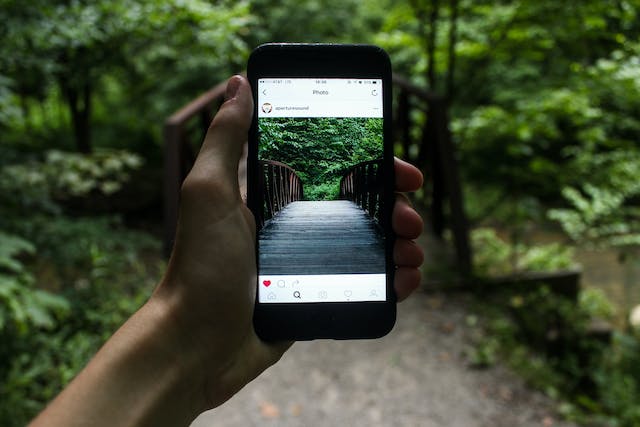You can dramatically improve your organization with an Instagram content calendar. They are especially handy when you try to scale your Instagram account to new heights. It ensures that there’s a mix of posts every week, and you never have a dry spell.
In this article, we’ll share the top ideas for having the best social media calendar. We’ll also provide a few ideas for you to use templates with your content production. Finally, we’ll share a few tips for how businesses can improve their content calendar on Instagram.

Table of Contents
How To Make a Content Calendar for Instagram
Do you want to know how to make a content calendar for Instagram? It’s an important aspect of growing your Instagram audience. After all, IG users tend to follow accounts that release content consistently.
In this section, we’ll share the best strategies for creating a reliable Instagram content calendar. This will help you improve follower retention rates and get followers into the habit of viewing your content.
Instagram Scheduling Tools
Did you know that you can create a detailed content calendar and automate the release of content? This is where Instagram scheduling tools come in. You’ll need to pay for these software solutions, but you can also find a few free trials to get started.
Here are some of the top features to consider when looking for a good IG scheduling tool:
- Endless calendar: Some scheduling tools have short-term functionality. This doesn’t provide you with the ability to create a complete content calendar. However, you can find one that offers the ability to add unlimited posts for a long period.
- All content types: It’s important to find a scheduling tool that supports all the content types you need. This allows you to provide the variety that allows you to get the most followers to your Instagram account.
- Extra features: Look for extra features that can help automate the content publishing process. For example, some software allows you to leave the first comment for your posts automatically. This is an excellent strategy for kick-starting a discussion and boosting engagement metrics.
- Multiple social media platforms: It’s a good idea to grow your presence on more than one social media platform. This ensures you can grow your reach to multiple corners of the internet.
- Free trial: It’s a good idea to look for scheduling tools that offer a free trial. Therefore, you can give the tools a try before you commit to a payment.
Figure Out When To Post Content
It’s important to choose the best times of the month and week to post content. Therefore, you need to research when your audience likes to consume content. You can do this through testing of analytics software solutions.
Ideally, the content should be spaced out evenly and on the same days of the week. This ensures that your audience knows when to expect your content. You may find that the viewers for your content will increase with this strategy.
However, your content calendar should include much more than the day of the week that you should post. The time of day can be equally or more important. Consider testing the best time to post so you can optimize your content production.
Consider Different Content Types
It’s important that you offer your audience a mix of content. That’s because some users prefer to check out pictures while others want to see more videos. Also, make sure that the Instagram scheduling software you use supports different content types.
Here is a summary of the Instagram content types you can add to your strategy:
- Instagram Stories: You can provide updates in the form of Instagram Stories. These are photos or videos that you can share and will automatically delete after 24 hours. Hence, it’s more suitable for time-sensitive content.
- Instagram Reels: These are 15-second videos originally popularized by the social media platform TikTok. Instagram Reels are a popular form of content. You can express a lot of information in a short period with the right strategy. Look at other Instagram Reels in your niche if you’re stuck for ideas.
- Posts: These are regular posts that allow you to post a picture and text underneath. You can get creative with these types of posts to provide your audience with a lot of content. Use a post template to stay consistent with your brand image. Also, you can expect every Instagram scheduling software to support this content type.
Research Your Target Audience
It’s essential to know more about your target audience before you create a content calendar. That’s because there are a bunch of important questions you need answered. Here are the types of questions you should seek before coming up with your content calendar for Instagram:
- What time of the day does your audience consume content on Instagram?
- What Instagram content types do they view?
- How do they like to interact with the content they’re viewing?
- What kind of topics do they want to see in their IG content?
- How many times per day or week do they want to see content from you?
Once you have answers to questions like these, you can begin crafting a content schedule. Furthermore, it’s important to continually research your target audience to improve your calendar’s effectiveness.
Hire a Freelancer
Is your Instagram account growing to new heights, and you’re overwhelmed? Then, it’s a good idea to hire freelancers to help with various parts of managing your Instagram account. They can add content to the calendar and take advantage of scheduling tools to oversee production.
Also, they can assist with various small tasks. This includes responding to comments on posts and making sure posts are posted at the right time and date. Overall, hiring a freelancer frees you up to work on the more creative aspects of your Instagram account.

Instagram Content Calendar Template Advantages
You can also use a scheduling template to get organized. These allow you to standardize your content so that there’s consistency across multiple posts. Here are the top benefits of using a content calendar template for your Instagram account.
Time-saving: Templates will save you a lot of time when coming up with content. That’s because there’s no need to create content from scratch every single time. This is especially true when your Instagram account is growing and you have a lot of content to produce.
Improved quality: The quality of your content production will dramatically improve when you choose to have a content calendar for Instagram. Some templates provide you with a checklist that ensures you add every important post component.
Correct spacing: Some templates will already have the posts spread across weeks and months. This gives you the best times of the day, week, and month to post. Therefore, you don’t need to research when to post content on Instagram.
Free: You can take advantage of the free Instagram templates. Therefore, you don’t need to pay for the benefits mentioned above. This means that Instagram content creators are on a tight budget and use content calendars.
Many options: Instagram is a popular social media platform, so there’s a vast library of different templates. This means that you can find the right IG scheduling template.

How To Choose a Free Social Media Calendar Template
Are you wondering how to pick the right free social media calendar template? In this section, we’ll cover the top points of consideration so you can determine the best templates for your needs.
- User interface: Find a content calendar with a user interface you’ll enjoy using. Most templates provide a preview of what it looks like before downloading. Therefore, you can preview at a glance to quickly find one that you feel looks visually impressive.
- Functional: It’s not all about the visual aesthetics of the content theme. You also need to consider the different functionality. For example, pay attention to the customizability when adding posts. Can you specify the exact time of day that you will post?
- Format: Consider the format of the template so that it matches your currency setup. For example, if you use a Google Sheets template, you may have the option to import the data to your business software.
Choosing the right social media calendar template will save you a lot of time. You may need to test several temptations with first-hand experience before you can decide on the best one. You can find these templates by doing basic searches with your favorite search engine.
Business Instagram Content Calendar Best Practices
Are you trying to come up with the right business Instagram content calendar to get more sales and brand growth? Then, pay attention to the best practices in this section. We’ll share how to grow your Instagram account with a well-crafted business content planner.
Upgrade To an Instagram Business Account
It’s important for businesses to have an Instagram account. That’s because it allows them to take advantage of additional Instagram analytics data. This is handy for figuring out what kind of content that’s worth adding to your content calendar.
Furthermore, upgrading to an Instagram business account comes with other brand benefits. This includes creating product hashtags and having dedicated Instagram product pages. Therefore, you have more options to sell directly on Instagram instead of sending referral traffic to your website.
Use Instagram Insights
Take advantage of Instagram Insights to get more information about the top-performing posts. You can double down on the post types your audience likes by adding more of them to the content calendar. Likewise, you can get rid of the posts your audience doesn’t enjoy.
Here are some of the top metrics to look at when crafting your business marketing calendar:
- Engagement: Look at the engagement metrics to see where your audience is putting their focus. For example, look at the posts that receive the most comments. These may be the most popular, and engagement is a positive metric for the ranking algorithm.
- Most views: Look at the breakdown of views for different types of content. Do you get more views for Instagram Reels or Stories? Getting answers to questions like this informs the direction for your content planner.
- Most Sales: You can figure out the type of posts that results in the most sales. You can do this by tracking sales with the traffic source.
Don’t Limit Content to Marketing
You will do your business Instagram harm if you focus only on marketing content. Instead, give your Instagram audience a mixture of posts. This can include educational, funny, controversial, and marketing. Once you provide a lot of value upfront, your audience will be more receptive to the sales pitch.
Look at the content spread of your top competitors to get an idea of the best ratio. Perhaps you will need to release ten pieces of regular posts for every marketing-related piece of content. After all, users come to social media to enjoy the content they view and not to buy products.
Content Ideas for Your Editorial Calendar
Are you struggling to come up with good-quality content ideas for your calendar? This is one of the biggest obstacles to growing an Instagram account. In this section, we’ll provide a few ideas for how to generate enough content ideas to last your months.
Research the Competition
There’s no need to reinvent the wheel with your content strategy. You can look at what competitors are doing and simply improve upon their formula. Start by looking at the type of posts put out by your top competitors. Pay attention to the timing so you can figure out the best times of day to post content.
Also, look at the IG content types that are spotted the most often. For example, you may notice that regular posts make up 70% of competitor content calendars on Instagram. There might be a valid reason for this, and you can do the same.
Researching competitors gives you a good starting point when you’re stuck. However, you should also run experiments to stand out in your niche.
Ask Your Audience
Consider interacting with your audience and asking them what content they want to see more. You’ll get a wide range of answers, and that can be confusing. However, you will also spot a lot of similar answers. This is what you should focus your efforts on.
To simplify the research by asking your audience, consider using a multiple-choice format survey. You can use software to complete these surveys, and this makes it easier to look at the data.
Browse Other Social Media Platomfrs
You can look at the trending topics of other social media platforms to find more content ideas. You might be the first person to improve those content ideas on Instagram. Hence, you’ll get first-mover attention and engagement metrics.
Some of the top social media platforms that are worth browsing include TikTok, Facebook, YouTube, and Pinterest. However, don’t simply copy the content ideas you come across. Instead, it’s a good idea to add your flavor and spin to the content. This ensures that audiences who have come across the content before will find your take interesting.
Niche Specific News
There is an endless amount of news-type content that you can add to your IG content calendar. Here are some considerations to make when looking for a source of news:
- Product releases: You can provide your take on any new product releases. This informs users of those product releases and informs them of your opinion. After all, many users love to follow Instagram content creators for their opinions.
- Regulations: You can offer summaries of complicated regulations and laws relating to the industry. Many content creators don’t tackle these topics because of the complexity. However, you can get a lot of attention by breaking down the regulations and what they mean.
- Instagram Stories: You can use Instagram Stories for time-sensitive content that will be out of date by tomorrow. That’s because this content type is automatically deleted after 24 hours.

Instagram Content Calendar—Is It Worth Getting?
Yes, adding a content posting calendar to your social media strategy can be a game-changer. It can simplify your content production and provide a better experience for your customers. Also, there are many free content calendar templates to choose from. When you want to save even more time, check out templates for Instagram Stories or reels.
You should also look to customize the Instagram content calendar to meet your needs. Modifying the format is a great way to make it more practical for your use case. For example, you can color code days of the week based on the content type you will publish.
Are you looking for further ways to improve the quality of your Instagram account? Then check out the services we provide here at Plixi. We offer a mixture of an in-house algorithm and Instagram influencers to help you target the right audience. So what are you waiting for? Start growing and gaining Instagram followers today.
The #1 Rated Instagram Growth Service
Plixi helps you get more Instagram followers, likes and comments (and a bunch of other stuff) 10x faster.
Start Growth