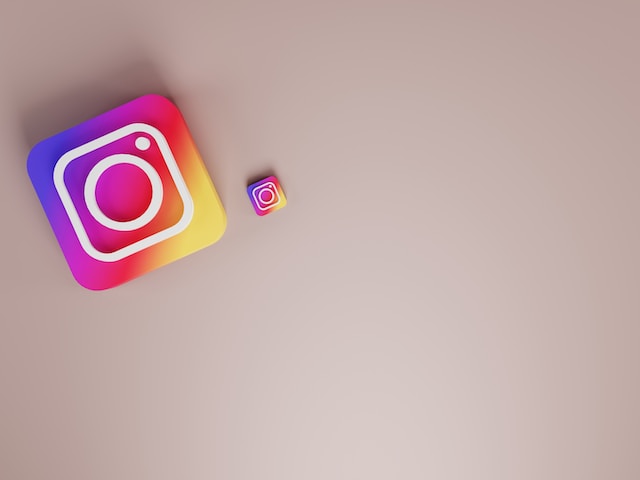It’s hard to admit that you obsess over your cell phone. We would all like to think we are better than hyper-attached to this tiny device. Unfortunately, in this day and age, our phones can do almost anything. With the inclusion of these apps like Instagram, we can even turn our phones into our workspace. The truth is that we can have too much of a good thing. As great as Instagram is, sometimes we need to take a huge step back. But do we have to delete the whole app? Can’t we just take a break and come back when we’re ready? Luckily for us, we can do that. I will show you how to temporarily disable your Instagram account. This will be a great skill to have while you grow your following. You don’t want to become so obsessed that you ultimately get sick of the app.
You can do it on a mobile app or desktop browser. Yes, it can be as easy as finding a drop-down menu or two. We will show you how!
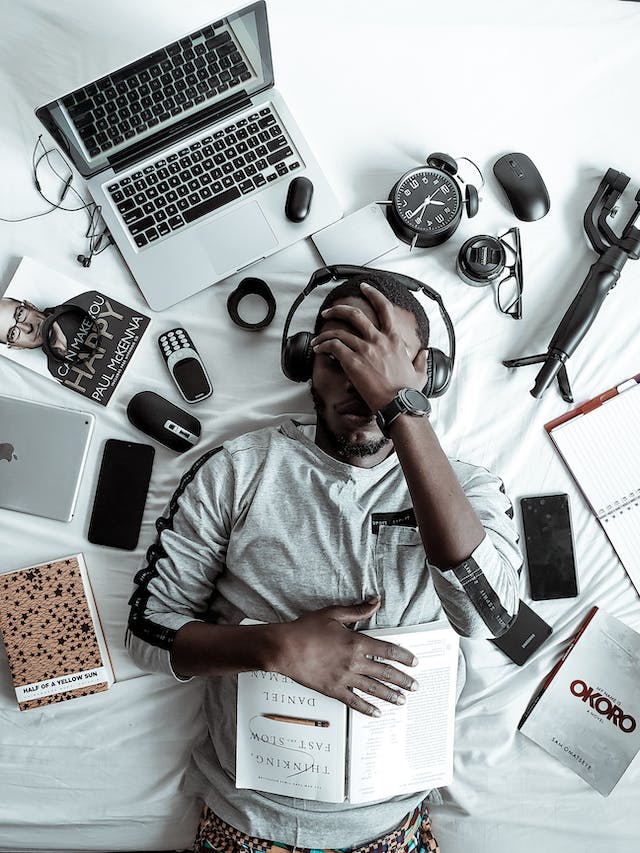
Table of Contents
What Happens When You Delete Your Account
Of course, deletion and deactivation are not the same thing. The implications differ drastically, and you should know how. We don’t want you to think that they mean the same thing. This could result in you losing everything you worked for by deleting your account. To other users, it may appear that you deleted your account. Keep these facts in mind if you want to know how to temporarily disable Instagram:
- When you deactivate or delete an account, no one will be able to see the account. With deactivation specifically, Instagram hides your account from everyone else. Of course, with deletion, it completely disappears.
- When you delete your account, you permanently lose all your followers, likes, comments, and profile content.
- When you delete your account, you have no choice but to start an account from scratch all over again. When you reactivate an account, you will find it in the same state that you deactivated it.
- If you accidentally delete your account, Instagram gives you a grace period. During this time, you can access your account again by a certain deadline.
- You are only allowed one deactivation per week. Of course, when you delete your account, you only need to do it once.

Reasons You’d Want To Know How To Temporarily Disable Instagram
Did you know one option like this existed? Maybe you only hear about Instagram creators dramatically deleting your pages. Well, this is an alternative to that. If you know that you are an impulsive person, maybe you will want to delete your account randomly. You may feel a burst of rage and just want to get rid of all that you’ve worked hard on. We hope it never gets to that point, especially with this option. Here are some reasons you may want to disable your page temporarily
You Compare Your Life to Others
Instagram tells us information that generations before us wouldn’t know. No, we’re not talking about the amazing sights of the other side of the world. We are talking about the perfectly curated mundane activities of a random person in another country. Instagram users can see in 4k the lives of other people. They get to see them doing things that seem almost unattainable. Before IG, we would have no idea. It’s human to let comparison steal your joy. We would likely be fine if we didn’t know what we were missing. There is a way to remove the opportunity of seeing it, though. Knowing how to temporarily disable an Instagram account can solve this. You can always enable it all over again when you’re ready.
You Are Going on Vacation
When you have a regular 9-5 job, it’s easier to leave work at your desk. You can make sure to ignore that email address until further notice. What do you do when your phone is in your office? Do you leave your whole phone at home? That doesn’t seem feasible at all. There must be a way to distance yourself from Instagram while you go on a much-needed break. A deletion of the account would be too much. Deactivating the account could be just what you need.
Before you leave, you can announce to everyone that you are fine but won’t be around for a while. This way, people won’t worry when they can’t find your account. You could take it a step further. Tell them the date that you expect to return to the platform.
You Need To Focus on Other Hobbies
IG content creation can be an all-consuming hobby. It takes a lot to plan, make note of trends, and create great content. Even if it’s not your main job, it could quickly become it. Unfortunately, nothing should dominate your life like this. Deactivating your account could be the push you need to return to other passions.
How To Deactivate Instagram When It’s Time To Take a Break
It’s good to know that you don’t have to delete your account whenever you need a break. You may want to leave the platform, but you may want to come back. It’s nice to have at least the option to do so if you please. If you delete the account, you won’t have a chance to return. You’d have to start from scratch. You can reverse a deactivation pretty easily. Before we get to that, let’s talk about how to deactivate Instagram. Here are the steps:
- Launch the Instagram app on your cell phone, whether Apple or Android.
- Select the profile icon from the icons running along the bottom of the screen. It’s on the bottom right of the screen.
- Next, select the three horizontal lines on the top-right corner of the screen. This is the menu icon.
- Go to “Settings and privacy” next.
- Enter the Accounts Center and find your details.
- Choose the “Account Ownership and Control” option.
- You’ll see the option to either deactivate or delete the account. Of course, you choose the option to deactivate the account.
- Next, you should type in your password when IG prompts you to enter it.
- Tap “Continue.”
You can share your reason for deactivating the account if you want. Of course, you don’t have to. IG won’t stop you from deactivating your account because of the reason you give.

You Can Also Deactivate Instagram From Your Laptop
Your phone isn’t the only place you can use Instagram. Some of us prefer big screens on our laptops. The web browser wasn’t always the best place to use Instagram. These days, however, a lot of the features present on a mobile browser are also on your web browser. An example of that is that we can now deactivate accounts from our laptops. Using this feature might still be new to you. Sit tight. We’ll show you how to temporarily disable your Instagram on your laptop.
- Open Instagram on your favorite desktop browser.
- Sign into your account.
- Look to the left column of the screen. You’ll see “More,” which you should select.
- Next, tap “Settings.”
- Now you should look for the “Meta Accounts Center” box and click “See more in Accounts Center.”
- Now you should be in the Accounts Center. Follow this sequence. Tap ‘Personal details,” then “Account ownership and control.” Next, tap “Deactivation or deletion.”
- Now, you’ll see a list of Meta accounts that you have. Select the Instagram account that you want to deactivate.
- You’ll have the choice to delete or deactivate. Tap “Deactivate” and continue.
- Enter your password to confirm the instructions.

How To Reactivate Instagram When You’re Ready To Come Back
We’re glad that’s over. You can follow a page that IG hides, and you have followers to gain! You took your break. You went outside, and you “touched the grass.” It was okay, but you much prefer the feeling of a cold, hard phone screen. We all have our preferences. Some people love social media, and after a break, they are better than ever. Deactivation was such a process. IG asked you why you wanted to leave, and you had to make sure that you were serious. Will it be difficult to return? Will Instagram hold a grudge because I needed a quick break? Of course not! In fact, Instagram has been expecting you.
Knowing how to reactivate Instagram is a process you’re already aware of. When you deactivate your account and open the app, you see the login screen. You remember your decision to deactivate and likely leave the app at that moment. However, when it’s time to reenter the app, you don’t leave. All you have to do is sign in like you normally would. It should be a seamless process unless the Terms of Use are different. You’d have to agree to them before using the app again.
How To Know if Someone Has Deactivated Their Account
When you deactivate your account, it will be hard for people to find you. Your profile picture and page overall won’t exist. Have you ever gone searching for someone’s account and phone nothing? Maybe you thought to yourself that they deactivated their account. This could be the case, but it also couldn’t. They could have blocked you personally. Maybe you are just very curious, but you want to know if someone blocked you. Here are some ways to check:
Use the Web Browser
You need to know if the page, in general, exists. You already tried searching for it using your phone app. Unfortunately, you are logging in to your account on your phone. That’s not a reliable way to check if the page exists. You need an account to use the app, but you don’t need one to use the web browser.
Pull up your laptop and open your favorite web browser. Go incognito if you must. Now, you must type in the account’s URL. This is simply Instagram’s general address followed by a forward slash and the IG handle. When you press enter, what do you see? If you don’t see an Instagram page, the user may have deleted it. If you see a page, it may just have been a personal move against your page.
Search for Them From Another Account
You may not even need to get your laptop out. Instead, all you need to do is use your burner account. Yes, that fake Instagram account that we all have. Ideally, the owner of the account in question doesn’t know about this secondary account. If they do, they may have blocked it as well. If they don’t, you can use it to check for the existence of the account. Another option is using a friend’s account to check.
Remember that everyone has the right to dictate their own social media experience. If they have blocked you, that is their prerogative. You’ll just have to respect it. If they’ve deactivated the account, this is your chance to reach out to them. It could be a great way to let them know you are still connected to them, social media or not.

Learn How To Temporarily Disable Your Instagram Account To Preserve That Growth!
Now you know that deleting your account isn’t the only option when you want a break. At Plixi, we advocate for taking breaks as needed. The journey can be a long and tedious one. It involves some trial and error and having a firm brand identity. It’s not one that you can traverse alone. We recommend that you engage the services of a social media growth expert at Plixi. You need professional help, and we can give it.
We will use tools like our in-house platform of Instagram influencers and a propriety AI targeting algorithm. We’ve spent roughly a decade perfecting our methods and want to show them off! Even when you learn how to temporarily disable your Instagram account, you can keep the growth going. We can help you with that. You can start growing Instagram followers today.
The #1 Rated Instagram Growth Service
Plixi helps you get more Instagram followers, likes and comments (and a bunch of other stuff) 10x faster.
Start Growth