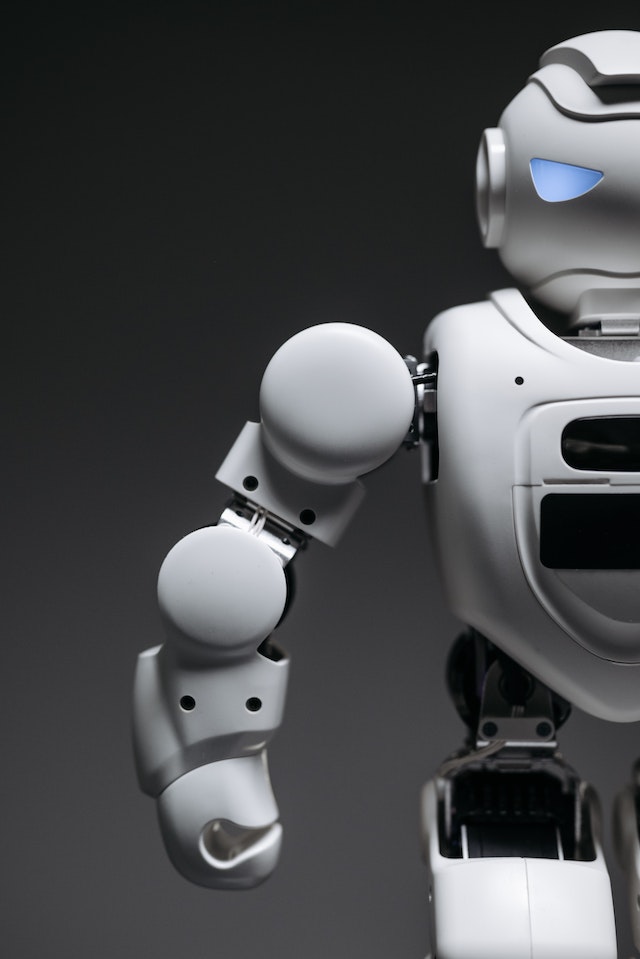If you are serious about growth, do not neglect your Instagram Story. If you don’t know what to post, learn how to repost an Instagram story. Whatever you do, keep your followers engaged.
Do you know how to repost content? You might need a third-party app or remote website. No, you can do everything you need using Instagram. We have a step-by-step guide for getting it done.
Read for more tips on how you can repost content!
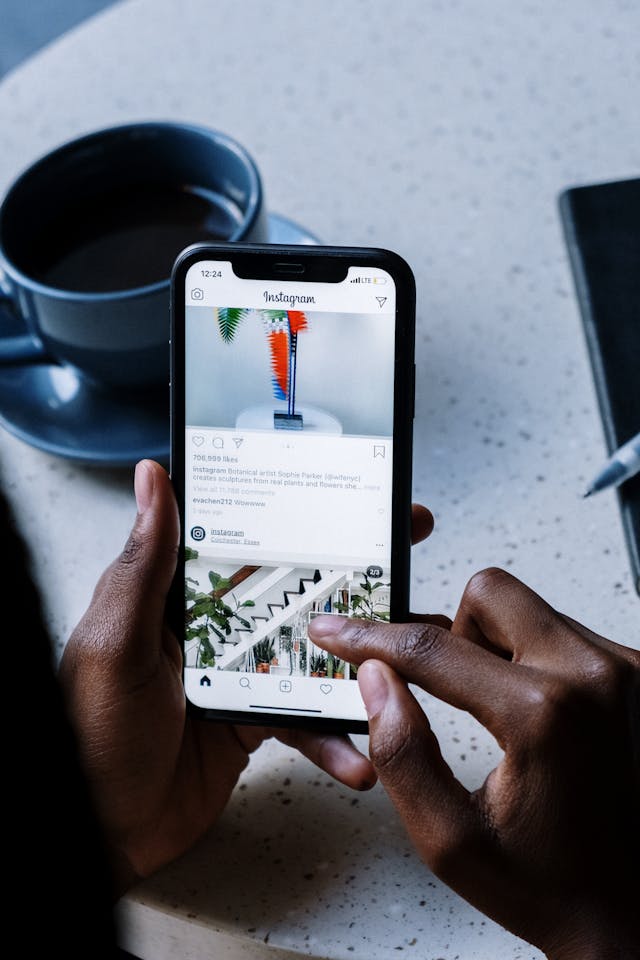
Table of Contents
3 Content Ideas for Your IG Stories
Your Instagram Story is a powerful tool. It might seem like a casual way to give random updates, but it is so much more than that. Public accounts can use it to keep interest in their page.
Do you want to post captivating content on your Stories? We can give you some ideas for your next post.
1. User-Generated Content
Sometimes, you can’t be the creator of all your content. Other Instagram users may also create content relevant to your page. You could run an online Instagram business. Do you encourage your customers to post photos of their products? Well, reposting user-generated content (UGC) photos has a multifaceted effect.
It gives that other creator additional visibility. Like you, they may want to promote themselves on Instagram. Giving them more attention could be a great gift for them. It will also let future customers know that you share their photos. They may tag you in their next post, hoping for some exposure.
On the other hand, reposting content also allows you visibility. They may repost you just to show everyone your page. Now, you get additional promotions in front of their followers.
These followers may have the same interests as this creator. They may want to use your product as well. Sharing content from other creators is mutually beneficial. It could generate social media engagement for multiple parties. It’s an opportunity you don’t want to miss out on.
2. Feed Posts That Need Revival
You posted some great photos back in the day. One day, you got very lucky with a beautiful sunset. An Instagram Reel went viral and catapulted you into fame last May.
Unfortunately, these new followers don’t know about that content. They may not travel far back on your aesthetic Instagram feed to see it. You can repost the content so they see it. This advice applies to both feed posts and previous Instagram Stories.
Stir up some engagement on posts that deserve it. Some people may not know which video was your claim to fame. A repost will fix that.
3. Flashbacks or Progress Reports
Some followers may take for granted that you weren’t always successful there. They might not know you didn’t look this way last year. Fitness influencers could take advantage of these additional features.
Repost Stories from a time when you looked different. The timestamp on the Story will show that you are telling the truth. You could create a captivating Story about how far you’ve come.
Show your followers that they can achieve what you’ve achieved as well. You just need to learn how to repost an Instagram Story to your Story.

How To Repost a Post From Someone’s Feed
Sometimes, other creators inspire you. They share beautiful photos or videos with engaging captions. Maybe they don’t have a huge following, and you think more people should know about them. You can also use your Instagram story to give them more visibility.
Do they have a public account? If so, you can share the post to your Instagram Story. You can even give the original poster the credit they deserve. Follow these eight steps to share the post to your Instagram Story:
- Launch Instagram on your cell phone.
- Find the profile with the Instagram post that you want to share.
- Tap on the icon that looks like a paper airplane. Several options will pop up when you do this.
- Choose the option to share the post to your Instagram Story.
- Instagram will now take you to the Story creation screen. The post will be on the screen, along with the Instagram handle of the creator.
- Edit the screen to your preference. You can add Stickers or Instagram Polls as you please.
- Let the creator know you shared their content by including their Instagram handle.
- To share the post, click on Your Story at the bottom of the screen.
Now, people will see the post of another creator on your Story. They can tap on the post and go to the creator’s Instagram page. The creator may repost your story when they see that you’ve tagged them.

Know How To Repost an Instagram Story You’re Not Tagged In Just in Case
Instagram makes it easy to repost a Story that someone tagged you in. You can do it with your eyes closed. Unfortunately, not all Instagram users tag people in their Stories. You won’t have the easy option to repost if they don’t tag you.
So, where does that leave you? Do you lose the opportunity to share it with your followers? We don’t think so. We will tell you some of your options as a creator.
Remember, you can always ask the creator to share it again while tagging you. Maybe it was a simple oversight. Reposting again while tagging won’t be too much trouble. However, if it is impossible, check out these options.
Record the Screen
If the content is an image, you can screenshot it. If the content is a video, record the screen. You can’t download pictures and videos from Instagram Stories. The next best thing is to capture the visuals on the screen.
Your phone will save the content as a photo or video. Then, share that photo or video like any other content from your phone gallery.
It’s best to keep the Instagram handle of the original creator in the video or photo. Some people may interpret the content as your own. You don’t want to appear to plagiarize another creator’s content on Instagram. It could cost you credibility amongst your audience. Instagram could take action against you.
Share in the Direct Messages
Maybe you don’t need your entire following to know about this post. Perhaps only a few people need to know of the content. You can tell them by sharing the Story with them in their direct messages. You can do this by using public accounts on Instagram.
Just remember that it lasts only 24 hours. Your Instagram message will not outlast this timeframe.

Your Followers Will Want To Know How To Repost an Instagram Story
Now you know everything about reposting on your Instagram Story. The question is whether people will want to repost your content. Do they find it compelling enough to promote to their followers? Your ideal target audience would repost your content. They would like what you say and want to see more of it.
So, how do you find your ideal target audience? You can do it by collaborating with a growth professional. Plixi knows how to expand your following in a meaningful way.
Our powerful AI targeting technology can find your ideal following. It gives great support to our platform for Instagram influencers. Are you ready to grow on Instagram? Sign up with Plixi today!

Frequently Asked Questions About Instagram Stories
More creators want to utilize the Story feature. They know reposting content is a quick and easy way to drum up engagement. Still, they have questions surrounding how to do it effectively.
If you still have some questions, read our answers below.
Why can’t I repost an Instagram Story?
There are many potential reasons you can’t repost an Instagram Story. Here are a few possibilities:
- The creator has a private profile.
- The creator did not tag you.
- The creator has those settings turned off.
How do you share someone’s post on Instagram Story?
You must go to the post on their Instagram feed to share someone’s post. Select the airplane icon under the post. Instagram will give you several ways to share posts. Choose the option to share it to your Instagram Story.
How do I repost someone’s Instagram Story if you aren’t tagged?
If the creator didn’t tag you in an Instagram Story, take a screenshot or record the video. Your phone will save the content to your photo gallery. Then, you can upload the media just like a regular Instagram Story.
The #1 Rated Instagram Growth Service
Plixi helps you get more Instagram followers, likes and comments (and a bunch of other stuff) 10x faster.
Start Growth