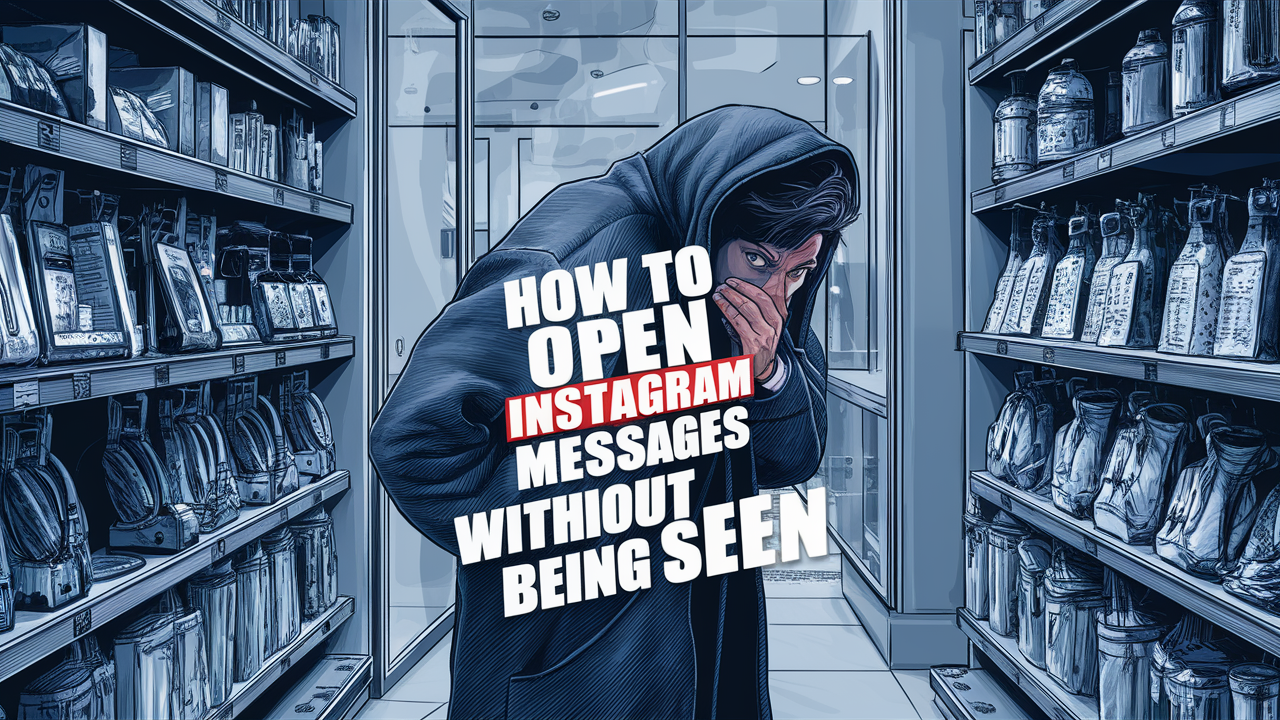Learning how to edit a video on Instagram is a fun process and allows you to express your creative side. On social media platforms, there are many editing techniques you can deploy to alter the content. This includes adding sound effects, visual effects, subtitles, filters, and much more.
We’ll share the basics of editing a video and the best strategies you can deploy. The idea is to help your content stand out from the competition by editing videos. With the right approach, you can gain more followers and overall engagement.

Table of Contents
How To Edit a Video on iPhone
Do you want to learn how to edit a video on an iPhone? You may find that adding a video on smartphones is more convenient than sitting in front of a computer. This allows you to shoot and edit video on the move.
You can enhance the quality of your editing tools with third-party apps. This gives you more control over the video clips you create. However, the standard iPhone video editing tools are also worth using. Here’s the step-by-step process to get started:
- Open the raw footage on the Photos app.
- Find the video you want to edit and tap Edit.
- Move the soldier at both ends of the video to change the start and end times.
- Preview the video by using the Play button.
- Tap Done when you are happy with the video editing results.
How To Be a Good Video Editor on Instagram
Do you want to learn how to be a good video editor on Instagram? In this section, we’ll share the strategies you can use to improve the quality of the result to skyrocket views. Your audience may appreciate the hard editing work and give you more likes. This can lead to more favor with the Instagram algorithm and get even more views.
1. Take a Video Editing Course
Taking a course in video editing can improve your baseline knowledge. This can be at your local college or an online class. You’ll learn a comprehensive amount of information, and some courses may focus on social media marketing.
The potential downsides of taking video editing courses are the time it takes and the money requirement. However, by picking the right course, you can avoid the negative impacts of these factors. For example, if you don’t have money to invest, you can look for free information online.

2. Research the Competition
You can look at how your top competitors edit videos for inspiration. It also gives you an idea of the playing field and what you’re up against. Here are some of the things you need to keep in mind while evaluating competitor editing skills:
- Use of subtitles: Note how competitors use subtitles to enhance the ease of access to their content. Subtitles are important because users may have the sound switched off when viewing Instagram Reels. Also, they help with clarity for fast-paced videos.
- Amount of editing: Keep an eye out for the volume of editing competitors put into their videos. This includes using effects, captions, emojis, GIFs, and more. However, there’s no need to edit more if you feel less is better.
- What you like: Note what you like about the editing of competitor videos. It’s likely that your Instagram target audience may also like the same things. Therefore, these are the editing elements you should seek to replicate.
3. Pay Attention to Data Analytics
Use Instagram Insights to analyze and edit your top-performing content. You may notice that content with more dating gets higher engagement levels or views. Therefore, you can use the data to figure out which editing works and does not hit the mark.
To use Instagram Insights, you’ll need to sign up for an Instagram professional account. The upgrade is free, and you can keep your account. That’s because you can have multiple accounts with a single Instagram username.

Top 5 Things To Look For in Free Video Editing Apps
You can use free video editing apps to improve the quality of your Instagram content. You’ll be pleasantly surprised by the quality of the features free apps have. However, you need to know what features to look out for, which we’ll share in this section.
1. A Freemium Plan
You’ll need to look out for freemium pricing plans. This is a payment form where the cheapest plan requires no cost. However, you need to expect a limited number of features. With the right software, the freemium plan may provide the best way to learn and get started.
However, free trials are also a good starting point for those with limited funds. The downside of free trials is that there’s a period that expires. Therefore, you’ll need to work hard to ensure that you fully evaluate the app within the free trial period. Most free trials typically last around 14-30 days.
2. High Review Score
Do some background research to look at the review score and reputation of an editing app. This is a shortcut to figuring out the overall quality you can expect. You can do this on websites like TrustPilot since it offers visibility for most online businesses.
Also, read the individual reviews to get an idea of what to expect. This will help you figure out the biggest pros and cons. Look for commonalities in the reviews that can clue you in on what to expect.
3. Intuitive User Interface
You may need to use the editing app for countless hours on a daily basis. Therefore, you want to access tools that are comfortable to use and not clunky. Otherwise, you may feel frustrated, and the quality of your editing work will take a hit.
Consider testing dozens of editing software to evaluate the user interface (UI) from first-hand experience. You may only click on a specific app after giving it a test for yourself. Making the effort to test software can help improve the quality of your edits and get more views.
4. No Glitches or Bugs
Avoid editing software that constantly freezes or is full of bugs. This can dramatically reduce the speed at which you edit work. In worst-case scenarios, you may find that your work has been deleted after a glitch. This leads to a frustrating experience, so you want to avoid apps with a reputation for bugs.
5. Excellent Features
The editing app must have a large number of features to help you get the right result. Otherwise, you may miss out on cool effects that are available with other apps. Here are some of the top features that your video editing app should have:
- Downloadable templates: You can shortcut the editing work by making use of downloadable templates. For example, you can get Instagram Stories templates to leverage the hard work of other editors. You may come across special effects you would have never thought of yourself.
- AI Tools: You can now use AI tools in combination with editors, and there are many out there. These tools allow you to enhance poor-quality videos or add special effects. You’ll need to give the AI tool instructions for the content you want to create.
- Tutorials: Beginners may need to use tutorials to understand how the software works better. This includes video tutorials that show step-by-step instructions on how to use the features. Also, the availability of customer support is ideal to ensure you get help when stuck. This can drastically reduce the time it takes to learn the software.

Advantages Collaborative Video Editing Software
Collaborative video editing software allows you to work on an editing project with others remotely. This means any changes that you make are immediately visible to other members. That’s because the software hosts the files in a cloud, which any team member can access.
Here are some of the top benefits of using collaborative video editing software:
- Quicker completion: The speed you can complete editing tasks will improve. That’s because there’s no need to send the field back and forth with co-workers. Instead, everyone can see and add to the progress in real-time.
- Higher quality: More team members can work on the same video footage, improving results. For example, one team member can focus on adding subtitles while another on clipping. Online video editors with collaborative tools are the way forward, and you need to adapt.
- Learn how to edit: An experienced editor can show you how to make edits with collaborative software. That’s because you can work on an edit, and the teacher can step in at any time to make improvements. Combine this with voice chat, and it’s a great way to receive 1-on-1 video editing coaching.
How To Make a Video on Your Computer
Do you want to learn how to make a video on your computer? There are different ways to use your computer for video making. We’ll cover the basic ones to help you start creating content for Instagram.
- Webcam: You can use a webcam to shoot a video. For example, when recording yourself talking in front of the computer. Many laptops have a built-in video camera.
- Transfer videos: You can transfer videos from a mobile device, storage, or cloud-based services. This allows you to access videos and edit them from the comfort of your computer. After all, your computer screen is bigger than that of a mobile device. This is important for improving the quality of the edit you make.
- Record screen: There are many software solutions for recording your screen activity. This is useful when you want to record and share tutorials with others. For example, you can do a tutorial on how to edit videos and share the content on Instagram. Some Instagram target audiences will enjoy this type of content.
How Long Does It Take To Learn Video Editing?
The speed of learning how to edit videos depends on how much work you put into it. You need to consistently learn the craft and try using first-hand tasks. Instead of watching countless videos on editing, give it a try for yourself. This is the type of task that you learn best by making mistakes.
Also, the right educational program increases your speed of learning how to edit videos. Therefore, you need to look around for educational tools to help you at the start. A mentor or coach is a good step for beginners.
Different Types of Video Editing Effects
Now, let’s explore some of the various Instagram video editing effects you can apply. This will give you a few ideas on how you can start editing the videos in your library:
- Sound effects and music: You can edit a video by adding music or sound effects. Instagram has a music library with a wide range of options. Hence, there’s no need to source music off the platform, which may potentially break copyright laws.
- Visual effects: There’s an endless number of visual effects you can apply to your videos. This includes zooming in on specific parts of a video, blurring, contrasting, and much more. Play around with the visual effects to expand your knowledge.
- Video filters: Using video filters, you can quickly change the appearance of the image. This is an editing shortcut that cuts down on the amount of time it takes to complete the work.
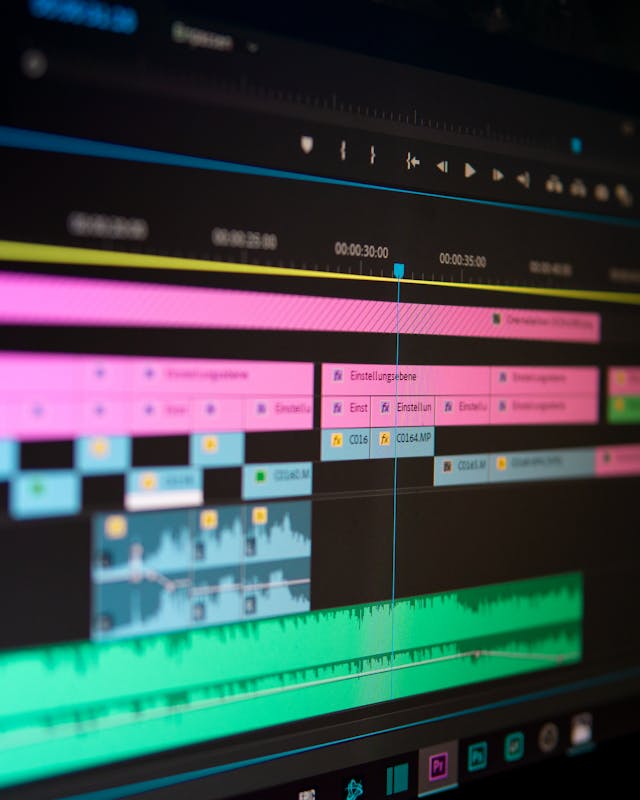
Is Video Editing Worth It for Instagram?
Yes, learning the right strategies for editing a video is an important skill for Instagram’s success. You can improve the quality of your content and make it stand out among the competition. Furthermore, you can express your creative side, which is part of the fun of creating on Instagram.
Now that you know how to edit a video for Instagram, give it a try for yourself. Start with the basics and progress to more advanced techniques. Eventually, you’ll have the complete toolkit to amaze your followers.
Do you want more followers to show off your video edits? Then, take advantage of the Instagram growth services here at Plixi.
We combine our extensive Instagram influencer network and in-house algorithm to target any niche. So what are you waiting for? Start growing and gaining Instagram followers today.
The #1 Rated Instagram Growth Service
Plixi helps you get more Instagram followers, likes and comments (and a bunch of other stuff) 10x faster.
Start Growth