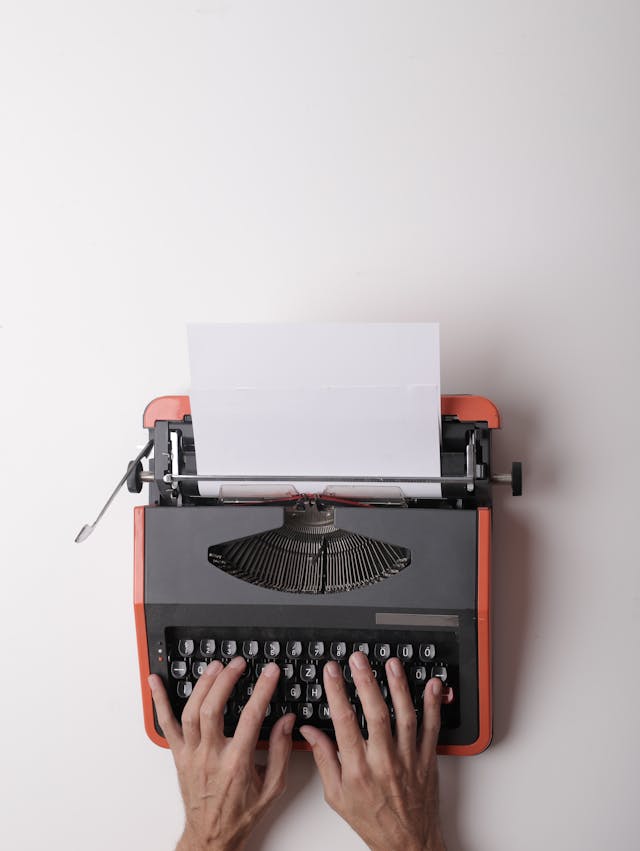Learning how to disconnect Facebook from Instagram is a simple process, and the results are immediate. However, we’ll share some benefits of connecting both accounts to help you reconsider.
The top reasons for connecting Facebook and Instagram accounts include synchronized messaging and content publishing. Also, you can access better customer targeting since Facbbok offers more customization tools.
However, if you still want to disconnect both accounts, continue reading to learn how in just a few steps.

Table of Contents
5 Benefits of Connecting Facebook to Instagram
Before you learn how to unsync Facebook and Instagram, consider the benefits of connecting them. It can help improve the marketing of your social media accounts and create a more streamlined process. With that thought in mind, here are the top five benefits of connecting Facebook and Instagram:
- Fast content sharing: Linking Facebook and Instagram enables you to share content, such as photos, videos, and Stories easily. It’s possible to do this with just a few clicks, saving time and effort compared to manually posting content separately.
- Leverage analytics: Integrating Facebook and Instagram provides access to combined insights and analytics. Therefore, you can track engagement, reach, and follower demographics across both platforms. This consolidated data can help you better understand your audience and optimize your content strategy.
- More reach: By sharing content across both platforms, you can reach a wider audience and increase visibility for your brand or personal profile. Users who follow you on Facebook may discover your Instagram account. This can lead to organic Instagram follower growth.
- Advertising opportunities: Linking Facebook and Instagram opens up additional advertising opportunities. For example, you can create and manage ad campaigns across both platforms using the Facebook Ads Manager. This streamlined approach simplifies the process of reaching your target audience and measuring campaign performance.
- Data synchronization: Profile information is shared when you connect Facebook to Instagram. This includes your profile picture, bio, and contact information. This ensures consistency across your social media profiles and makes it easier for users to find and connect with you.
How To Disconnect Facebook from Instagram
You can disconnect your Facebook and Instagram accounts with just a few fast steps. Unlinking Facebook is a fast process, and you can link the accounts again in the future if you prefer. Here is the step-by-step process for disconnecting Facebook from Instagram:
- Open the Instagram app or Instagram website on your computer or mobile device.
- Go to your Instagram profile by pressing the profile picture in the bottom right-hand corner.
- Press the three horizontal lines in the top right-hand corner.
- Choose Settings and then Edit Profile.
- Select the Linked Accounts option and choose Facebook.
- Tap remove to unlink your Facebook and Instagram.
How to Unsync Facebook and Instagram Profile Picture
Are you wondering how to unsync Facebook and Instagram profile pictures? You may want to have separate profile pictures to cater to each audience. This is also a good idea because the Instagram target audience differs from the one on Facebook.
You’ll need to go to your Instagram profile and click the hamburger menu. Then, click the Accounts Center and choose the option to unsync different aspects between Facebook and Instagram.
You can unsync different aspects of your profile, which includes the profile picture. The implementation of the change is instant, and you can see the effect by refreshing your profile image.

The Drawbacks of Connecting Instagram and Facebook
Let’s look at some of the negatives of connecting your Instagram and Facebook accounts to help you make the right choice. However, if you don’t feel these negatives are a problem, consider not disconnecting the accounts.
- Brand differentiation: Instagram and Facebook cater to different audiences and have distinct features and functionalities. Linking the two platforms too closely may limit your ability to tailor content and branding strategies to each audience.
- Privacy issues: Linking Instagram and Facebook can lead to privacy issues, as it increases the amount of personal data shared between the two platforms. Users may feel uncomfortable with the level of data integration, especially considering Facebook’s history of privacy controversies.
- Managing communication: Managing comments and messages across both Instagram and Facebook can become overwhelming. This is especially true for individuals or businesses with limited resources. Therefore, keeping up with interactions and engagement on both platforms may lead to neglecting the other.
- Technical problems: Integrating Instagram and Facebook can sometimes lead to technical issues or glitches. Top examples of these include failed posts, missing features, or inconsistent synchronization between the two platforms. These issues can disrupt your workflow and cause frustration for your Instagram followers.
- Content sharing difficulties: Certain content may be automatically shared between platforms when Instagram is connected to Facebook. This can lead to unwanted cross-posting, where content intended for one platform may not suit the other.
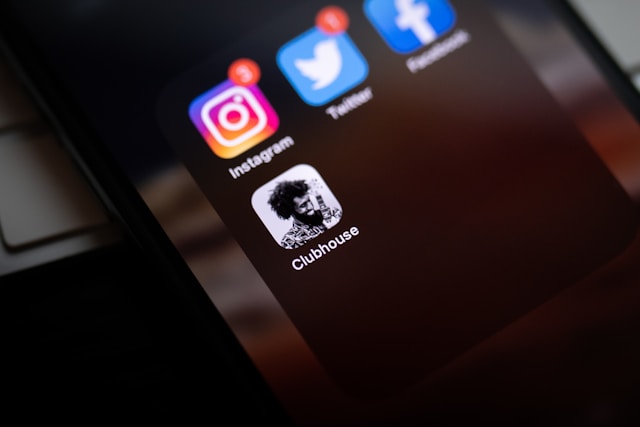
Who Benefits From Synched Facebook and Instagram Accounts
Now, let’s look at the type of accounts that can benefit from syncing their Facebook and Instagram accounts. This allows you to figure out if you are part of that target audience for which synced accounts are the way to go.
1. Business Accounts
Are you trying to grow a business online and want to use social media marketing as a tool to sell products? There are multiple benefits to using both accounts to grow the brand.
For example, you can increase the speed at which you respond to comments since messaging is synchronized. This elevates your customer support, which many people seek on social media platforms.
You can also improve the quality of your targeting since Instagram users don’t have the same data as Facebook users. The latter unlocks a higher level of audience targeting, which is ideal when you want to target specific audiences.
2. Personal Brands
Are you creating a personal brand on Instagram? Then, you can expand your reach by adding Facebook to the mix. This makes it easier for smaller content creators to publish their posts to a wider audience.
However, this isn’t always a good idea since the audiences on both platforms differ. Hence, the content you publish on Instagram may need tweaking for Facebook optimization. It’s a good idea to experiment and test the waters to see what changes you can make.
3. Personal Use
You can use the Instagram account for personal use and link it to Facebook to make things easier. This way, you can inform both digital social circles of updates about your life. When you post an image or video on one platform, it will transfer to another.
Connecting both accounts is free and improves your social circles’ visibility. For example, your Facebook friends will receive suggestions to follow you on Instagram. Therefore, you can get more Instagram followers by using this method.

Is It Hard To Deactivate Instagram Account from Facebook?
It’s not hard to disconnect Facebook from Instagram, but it takes just a few moments of your time. The change is applied immediately, and you can check by refreshing the relevant pages.
Also, you can reconnect your Instagram accounts anytime if you feel there are vital benefits you’re missing.
Now that you know how to disconnect Facebook from Instagram, you can take the right steps. This action can improve your privacy and segment audiences when running a business. For some users, disconnecting the account may be the right move, and it’s easy to complete.
Are you having trouble growing your Instagram audience to new heights? Then, take advantage of the services available here at Plixi.
We specialize in growing Instagram accounts with our in-house algorithm and Insta influencer network. So what are you waiting for? Start growing and gaining Instagram followers today.
The #1 Rated Instagram Growth Service
Plixi helps you get more Instagram followers, likes and comments (and a bunch of other stuff) 10x faster.
Start Growth