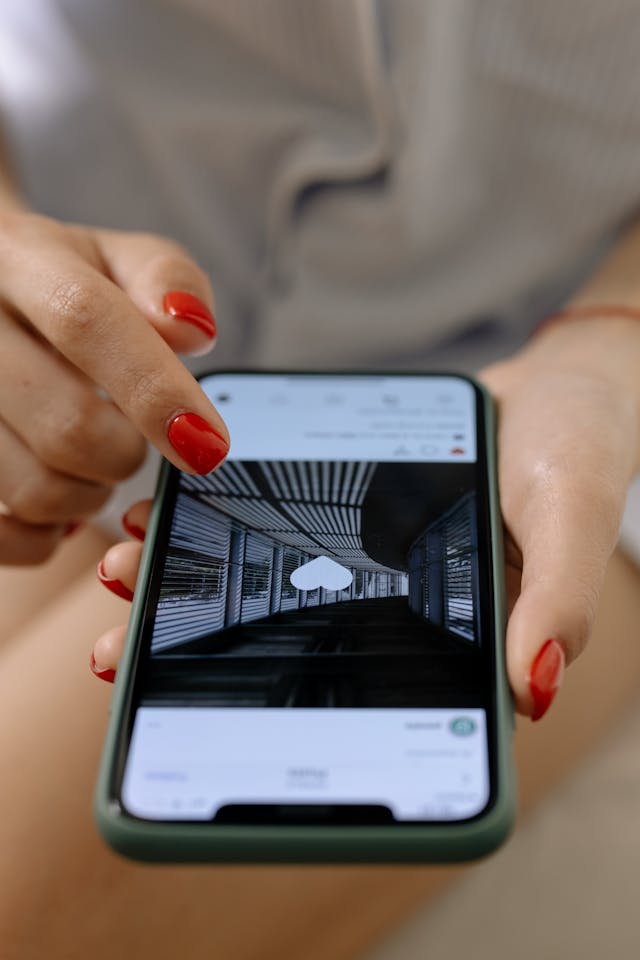Are you having trouble with common issues you don’t know how to overcome? Then, take advantage of the Instagram help center to improve your experience on the social media platform.
We’ll share how you can contact the help center, which includes email and live chat. There are also many other resources that you can use to solve your problem without contacting customer support. This allows you to solve several legitimate issues without wasting time. Ideally, you’ll solve problems quickly to get back to increasing your Instagram follower count.
Read on to learn more about the IG help center!
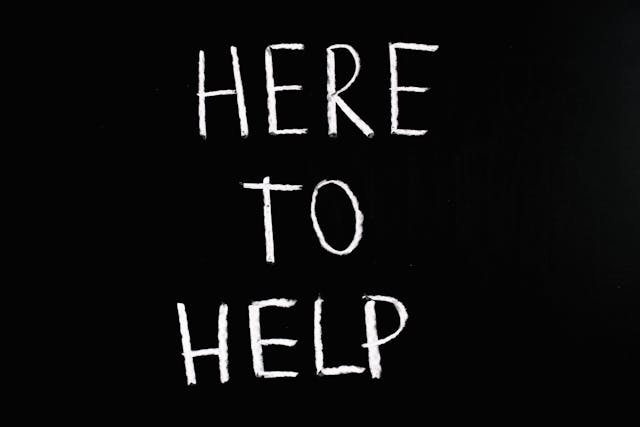
Table of Contents
What Features Are Available at the Instagram Online Help Center?
It’s a good idea to understand the features the Instagram online help center provides. Therefore, you can better understand what type of help you can seek on the platform. Here are the top ones for your consideration:
- FAQ and troubleshooting guides: This provides comprehensive answers to frequently asked questions and step-by-step troubleshooting guides for common issues.
- Account security assistance: Here, you can find resources and guidelines for enhancing account security, recovering compromised accounts, and reporting suspicious activity.
- Technical support: Access technical support channels to resolve account-related technical issues. This includes login problems, app crashes, or account access difficulties.
- Updates and announcements: Receive notifications about platform updates, new features, policy changes, and upcoming events or initiatives.
- Contact options: Discover various channels for contacting Instagram support directly, including email support, chat support, or help center ticketing systems.
- Educational resources: There are various articles, blog posts, videos, and tutorials. These cover content creation, engagement strategies, advertising, and best practices for using the platform effectively.
- Feedback and suggestions: Use the feedback mechanism for users to share suggestions, report bugs, or provide input on improving the platform’s features.
- Content guidelines and policies: Read detailed explanations of Instagram community guidelines, content policies, and instructions for reporting inappropriate content.

What Is the Instagram Help Center Email?
The Instagram help center email is support@instagram.com. This email format is standard for most websites that offer a form of contact to their support department. However, Instagram is a massive platform, and it can take a while to receive a response. In fact, some users report not getting a response at all.
However, on average, you can expect a response in about 1-3 days, depending on the volume of emails they receive. When you don’t receive a reply fast enough, you can opt for live chat or looking through the help center Instagram FAQ.
What Is the Instagram Help Center Number?
There is no Instagram help center number that you can call for help. Instead, you’ll need to use live chat or email to contact Instagram customer support. Instagram is a massive social media platform, and providing a phone number for reporting issues takes a lot of resources. This is one of the big drawbacks to using Instagram customer support.

Top Reasons To Contact Instagram Customer Support
There are a number of reasons why you may want to contact Instagram customer support to solve an issue. In this section, we’ll reveal the different types of help that customer support can provide. Here are the top reasons to contact Instagram support:
- Account recovery and security issues: When your account is hacked, you can contact customer support for recovery options. You’ll need to pass identity verification to complete this process. Additionally, you can contact support to reset your password or access a locked account.
- Technical issues: Are you having technical issues with your Instagram account? These might include login problems, app crashes, bugs, and feature malfunctions. You can solve these by restarting your device, logging out and back in, or clearing the cache. However, if Instagram is not working, contact customer support for further help.
- Report other users: Did you notice that other Instagram users broke the community guidelines? Then, you can report them to Instagram support. This is a way of helping police the social media platform; there are reporting tools to help you achieve this. Getting rid of the bad actors from the platform can improve the user experience.
- Privacy concerns: Do you have privacy concerns about Instagram’s handling of your data? If so, contact support to clarify any issues you might have.
- Business and advertising support: When you create an Instagram business account, you’ll have access to Instagram Ads and other features to sell products. You may want to contact support if you need help using the features correctly. Therefore, you can make the most of the money you spend on the platform.
Can You Contact Instagram Support With a Mobile Device?
Yes, you can contact customer support via email or live chat using a mobile device. You’ll need to log into your account using the Instagram app for the latter. This is a convenient method of contacting customer support.
However, the response time varies depending on your country and time of day. During peak hours, it may take a long time to get help. However, if you contact the support at off-peak hours, it can take fewer than 5 minutes.

Is Instagram Support Free?
Yes, Instagram support is free for all users on the social media platform, including Instagram personal and professional accounts. This includes using the live chat and email features.
Therefore, you can contact customer support as often as possible without worrying about using your credit card.
H2: Instagram Customer Support Best Practices
You’ll get more out of Instagram customer support when following the best practices. This ensures you get the help you need faster and continue growing your Instagram account. Here are the best practices for your consideration:
- Clearly describe the issue: Provide a detailed description of the problem. This includes error messages, steps leading up to the issue, and how it affects your use of Instagram. If possible, attach screenshots or videos that illustrate the problem. This can help the support team understand and diagnose the issue more quickly.
- Provide relevant information: Include your username, email address, and any relevant account details. Furthermore, avoid sharing sensitive information like passwords. Additionally, specify the type of device you are using and the version of the Instagram app installed.
- Be polite and professional: Use clear and concise language to speed up the process. Also, avoid slang or overly technical jargon that might confuse the support team. Finally, don’t forget to maintain a respectful and polite tone, even if you begin to feel frustration. This can help ensure a positive interaction with the support representative.
- Follow up: Keep a record of your support request, including any reference numbers or email confirmations. If you don’t receive a response, follow up with the support team politely to check on the status of your inquiry.

Instagram Help Center: Is It Helpful?
Yes, Instagram’s help center provides extensive support to help you get the most out of the social media platform. The help you can receive includes anything from recovering your account to overcoming glitches.
Additionally, the Instagram help center offers a massive amount of resource-type pages where you can get immediate answers. This should be the first place you look for help since you can get instant help for any issue.
After contacting IG customer support to fix your account troubles, you can focus on growth, and Plixi is the right service. We help accounts get more followers by using an in-house algorithm that targets specific audiences. Start using Plixi today to beat competitors in any niche!
The #1 Rated Instagram Growth Service
Plixi helps you get more Instagram followers, likes and comments (and a bunch of other stuff) 10x faster.
Start Growth