Understanding the Instagram restrictions allows you to use every tool at your disposal on the platform. Therefore, you can restrict accounts without having to block them. There are many instances where restricting Instagram accounts is a good idea. This could be when you’re facing harassment or are unhappy with how someone is interacting with your audience via comments.
In this article, we’ll reveal the different types of restrictions you can place. Hence, you can pick the one that best matches your requirements. We’ll also share how restrictions differ in blocking Instagram accounts.
Finally, read the article to the end for insight into how you can use Plixi to elevate your Instagram account. We are an Instagram growth service that has extensive experience in generating new followers.
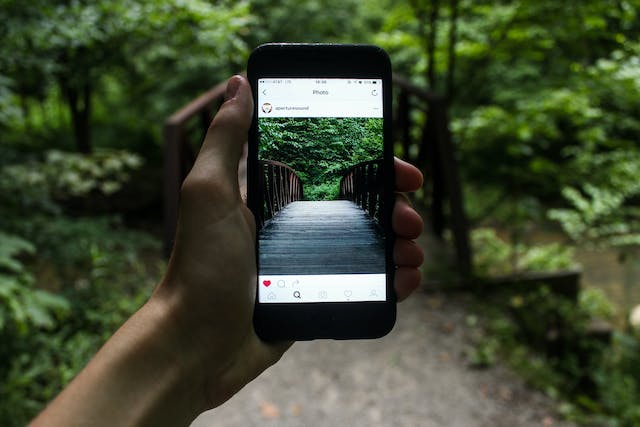
Table of Contents
What Does Restrict Mean on Instagram?
Do you want to know what restrict means on Instagram? Restrictions on Instagram are actions that reduce the ability of one account to communicate or impact another. This is an alternative to blocking Instagram users if you don’t want to shut down communication completely.
Now, we’ll cover some of the top Instagram restrictions that are available for you to consider.
Remove Notifications
You can block all incoming notifications regarding a specific account. For example, when someone sends you a direct message, you’ll typically receive notifications. However, you can mute these notifications if you don’t want to receive alerts.
You may want to remove notifications from users that send too many messages per day. This allows you to keep the user in your social circle without impacting your Instagram experience too much. Instagram allows for a wide range of notifications, so blocking notifications can be a big step to take.
Limit Comment Capabilities
Do you want to stop users from leaving comments on your posts? You can apply this restriction for a number of reasons. Here are some of the top ones to consider when restricting who can comment on your posts:
- Break community guidelines: Did anyone break the Instagram community guidelines in your post comments section? Then, you should consider blocking them from making future comments. This will prevent the IG account from commenting more of the same in the future.
- Rude to other commentators: When you see comment entries that don’t respect your other viewers, consider banning them from leaving future comments. That’s because your audience may want to avoid your content if the comments section is abusive. You can also hand out a warning before placing the restriction to give them a second chance.
- Advertising: Some commenters try to advertise their products by leaving links. You should consider banning commenters that do this since it detracts from your viewer’s experience. Also, you can report them to Instagram for breaking community guidelines.
- Spam: Do you feel a user is spamming your post section and not adding value? Then, you can block them from posting in the future. Spam can lead to a poor user experience that wants to use the comments section for conversation.
Hide When You’re Online
You can choose to appear offline to specific users if you don’t want them to know when you log in. This allows you to stay active on the social media platform without getting bothered by particular accounts. However, users may still notice your online activity status if you post content they can see.
Furthermore, when choosing to hide your online presence, their messages will go directly to the “message request” folder. You can manually check this folder at any time if you wish to see when users are trying to contact you.

What Happens When You Restrict Someone on Instagram?
Do you want to know what happens when you restrict someone on Instagram? The user that you restrict on Instagram will not receive a notification or a warning. They will simply have the restriction applied that you have selected from the options above.
Also, the restriction is applied instantly, which means there’s no need to wait. This is great when you want to immediately stop abusive behavior that is making you have a bad Instagram experience. However, you can also reverse the restriction at any time if you change your mind.
How To Restrict Someone on Instagram
You can restrict users on Instagram through a variety of channels. This includes through direct messages or in the comment section. In any case, you’ll need to start by finding their profile, and here’s the stepwise process to place restrictions:
- Click on the profile you want to restrict.
- Press the three-dot icon on the right-hand side.
- Press “Restrict,” and you can also press “Unrestrict” if you want to reverse the action.

How To Determine If Another User Restricts You?
It’s straightforward to figure out if other accounts have blocked you. That’s because you will not have access to their profile page. However, figuring out if you have been restricted is a lot more tricky. That’s because restrictions are more subtle, and there are many types.
You can look at the message history of accounts you suspect have added restrictions. Look at the messages to see when they have last been online. If there’s no info, it might suggest you have been restricted.
Also, you can check if you can write comments for posts made by a particular account. However, this isn’t a trustworthy method since you may post comments that the public cannot see.

Instagram Restrict vs Block
Do you want to know the difference between Instagram restrict vs block? Both functions have some overlap but big differences, too. The biggest difference is that blocked users cannot visit your profile page. When they enter your username URL, they will see an error page.
Also, when you block an account, it will completely restrict them from contacting you. This includes messages, commenting on our posts, or being able to follow your account. Also, they cannot mention your IG account in their posts.
On the other hand, when you restrict users, they will also have the option to see your profile page. Also, they can interact with your Instagram account, but it depends on the restrictions you have applied.
Furthermore, restricting and blocking people on Instagram is a reversible process. This means that nothing is set in stone, and you can change your mind in the future.
When To Block People on Instagram?
Are you unsure when you should block other Instagram users versus restricting them? In this section, we’ll share a few ideas on when you should block Instagram users. This will help you navigate the choppy waters of having a good experience on social media platforms.
- Post-warning: Before blocking other users, it might be a good idea to give them a few warnings. This gives them a chance to remedy their behavior and paves the wave for fruitful interactions in the future. However, when users don’t respond to warnings, you may need to block them.
- Bad experience: Is another Instagram user causing you to have a bad experience on the social media platform? Then, you should consider blocking them. There’s no reason why you should put up with foul behavior from other Instagram users.
- Marketing: Some Instagram accounts are only on the platform to pursue shady marketing strategies. This includes spamming the comments section of posts and using Instagram direct messages. You should consider blocking these individuals to avoid future marketing messages.
- Scammers: Some users on Instagram are out to scam others on the platform. This could be you or the audience you’ve worked hard to build. Blocking scammers is the immediate action you should take. Also, notifying Instagram customer support may be worthwhile to get them banned.
- Derogatory or sexual comments: Consider banning users that make derogatory or sexual comments. There’s no reason why you should put up with that behavior from another on the platform. Also, you may want to block users participating in hate speech. It’s against the Instagram community guidelines.
What Happens When You Block Someone on Instagram?
Let’s summarize what happens when blocking Instagram users to help you compare with adding restrictions. Therefore, you can decide on the best course of action for each use case. Also, knowing what blocking does can help you understand the privacy features at your disposal.
- Messages: The message history you have had with a blocked person remains. That’s because Instagram will never automatically delete messages. However, the other person can no longer send you a message. Also, if you are engaged in a group chat with a blocked account, you will have the option to leave.
- Tagging: The blocked Instagram account will not have the option to use the “@function” to tag you in their posts.
- Unfollow: Once you block users who follow your account, IG will automatically unfollow them. Therefore, they will no longer be able to view their Instagram Stories and other private content.
- Cannot see profile page: Blocked users cannot view your Instagram profile page.

Why Instagram May Restrict Your Account?
Instagram itself can place restrictions on your account for a variety of reasons. When you break the Instagram community guidelines, you can get a warning, Instagram shadowban, or ban. In this section, we’ll cover some of the reasons why users may be restricted on the platform.
Instagram Shadowban
Many restrictions on Instagram come in the form of an Instagram shadowban. You won’t hear Instagram mention this type of restriction, but it happens all the same. You may get this restriction for posting questionable content or getting suspected of buying followers.
Here are a few reasons why getting an Instagram shadowban is bad for your account:
- Only followers will see content: Accounts with an Instagram shadowban can only share content with their followers. For example, when you post Instagram Reels, you can only share the content with your current followers. This severely limits your ability to generate new followers.
- Lock of growth: It’s very hard to grow your Instagram account when you have an Instagram shadowban. Therefore, you’ll need to work hard to remove the ban to continue growing.
- Loss of sales: You may experience a slowdown or stop in sales. That’s because it’s the content that tends to drive sales on Instagram. Also, as a restricted user, your account cannot be found via hashtags.
In most cases, there’s nothing you can actively do to remove an Instagram shadowban. You’ll simply need to wait a few weeks. Also, you can contact customer support to see if there’s an issue they can share about your account.
Data Scraping
Data scraping is the act of collecting data for a website or app in an automated way. It’s prohibited on Instagram, and the site restricts your account when caught in the act. It’s against Instagram’s Terms of Service.
Some users mask their data activity so that it blends with normal Instagram use. However, Instagram’s methods for catching users are improving. Instagram has teams dedicated to investigating, detecting, and blocking data scraping activity.
Breaking Instagram Community Guidelines
When you break Instagram’s community guidelines, you’re likely to get a restriction placed on your account. However, it depends on the severity of the rules that you break. In some cases, you may get away with just a warning.
Therefore, you should review the IG community guidelines to see what rules you must follow. Note that the guidelines are constantly updated, so you need to review them periodically to keep up.

Should You Use Instagram Restrictions?
To conclude, it’s a good idea to use the Instagram restriction options to avoid harassment and annoying users. It’s a great way to block spam and reduce the impact of other accounts on your Instagram experience.
Furthermore, Instagram restrictions are a good alternative to blocking users. That’s because you can keep the target accounts in your social circle while minimizing their unwanted comments. Play around with the restriction features for yourself to get started.
Are you looking for strategies to grow your Instagram account? Then, take advantage of the services provided here at Plixi. We provide a combination of an in-house algorithm and Instagram influencers to target specific audiences. So what are you waiting for? Start growing and gaining Instagram followers today.
The #1 Rated Instagram Growth Service
Plixi helps you get more Instagram followers, likes and comments (and a bunch of other stuff) 10x faster.
Start Growth











