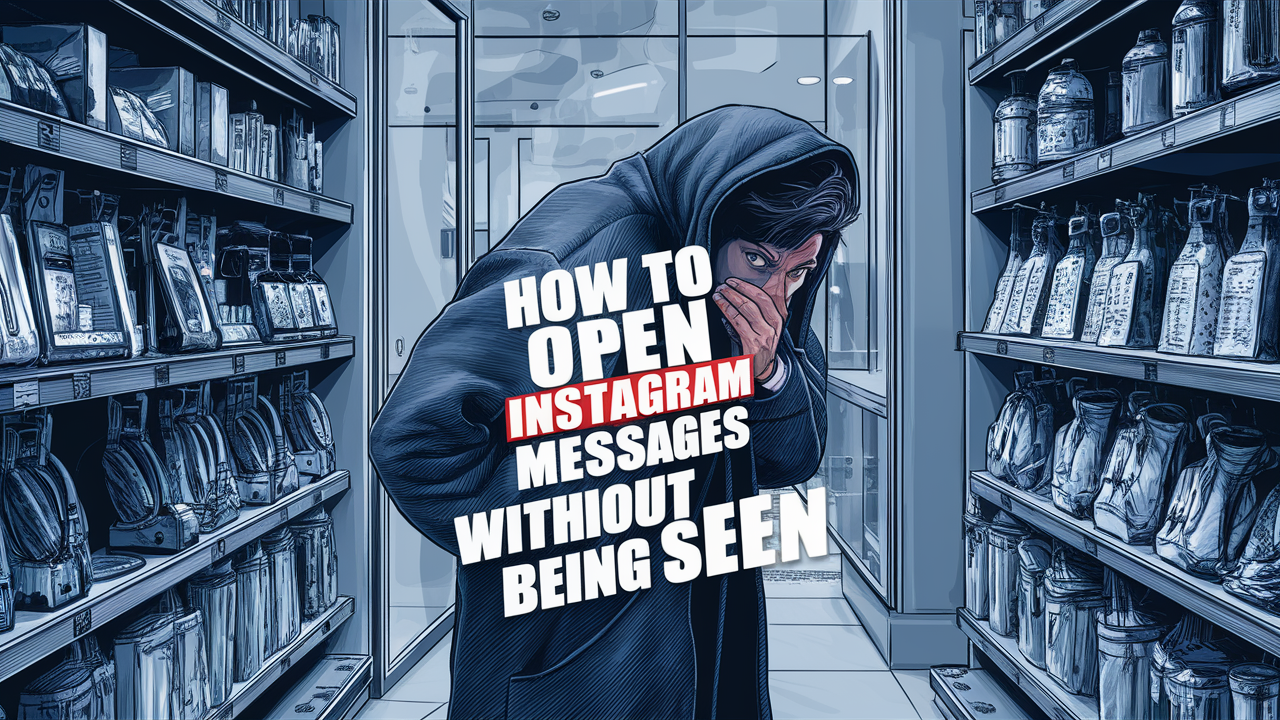Being the master of your feed is powerful, but it’s tiring. Knowing how to repost on Instagram will save you time and possibly create engagement.
Reposting is a great way to increase engagement while also expanding your audience. By using this technique, you may do this without always coming up with fresh ideas. Republish the pictures and videos that your customers and other users initially submitted. Businesses and marketers frequently update their current libraries with fresh content. They do this utilizing a wide range of complementary photos that they get from various sources.
This way, you can make the most aesthetically beautiful Instagram feed. It’s not unusual for businesses and marketers to act in this manner. A lot of the content you have isn’t original work. It’s fine as long as the original creator says it is. We will give you our best picks for each of the various content format options.
One thing is to have a sizable number of Instagram followers. Do you know how to increase genuine and organic interaction on the platform? The fact that you add content to your page is fantastic. But what if no one shares it, no one comments on it, and no one loves it?
Reposting material on Instagram is a great way to make sure that this relationship flourishes. They may want to reshare in turn, So let’s get started straight into how you can do this!

Table of Contents
Why You Should Know How to Repost on Instagram
Knowing how to repost on Instagram will set your page apart. Reposting content can increase your engagement and build a community online.
As you should know by now, the level of user interaction on IG is a crucial factor. The algorithm sees people interacting with you and decides to boost you even more.
Do you know what happens when you share the material of other people on your page and tag them? It increases the likelihood that they will share your post as well.
Another important reason you should learn how to repost something on Instagram is to increase your visibility. You can reach a wider audience who may be over your usual content. Mix it up. See what people react to.
A further benefit of sharing the content of others is that your audience will perceive those posts as genuine. This is in contrast to promotional postings, which are obviously biased. Because of this honesty, engagement will go up.
Knowing How to Repost a Story on Instagram Makes Content Last Longer
When you post something fantastic to your Instagram story, what happens behind the scenes? How many people saw it? Did it fall flat? Maybe you didn’t post at the optimal time. Maybe you didn’t let the many stories before this story die first. Whatever the reason, we will tell you how to repost a story on Instagram. Knowing how to repost on Instagram is a great tool to have.
You must keep sharing this fantastic story on your feed since it is really amazing. It’s conceivable that as you published the piece, you thought it was mediocre. Now that you know it merits it, you ought to give it more than a day to live. On your gorgeous aesthetic Instagram feed, you want to make sure it lives forever. Do you want to discover how to repost something on Instagram? Using this technique, you may repost content from Instagram.
- Find the story you want to read by browsing. Click on the three dots to the right of the story’s title after choosing a story from the drop-down menu.
- Then, click the button to choose the option to publish as a post. Clicking this button will launch the photo editing program.
- Once it’s opened, you may choose to trim it to the appropriate size for your stream.
- Following that, you can post it to your grid along with all of the extras you added to your story.
There is another way to extend its life. Simply add the story to your Instagram highlights. Make sure you have a beautiful Instagram highlight cover, and people will want to check it out!

How to Repost a Post on Instagram by Screenshooting It
You only need to follow a few easy steps to be able to repost on Instagram with a screenshot. Because it’s so easy, some people forget to credit the original poster. The feature for reposting material on stories is the only one that Instagram makes available. However, you want to know how to repost on Instagram’s feed. Well, this method is how to repost a post on Instagram. Nevertheless, you should contact the person who initially posted the item in the feed if you wish to rebroadcast it.
Follow these instructions if you want to utilize the screenshot method:
- Make a screen capture of the snapshot you’re interested in seeing on your feed.
- To publish a new image or video to your Instagram account, use the “New Post” option.
- You’ll see numerous options for the format of the content you want to display. Select “Post” from the list.
- Choose the image you want from among your files. (Of course, this will be the image you just screenshot.)
- While you can edit it, consider if you should. You don’t want to create something that was never actually posted.
- Include a caption that gives credit to the person who initially posted the photograph. Additionally, they put their IG handle so other people can find them.
- Then, you share this content.

How to Repost a Reel on Instagram With a Little External Help
There are a tonne of excellent content producers out there. Have you discovered a fantastic reel and want to share it with others on your feed? Then, you should know how to repost on Instagram! Showing other Instagram Influencers love is a great practice. This is how to repost a reel on Instagram.
You must first download a repost app. A reel on Instagram cannot currently get reposted inside the app. It’s more complicated than clicking the airplane symbol and sharing your story. Currently, Instagram just does not permit that. If we were betting people at Plixi, we’d say it’s to prevent plagiarism.
To share someone else’s Reel to your profile, you need another app. I hope you managed to find one with the user interface that fits you. Regrann, lReposta, and Repost for Instagram are just a handful of the many free options available for Instagram.
- Find the Instagram reel you want to republish and copy the link.
- When using the IG app, press the three dots on the right side, then choose Link to copy it.
- Copy the URL to your clipboard.
- Open the program you downloaded for reposting, and then paste it in.
Reposting applications frequently incorporate the original artist’s caption. Use it as is or customized to suit your needs. You also need to choose the credit settings. A black or white backdrop is an option. When you utilize Instagram’s Repost feature, pick the corner where the attribution will reside.
Tag the original author in the text caption if you’re utilizing their original caption. Also, include it early in the caption. Tag their account in the Reel posting choices on Instagram as well.

Repost User-Generated Content
Knowing how to repost on Instagram is one thing, but what do you repost? You need to have an idea of the content that you want to share, don’t you? Well, the answer could be in the work of other users. Wait. We aren’t talking about plagiarism. We’re talking about user-generated content.
Find the reviews, reels and photos that pertain to your product or brand. You then publish it on your account. This makes it possible for you to engage your audience with fresh content continuously. On the other side, you won’t have to put in a lot of effort. The bulk of the work is over. Additionally, user-generated content gives the information an additional layer of realism. If you didn’t make it, it must be credible. Why would this random person lie? This content makes it simpler to relate to it.
You may repost content on Instagram in several different ways. Sift through the content available to determine which one provides the most pleasant results. Make sure you get the quality you desire while spending the least amount of time possible accomplishing it.
If people know they can get a repost, they’ll want to tag you. They may be growing their pages, too and would love the shoutout.

Repost IG Story Mentions
If someone mentioned you in your stories, you may want to share that. It’s always great to return the favor. Follow these instructions to republish the Story someone mentioned you in:
- Go to your direct messages.
- Check the notice that says, “You’ve Been Tagged in a Story.”
- The words “Add This to Your Story” are in blue.
- Toggle the option. You should arrive at an Instagram Story sharing screen after doing this.
- In this section, you may modify the Story and add GIFs, text, and stickers exactly as you wish.
- Select the location and audience for your Story. This includes your Story, close friends, or direct messages to other Instagram accounts.
Instagram automatically credits the original poster of the Story when you repost a Story. The mention sharing, however, will only function if the original poster’s Story and account are both open to the public.
You need third-party applications to share a Story in which no one tagged you. You can repost almost every Instagram post using a third-party app as long as it is visible to the public.
Make a note of the following:
- A notice will appear in your Direct Messages when someone you follow tags your business in their Instagram Story. A notification will appear in your message request area if someone whom you don’t follow tags you.
- Indicate your option in the “Allow mentions from” section of your preferences. It is a crucial point to keep in mind here. If you don’t, people won’t be able to tag you.
- You have the option to accept mentions from anybody, including those you follow or not.
People Will Repost When They See Your Content!
Knowing how to repost on Instagram is just one skill you need. When it comes to the content that you repost on Instagram, making sure you have a strategy in place is important. Be aware of how the material that you repost fits in with the rest of your Instagram growth strategy. You don’t want to get too comfortable just using the sharing feature. If you’ve hit a roadblock on your social media channels, Plixi can lend a hand. We have a comprehensive perspective of content creation.
Create an audience dedicated and engaged with your content using organic methods. Follow our recommendations on how to repost something on Instagram. You will be able to cultivate a robust Instagram community centered on your specialized niche.
Are you ready to begin working on increasing the number of Instagram followers you currently have? You can immediately begin growing the number of people who follow you on Instagram by using Plixi.
The #1 Rated Instagram Growth Service
Plixi helps you get more Instagram followers, likes and comments (and a bunch of other stuff) 10x faster.
Start Growth